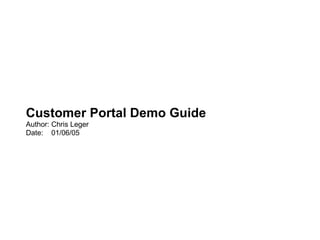
Customer Portal Demo Guide
- 1. Customer Portal Demo Guide Author: Chris Leger Date: 01/06/05
- 2. Before performing a demo you should: Determine whether you want to show the customer their actual data, or “demo” data. If the customer is new, or hasn't bought Sun maintenance from us, consider performing the generic demo. Consider your audience. If you will be presenting to finance staff, you may wish to place more emphasis on invoices, purchase orders, and other financial data elements. If you will be presenting to IT staff, you may wish to emphasise the asset management features of the Customer Portal. Ensure that our finance department has reviewed their invoices and order history. Ensure that our Service Sales staff have reviewed their service contract data. Ensure that the customer has internet access at the site where you plan to perform the demo. Some customers will not permit you to connect your laptop to their network, so you may need to make other arrangements beforehand. Ensure that you have a valid user name and password, and that it is bound to the customer's data, if you will be using their data for the demo. Preview the customer’s data to ensure familiarity.
- 3. Our WWW home page. Explain that the Customer Portal can be accessed from our home page via the form at the lower right. Enter username and password, and hit the carriage return key.
- 4. This is the Customer Portal’s native login screen. Explain that the Customer Portal can also be accessed at http://portal.______.com Enter username and password, and click on “login” or hit the carriage return key.
- 5. This is the Customer Portal home page. Explain that the Status Dashboard at the left of the screen shows the time remaining (if any) for the customer's maintenance contracts and software licenses that are due to expire soonest. Up to five contracts/licenses from each of our vendor partners is shown. Each individual graph is linked to the detail for that contract or license. Briefly describe the 6 links at the top of the screen, as well as the links at lower left, and the press releases. Next, click on the “Invoices” button, and display the Invoice Summary screen.
- 6. The Invoice Summary screen. This screen shows the customer's purchase history, comprised of a list of their invoices sorted in descending date order. Each of the Invoice numbers is linked to that invoice. Explain the three invoice facsimile types: Invoice numbers beginning with “PS” are for professional services. Invoice numbers beginning with “STDRTN” are returns/credits. Invoice numbers beginning with “INV” are for goods and services. Next, click an invoice number, and show the invoice.
- 7. This is an Invoice Facsimile. Describe the Invoice Facsimile screen. Explain that the invoice facsimile shown is not a substitute for the actual hard-copy invoice. Explain that unlike the paper invoices, the invoice facsimiles in the Customer Portal contain additional data – device serial numbers scanned at the time of shipment, and the associated service contract number, if any, linked to that item's service contract detail, where applicable, all in one location. Next, click on the service contract number in the invoice facsimile, and jump to the service contract detail.
- 8. The Service Contract Detail screen. Explain that the service contract number from the invoice facsimile is a link to that item's record in the service contract detail. Explain that the item is highlighted for the user's reference. Explain that device hostnames are shown to the extent that they have been reported to Sun. The customer may report the hostname to Sun when booking the device under maintenance. Explain the rest of the data elements. Explain that the user can sort on columns by clinking on the column header. Next, click on the small square line item detail icon in the 4th column, and display the line item detail.
- 9. The Line Item Detail screen. This screen contains all of the data elements present in the feed we get from Sun for this particular device. Hostnames provided to us at the time of placing the initial order are entered into the support contract and are available in the Customer Portal. Explain the importance of the location field when dispatching Sun staff to service or repair a device. (Sun will dispatch staff to the location of record.) Further explain that many customers have run into situations where replacement parts have been shipped to the wrong locations. Explain that the service levels shown are only “base level” and do not reflect any uplifts. Emphasise that the link to the actual invoice facsimile for the sale of the device itself is not available anywhere else, as that datum is not available to Sun. Explain that the link to the invoice facsimile will enable to customer to see details such as the customer’s original PO, when the item shipped, and what else shipped with it. Emphasise the value of joining service contract records to purchase history. (The Customer Portal has links to the original invoice from Corporate Technologies.) Next, click on “Technical Contacts” and display the technical contacts screen
- 10. The Technical Contacts screen. Explain that the customer can quickly see who is entitled to request service under the terms of this contract. Explain the importance of verifying that the person calling Sun for service on a device is among the technical contacts listed for the associated service contract. Next, go back to the line item detail, and click on a part number.
- 11. The Part Number Detail screen. Explain that all part numbers throughout the Customer Portal are linked to the part number detail screen, where the user can see all instances of that part on record, with links to invoices and service contracts for each. Explain that a customer can use this feature to identify other like parts, and to find links to their associated invoices and service contracts. This screen enables the customer to get a quick count of like products, and to identify gaps in service coverage. Next, click the same invoice number you've been using, and take the user back to the invoice facsimile screen.
- 12. The Invoice Facsimile screen. Again, explain that all instances of an invoice number will take the user back to the invoice facsimile, with that line highlighted for easy reference. This principle applies for many of the links found throughout the Customer Portal. Next, leave this screen by clicking on the “Purchase Orders” button at the top of the page and display the purchase order summary.
- 13. The Purchase Order Summary screen. Explain that this is a list of all purchase orders, which will likely be of primary interest to the customer's finance staff. Next, click on the “Service Contracts” button at the top of the screen, and display the service contracts and licenses summary.
- 14. The Service Contracts Summary screen. Explain that this screen contains all high-level “header” data for the customer's service contracts and software licenses. − Contract number − Start & end dates − status and number of devices − Link to Technical Contacts − Scheduled reminders − Part numbers − Descriptions Explain that it is from this screen that the user can set email reminders to avoid out-of-service charges, and that they can enter service/change requests for their service contracts, or to request information. Point out that such fully-integrated data from multiple vendors, all in a single place, is only available from us. Next, click the “Change Request” button and display the change request interface.
- 15. The Change Request interface. Explain that change requests entered from this screen are forwarded to our support staff, where they are reviewed and acted upon. Explain that when a change request is created, a tracking number is assigned and the tracking number and originator of the request are displayed in the Customer Portal. Enter a service request, and display the resulting link to the service request. Next, click on the “Scheduled Reminders” button, and schedule an email reminder.
- 16. The Scheduled Reminders creation interface. Explain that the user can use this feature to create email reminders to send to themselves, that can be scheduled at any time prior to the expiration of a contract, so that the user can have sufficient lead time to effect the contract renewal prior to expiration. Explain that we will automatically send an email 90 days prior to contract and/or lease expirations. Point out that the Customer Portal’s scheduled reminders feature is flexible and can be used for any purpose. Submit the email reminder.
- 17. The Service Contracts Summary screen. Show the user the resulting email reminder (in this case, for 12/15/2004) notation that appears in the screen. Explain that the user can opt to delete the reminder. Next, scroll down to additional partner data.
- 18. The Service Contracts Summary screen. Explain that part of the value of the Customer Portal lies in the integration of data from multiple vendor partners, a facility not available elsewhere. Explain that these software licenses do not have associated contract numbers, but rather that they have individual serial numbers. Next, click on the detail icon and show the line item detail.
- 19. The Line Item Detail screen. Explain that this screen contains everything reported to us by our partner about this particular software license. Explain that customers can use this feature to track the number of active licenses they have in force at any given time. Next, click on the “Serial Numbers” button at the top of the screen, and display the serial number summary.
- 20. The Serial Numbers Summary screen. Explain that this screen shows all serial numbers reported to us by Sun, whether as part of a service contract, or in our shipment reports or nightly Point-of-Sale reports. Explain only our company can provide this data in its entirety, because we integrate data from our nightly Point-of-Sale reports with Sun contract data. Point out that we keep a record of the serial number of every device we sell, whether covered under a support contract or not. Explain that this feature enables the customer to identify gaps in service coverage (as in the 5th and 6th lines shown at left.) “We’ll point out one part number…” (???) Next, enter a value in the search field at the upper-right of the screen, and hit the carriage return key.
- 21. Explain that the user can search all fields in the Customer Portal. Give several examples of how they might The Search Results screen. use this feature. Explain that they can search on a partial serial number, part number, or enter the name of a city to find all devices on record at that location. Explain that if a patch or fix comes out for a problem with V880’s for example, that the customer can use the search feature to locate these assets. Explain that the search feature is powerful - the customer doesn’t need much information. Simply typing “V880” will give the customer access to invoice facsimiles, shipment dates and associated service contracts. Explain that using the Customer Portal to find a serial number is in many cases preferable to sending someone into a data center with a flashlight to read a serial number off the back of a server chassis. Explain that all results are linked back to the applicable record. In this example, the link is to the contract line item, and the link at bottom center is to the invoice facsimile. Next, click on the “Leases” button at the top of the screen, and display the leases summary.
- 22. The Lease Summary screen. Explain that this screen displays leases, and that the customer may enter and track their own lease data, even if it is not known to us, as when they use a 3rd party to “flip” a device to a lease, after the sale. Explain that this data always originates from the customer, and is not managed by us. Next, click on the “Add a Lease” button, and display the lease entry form.
- 23. The Lease Creation interface. Explain the various elements in the form used to enter lease data. Enter some representative data in the form, and submit the new lease. Display the resulting lease record.
- 24. The Lease Summary screen, showing the resulting lease record. Explain that leases entered in this way are tracked in the “Status Dashboard” on the Customer Portal home page for the customer's easy reference. Point out that this feature is financially beneficial to customers, as customers who lose track of their leases and fail to note expiration dates can incur costly lease extension fees. Next, click on the “Home” button at the top of the screen, and display the home page.
- 25. The Customer Portal home page. Point out the new “Lease” graph that appears in the Status Dashboard. Next, click on the “Contacts” button at the top of the screen, and display the customer's contact data.
- 26. The Contact Details screen. Explain that this screen shows the contacts for a particular customer. Explain the role of each of our internal staff members listed. Explain that the sales contact is responsible for overall account management, but that if a customer’s question is specifically related to service, they should call a member of our support team. Explain the Sun Service-related language and link to Sun's On- line Support Center, and explain that Sun’s on-line support center enables the customer to enter a support call. Explain the importance of verifying that the user placing a support call is listed among the technical contacts for the given contract, available from the links at the bottom of the screen.
- 27. Security, Administration, and Support considerations Explain that the Customer Portal is secure – all interaction over encrypted SSL. All security tokens are managed and stored in the HTTP session, and continually referenced by application code. Explain that the role-based security features of the Customer Portal will enable key contacts on customer's staff to grant access and administer grants on all aspects of the Customer Portal's interface in granular fashion. The key contact can add/update/delete as many user accounts as desired, and can grant access to data at the screen element level – obscuring acquisition cost from junior IT staff, for example. Explain that our vendor partners supply a large percentage of the underlying data, and that all data is retrieved and loaded nightly. Any EDI exceptions are caught and handled gracefully – the data is rolled back to the prior day's, and our systems staff automatically notified. Explain that the Customer Portal is highly-available, with database replication, failover, and redundant hardware – 2 Sun V65s with dual independent processor modules and multiple hot- swappable drives. To showcase our PS and applications expertise, stress that the Customer Portal was developed entirely in-house, and built using the same best-of-breed technologies that we recommend to our customers – pure Java (J2EE,) Sun hardware, Sun platform software (JES,) and open-source development tools.