Jaringan Wireless Mode ESS
•Download as PPTX, PDF•
0 likes•30 views
Dokumen tersebut membahas tentang jaringan wireless infrastructure mode Extended Service Set (ESS) yang merupakan jaringan yang terbentuk dari dua atau lebih BSS yang terhubung melalui sistem jaringan seperti LAN. ESS memungkinkan mobil station untuk bertukar informasi dan data meskipun menggunakan protokol yang berbeda selama masih dalam satu sistem distribusi. Langkah-langkah untuk membuat konfigurasi ESS dengan dua access point dan empat klien juga dij
Report
Share
Report
Share
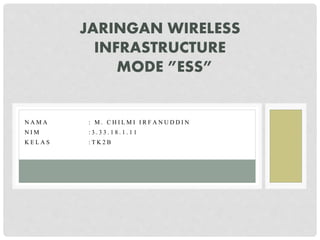
Recommended
Recommended
More than Just Lines on a Map: Best Practices for U.S Bike Routes
This session highlights best practices and lessons learned for U.S. Bike Route System designation, as well as how and why these routes should be integrated into bicycle planning at the local and regional level.
Presenters:
Presenter: Kevin Luecke Toole Design Group
Co-Presenter: Virginia Sullivan Adventure Cycling AssociationMore than Just Lines on a Map: Best Practices for U.S Bike Routes

More than Just Lines on a Map: Best Practices for U.S Bike RoutesProject for Public Spaces & National Center for Biking and Walking
More Related Content
Featured
More than Just Lines on a Map: Best Practices for U.S Bike Routes
This session highlights best practices and lessons learned for U.S. Bike Route System designation, as well as how and why these routes should be integrated into bicycle planning at the local and regional level.
Presenters:
Presenter: Kevin Luecke Toole Design Group
Co-Presenter: Virginia Sullivan Adventure Cycling AssociationMore than Just Lines on a Map: Best Practices for U.S Bike Routes

More than Just Lines on a Map: Best Practices for U.S Bike RoutesProject for Public Spaces & National Center for Biking and Walking
Featured (20)
Content Methodology: A Best Practices Report (Webinar)

Content Methodology: A Best Practices Report (Webinar)
How to Prepare For a Successful Job Search for 2024

How to Prepare For a Successful Job Search for 2024
Social Media Marketing Trends 2024 // The Global Indie Insights

Social Media Marketing Trends 2024 // The Global Indie Insights
Trends In Paid Search: Navigating The Digital Landscape In 2024

Trends In Paid Search: Navigating The Digital Landscape In 2024
5 Public speaking tips from TED - Visualized summary

5 Public speaking tips from TED - Visualized summary
Google's Just Not That Into You: Understanding Core Updates & Search Intent

Google's Just Not That Into You: Understanding Core Updates & Search Intent
The six step guide to practical project management

The six step guide to practical project management
Beginners Guide to TikTok for Search - Rachel Pearson - We are Tilt __ Bright...

Beginners Guide to TikTok for Search - Rachel Pearson - We are Tilt __ Bright...
Unlocking the Power of ChatGPT and AI in Testing - A Real-World Look, present...

Unlocking the Power of ChatGPT and AI in Testing - A Real-World Look, present...
More than Just Lines on a Map: Best Practices for U.S Bike Routes

More than Just Lines on a Map: Best Practices for U.S Bike Routes
Ride the Storm: Navigating Through Unstable Periods / Katerina Rudko (Belka G...

Ride the Storm: Navigating Through Unstable Periods / Katerina Rudko (Belka G...
Jaringan Wireless Mode ESS
- 1. N A M A : M . C H I L M I I R F A N U D D I N N I M : 3 . 3 3 . 1 8 . 1 . 1 1 K E L A S : T K 2 B JARINGAN WIRELESS INFRASTRUCTURE MODE ”ESS”
- 2. PENGERTIAN Extended Service Set (ESS) adalah jaringan yang terbentuk dari dua atau lebih BSS dengan AP. Dalam hal ini antar BSS terdistribusi melalui sistem jaringan, yang biasanya adalah jaringan LAN. Jaringan LAN ini disambungkan ke AP pada setiap BSS. IEEE 802.11 tidak membatasi jenis jaringan yang tersambung ke BSS melalui AP. Terlihat pada gambar adalah sebuah ESS, yang mana mobile station (laptop dsb) menjadi bagian di dalam BSS. Sedangkan AP tersambung dari sebuah jaringan komputer LAN.
- 3. GAMBAR EXTENDED SERVICE SET (ESS)
- 4. 1. DAPAT BERTUKAR INFORMASI MAUPUN DATA ANTARA PROTOCOL SATU KE PROTOCOL LAINNYA, SELAMA MASIH DALAM SATU DISTRIBUSI SYSTEM. 2. MESKIPUN KITA MENGGUNAKAN PROTOCOL SATU, KITA JUGA DAPAT MASUK KE PROTOCOL LAINNYA YANG TERKONEKSI. 3. DAPAT MENAMPUNG BANYAK STATION / TERMINAL, KARENA ESS MERUPAKAN MODE LANJUTAN DARI BSS. 4. DALAM MODE ESS ANTAR PROTOKOL SIHUBUNGKAN DENGAN DISTRIBUSI SISTEM (DS) DAN MODE INI SERING DISEBUT JUGA DENGAN JARINGAN WIRED LAN. KELEBIHAN EXTENDED SERVICE SET (ESS)
- 5. 1 . B U AT J A R I N G A N I N F R A S T R U C T U R E M O D E E S S D E N G A N 2 A C C E S S P O I N T, 4 K L I E N . 2 . H U B U N G K A N 3 K L I E N K E S W I T C H D E N G A N M E N G G U N A K A N K A B E L S T R A I G H T. 3 . PA S A N G W I R E L E S S A D A P T E R K E 4 K L I E N YA N G L A I N 4 . H U B U N G K A N A C C E S S P O I N T K E S W I T C H D E N G A N M E N G G U N A K A N K A B E L S T R A I G H T 5 . S E T I P A D D R E S S PA D A M A S I N G - M A S I N G C O M P U T E R . 6 . S E T K E D U A A C C E S S P O I N T LANGKAH KERJA
- 6. A. BUKA WEB BROWSER PADA SALAH SATU KLIEN B.KETIKKAN PASSWORD ADMIN DAN ADMIN UNTUK USER NAME, TEKAN ENTER
- 7. C. KETIKKAN IP ADDRESS DEFAULT ACCESS POINT, ATAU JIKA SEBELUMNYA ACCESS POINT SUDAH DIUBAH IP ADDRESSNYA, TERLEBIH DAHULU RESET ACCESS POINT.
- 8. D.PILIH TAB WIRELESS, GANTI SSID TERSERAH ANDA MISSAL “ESS_AP2”, LALU SAVE SETTINGS
- 9. 7. PADA PC YANG MENGGUNAKAN WIRELESS ADAPTER, HUBUNGKAN PC DENGAN SSID “ESS_AP2” 8. UJI KONEKSI KE KOMPUTER LAIN DAN KE ACCESS POINT DENGAN MENGGUNAKAN PERINTAH PING