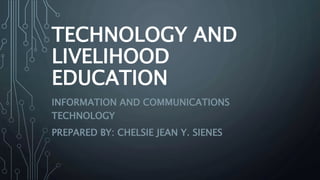
Classification and Types of Computer
- 1. TECHNOLOGY AND LIVELIHOOD EDUCATION INFORMATION AND COMMUNICATIONS TECHNOLOGY PREPARED BY: CHELSIE JEAN Y. SIENES
- 2. UNDERSTANDING COMPUTER A computer is one of the most brilliant inventions of mankind. Thanks to the computer technology, we were able to achieve storage and processing of huge amounts of data; we could rest our brains by employing computer memory capacities for storing information. Due to computers, we have been able to speed up daily work, carry out critical transactions and achieve accuracy and precision in work.
- 3. UNDERSTANDING COMPUTER Computers of the earlier years were of the size of a large room and were required to consume huge amounts of electric power. However, with the advancing technology, computers have shrunk to the size of a small watch. Depending on the processing power and size of computers, they have been classified under various types. Let us look at the classification of computers.
- 4. DIFFERENT TYPES OF COMPUTERS BASED ON THE OPERATIONAL PRINCIPLE OF COMPUTERS
- 5. ANALOG COMPUTERS These are almost extinct today. These are different from a digital computer because an analog computer can perform several mathematical operations simultaneously. It uses continuous variables for mathematical operations and utilizes mechanical or electrical energy
- 6. DIGITAL COMPUTERS They use digital circuits and are designed to operate on two states, namely bits 0 and 1. They are analogous to states ON and OFF. Data on these computers is represented as a series of 0s and 1s. Digital computers are suitable for complex computation and have higher processing speeds. They are programmable. Digital computers are either general purpose computers or special purpose ones. Special purpose computers, as their name suggests, are designed for specific types of data processing while general purpose computers are meant for general use.
- 7. HYBRID COMPUTERS These computers are a combination of both digital and analog computers. In this type of computers, the digital segments perform process control by conversion of analog signals to digital ones.
- 8. CLASSIFICATION OF COMPUTERS BASED ON THEIR SIZE AND FUNCTIONALITIES
- 9. MAINFRAME COMPUTERS Large organizations use mainframes for highly critical applications such as bulk data processing and ERP. Most of the mainframe computers have the capacities to host multiple operating systems and operate as a number of virtual machines and can substitute for several small servers.
- 10. MINICOMPUTERS In terms of size and processing capacity, minicomputers lie in between mainframes and microcomputers. Minicomputers are also called mid-range systems or workstations. The term began to be popularly used in the 1960s to refer to
- 11. SERVER They are computers designed to provide services to client machines in a computer network. They have larger storage capacities and powerful processors. Running on them are programs that serve client requests and allocate resources like memory and time to client machines. Usually they are very large in size, as they have large processors and many hard drives. They are designed to be fail-safe and resistant to crash.
- 12. SUPERCOMPUTERS The highly calculation- intensive tasks can be effectively performed by means of supercomputers. Quantum physics, mechanics, weather forecasting, molecular theory are best studied by means of supercomputers. Their ability of parallel processing and their well-designed memory hierarchy give the
- 13. MICROCOMPUTERS A computer with a microprocessor and its central processing unit it is known as a microcomputer. They do not occupy space as much as mainframes do. When supplemented with a keyboard and a mouse, microcomputers can be called personal computers. A monitor, a keyboard and other similar input output devices, computer memory in the form of RAM and a power supply unit come packaged in a microcomputer. These computers can fit on desks or tables and prove to be the best choice for single-user tasks
- 14. DESKTOPS A desktop is intended to be used on a single location. The spare parts of a desktop computer are readily available at relatively lower costs. Power consumption is not as critical as that in laptops. Desktops are widely popular for daily use in the workplace and households
- 15. LAPTOPS Similar in operation to desktops, laptop computers are miniaturized and optimized for mobile use. Laptops run on a single battery or an external adapter that charges the computer batteries.
- 16. PERSONAL DIGITAL ASSISTANTS (PDAS) It is a handheld computer and popularly known as a palmtop. It has a touch screen and a memory card for storage of data. PDAs can also be used as portable audio players, web browsers and smart phones. Most of them can access the Internet by means of Bluetooth or Wi-Fi communication.
- 17. TABLET COMPUTERS Tablets are mobile computers that are very handy to use. They use the touch screen technology. Tablets come with an onscreen keyboard or use a stylus or a digital pen. Apple's iPod redefined the class of tablet computers.
- 18. WEARABLE COMPUTERS A record-setting step in the evolution of computers was the creation of wearable computers. These computers can be worn on the body and are often used in the study of behavior modeling and human health.
- 19. DIRECTION: IDENTIFY THE TYPE OF COMPUTER BEING DESCRIBED IN THE FOLLOWING SENTENCES AND WRITE YOUR ANSWER ON A SEPARATE SHEET OF PAPER. 1.These are mobile computers that are very handy to use. 2.They are computers designed to provide services to client machines in a computer network. 3.They are also called mid-range systems or workstations. 4.A computer with a microprocessor and its central processing unit.
- 20. DIRECTION: IDENTIFY THE TYPE OF COMPUTER BEING DESCRIBED IN THE FOLLOWING SENTENCES AND WRITE YOUR ANSWER ON A SEPARATE SHEET OF PAPER. 6. A type of computer which is intended be used on a single location. 7. They use digital circuits and are designed to operate on two states, namely bits 0 and 1. 8. Computers that have the capacities to host multiple operating systems and operate as a number of virtual machines and can substitute for several small servers. 9. It is a handheld computer and popularly known as a palmtop. 10. These computers can be worn on the body and are often used in the study of behavior modeling and human health.
Editor's Notes
- Military and health professionals have incorporated wearable computers into their daily routine, as a part of such studies. When the users' hands and sensory organs are engaged in other activities, wearable computers are of great help in tracking human actions. Wearable computers do not have to be turned on and off and remain in operation without user intervention.