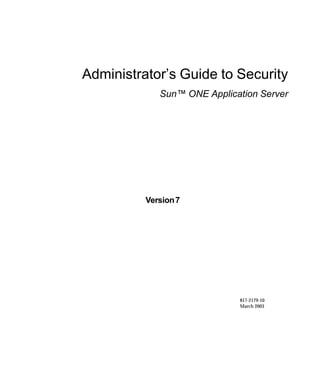
Amdin iws7 817-2179-10
- 1. Administrator’s Guide to Security Sun™ ONE Application Server Version7 817-2179-10 March 2003
- 2. Copyright © 2003 Sun Microsystems, Inc., 4150 Network Circle, Santa Clara, California 95054, U.S.A. All rights reserved. THIS SOFTWARE CONTAINS CONFIDENTIAL INFORMATION AND TRADE SECRETS OF SUN MICROSYSTEMS, INC. USE, DISCLOSURE OR REPRODUCTION IS PROHIBITED WITHOUT THE PRIOR EXPRESS WRITTEN PERMISSION OF SUN MICROSYSTEMS, INC.U.S. Government Rights - Commercial software. Government users are subject to the Sun Microsystems, Inc. standard license agreement and applicable provisions of the FAR and its supplements. Use is subject to license terms. This distribution may include materials developed by third parties. Sun, Sun Microsystems, the Sun logo, Java and the Sun ONE logo are trademarks or registered trademarks of Sun Microsystems, Inc. in the U.S. and other countries. UNIX is a registered trademark in the U.S. and other countries, exclusively licensed through X/Open Company, Ltd. This product is covered and controlled by U.S. Export Control laws and may be subject to the export or import laws in other countries. Nuclear, missile, chemical biological weapons or nuclear maritime end uses or end users, whether direct or indirect, are strictly prohibited. Export or reexport to countries subject to U.S. embargo or to entities identified on U.S. export exclusion lists, including, but not limited to, the denied persons and specially designated nationals lists is strictly prohibited. ________________________________________________________________________________________ Copyright © 2002 Sun Microsystems, Inc., 4150 Network Circle, Santa Clara, California 95054, Etats-Unis. Tous droits réservés. CE LOGICIEL CONTIENT DES INFORMATIONS CONFIDENTIELLES ET DES SECRETS COMMERCIAUX DE SUN MICROSYSTEMS, INC. SON UTILISATION, SA DIVULGATION ET SA REPRODUCTION SONT INTERDITES SANS L’AUTORISATION EXPRESSE, ÉCRITE ET PRÉALABLE DE SUN MICROSYSTEMS, INC. Droits du gouvernement américain, utlisateurs gouvernmentaux - logiciel commercial. Les utilisateurs gouvernmentaux sont soumis au contrat de licence standard de Sun Microsystems, Inc., ainsi qu aux dispositions en vigueur de la FAR [ (Federal Acquisition Regulations) et des suppléments à celles-ci. Distribué par des licences qui en restreignent l’utilisation. Cette distribution peut comprendre des composants développés pardes tierces parties. Sun, Sun Microsystems, le logo Sun, Java et le logo Sun ONE sont des marques de fabrique ou des marques déposées de Sun Microsystems, Inc. aux Etats-Unis et dans d’autres pays. UNIX est une marque déposée aux Etats-Unis et dans d’autres pays et licenciée exlusivement par X/Open Company, Ltd. Les produits qui font l’objet de ce manuel d’entretien et les informations qu’il contient sont régis par la législation américaine en matière de contrôle des exportations et peuvent être soumis au droit d’autres pays dans le domaine des exportations et importations. Les utilisations finales, ou utilisateurs finaux, pour des armes nucléaires, des missiles, des armes biologiques et chimiques ou du nucléaire maritime, directement ou indirectement, sont strictement interdites. Les exportations ou réexportations vers des pays sous embargo des États-Unis, ou vers des entités figurant sur les listes d’exclusion d’exportation américaines, y compris, mais de manière non exclusive, la liste de personnes qui font objet d’un ordre de ne pas participer, d’une façon directe ou indirecte, aux exportations des produits ou des services qui sont régi par la législation américaine en matière de contrôle des exportations ("U.S. Commerce Department’s Table of Denial Orders") et la liste de ressortissants spécifiquement désignés ("U.S. Treasury Department of Specially Designated Nationals and Blocked Persons"), sont rigoureusement interdites.
- 3. 3 Contents About This Guide . . . . . . . . . . . . . . . . . . . . . . . . . . . . . . . . . . . . . . . . . . . . . . . . . . . . . . . . . . . . . . 9 Who Should Use This Book . . . . . . . . . . . . . . . . . . . . . . . . . . . . . . . . . . . . . . . . . . . . . . . . . . . . . . . . . . . . . . . 9 Using the Documentation . . . . . . . . . . . . . . . . . . . . . . . . . . . . . . . . . . . . . . . . . . . . . . . . . . . . . . . . . . . . . . . 10 How This Guide Is Organized . . . . . . . . . . . . . . . . . . . . . . . . . . . . . . . . . . . . . . . . . . . . . . . . . . . . . . . . . . . 12 Documentation Conventions . . . . . . . . . . . . . . . . . . . . . . . . . . . . . . . . . . . . . . . . . . . . . . . . . . . . . . . . . . . . 12 General Conventions . . . . . . . . . . . . . . . . . . . . . . . . . . . . . . . . . . . . . . . . . . . . . . . . . . . . . . . . . . . . . . . . . 13 Conventions Referring to Directories . . . . . . . . . . . . . . . . . . . . . . . . . . . . . . . . . . . . . . . . . . . . . . . . . . . 14 Product Support . . . . . . . . . . . . . . . . . . . . . . . . . . . . . . . . . . . . . . . . . . . . . . . . . . . . . . . . . . . . . . . . . . . . . . . 15 Chapter 1 Introducing Sun ONE Application Server Security . . . . . . . . . . . . . . . . . . . . . . . . 17 Application Server Security . . . . . . . . . . . . . . . . . . . . . . . . . . . . . . . . . . . . . . . . . . . . . . . . . . . . . . . . . . . . . . 18 Certificate Administration . . . . . . . . . . . . . . . . . . . . . . . . . . . . . . . . . . . . . . . . . . . . . . . . . . . . . . . . . . . . 18 SSL/TLS Encryption . . . . . . . . . . . . . . . . . . . . . . . . . . . . . . . . . . . . . . . . . . . . . . . . . . . . . . . . . . . . . . . . . 18 Authentication . . . . . . . . . . . . . . . . . . . . . . . . . . . . . . . . . . . . . . . . . . . . . . . . . . . . . . . . . . . . . . . . . . . . . . 19 Auditing . . . . . . . . . . . . . . . . . . . . . . . . . . . . . . . . . . . . . . . . . . . . . . . . . . . . . . . . . . . . . . . . . . . . . . . . . . . 19 HTTP Server Security Features . . . . . . . . . . . . . . . . . . . . . . . . . . . . . . . . . . . . . . . . . . . . . . . . . . . . . . . . . . . 19 HTTP Server User-Group Authentication . . . . . . . . . . . . . . . . . . . . . . . . . . . . . . . . . . . . . . . . . . . . . . . 20 HTTP Server Host-IP Authentication . . . . . . . . . . . . . . . . . . . . . . . . . . . . . . . . . . . . . . . . . . . . . . . . . . . 20 HTTP Server SSL Client Authentication . . . . . . . . . . . . . . . . . . . . . . . . . . . . . . . . . . . . . . . . . . . . . . . . 20 HTTP Server Access Control . . . . . . . . . . . . . . . . . . . . . . . . . . . . . . . . . . . . . . . . . . . . . . . . . . . . . . . . . . 21 Netscape API (NSAPI) . . . . . . . . . . . . . . . . . . . . . . . . . . . . . . . . . . . . . . . . . . . . . . . . . . . . . . . . . . . . . . . 21 J2EE Application Security Features . . . . . . . . . . . . . . . . . . . . . . . . . . . . . . . . . . . . . . . . . . . . . . . . . . . . . . . 22 Declarative Security . . . . . . . . . . . . . . . . . . . . . . . . . . . . . . . . . . . . . . . . . . . . . . . . . . . . . . . . . . . . . . . . . . 22 Programmatic Security . . . . . . . . . . . . . . . . . . . . . . . . . . . . . . . . . . . . . . . . . . . . . . . . . . . . . . . . . . . . . . . 22 User Authentication . . . . . . . . . . . . . . . . . . . . . . . . . . . . . . . . . . . . . . . . . . . . . . . . . . . . . . . . . . . . . . . . . 23 Realm Administration . . . . . . . . . . . . . . . . . . . . . . . . . . . . . . . . . . . . . . . . . . . . . . . . . . . . . . . . . . . . . . . . 23 Single Sign-On . . . . . . . . . . . . . . . . . . . . . . . . . . . . . . . . . . . . . . . . . . . . . . . . . . . . . . . . . . . . . . . . . . . . . . 23
- 4. 4 Sun ONE Application Server 7 • Administrator’s Guide to Security • March 2003 Resource Authentication . . . . . . . . . . . . . . . . . . . . . . . . . . . . . . . . . . . . . . . . . . . . . . . . . . . . . . . . . . . . . 23 Pluggable Authentication . . . . . . . . . . . . . . . . . . . . . . . . . . . . . . . . . . . . . . . . . . . . . . . . . . . . . . . . . . . . . 23 Good Practices . . . . . . . . . . . . . . . . . . . . . . . . . . . . . . . . . . . . . . . . . . . . . . . . . . . . . . . . . . . . . . . . . . . . . . . . . 24 Files Associated With Server Security . . . . . . . . . . . . . . . . . . . . . . . . . . . . . . . . . . . . . . . . . . . . . . . . . . . . . 24 The init.conf File . . . . . . . . . . . . . . . . . . . . . . . . . . . . . . . . . . . . . . . . . . . . . . . . . . . . . . . . . . . . . . . . . . . . 25 The dbswitch.conf File . . . . . . . . . . . . . . . . . . . . . . . . . . . . . . . . . . . . . . . . . . . . . . . . . . . . . . . . . . . . . . . 25 The server.xml File . . . . . . . . . . . . . . . . . . . . . . . . . . . . . . . . . . . . . . . . . . . . . . . . . . . . . . . . . . . . . . . . . . 26 The obj.conf File . . . . . . . . . . . . . . . . . . . . . . . . . . . . . . . . . . . . . . . . . . . . . . . . . . . . . . . . . . . . . . . . . . . . . 26 The password.conf File . . . . . . . . . . . . . . . . . . . . . . . . . . . . . . . . . . . . . . . . . . . . . . . . . . . . . . . . . . . . . . . 27 The certmap.conf File . . . . . . . . . . . . . . . . . . . . . . . . . . . . . . . . . . . . . . . . . . . . . . . . . . . . . . . . . . . . . . . . 27 ACL Files . . . . . . . . . . . . . . . . . . . . . . . . . . . . . . . . . . . . . . . . . . . . . . . . . . . . . . . . . . . . . . . . . . . . . . . . . . . 27 The htaccess Files . . . . . . . . . . . . . . . . . . . . . . . . . . . . . . . . . . . . . . . . . . . . . . . . . . . . . . . . . . . . . . . . . . . . 28 Keyfile . . . . . . . . . . . . . . . . . . . . . . . . . . . . . . . . . . . . . . . . . . . . . . . . . . . . . . . . . . . . . . . . . . . . . . . . . . . . . 28 The server.policy File . . . . . . . . . . . . . . . . . . . . . . . . . . . . . . . . . . . . . . . . . . . . . . . . . . . . . . . . . . . . . . . . 29 Chapter 2 General Security Measures . . . . . . . . . . . . . . . . . . . . . . . . . . . . . . . . . . . . . . . . . . . 31 About General Security . . . . . . . . . . . . . . . . . . . . . . . . . . . . . . . . . . . . . . . . . . . . . . . . . . . . . . . . . . . . . . . . . 31 Limiting Physical Access . . . . . . . . . . . . . . . . . . . . . . . . . . . . . . . . . . . . . . . . . . . . . . . . . . . . . . . . . . . . . . . . 32 Using Firewalls . . . . . . . . . . . . . . . . . . . . . . . . . . . . . . . . . . . . . . . . . . . . . . . . . . . . . . . . . . . . . . . . . . . . . . . . 33 Single Firewall . . . . . . . . . . . . . . . . . . . . . . . . . . . . . . . . . . . . . . . . . . . . . . . . . . . . . . . . . . . . . . . . . . . . . . 33 Double Firewall - DMZ Configuration . . . . . . . . . . . . . . . . . . . . . . . . . . . . . . . . . . . . . . . . . . . . . . . . . . 34 Triple Firewall - DMZ With Database Protection . . . . . . . . . . . . . . . . . . . . . . . . . . . . . . . . . . . . . . . . . 35 Limiting Administration Access . . . . . . . . . . . . . . . . . . . . . . . . . . . . . . . . . . . . . . . . . . . . . . . . . . . . . . . . . . 36 Managing Passwords . . . . . . . . . . . . . . . . . . . . . . . . . . . . . . . . . . . . . . . . . . . . . . . . . . . . . . . . . . . . . . . . . . . 36 Creating Hard-to-Crack Passwords . . . . . . . . . . . . . . . . . . . . . . . . . . . . . . . . . . . . . . . . . . . . . . . . . . . . 37 Managing the Superuser Password . . . . . . . . . . . . . . . . . . . . . . . . . . . . . . . . . . . . . . . . . . . . . . . . . . . . 37 Changing Passwords or PINs . . . . . . . . . . . . . . . . . . . . . . . . . . . . . . . . . . . . . . . . . . . . . . . . . . . . . . . . . 39 Using the password.conf File . . . . . . . . . . . . . . . . . . . . . . . . . . . . . . . . . . . . . . . . . . . . . . . . . . . . . . . . . . 39 Limiting Other Applications on the Server . . . . . . . . . . . . . . . . . . . . . . . . . . . . . . . . . . . . . . . . . . . . . . . . . 41 Securing Against an Unprotected Server . . . . . . . . . . . . . . . . . . . . . . . . . . . . . . . . . . . . . . . . . . . . . . . . . . 41 Chapter 3 Administering Certificates . . . . . . . . . . . . . . . . . . . . . . . . . . . . . . . . . . . . . . . . . . . . 43 About Certificates and Authentication . . . . . . . . . . . . . . . . . . . . . . . . . . . . . . . . . . . . . . . . . . . . . . . . . . . . 43 Implementing the Trust Database . . . . . . . . . . . . . . . . . . . . . . . . . . . . . . . . . . . . . . . . . . . . . . . . . . . . . . . . 44 Creating a Trust Database . . . . . . . . . . . . . . . . . . . . . . . . . . . . . . . . . . . . . . . . . . . . . . . . . . . . . . . . . . . . 45 Changing a Trust Database Password . . . . . . . . . . . . . . . . . . . . . . . . . . . . . . . . . . . . . . . . . . . . . . . . . . 46 Implementing a Certificate . . . . . . . . . . . . . . . . . . . . . . . . . . . . . . . . . . . . . . . . . . . . . . . . . . . . . . . . . . . . . . 47 Required CA Information . . . . . . . . . . . . . . . . . . . . . . . . . . . . . . . . . . . . . . . . . . . . . . . . . . . . . . . . . . . . . 47 Requesting a Certificate . . . . . . . . . . . . . . . . . . . . . . . . . . . . . . . . . . . . . . . . . . . . . . . . . . . . . . . . . . . . . . 48 Installing a Certificate . . . . . . . . . . . . . . . . . . . . . . . . . . . . . . . . . . . . . . . . . . . . . . . . . . . . . . . . . . . . . . . . 51 Using the Built-in Root Certificate Module . . . . . . . . . . . . . . . . . . . . . . . . . . . . . . . . . . . . . . . . . . . . . . . . . 55 Managing Certificates . . . . . . . . . . . . . . . . . . . . . . . . . . . . . . . . . . . . . . . . . . . . . . . . . . . . . . . . . . . . . . . . . . 55
- 5. 5 Managing CRLs and CKLs . . . . . . . . . . . . . . . . . . . . . . . . . . . . . . . . . . . . . . . . . . . . . . . . . . . . . . . . . . . . . . 57 Installing a CRL or CKL . . . . . . . . . . . . . . . . . . . . . . . . . . . . . . . . . . . . . . . . . . . . . . . . . . . . . . . . . . . . . . 57 Deleting a CRL or CKL . . . . . . . . . . . . . . . . . . . . . . . . . . . . . . . . . . . . . . . . . . . . . . . . . . . . . . . . . . . . . . . 59 Chapter 4 Administering SSL/TLS Encryption . . . . . . . . . . . . . . . . . . . . . . . . . . . . . . . . . . . . 61 About Encryption . . . . . . . . . . . . . . . . . . . . . . . . . . . . . . . . . . . . . . . . . . . . . . . . . . . . . . . . . . . . . . . . . . . . . . 61 SSL and TLS Protocols . . . . . . . . . . . . . . . . . . . . . . . . . . . . . . . . . . . . . . . . . . . . . . . . . . . . . . . . . . . . . . . 62 Public and Private Keys . . . . . . . . . . . . . . . . . . . . . . . . . . . . . . . . . . . . . . . . . . . . . . . . . . . . . . . . . . . . . . 63 Task Sequence . . . . . . . . . . . . . . . . . . . . . . . . . . . . . . . . . . . . . . . . . . . . . . . . . . . . . . . . . . . . . . . . . . . . . . 63 Enabling SSL Communication with LDAP . . . . . . . . . . . . . . . . . . . . . . . . . . . . . . . . . . . . . . . . . . . . . . . . . 64 Turning Security On . . . . . . . . . . . . . . . . . . . . . . . . . . . . . . . . . . . . . . . . . . . . . . . . . . . . . . . . . . . . . . . . . . . . 64 Turning Security On When Creating as HTTP Listener . . . . . . . . . . . . . . . . . . . . . . . . . . . . . . . . . . . 65 Turning Security On When Editing an HTTP Listener . . . . . . . . . . . . . . . . . . . . . . . . . . . . . . . . . . . . 66 Enabling SSL and TLS . . . . . . . . . . . . . . . . . . . . . . . . . . . . . . . . . . . . . . . . . . . . . . . . . . . . . . . . . . . . . . . . . . 67 Configuring Security Globally . . . . . . . . . . . . . . . . . . . . . . . . . . . . . . . . . . . . . . . . . . . . . . . . . . . . . . . . . . . 69 SSL Configuration File Directives . . . . . . . . . . . . . . . . . . . . . . . . . . . . . . . . . . . . . . . . . . . . . . . . . . . . . . 69 SSLCacheEntries . . . . . . . . . . . . . . . . . . . . . . . . . . . . . . . . . . . . . . . . . . . . . . . . . . . . . . . . . . . . . . . . . . 70 SSLClientAuthDataLimit . . . . . . . . . . . . . . . . . . . . . . . . . . . . . . . . . . . . . . . . . . . . . . . . . . . . . . . . . . 70 SSLClientAuthTimeout . . . . . . . . . . . . . . . . . . . . . . . . . . . . . . . . . . . . . . . . . . . . . . . . . . . . . . . . . . . . 70 SSLSessionTimeout . . . . . . . . . . . . . . . . . . . . . . . . . . . . . . . . . . . . . . . . . . . . . . . . . . . . . . . . . . . . . . . 70 SSL3SessionTimeout . . . . . . . . . . . . . . . . . . . . . . . . . . . . . . . . . . . . . . . . . . . . . . . . . . . . . . . . . . . . . . 70 Setting Values for SSL Directives . . . . . . . . . . . . . . . . . . . . . . . . . . . . . . . . . . . . . . . . . . . . . . . . . . . . . . 71 Using External Encryption Modules . . . . . . . . . . . . . . . . . . . . . . . . . . . . . . . . . . . . . . . . . . . . . . . . . . . . . . 72 Installing the PKCS11Module . . . . . . . . . . . . . . . . . . . . . . . . . . . . . . . . . . . . . . . . . . . . . . . . . . . . . . . . . 73 Starting the Server with an External Certificate . . . . . . . . . . . . . . . . . . . . . . . . . . . . . . . . . . . . . . . . . . 73 Enabling FIPS-140 Standard . . . . . . . . . . . . . . . . . . . . . . . . . . . . . . . . . . . . . . . . . . . . . . . . . . . . . . . . . . . 75 Setting Strong Ciphers . . . . . . . . . . . . . . . . . . . . . . . . . . . . . . . . . . . . . . . . . . . . . . . . . . . . . . . . . . . . . . . . . . 76 Preventing Clients from Caching SSL Files . . . . . . . . . . . . . . . . . . . . . . . . . . . . . . . . . . . . . . . . . . . . . . . . . 79 Chapter 5 Administering HTTP Server Access Control . . . . . . . . . . . . . . . . . . . . . . . . . . . . . 81 About HTTP Server Access Control . . . . . . . . . . . . . . . . . . . . . . . . . . . . . . . . . . . . . . . . . . . . . . . . . . . . . . . 82 HTTP Server User-Group Authentication . . . . . . . . . . . . . . . . . . . . . . . . . . . . . . . . . . . . . . . . . . . . . . . 83 Basic Authentication . . . . . . . . . . . . . . . . . . . . . . . . . . . . . . . . . . . . . . . . . . . . . . . . . . . . . . . . . . . . . . 83 SSL Authentication . . . . . . . . . . . . . . . . . . . . . . . . . . . . . . . . . . . . . . . . . . . . . . . . . . . . . . . . . . . . . . . . 84 Digest Authentication . . . . . . . . . . . . . . . . . . . . . . . . . . . . . . . . . . . . . . . . . . . . . . . . . . . . . . . . . . . . . 85 Host-IP Authentication . . . . . . . . . . . . . . . . . . . . . . . . . . . . . . . . . . . . . . . . . . . . . . . . . . . . . . . . . . . . . . . 87 Access Control List (ACL) Files . . . . . . . . . . . . . . . . . . . . . . . . . . . . . . . . . . . . . . . . . . . . . . . . . . . . . . . . 87 Client Authentication . . . . . . . . . . . . . . . . . . . . . . . . . . . . . . . . . . . . . . . . . . . . . . . . . . . . . . . . . . . . . . . . 88 Implementing Digest Authentication . . . . . . . . . . . . . . . . . . . . . . . . . . . . . . . . . . . . . . . . . . . . . . . . . . . . . 89 Installing the Digest Authentication Plug-in . . . . . . . . . . . . . . . . . . . . . . . . . . . . . . . . . . . . . . . . . . . . . 89 Digest Authentication on UNIX . . . . . . . . . . . . . . . . . . . . . . . . . . . . . . . . . . . . . . . . . . . . . . . . . . . . . 89 Digest Authentication on Windows . . . . . . . . . . . . . . . . . . . . . . . . . . . . . . . . . . . . . . . . . . . . . . . . . 90
- 6. 6 Sun ONE Application Server 7 • Administrator’s Guide to Security • March 2003 Setting the Sun ONE Directory Server to Use the DES Algorithm . . . . . . . . . . . . . . . . . . . . . . . . . . 91 Implementing Host-IP Authentication . . . . . . . . . . . . . . . . . . . . . . . . . . . . . . . . . . . . . . . . . . . . . . . . . . . . 91 Working With ACL Files . . . . . . . . . . . . . . . . . . . . . . . . . . . . . . . . . . . . . . . . . . . . . . . . . . . . . . . . . . . . . . . . 92 ACL File Syntax . . . . . . . . . . . . . . . . . . . . . . . . . . . . . . . . . . . . . . . . . . . . . . . . . . . . . . . . . . . . . . . . . . . . . 92 Type Statement . . . . . . . . . . . . . . . . . . . . . . . . . . . . . . . . . . . . . . . . . . . . . . . . . . . . . . . . . . . . . . . . . . . . . 94 Authentication Statement . . . . . . . . . . . . . . . . . . . . . . . . . . . . . . . . . . . . . . . . . . . . . . . . . . . . . . . . . . . . . 94 Authorization Statement . . . . . . . . . . . . . . . . . . . . . . . . . . . . . . . . . . . . . . . . . . . . . . . . . . . . . . . . . . . . . 96 Hierarchy of Authorization Statements . . . . . . . . . . . . . . . . . . . . . . . . . . . . . . . . . . . . . . . . . . . . . . 96 Attribute Expressions . . . . . . . . . . . . . . . . . . . . . . . . . . . . . . . . . . . . . . . . . . . . . . . . . . . . . . . . . . . . . 97 Operators . . . . . . . . . . . . . . . . . . . . . . . . . . . . . . . . . . . . . . . . . . . . . . . . . . . . . . . . . . . . . . . . . . . . . . . . 99 Sample ACL File . . . . . . . . . . . . . . . . . . . . . . . . . . . . . . . . . . . . . . . . . . . . . . . . . . . . . . . . . . . . . . . . . . . . 99 Writing Customized ACL Expressions . . . . . . . . . . . . . . . . . . . . . . . . . . . . . . . . . . . . . . . . . . . . . . . . 101 Setting Up Client Authentication . . . . . . . . . . . . . . . . . . . . . . . . . . . . . . . . . . . . . . . . . . . . . . . . . . . . . . . . 102 Setting Client Authentication for the Admin Server . . . . . . . . . . . . . . . . . . . . . . . . . . . . . . . . . . . . . 102 Setting Client Authentication for a Server Instance . . . . . . . . . . . . . . . . . . . . . . . . . . . . . . . . . . . . . . 104 Working with the certmap.conf File . . . . . . . . . . . . . . . . . . . . . . . . . . . . . . . . . . . . . . . . . . . . . . . . . . . 106 Default Properties . . . . . . . . . . . . . . . . . . . . . . . . . . . . . . . . . . . . . . . . . . . . . . . . . . . . . . . . . . . . . . . . 107 Creating Custom Properties . . . . . . . . . . . . . . . . . . . . . . . . . . . . . . . . . . . . . . . . . . . . . . . . . . . . . . . 109 Sample Mappings . . . . . . . . . . . . . . . . . . . . . . . . . . . . . . . . . . . . . . . . . . . . . . . . . . . . . . . . . . . . . . . . 109 ACL/ACE Settings . . . . . . . . . . . . . . . . . . . . . . . . . . . . . . . . . . . . . . . . . . . . . . . . . . . . . . . . . . . . . . . . . . . . 111 Setting to Allow or Deny . . . . . . . . . . . . . . . . . . . . . . . . . . . . . . . . . . . . . . . . . . . . . . . . . . . . . . . . . . . . 111 Setting for User-Group Authentication . . . . . . . . . . . . . . . . . . . . . . . . . . . . . . . . . . . . . . . . . . . . . . . . 112 Specifying the From Host . . . . . . . . . . . . . . . . . . . . . . . . . . . . . . . . . . . . . . . . . . . . . . . . . . . . . . . . . . . . 113 Setting Access Rights . . . . . . . . . . . . . . . . . . . . . . . . . . . . . . . . . . . . . . . . . . . . . . . . . . . . . . . . . . . . . . . 114 Referencing ACL Files in the obj.conf File . . . . . . . . . . . . . . . . . . . . . . . . . . . . . . . . . . . . . . . . . . . . . . . . 115 Configuring the ACL User Cache . . . . . . . . . . . . . . . . . . . . . . . . . . . . . . . . . . . . . . . . . . . . . . . . . . . . . . . . 115 ACLCacheLifetime . . . . . . . . . . . . . . . . . . . . . . . . . . . . . . . . . . . . . . . . . . . . . . . . . . . . . . . . . . . . . . . 116 ACLUserCacheSize . . . . . . . . . . . . . . . . . . . . . . . . . . . . . . . . . . . . . . . . . . . . . . . . . . . . . . . . . . . . . . 116 ACLGroupCacheSize . . . . . . . . . . . . . . . . . . . . . . . . . . . . . . . . . . . . . . . . . . . . . . . . . . . . . . . . . . . . . 116 Setting Access Control for a Server Instance . . . . . . . . . . . . . . . . . . . . . . . . . . . . . . . . . . . . . . . . . . . . . . 116 Restricting Access to Areas of Your Server . . . . . . . . . . . . . . . . . . . . . . . . . . . . . . . . . . . . . . . . . . . . . . . . 122 Restricting Access to the Entire Server . . . . . . . . . . . . . . . . . . . . . . . . . . . . . . . . . . . . . . . . . . . . . . . . . 123 Restricting Access to a Directory (Path) . . . . . . . . . . . . . . . . . . . . . . . . . . . . . . . . . . . . . . . . . . . . . . . . 123 Restricting Access to a URI (Path) . . . . . . . . . . . . . . . . . . . . . . . . . . . . . . . . . . . . . . . . . . . . . . . . . . . . . 125 Restricting Access to a File Type . . . . . . . . . . . . . . . . . . . . . . . . . . . . . . . . . . . . . . . . . . . . . . . . . . . . . . 126 Restricting Access Based on Time of Day . . . . . . . . . . . . . . . . . . . . . . . . . . . . . . . . . . . . . . . . . . . . . . 127 Restricting Access Based on Security . . . . . . . . . . . . . . . . . . . . . . . . . . . . . . . . . . . . . . . . . . . . . . . . . . 128 Turning Off Access Control . . . . . . . . . . . . . . . . . . . . . . . . . . . . . . . . . . . . . . . . . . . . . . . . . . . . . . . . . . . . . 129 Responding When Access is Denied . . . . . . . . . . . . . . . . . . . . . . . . . . . . . . . . . . . . . . . . . . . . . . . . . . . . . 129 Controlling Access for Virtual Servers . . . . . . . . . . . . . . . . . . . . . . . . . . . . . . . . . . . . . . . . . . . . . . . . . . . 130 Accessing Databases from Virtual Servers . . . . . . . . . . . . . . . . . . . . . . . . . . . . . . . . . . . . . . . . . . . . . 130 Using the dbswitch.conf File . . . . . . . . . . . . . . . . . . . . . . . . . . . . . . . . . . . . . . . . . . . . . . . . . . . . . . . 131 Creating a New Authentication Database . . . . . . . . . . . . . . . . . . . . . . . . . . . . . . . . . . . . . . . . . . . 131
- 7. 7 Specifying Databases in the User Interface . . . . . . . . . . . . . . . . . . . . . . . . . . . . . . . . . . . . . . . . . . . 132 Editing Access Control Lists for Virtual Servers . . . . . . . . . . . . . . . . . . . . . . . . . . . . . . . . . . . . . . . . . 132 Using htaccess Files . . . . . . . . . . . . . . . . . . . . . . . . . . . . . . . . . . . . . . . . . . . . . . . . . . . . . . . . . . . . . . . . . . . 133 Enabling htaccess from the User Interface . . . . . . . . . . . . . . . . . . . . . . . . . . . . . . . . . . . . . . . . . . . . . . 134 Enabling htaccess from init.conf . . . . . . . . . . . . . . . . . . . . . . . . . . . . . . . . . . . . . . . . . . . . . . . . . . . . . . 135 Using htaccess-register . . . . . . . . . . . . . . . . . . . . . . . . . . . . . . . . . . . . . . . . . . . . . . . . . . . . . . . . . . . . . . 137 Supported htaccess Directives . . . . . . . . . . . . . . . . . . . . . . . . . . . . . . . . . . . . . . . . . . . . . . . . . . . . . . . . 137 Index . . . . . . . . . . . . . . . . . . . . . . . . . . . . . . . . . . . . . . . . . . . . . . . . . . . . . . . . . . . . . . . . . . . . . . . . 143
- 8. 8 Sun ONE Application Server 7 • Administrator’s Guide to Security • March 2003
- 9. 9 About This Guide This guide describes how to set up and administer security for the Sun™ Open Network Environment (ONE) Application Server 7 product. This section addresses the following topics: • Who Should Use This Book • Using the Documentation • How This Guide Is Organized • Documentation Conventions • Product Support Who Should Use This Book This guide is intended for information technology administrators in the corporate enterprise who are familiar with implementing and administering enterprise security mechanisms for servers, including: • Authentication • Authorization NOTE Not all of the content in this guide is applicable or usable for J2EE applications; some material only applies to HTTP server functionality. For information and instructions on developing secure J2EE applications, refer to the J2EE specifications and the Sun ONE Application Server Developer’s Guide.
- 10. Using the Documentation 10 Sun ONE Application Server 7 • Administrator’s Guide to Security • March 2003 • Signing • Encryption • Auditing Using the Documentation The Sun ONE Application Server manuals are available as online files in Portable Document Format (PDF) and Hypertext Markup Language (HTML) formats, at: http://docs.sun.com/ The following table lists tasks and concepts described in the Sun ONE Application Server manuals. The left column lists the tasks and concepts, and the right column lists the corresponding manuals. Table 1 Sun ONE Application Server Documentation Roadmap For information about See the following Late-breaking information about the software and the documentation Release Notes Supported platforms and environments Platform Summary Introduction to the application server, including new features, evaluation installation information, and architectural overview. Getting Started Guide Installing Sun ONE Application Server and its various components (sample applications, Administration interface, Sun ONE Message Queue). Installation Guide Creating and implementing J2EE applications that follow the open Java standards model on the Sun ONE Application Server 7. Includes general information about application design, developer tools, security, assembly, deployment, debugging, and creating lifecycle modules. Developer’s Guide Creating and implementing J2EE applications that follow the open Java standards model for web applications on the Sun ONE Application Server 7. Discusses web application programming concepts and tasks, and provides sample code, implementation tips, and reference material. Developer’s Guide to Web Applications
- 11. Using the Documentation About This Guide 11 Creating and implementing J2EE applications that follow the open Java standards model for enterprise beans on the Sun ONE Application Server 7. Discusses EJB programming concepts and tasks, and provides sample code, implementation tips, and reference material. Developer’s Guide to Enterprise JavaBeans Technology Creating Web Services, RMI-IIOP, or other clients that access J2EE applications on the Sun ONE Application Server 7 Developer’s Guide to Clients J2EE features such as JDBC, JNDI, JTS, JMS, JavaMail, resources, and connectors Developer’s Guide to J2EE Features and Services Creating custom NSAPI plugins Developer’s Guide to NSAPI Performing the following administration tasks: • Using the Administration interface and the command line interface • Configuring server preferences • Using administrative domains • Using server instances • Monitoring and logging server activity • Configuring the web server plugin • Configuring the Java Messaging Service • Using J2EE features • Configuring support for CORBA-based clients • Configuring database connectivity • Configuring transaction management • Configuring the web container • Deploying applications • Managing virtual servers Administrator’s Guide Editing server configuration files Administrator’sConfiguration File Reference Configuring and administering security for the Sun ONE Application Server 7 operational environment. Includes information on general security, certificates, and SSL/TLS encryption. HTTP server-based security is also addressed. Administrator’s Guide to Security Table 1 Sun ONE Application Server Documentation Roadmap (Continued) For information about See the following
- 12. How This Guide Is Organized 12 Sun ONE Application Server 7 • Administrator’s Guide to Security • March 2003 How This Guide Is Organized This guide includes the following components: • “Introducing Sun ONE Application Server Security” on page 17 • “General Security Measures” on page 31 • “Administering Certificates” on page 43 • “Administering SSL/TLS Encryption” on page 61 • “Administering HTTP Server Access Control” on page 81 Documentation Conventions This section describes the types of conventions used throughout this guide: • General Conventions • Conventions Referring to Directories Configuring and administering service provider implementation for J2EE CA connectors for the Sun ONE Application Server 7. Includes information about the Administration Tool, DTDs and provides sample XML files. J2EE CA Service Provider Implementation Administrator’s Guide Migrating your applications to the new Sun ONE Application Server 7 programming model from the Netscape Application Server version 2.1, including a sample migration of an Online Bank application provided with Sun ONE Application Server Migration Guide Using Sun ONE Message Queue. The Sun ONE Message Queue documentation at: http://docs.sun.com/?p=/ coll/S1_MessageQueue_30 Table 1 Sun ONE Application Server Documentation Roadmap (Continued) For information about See the following
- 13. Documentation Conventions About This Guide 13 General Conventions The following general conventions are used in this guide: • File and directory paths are given in UNIX® format (with forward slashes separating directory names). For Windows versions, the directory paths are the same, except that backslashes are used to separate directories. • URLs are given in the format: http://server.domain/path/file.html In these URLs, server is the server name where applications are run; domain is your Internet domain name; path is the server’s directory structure; and file is an individual filename. Italic items in URLs are placeholders. • Font conventions include: ❍ The monospace font is used for sample code and code listings, API and language elements (such as function names and class names), file names, pathnames, directory names, and HTML tags. ❍ Italic type is used for code variables. ❍ Italic type is also used for book titles, emphasis, variables and placeholders, and words used in the literal sense. ❍ Bold type is used as either a paragraph lead-in or to indicate words used in the literal sense. • Installation root directories for most platforms are indicated by install_dir in this document. Exceptions are noted in “Conventions Referring to Directories” on page 14. By default, the location of install_dir on most platforms is: ❍ Solaris 8 non-package-based Evaluation installations: user’s home directory/sun/appserver7 ❍ Solaris unbundled, non-evaluation installations: /opt/SUNWappserver7 ❍ Windows, all installations: C:SunAppServer7 For the platforms listed above, default_config_dir and install_config_dir are identical to install_dir. See “Conventions Referring to Directories” on page 14 for exceptions and additional information.
- 14. Documentation Conventions 14 Sun ONE Application Server 7 • Administrator’s Guide to Security • March 2003 • Instance root directories are indicated by instance_dir in this document, which is an abbreviation for the following: default_config_dir/domains/domain/instance • UNIX-specific descriptions throughout this manual apply to the Linux operating system as well, except where Linux is specifically mentioned. Conventions Referring to Directories By default, when using the Solaris 8 and 9 package-based installation and the Solaris 9 bundled installation, the application server files are spread across several root directories. These directories are described in this section. • For Solaris 9 bundled installations, this guide uses the following document conventions to correspond to the various default installation directories provided: ❍ install_dir refers to /usr/appserver/, which contains the static portion of the installation image. All utilities, executables, and libraries that make up the application server reside in this location. ❍ default_config_dir refers to /var/appserver/domains, which is the default location for any domains that are created. ❍ install_config_dir refers to /etc/appserver/config, which contains installation-wide configuration information such as licenses and the master list of administrative domains configured for this installation. • For Solaris 8 and 9 package-based, non-evaluation, unbundled installations, this guide uses the following document conventions to correspond to the various default installation directories provided: ❍ install_dir refers to /opt/SUNWappserver7, which contains the static portion of the installation image. All utilities, executables, and libraries that make up the application server reside in this location. ❍ default_config_dir refers to /var/opt/SUNWappserver7/domainswhich is the default location for any domains that are created. ❍ install_config_dir refers to /etc/opt/SUNWappserver7/config, which contains installation-wide configuration information such as licenses and the master list of administrative domains configured for this installation.
- 15. Product Support About This Guide 15 Product Support If you have problems with your system, contact customer support using one of the following mechanisms: • The online support web site at: http://www.sun.com/supportraining/ • The telephone dispatch number associated with your maintenance contract Please have the following information available prior to contacting support. This helps to ensure that our support staff can best assist you in resolving problems: • Description of the problem, including the situation where the problem occurs and its impact on your operation • Machine type, operating system version, and product version, including any patches and other software that might be affecting the problem • Detailed steps on the methods you have used to reproduce the problem • Any error logs or core dumps
- 16. Product Support 16 Sun ONE Application Server 7 • Administrator’s Guide to Security • March 2003
- 17. 17 Chapter 1 Introducing Sun ONE Application Server Security This section discusses fundamental security concepts and provides an overview of security features and functionality as applied in the Sun™ ONE Application Server 7 environment. This section addresses the following topics: • Application Server Security • HTTP Server Security Features • J2EE Application Security Features • Good Practices • Files Associated With Server Security NOTE Not all the content in this guide is applicable or usable for J2EE applications; some material only applies to the HTTP server. For information and instructions on developing secure J2EE applications, refer to the J2EE specifications and the Sun ONE Application Server Developer’s Guide.
- 18. Application Server Security 18 Sun ONE Application Server 7 • Administrator’s Guide to Security • March 2003 Application Server Security As the administrator responsible for server security, you are focussing on protecting the Sun ONE Application Server and its data from unauthorized access, damage (both intentional and unintentional), theft, and misrepresentation. This is done by using a combination of good security practices and a set of security tools, which include such mechanisms as digital certificates, encryption, authorization, and auditing. In the Sun ONE Application Server environment, your general areas of responsibility include: • Certificate Administration • SSL/TLS Encryption • Authentication • Auditing Certificate Administration A certificate consists of digital data that specifies the name of an individual, company, or other entity, and certifies that the public key included in the certificate belongs to that entity. Both clients and servers can have certificates. Information on how certificates work in the Sun ONE Application Server environment is contained in “Administering Certificates” on page 43. SSL/TLS Encryption Encryption is the process of transforming information so it is unintelligible to anyone but the intended recipient; decryption is the process of transforming encrypted information so that it is intelligible again. A cipher is a cryptographic algorithm (a mathematical function), used for encryption or decryption. The Secure Sockets Layer (SSL) and Transport Layer Security (TLS) protocols supported by the Sun ONE Application Server contain numerous cipher suites. Some ciphers are stronger and more secure than others. SSL 3.0 and TLS 1.0 encryption protocols are supported. Information on encryption can be found in “Administering SSL/TLS Encryption” on page 61.
- 19. HTTP Server Security Features Chapter 1 Introducing Sun ONE Application Server Security 19 Authentication Authentication is the mechanism by which callers and service providers prove to one another that they are acting on behalf of specific users or systems. When the proof is bidirectional, it is referred to as mutual authentication. For example, the user may enter a user name and password in a web browser, and if those credentials match the permanent profile stored in the active database domain, the user is authenticated. The user is associated with this authenticated security identity for the remainder of the session. Server authentication refers to the confident identification of a server by a client; that is, identification of the organization assumed to be responsible for the server at a particular network address. In virtual server authentication, you can have a different certificate database for each virtual server on your system. Each virtual server database can contain multiple certificates. Virtual servers can also have different certificates within each instance. Auditing Auditing is the method by which significant events are recorded for subsequent examination, such as errors or security breaches. All authentication events are logged to the Sun ONE Application Server logs. A complete access log provides a sequential trail of Sun ONE Application Server access events. Information on logging is contained in the Sun ONE Application Server Administrator’s Guide. HTTP Server Security Features The HTTP server security features include: • HTTP Server User-Group Authentication • HTTP Server Host-IP Authentication NOTE The features described as HTTP server features are applicable only to the HTTP server side of the Sun ONE Application Server and not for J2EE applications. In some cases, equivalent functionality is available to J2EE applications as well.
- 20. HTTP Server Security Features 20 Sun ONE Application Server 7 • Administrator’s Guide to Security • March 2003 • HTTP Server SSL Client Authentication • HTTP Server Access Control • Netscape API (NSAPI) HTTP Server User-Group Authentication User-Group authentication requires that users authenticate themselves before access can be granted. This is done by entering a user name and password, using a client certificate, or using the digest authentication plug-in. Types of User-Group authorization supported by the Sun ONE Application Server include Basic, Default, SSL, Digest, and Custom. For information on HTTP server User-Group authentication, refer to “HTTP Server User-Group Authentication” on page 83 and “Implementing Host-IP Authentication” on page 91. For information on user-group authentication for J2EE applications, refer to the Sun ONE Application Server Developer’s Guide. HTTP Server Host-IP Authentication Host-IP authentication, also known as Host-IP access control, is a method of limiting access to the Admin Server, or the files and directories on your web site, by making them available only to clients who are using specific computers. Information on HTTP server Host-IP authentication is contained in “Implementing Host-IP Authentication” on page 91. HTTP Server SSL Client Authentication Client authentication refers to authenticating client certificates by cryptographically verifying the certificate signature and the certificate chain leading to the CA on the trust CA list. Clients can have multiple certificates, much like a person might have several different pieces of identification. Information on HTTP server client authentication is contained in “Setting Up Client Authentication” on page 102.
- 21. HTTP Server Security Features Chapter 1 Introducing Sun ONE Application Server Security 21 HTTP Server Access Control By creating a hierarchy of rules called access control entries (ACEs) you can allow or deny access to individuals, groups, or other entities such as particular servers or applications. Each ACE specifies whether or not the server should check the next ACE in the hierarchy. The collection of ACEs you create is called an access control list (ACL). There are many options for restricting access to your HTTP server content, among them: • Restricting Access to the Entire Server • Restricting Access to a Directory (Path) • Restricting Access to a URI (Path) • Restricting Access to a File Type • Restricting Access Based on Time of Day • Restricting Access Based on Security Information on HTTP server access control is contained in “Administering HTTP Server Access Control” on page 81. Netscape API (NSAPI) A C language API which provides a number of HTTP-centric utility functions, the NSAPI allows plugins to provide Server Application Function (SAF) functions that participate in request processing and other server activities. Information can be found in the Sun ONE Application Server Developer’s Guide to NASPI. NOTE SSL client authentication is also available for J2EE applications, as described in the Sun ONE Application Server Developer’s Guide.
- 22. J2EE Application Security Features 22 Sun ONE Application Server 7 • Administrator’s Guide to Security • March 2003 J2EE Application Security Features The J2EE application authentication and authorization requirements are defined by the J2EE specification and are briefly listed here. The following J2EE security features are supported in the Sun ONE Application Server environment: • Declarative Security • Programmatic Security • User Authentication • Realm Administration • Single Sign-On • Resource Authentication • Pluggable Authentication Declarative Security In declarative security, authorization is handled by the container. Deployment descriptors are referenced to determine whether the principal associated with the current security context is permitted access to the requested operation. Web applications may also specify transport guarantee requirements of confidentiality or integrity. This translates to requiring SSL for such resources. Refer to the Sun ONE Application Server Developer’s Guide for more information. Programmatic Security In programmatic security, authorization is handled by the application code directly. This code is written by the developer. Refer to the Sun ONE Application Server Developer’s Guide for more information. NOTE For developing J2EE application security, use the security mechanisms as described in the J2EE specifications and the Sun ONE Application Server Developer’s Guide.
- 23. J2EE Application Security Features Chapter 1 Introducing Sun ONE Application Server Security 23 User Authentication Three caller authentication paths exist: web client, J2EE application client (running in the application container), and external RMI/IIOP clients that do not use the Sun ONE Application Server container. Form authentication is supported. Refer to the Sun ONE Application Server Developer’s Guide for more information. Realm Administration The Administration interface provides the capability to add/edit/delete supported realms from the server. Realms included in the Sun ONE Application Server are file, ldap, certificate, and solaris. Refer to the Sun ONE Application Server Developer’s Guide for more information. Single Sign-On For single sign-on, a user’s authentication state can be shared across multiple J2EE applications in a single virtual server instance. Refer to the Sun ONE Application Server Developer’s Guide for more information. Resource Authentication The Sun ONE Application Server supports authentication into external resources (which may require separate authentication). Refer to the Sun ONE Application Server Developer’s Guide for more information. Pluggable Authentication Pluggable authentication allows for J2EE applications to use the Java Authentication and Authorization Service (JAAS) feature from the J2SE platform. Developers can plug in their own authentication mechanisms. Refer to the Sun ONE Application Server Developer’s Guide for more information.
- 24. Good Practices 24 Sun ONE Application Server 7 • Administrator’s Guide to Security • March 2003 Good Practices There are many precautions you can take to protect your Sun ONE Application Server resources. Some involve mechanisms (such as authentication or encryption) and many are simply based on security-aware operational practices and common sense. Some good practices include: • Limiting physical access to the Sun ONE Application Server • Setting up firewalls • Limiting access to administration capabilities • Managing passwords • Limiting the presence of other applications on the server • Configuring for protected and unprotected servers These topics are discussed in “General Security Measures” on page 31. Files Associated With Server Security Many of the Sun ONE Application Server configuration files are used to define security parameters for the server. The main security-related tasks associated with each file are listed briefly in the following sections: • The init.conf File • The dbswitch.conf File • The server.xml File • The password.conf File • The certmap.conf File • ACL Files • The htaccess Files • Keyfile • The server.policy File
- 25. Files Associated With Server Security Chapter 1 Introducing Sun ONE Application Server Security 25 Details on the contents of the Sun ONE Application Server configuration files are contained in the Sun ONE Application Server Administrator’s Configuration File Reference. The init.conf File The init.conf file contains low-level server configuration information, such as the path the server is installed to, performance tuning options, location of plugin shared objects, and so on. This is the startup file. When the Sun ONE Application Server starts up, it looks in this file to establish a set of global variable settings that affect the server instance’s behavior and configuration. Security-related tasks include: • To use the chroot command to secure an unprotected server, all paths in init.conf must be absolute; paths in obj.conf must be relative to the chroot directory. Refer to “Securing Against an Unprotected Server” on page 41 for guidelines. • Installing an SSL-enabled server creates SSL directive entries in the init.conf file for global security parameters. Refer to “Configuring Security Globally” on page 69 for instructions. • You can control the ACL user cache by setting directives in the init.conf file. Refer to “Configuring the ACL User Cache” on page 115 for further information. • To manually enable your server to use the htaccess file, you need to first modify the server’s init.conf file to load, initialize, and activate the plug-in. Refer to “Enabling htaccess from init.conf” on page 135 for instructions. The dbswitch.conf File The dbswitch.conf file specifies the LDAP directory used by the Sun ONE Application Server. It is only read at server startup. You can globally define user authentication databases in the dbswitch.conf file. Refer to “Accessing Databases from Virtual Servers” on page 130 for further information. NOTE This section only applies to HTTP server content.
- 26. Files Associated With Server Security 26 Sun ONE Application Server 7 • Administrator’s Guide to Security • March 2003 The server.xml File The server.xml file is the main configuration file for the Sun ONE Application Server. Security-related tasks include: • Handles configuration of HTTP listeners (including SSL ciphers, certificates, and so on), virtual servers, access control lists, and so on. Handles the relationships between these entities. • Contains a list of security domains with configuration data for the provider class and realm-specific properties. Refer to the Sun ONE Application Server Developer’s Guide for more information on security domains (realms). • SSL properties for virtual servers can be found on a per-server basis in the ssl element of the server.xml file. Refer to “Configuring Security Globally” on page 69 for more information. • By manually editing the server.xml file, you can tell the Sun ONE Application Server to start with an external server certificate. Refer to “Starting the Server with an External Certificate” on page 73 for more information. Further information on the server.xml file can be found in the Sun ONE Application Server Administrator’s Configuration File Reference. The obj.conf File The obj.conf file contains directives that instruct the Sun ONE Application Server on how to handle requests from clients. Security-related tasks include: • HTTP server authentication uses the default method you specify in the obj.conf file, or Basic if there is no setting in the obj.conf file. For more information, refer to “HTTP Server User-Group Authentication” on page 83. • If you have named ACLs or created separate ACL files, you can reference them in the obj.conf file. For further information on doing this, refer to “Referencing ACL Files in the obj.conf File” on page 115. • Handles configuration of the NSAPI request processing path (each virtual server may have its own obj.conf file). Further information is contained in the Sun ONE Application Server Developer’s Guide to NASPI. NOTE This section only applies to HTTP server content.
- 27. Files Associated With Server Security Chapter 1 Introducing Sun ONE Application Server Security 27 The password.conf File If you want an SSL/TLS-enabled Sun ONE Application Server to be able to restart unattended when configured for SSL, you can save the trust database password in a password.conf file. Further information on the password.conf file can be found in “Using the password.conf File” on page 39 and the Sun ONE Application Server Administrator’s Configuration File Reference. The certmap.conf File The certmap.conf file specifies how a certificate, designated by name, is mapped to an LDAP entry, designated by issuerDN. The certmap.conf file provides the following information: • Where in the LDAP tree the server should begin its search • What certificate attributes the Sun ONE Application Server should use as search criteria when searching for the entry in the LDAP directory • Whether or not the server goes through an additional verification process Refer to “Working with the certmap.conf File” on page 106 for further information. ACL Files Access control list (ACL) files are text files that contain lists identifying who can access the resources stored on your Sun ONE Application Server. NOTE Be sure that your system is adequately protected so that this file and the key databases are not compromised. Such protection is discussed in “Limiting Physical Access” on page 32. NOTE This section only applies to HTTP server content.
- 28. Files Associated With Server Security 28 Sun ONE Application Server 7 • Administrator’s Guide to Security • March 2003 By default, the Sun ONE Application Server uses a single ACL file that contains all the lists for accessing your server. As an alternative to this default, you can create multiple ACL files and reference them in the obj.conf file. Information on working with ACL files is contained “Administering HTTP Server Access Control” on page 81. Additional information can be found in the Sun ONE Application Server Developer’s Guide to NASPI. The htaccess Files The htaccess files are dynamic configuration files that store a subset of configuration options. You can use htaccess files in combination with the Sun ONE Application Server standard access controls (standard access controls are always applied before any htaccess access controls). Information on working with htaccess files is contained in “Using htaccess Files” on page 133. Keyfile The keyfile contains the list of users for the file realm (applicable only for J2EE applications). Every server instance has a default keyfile which is empty. Users can be added through the Administration interface or the command-line interface. By default, the file realm is always set to use this file, with the name keyfile. However, the name and location of this file can be changed by editing the file realm properties in the server.xml file. NOTE The access control methods described in this document should not be used for J2EE application development. Using these methods, especially ACLs, could cause your applications to work unpredictably and be inconsistent with the J2EE model. For application development, use the J2EE security mechanisms as described in the J2EE specifications and the Sun ONE Application Server Developer’s Guide. NOTE This section only applies to HTTP server content.
- 29. Files Associated With Server Security Chapter 1 Introducing Sun ONE Application Server Security 29 Refer to the Sun ONE Application Server Developer’s Guide for more information. The server.policy File The server.policy file contains the J2SE policy configuration which will be in effect for all the Java code running in an instance. Refer to the Sun ONE Application Server Developer’s Guide for more information.
- 30. Files Associated With Server Security 30 Sun ONE Application Server 7 • Administrator’s Guide to Security • March 2003
- 31. 31 Chapter 2 General Security Measures In addition to using security mechanisms such as authentication, encryption, and ACL files, as well as taking advantage of the J2EE authentication and authorization mechanisms, there are a number of manual steps you can take to make your Sun ONE Application Server more secure. This section contains the following topics: • About General Security • Limiting Physical Access • Using Firewalls • Limiting Administration Access • Managing Passwords • Limiting Other Applications on the Server • Securing Against an Unprotected Server About General Security Networks face risks from external and internal attackers, who use a variety of tactics to gain access to your server and the information on it. The Sun ONE Application Server offers secure connections between the server and the client. However, it can’t control the security of information once the client has the information, nor can it control access to the server machine itself and its directories and files.
- 32. Limiting Physical Access 32 Sun ONE Application Server 7 • Administrator’s Guide to Security • March 2003 Being aware of these limitations helps you understand what situations to avoid. For example, you might acquire credit card numbers over an SSL connection, but are those numbers stored in a secure file on the server machine? What happens to those numbers after the SSL connection is terminated? You are responsible for securing any information clients send to you through SSL. Limiting Physical Access The simple security measure of physically protecting your server from access is often overlooked. Keep the server machine in a locked room that only authorized people can enter. This prevents anyone from attacking the server machine itself. • Root password—It is crucial to protect your machine’s administrative (root) password. As with all passwords, but particularly the root password, be sure to select passwords that are difficult to guess. • Application server configuration—Some of the Sun ONE Application Server configuration files (such as server.xml, various J2EE application descriptor XML files, password.conf) may contain cleartext passwords for a number of external resources (such as JDBC database passwords and SSL databases) that the application server needs to authenticate to during its operation. All such configuration files must be carefully protected. By default all the configuration files in the /config directory as well as the /application directory are only readable by the instance owner. To protect the password data, it is important to maintain these directories with these default restricted-access permissions. • Backup tapes—You must protect your backup tapes as vigilantly as you protect data on the server. • Ports—Disable any ports not used on the machine. Use routers or firewall configurations to prevent incoming connections to anything other than the absolute minimum set of ports. This means that the only way to get a shell is to physically use the server’s machine, which should already be in a restricted area. NOTE Because some of configuration files may contain cleartext passwords, when the Sun ONE Application Server file systems are backed up these passwords will, if present, be contained in these backups, and can be retrieved and potentially abused by anyone who has access to the backup media.
- 33. Using Firewalls Chapter 2 General Security Measures 33 • Security hardening of the operating system—This is recommended and should be considered a requirement on any production system that is accessible through the Internet. Operating system hardening is very platform-specific and cannot be covered in any detail in this documentation. Please consult your platform vendor. See, for example, the JASS Toolkit for Solaris http://wwws.sun.com/software/security/jass/ The Sun ONE Application Server assumes that those who have access to the physical server will not abuse the server channel. It is very important that you take whatever precautions you can to restrict server access only to authorized, well intentioned users. Using Firewalls This section examines some common firewall configurations and the parameters to be configured for correct functioning. This is general information that pertains to the Sun ONE Application Server. For details, refer to the documentation from your particular firewall vendor. The following topics are addressed in this section: • Single Firewall • Double Firewall - DMZ Configuration • Triple Firewall - DMZ With Database Protection Single Firewall The simplest and most common firewall configuration places a single firewall between the Sun ONE Application Server server and the Internet browser. The firewall needs to be configured to allow HTTP connections to the HTTP port (default 80) and/or the HTTPS port (default 443) as appropriate for web container access. NOTE If direct RMI/IIOP access to EJBs is allowed from the Internet, the IIOP/RMI listener port (default 3700) must be opened as well. However, this practice is strongly discouraged as it creates potential security risks.
- 34. Using Firewalls 34 Sun ONE Application Server 7 • Administrator’s Guide to Security • March 2003 The advantage of the single firewall configuration is simplicity. The biggest disadvantage is that there is a single line of defense. If the firewall is breached, the only defense is the security of each of the individual machines within the private network. The following table summarizes the protocols and ports which need to be configured to the firewall to permit correct functioning. The left column indicates the protocol used, the center column indicates the port, and the right column indicates the type of communication. For information on these ports, refer to the Sun ONE Application Server Administrator’s Guide and the Administration interface online help. Double Firewall - DMZ Configuration The double firewall, also known as the demilitarized zone (DMZ) configuration, is becoming more common as many organizations allow limited access to their private networks to partners and customers. The double layer of protection combined with active monitoring of activity at each firewall and within the DMZ will detect most attempts to penetrate the internal network. The security provided is much better than the single firewall configuration. The double firewall configuration provides: • An outer firewall between the Internet browser and a routing web server/application server located in the DMZ • An inner firewall between the routing server in the DMZ and the protected Sun ONE Application Server • A proxy plugin that forwards requests to the Sun ONE Application Server behind the second firewall Table 2-1 Double Firewall Protocols and Ports Protocol Wall Port Reason TCP/IP Outer 80 (default) HTTP requests TCP/IP Outer 443 HTTPS requests
- 35. Using Firewalls Chapter 2 General Security Measures 35 In the double firewall configuration, the outer firewall must be configured to allow for HTTP and HTTPS transactions. The inner firewall must be configured to allow the HTTP server plug in to communicate with the Sun ONE Application Server server(s) behind the firewall. The following table summarizes the protocols and ports which need to be configured to the firewall to permit correct functioning. The left column indicates the protocol used, the second column indicates which firewall the protocol/port applies to, the third column indicates the port, and the right column indicates the type of communication. For information on these ports, refer to the Sun ONE Application Server Administrator’s Guide and the Administration interface online help. Triple Firewall - DMZ With Database Protection In some corporate settings, databases reside on their own networks, protected by firewalls. The triple firewall configuration provides maximum security for what may be the most important corporate asset: the data contained within the corporate database. The firewall between the LAN and the database systems provides protection against internal as well as external threats. The connections to the database use standard access mechanisms such as Open DataBase Connectivity (ODBC), Java DataBase Connectivity (JDBC), and database vendor-supplied connector libraries. The connections to the database are not different from any other application, so the firewall configuration for the database protection layer will conform to the standard settings required for access to the specific database in use. Table 2-2 Single Firewall Protocols and Ports Protocol Wall Default Port Reason TCP/IP Outer 80 HTTP requests to routing server TCP/IP Outer 443 HTTPS requests to routing server TCP/IP Inner 80 HTTP requests to Sun ONE Application Server TCP/IP Inner 443 HTTPS requests to Sun ONE Application Server
- 36. Limiting Administration Access 36 Sun ONE Application Server 7 • Administrator’s Guide to Security • March 2003 Limiting Administration Access If you use remote configuration, be sure to set access control to allow administration access by only a few users and computers. You should always turn on encryption for the master Admin Server. If you don’t use an SSL connection for administration, you must be very cautious when performing remote server administration over the unsecure network. Anyone can intercept your administrative password and reconfigure your servers. If you want your Admin Server to provide end-user access to the LDAP server or local directory information, consider maintaining two Admin Servers and using cluster management, so that the SSL-enabled Admin Server acts as the master server, and the other Admin Server is available for end-user access. Refer to “Enabling SSL Communication with LDAP” on page 64 for further information. Instructions for implementing cluster management can be found in the Sun clustering documentation collection. Managing Passwords There are a number of passwords with your server: the administrative password, the private key password, database passwords, and so on. Your administrative password is the most important password of all, since anyone with that password can configure any and all servers on your computer. Your private key password is next most important. If someone gets your private key and your private key password, they can create a fake server that appears to be yours, or intercept and change communications to and from your server. A good password is one you’ll remember but others won’t guess. For example, you might remember MCi12!mo as “My Child is 12 months old!” A bad password is your child’s name or birth date. The following topics address additional information on passwords: • Creating Hard-to-Crack Passwords • Managing the Superuser Password • Changing Passwords or PINs • Using the password.conf File
- 37. Managing Passwords Chapter 2 General Security Measures 37 Creating Hard-to-Crack Passwords There are some simple guidelines that will help you create a stronger password. It is not necessary to incorporate all the following guidelines in one password, but the more of these guidelines you use, the harder your password will be to crack: • Passwords should be 6-14 characters long (observing whatever length limitation your system has). • Do not use the illegal characters: *, ", or spaces • Do not use dictionary words (any language) • Do not make common letter substitutions, like replacing E with 3, or L with 1 • Do include characters from as many of these classes as possible: ❍ Uppercase letters ❍ Lowercase letters ❍ Numbers ❍ Symbols Managing the Superuser Password You can configure superuser access for your Admin Server. In this case, the superuser is the person who has access to change any or all parts of the server configuration (not to be confused with the system’s superuser/root). These settings affect only the superuser account. That is, if your Admin Server uses distributed administration, you need to set up additional access controls for the administrators you enable. The superuser's user name and password are kept in a file called intsall_dir/domains/domain_dir/admin-server/config/admpw. If you forget the user name, you can view this file to obtain the actual name; however, the password is encrypted and unreadable. The file has the format username:password. If you forget the password, you can edit the admpw file and simply delete the encrypted password.
- 38. Managing Passwords 38 Sun ONE Application Server 7 • Administrator’s Guide to Security • March 2003 To set up superuser access for the Admin Server, perform the following steps in the Administration interface: 1. Access Admin Server and select Security. The following screen is displayed: Figure 2-1 Superuser Access Control Page CAUTION Because you can edit the admpw file, it is very important that you keep the server machine in a secure place and restrict access to its file system: • On UNIX/Linux systems, consider changing the file ownership so that it is writable only by root or whatever system user runs the Admin Server daemon. By default, the /config directory is readable only by the instance owner which protects the directory and other sensitive files. Be sure these permissions are not altered. • On Windows systems, restrict the file ownership to the user account the Admin Server uses.
- 39. Managing Passwords Chapter 2 General Security Measures 39 2. Select Access Control. The Superuser Access Control page is displayed. 3. Enter the host names that are allowed superuser access to the Admin Server. 4. Enter the IP addresses that are allowed superuser access to the Admin Server. 5. Enter the authentication user name. 6. Enter the authentication password. For a list of guidelines to consider when changing a password, see “Creating Hard-to-Crack Passwords” on page 37. 7. Re-enter the authentication password. 8. Click OK. 9. Access App Server Instances and your server instance in the left pane, then click Apply Changes. 10. Stop and start the server for changes to take effect. Changing Passwords or PINs It’s good practice to change your trust database/key pair file password or PIN periodically. If your Admin Server is SSL-enabled, this password is required when starting the server. You should only change this password on your local machine. Refer to “Changing a Trust Database Password” on page 46 for instructions. It is important to make sure your key-pair file is protected. The Admin Server stores key-pair files in the /config directory of the instance. By default, the /config directory files are set to be readable only by the instance owner. It is important to monitor these permissions to ensure that the file permissions aren’t inadvertently changed later by backup scripts or other events. It’s also important to know if the file is stored on backup tapes or is otherwise available for someone to intercept. If so, you must protect your backup tapes as carefully as your protect your server data. Using the password.conf File By default, the Sun ONE Application Server prompts you for the SSL key database password at startup. If you want to be able to restart an unattended Sun ONE Application Server, you must save the password in a password.conf file.
- 40. Managing Passwords 40 Sun ONE Application Server 7 • Administrator’s Guide to Security • March 2003 • For UNIX—Normally, you cannot start a UNIX SSL-enabled server with the /etc/rc.local or the /etc/inittab files because the server requires a password before starting. Although you can start an SSL-enabled server automatically if you keep the password in plain text in a file, this is not recommended. The server’s password.conf file should be owned by root or the user who installed the server, with only the owner having read and write access. • For Windows—If you have a New Technology File System (NTFS) file system, you should protect the directory that contains the password.conf file by restricting its access, even if you do not use the file. The directory should have read/write permissions for the Admin Server user and the Sun ONE Application Server user. Protecting the directory prevents others from creating a false password.conf file. If security risks are not a concern for you, follow these steps to start your SSL-enabled server automatically: 1. Make sure SSL is on. 2. Create a new password.conf file in the config subdirectory of the server instance. ❍ If you are using the internal PKCS11 software encryption module that comes with the server, enter the following information: internal:your_password NOTE Only use the password.conf file if your system is adequately protected so that this file and the key databases cannot be compromised. NOTE Leaving the SSL-enabled server's password in the password.conf file is a large security risk. Anyone who can access the file has access to the SSL-enabled server’s password. Consider the security risks before keeping the SSL-enabled server’s password in the password.conf file. NOTE On Windows, you cannot protect directories or files on File Allocation Table (FAT) file systems by restricting access to them.
- 41. Limiting Other Applications on the Server Chapter 2 General Security Measures 41 ❍ If you are using a different PKCS11 module (for hardware encryption or hardware accelerators), specify the name of the PKCS11 module, followed with the password. For example: nFast:your_password 3. Stop and start your server for the new setting to take effect. Limiting Other Applications on the Server It is possible to circumvent Sun ONE Application Server security by exploiting weaknesses in other programs running on your server. An obvious prevention step is to disable any unnecessary programs and services running on your server. • UNIX—Carefully choose the processes that are started from the inittab script and the rc script. ❍ Don’t run telnet or rlogin from the server machine. ❍ Don’t have rdist on the server machine. While the purpose of rdist is to distribute files, it can also be used by an attacker to update files on the server machine illegally. • Windows—Be selective about which drives and directories you share with other machines. Also, carefully choose which users have accounts or Guest privileges. Be careful about what programs you or other people install on your server. Other people’s programs might have security holes that they may or may not be aware of. Worst of all, someone might install a malicious program designed specifically to subvert your security. Always examine programs carefully before you allow them on your server. Securing Against an Unprotected Server If you want to have both protected and unprotected servers, you should operate the unprotected server on a different machine from the protected one. If your resources are limited and you must run an unprotected server on the same machine as your protected server, do the following:
- 42. Securing Against an Unprotected Server 42 Sun ONE Application Server 7 • Administrator’s Guide to Security • March 2003 • Different port numbers—Make sure that the protected server and the unprotected server are assigned different port numbers. The registered default port numbers are: ❍ 443 for the protected server ❍ 80 for the unprotected server • For UNIX—Redirect the document root directory using the chroot tool. The UNIX chroot command allows you to create a second root directory to limit the server to specific directories. Refer to the man page for guidelines on using this command. In the Administration interface, you can specify the chroot directory for a specific virtual server by performing the following steps: 1. Access App Server Instances and select the server instance from the left pane. 2. Select HTTP Server and Virtual Servers. 3. Select the virtual server you want to specify the chroot directory for. The page for the General tab is displayed. 4. Scroll down the page until you find the Chroot field. 5. Enter the full pathname in the Chroot directory. 6. Click Save. 7. Access App Server Instances and your server instance in the left pane, then click Apply Changes. 8. Stop and start the server for changes to take effect.
- 43. 43 Chapter 3 Administering Certificates This section describes how to set up and administer the trust database, certificates, and certificate-related lists for your Sun ONE Application Server 7 environment. This section addresses the following topics: • About Certificates and Authentication • Implementing the Trust Database • Implementing a Certificate • Using the Built-in Root Certificate Module • Managing Certificates • Managing CRLs and CKLs About Certificates and Authentication Authentication is the process of confirming an identity. In the context of network interactions, authentication is the confident identification of one party by another party. Certificates are one way of supporting authentication. A certificate consists of digital data that specifies the name of an individual, company, or other entity, and certifies that the public key, included in the certificate, belongs to that entity. Both clients and servers can have certificates. A certificate is issued and digitally signed by a Certificate Authority (CA). The CA can be a company that sells certificates over the Internet, or it can be a department responsible for issuing certificates for your company’s intranet or extranet. You decide which CAs you trust enough to serve as verifiers of other people’s identities.
- 44. Implementing the Trust Database 44 Sun ONE Application Server 7 • Administrator’s Guide to Security • March 2003 In addition to a public key and the name of the entity identified by the certificate, a certificate also includes an expiration date, the name of the CA that issued the certificate, and the digital signature of the issuing CA. For more information regarding the content and format of a certificate, see Introduction to SSL at the following location: http://docs.sun.com/db/prod/3802#hic The task sequence for setting up basic security is: 1. Create the trust database. Refer to “Creating a Trust Database” on page 45. 2. Request a certificate. Refer to “Requesting a Certificate” on page 48. 3. Install the certificate. Refer to “Installing a Certificate” on page 51. 4. Activate encryption. Refer to “Administering SSL/TLS Encryption” on page 61. Other administrative tasks associated with certificates are discussed in “Managing Certificates” on page 55 and “Managing CRLs and CKLs” on page 57. Implementing the Trust Database In the Sun ONE Application Server, the Admin Server and each server instance has its own certificate and key-pair file, referred to as a trust database. In the trust database you create and store the public and private keys, referred to as your key-pair file. The key-pair file is used for SSL encryption. You will use the key-pair file when you request and install your server certificate, which is stored in the trust database after installation. The key-pair file is stored encrypted in the /config directory of the instance. NOTE Before requesting a server certificate, you must create a trust database for identifying your trusted entities.
- 45. Implementing the Trust Database Chapter 3 Administering Certificates 45 The Admin Server has only one trust database, while each server instance can have its own trust database. The certificate and key-pair database files are named after the server instance that uses them. Virtual servers are covered by the trust database created for their server instance. As the administrator, you manage the trust database and its constituent certificates, including the server certificate and all the included CAs. This section addresses the following: • Creating a Trust Database • Changing a Trust Database Password Creating a Trust Database When you create the trust database, you specify a password that will be used for a key-pair file. You will also need this password to start a server using encrypted communications. To create a trust database on your local machine, perform the following steps in the Administration interface: 1. Access App Server Instances and select the server instance. 2. Access Security. 3. Click Manage Database. 4. Click the Create Database link. The Initialize Trust Database page is displayed.
- 46. Implementing the Trust Database 46 Sun ONE Application Server 7 • Administrator’s Guide to Security • March 2003 Figure 3-1 Creating a Trust Database Page 5. Enter a password for the database. 6. Repeat the password. 7. Click OK. 8. Access App Server Instances and your server instance in the left pane, then click Apply Changes. 9. Stop and restart the server for changes to take effect. Changing a Trust Database Password To change an existing trust database password, perform the following steps in the Administration interface: 1. Access App Server Instances and select the server instance. 2. Access Security. 3. Click Manage Database. 4. Click the Change Password link. The Change the Key Pair File Password page is displayed. 5. Select the cryptographic module from the dropdown list.
- 47. Implementing a Certificate Chapter 3 Administering Certificates 47 6. Enter the old password. 7. Enter the new password. 8. Repeat the new password. 9. Click OK. 10. Access App Server Instances and your server instance in the left pane, then click Apply Changes. 11. Stop and restart the server for changes to take effect. Implementing a Certificate After creating a trust database for your server, you can request a certificate and submit it to a CA. If your company has its own internal CA, request your certificate from them. If you plan to purchase your certificate from a commercial CA, choose a CA and ask about the specific format of the information they require. The Admin Server can have only one server certificate, while a server instance can have its own server certificate. You can select a server instance certificate for each virtual server. The following topics address implementing certificates: • Required CA Information • Requesting a Certificate • Installing a Certificate Required CA Information Before you begin the request process, make sure you know what information your CA requires. Whether you are requesting a server certificate from a commercial CA or an internal CA, you need to provide the following information: • Common Name—The fully qualified hostname used in DNS lookups (for example, www.sun.com). This is the hostname in the URL that a browser uses to connect to your site. If these two names don’t match, a client is notified that the certificate name doesn’t match the site name, creating doubt about the authenticity of your certificate. Some CAs might have different requirements, so it’s important to check with them.
- 48. Implementing a Certificate 48 Sun ONE Application Server 7 • Administrator’s Guide to Security • March 2003 You can also enter wildcard and regular expressions in this field if you are requesting a certificate from an internal CA. However, most vendors will not approve a certificate request with a wildcard or regular expression entered for the common name. • email Address—Your business email address. This is used for correspondence between you and the CA. • Organization—The official, legal name of your company, educational institution, partnership, and so on. Most CAs require that you verify this information with legal documents (such as a copy of your business license). • Organizational Unit—An optional field that describes an organization within your company. This can also be used to specify a less formal company name (without the Inc., Corp., and so on). • Locality—An optional field that usually describes the city, principality, or country for the organization. • State or Province—Usually a required field, but can be optional for some CAs. Most CAs won’t accept abbreviations, but check with them to be sure. • Country—A required field that contains the two-character abbreviation of your country name, in ISO format. The country code for the United States is US. All this information is combined as a series of attribute-value pairs called the distinguished name (DN), which uniquely identifies the subject of the certificate. If you are purchasing your certificate from a commercial CA, you must contact the CA to find out what additional information is required before they will issue a certificate. Most CAs require that you prove your identity. For example, they want to verify your company name and who is authorized by the company to administer the server. They might also ask whether you have the legal right to use the information you provide. Some commercial CAs offer certificates with greater detail and veracity to organizations or individuals who provide more thorough identification. For example, you might be able to purchase a certificate stating that the CA has not only verified that you are the rightful administrator of the www.your_company.com computer, but that you are a company that has been in business for three years, and has no outstanding customer litigation. Requesting a Certificate After you have created your trust database, you are ready to request a certificate.
- 49. Implementing a Certificate Chapter 3 Administering Certificates 49 To request a certificate from a CA, perform the following steps in the Administration interface: 1. Access App Server Instances and select the server instance in the left pane. 2. Access Security. 3. Select Certificate Management. 4. Click the Request link. The Request a Server Certificate page is displayed. Figure 3-2 Request a Server Certificate Page 5. Select if this is a new certificate or a certificate renewal. Many certificates expire after a set period of time, such as six months or a year. Some CAs will automatically send you a renewal.
- 50. Implementing a Certificate 50 Sun ONE Application Server 7 • Administrator’s Guide to Security • March 2003 6. Perform the following steps to specify how you want to submit the request for the certificate: ❍ If the CA expects to receive the request in an email message, check CA Email and enter the email address of the CA. For a list of CAs, click List of available certificate authorities. ❍ If you are requesting the certificate from an internal CA that is using the Sun ONE Certificate Server, click CA URL and enter the URL for the Certificate Server. This URL should point to the certificate server’s program that handles certificate requests. 7. Select the cryptographic module for the key-pair file you want to use when requesting the certificate from the drop-down list. 8. Enter the password for your key-pair file. This is the password you specified when you created the trust database, unless you selected a cryptographic module other than the internal module. The server uses the password to get your private key and encrypt a message to the CA. The server then sends both your public key and the encrypted message to the CA. The CA uses the public key to decrypt your message. 9. Enter your identification information. Figure 3-3 Request a Server Certificate Identification Information The format of this information varies by CA. 10. Verify your work to ensure accuracy. The more accurate the information, the faster your certificate is likely to be approved. If your request is going to a certificate server, you’ll be prompted to verify the form information before the request is submitted.
- 51. Implementing a Certificate Chapter 3 Administering Certificates 51 11. Click OK. 12. Access App Server Instances and your server instance in the left pane, then click Apply Changes. 13. Stop and restart the server for changes to take effect. The server generates a certificate request that contains your information. The request has a digital signature created with your private key. The CA uses a digital signature to verify that the request wasn’t tampered with during routing from your server machine to the CA. In the rare event that the request is tampered with, the CA will usually contact you by phone. If you choose to email the request, the server composes an email message containing the request and sends the message to the CA. Typically, the certificate is then returned to you using email. If instead you specified a URL to a certificate server, your server uses the URL to submit the request to the certificate server. You might get a response using email or other means, depending on the CA. The CA will notify you if it agrees to issue you a certificate. In most cases, the CA will send your certificate using email. If your organization is using a certificate server, you may be able to search for the certificate by using the certificate server’s forms. Once you receive the certificate, you can install it. In the meantime, you can still use your server without encryption. Installing a Certificate When you receive your certificate back from the CA, it will be encrypted with your public key so that only you can decrypt it. After you enter the correct password for your trust database, you will be able to decrypt and install your certificate. There are three types of certificates: • Your own server’s certificate to present to clients • A CA’s own certificate for use in a certificate chain NOTE Not everyone who requests a certificate from a commercial CA is given one. Many CAs require you to prove your identity before issuing you a certificate. Also, it can take anywhere from one day to two months to get approval. You are responsible for promptly providing all the necessary information to the CA.
- 52. Implementing a Certificate 52 Sun ONE Application Server 7 • Administrator’s Guide to Security • March 2003 A certificate chain is a hierarchical series of certificates signed by successive certificate authorities. A CA certificate identifies a CA and is used to sign certificates issued by that authority. A CA certificate can in turn be signed by the CA certificate of a parent CA, and so on, up to a root CA. • A trusted CA’s certificate The server will use the key-pair file password you specify to decrypt the certificate when you install it. You can either save the email somewhere accessible to the server, or copy the text of the email and be ready to paste the text into the Install Certificate form, as described here. To install a certificate from a CA, perform the following steps in the Administration interface: 1. Access App Server Instances and select the server instance in the left pane. 2. Access Security. 3. Select Certificate Management. 4. Click the Install link. The Install a Server Certificate is displayed. NOTE If your CA doesn’t automatically send you their certificate, you should request it. Many CAs include their certificate in the email with your certificate, and your server installs both certificates at the same time.
- 53. Implementing a Certificate Chapter 3 Administering Certificates 53 Figure 3-4 Install a Server Certificate Page 5. Select the type of certificate you are installing: ❍ This Server—for a single certificate associated only with your server ❍ Server Certificate Chain—for a CA’s certificate to include in a certificate chain ❍ Trusted Certificate Authority (CA)—for a certificate of a CA that you want to accept as a trusted CA for client authentication 6. Select the cryptographic module from the drop-down list. 7. Enter the password for your key-pair file. 8. Leave the name for the certificate field blank if it will be the only one used for this server instance, unless: ❍ Multiple certificates will be used for virtual servers. In this case, enter a certificate name unique within the server instance.
- 54. Implementing a Certificate 54 Sun ONE Application Server 7 • Administrator’s Guide to Security • March 2003 ❍ Cryptographic modules other than internal are used. In this case, enter a certificate name unique across all server instances within a single cryptographic module. If a name is entered, it will be displayed in the Manage Certificates list, and should be descriptive. For example, “United States Postal Service CA” is the name of a CA, while “VeriSign Class 2 Primary CA” describes both a CA and the type of certificate. Figure 3-5 Certificate Installation Message Information 9. Select one: ❍ Message is in this file. In this case, enter the full pathname to the saved email ❍ Message text (with headers). In this case, paste the email text. If you copy and paste the text, be sure to include the headers “Begin Certificate” and “End Certificate,” including the beginning and ending hyphens. 10. Click OK. 11. Select one: ❍ Add Certificate—to install a new certificate. ❍ Replace Certificate—to install a certificate renewal. NOTE When no certificate name is entered, the default value is applied.
- 55. Using the Built-in Root Certificate Module Chapter 3 Administering Certificates 55 12. Access App Server Instances and your server instance in the left pane, then click Apply Changes. 13. Stop and restart the server for changes to take effect. The certificate is stored in the server’s certificate database. The file name will be cert7.db. Using the Built-in Root Certificate Module The dynamically loadable root certificate module included with the Sun ONE Application Server contains the root certificates for many CAs. The root certificate module simplifies upgrading your root certificates. To install well-known CA certificates, you can update the root certificate module file to a newer version as it becomes available through future versions of the Sun ONE Application Server, or in service packs. Because the root certificate is implemented as a PKCS11 cryptographic module, you can never delete the root certificates it contains; the option to delete will not be offered when managing these certificates. To remove the root certificates from your server instances, you can disable the root certificate module by deleting the following in the server’s alias file: • libnssckbi.so (on most UNIX platforms) • nssckbi.dll (on Windows), located under install_directory/bin/ Managing Certificates You can view or delete the trust settings of the various certificates installed on your server. This includes your own certificate and certificates from CAs. Certificate information includes the owner and who issued it. Trust settings allow you to set client trust or unset server trust. For LDAP server certificates, the server must be trusted. To manage certificates, perform the following steps in the Administration interface: NOTE You can modify the trust information of the root certificates. The trust information is written to the certificate database for the server instance being edited, not back to the root certificate module itself.
- 56. Managing Certificates 56 Sun ONE Application Server 7 • Administrator’s Guide to Security • March 2003 1. Access App Server Instances and select the server instance. 2. Access Security. 3. Select Certificate Management. 4. Click the Manage link. ❍ If you are managing a certificate for a default configuration using the internal cryptographic module, a list of all installed certificates with their type and expiration date is displayed. All certificates are stored in the instance_dir/config directory ❍ If you are using an external cryptographic module, such as a hardware accelerator, you will first need to enter your password for each specific module and click OK. The certificate list will be updated to include certificates in the module. 5. Click the Certificate Name you want to manage. An Edit Server Certificate page is displayed with management options for that type of certificate. 6. In the Edit Server Certificate window you may select: ❍ For certificates obtained internally—Delete Certificate or Quit ❍ For CA certificates—Set client trust, Unset server trust, or Quit You are prompted to confirm your edits. 7. Select OK or Cancel. 8. Access App Server Instances and your server instance in the left pane, then click Apply Changes. 9. Stop and start the server for changes to take effect. NOTE Only CA certificates will allow you to set or unset client trust. Some external cryptographic modules will not allow certificates to be deleted.
- 57. Managing CRLs and CKLs Chapter 3 Administering Certificates 57 Managing CRLs and CKLs A certificate revocation list (CRL) and compromised key list (CKL) publishes any certificates and keys that either client users or server users should no longer trust. Typical situations include: • If data in a certificate changes, for example, a user changes offices or leaves the organization before the certificate expires, the certificate is revoked, and its data appears in a CRL. • If a key is tampered with or otherwise compromised, the key and its data appear in a CKL. Both CRLs and CKLs are produced and periodically updated by a CA. As the administrator, you can install new CRLs or CKLs that you obtain from the CA, or delete existing CRLs or CKLs from your system. The following topics address managing CRLs and CKLs: • Installing a CRL or CKL • Deleting a CRL or CKL Installing a CRL or CKL To obtain a CRL or CKL from a CA, perform the following steps in the Administration interface: 1. Obtain the CA’s URL for downloading CRLs or CKLs. 2. Enter the URL in your browser to access the site. 3. Follow the CA's instructions for downloading the CRL or CKL to a local directory. 4. In the Admin interface, access App Server Instances and select the server instance. 5. Access Security. 6. Select CRL/CKL. 7. Click the Install link. The Install a Certificate Revocation List/Compromised Key List page is displayed.
- 58. Managing CRLs and CKLs 58 Sun ONE Application Server 7 • Administrator’s Guide to Security • March 2003 Figure 3-6 Install a Certificate Revocation List/Compromised Key List Page 8. Select one: ❍ Certificate Revocation List ❍ Compromised Key List 9. Enter the full pathname to the associated file. 10. Click OK. ❍ If you selected Certificate Revocation List, the Add Certificate Revocation List page appears listing CRL information. ❍ If you selected Compromised Key List, the Add Compromised Key List page appears listing CKL information. 11. Click Add. 12. Click OK. 13. Access App Server Instances and your server instance in the left pane, then click Apply Changes. NOTE If a CRL or CKL list already exists in the database, a Replace Certificate Revocation List or Replace Compromised Key List page appears. In this case, click Replace.
