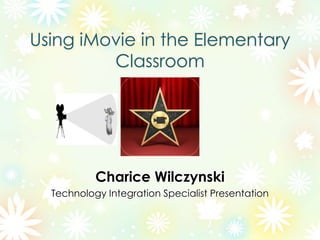Recommended
More Related Content
What's hot
What's hot (20)
E-learning and history teaching in higher education

E-learning and history teaching in higher education
Blended Learning Professional Development, November 4, 2014

Blended Learning Professional Development, November 4, 2014
How MOOCs, tablets and apps are changing how we teach

How MOOCs, tablets and apps are changing how we teach
How MOOCs, tablets and apps are changing how we teach

How MOOCs, tablets and apps are changing how we teach
Viewers also liked
Viewers also liked (9)
Shooting better video, Introduction to 5 shot method

Shooting better video, Introduction to 5 shot method
Teaching Visual Storytelling: The Five Shot Method and beyond

Teaching Visual Storytelling: The Five Shot Method and beyond
Similar to I movie ppt
Similar to I movie ppt (20)
Using innovative technology in the third grade science

Using innovative technology in the third grade science
Presentation for Interact 2007. Interfacing Video Capture, Editing and Publi...

Presentation for Interact 2007. Interfacing Video Capture, Editing and Publi...
More from charnwil
More from charnwil (18)
Recently uploaded
Recently uploaded (20)
Streamlining Python Development: A Guide to a Modern Project Setup

Streamlining Python Development: A Guide to a Modern Project Setup
Nell’iperspazio con Rocket: il Framework Web di Rust!

Nell’iperspazio con Rocket: il Framework Web di Rust!
DevEX - reference for building teams, processes, and platforms

DevEX - reference for building teams, processes, and platforms
The Future of Software Development - Devin AI Innovative Approach.pdf

The Future of Software Development - Devin AI Innovative Approach.pdf
Scanning the Internet for External Cloud Exposures via SSL Certs

Scanning the Internet for External Cloud Exposures via SSL Certs
Leverage Zilliz Serverless - Up to 50X Saving for Your Vector Storage Cost

Leverage Zilliz Serverless - Up to 50X Saving for Your Vector Storage Cost
Beyond Boundaries: Leveraging No-Code Solutions for Industry Innovation

Beyond Boundaries: Leveraging No-Code Solutions for Industry Innovation
"Debugging python applications inside k8s environment", Andrii Soldatenko

"Debugging python applications inside k8s environment", Andrii Soldatenko
Unleash Your Potential - Namagunga Girls Coding Club

Unleash Your Potential - Namagunga Girls Coding Club
DevoxxFR 2024 Reproducible Builds with Apache Maven

DevoxxFR 2024 Reproducible Builds with Apache Maven
Unraveling Multimodality with Large Language Models.pdf

Unraveling Multimodality with Large Language Models.pdf
Designing IA for AI - Information Architecture Conference 2024

Designing IA for AI - Information Architecture Conference 2024
"Federated learning: out of reach no matter how close",Oleksandr Lapshyn

"Federated learning: out of reach no matter how close",Oleksandr Lapshyn
Integration and Automation in Practice: CI/CD in Mule Integration and Automat...

Integration and Automation in Practice: CI/CD in Mule Integration and Automat...
I movie ppt
- 1. Using iMovie in the Elementary Classroom Charice Wilczynski Technology Integration Specialist Presentation
- 2. Pedagogy What does the learning look like? iMovie allows students to apply their 21st century skills: • Communication • Collaboration • Creativity • Critical thinking How will this tool change the learning? By using the green screen feature on iMovie, students can present information from any given location/setting, thereby making learning authentic and meaningful.
- 3. The Task Grade Level: 3rd Subject: Science Lesson Topic: Space Unit Learning Objectives: The students will… Write a narrative that describes an individual planet’s position, rotation, size, gravity, orbit, atmosphere, composition, rings, and discovery Present this narrative behind a green screen Import the presentation into iMovie Insert background pictures that correlate with the narrative of the video
- 4. Materials 1. Digital camera or an iPad/iPod 2. Green or blue construction paper 3. A Mac computer with the iMovie application
- 5. Step 1 Using a digital camera or an iPad/iPod, record a video of the student.
- 6. Step 2 Plug the device into the computer’s USB drive. Drag a copy of the video file on to the desktop.
- 7. Step 3 Launch iMovie and import movie from the File menu.
- 8. Step 4 The video will appear in the event window. Select the entire video and drag it into the project library.
- 9. Step 5 Click ―Preferences‖ from the iMovie menu. From the ―General‖ tab, check ―Show Advanced Tools.‖
- 10. Step 6 Find a picture to use as a background. Save the picture to the desktop. Drag and drop the picture on top of the background clip in the timeline.
- 11. Step 7 Select ―Green Screen‖ from the popup menu. Finalize the video under the ―Export‖ toolbar.
- 12. Summary Teacher testimonial: ―Rather than relying on static materials such as textbooks and films, students can create a report from any place in the world using iMovie’s green screen effect. This has made learning experiences interactive for every student—all without leaving the comfort and safety of the classroom!‖ “If we teach today as we taught yesterday, we rob our children of tomorrow.” -John Dewey iMovie allows students to apply their 21st century skills: • Communication – writing/speaking • Collaboration – heterogeneous grouping • Creativity/critical thinking – narratives will challenge students to use their imagination and think flexibly