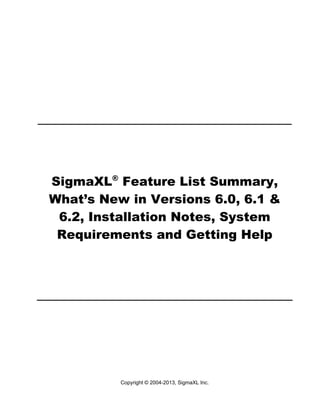
Sigma xl getting_started
- 1. SigmaXL® Feature List Summary, What’s New in Versions 6.0, 6.1 & 6.2, Installation Notes, System Requirements and Getting Help Copyright © 2004-2013, SigmaXL Inc.
- 3. SigmaXL: What’s New, Installation Notes, Getting Help and Product Registration SigmaXL Version 6.2 Feature List Summary 3
- 4. SigmaXL: What’s New, Installation Notes, Getting Help and Product Registration 4
- 5. SigmaXL: What’s New, Installation Notes, Getting Help and Product Registration What’s New in Versions 6.0, 6.1 & 6.2 New features in SigmaXL Version 6.2 include: Now compatible with Excel 2013, 32 and 64-bit versions New Basic Statistical Templates: o Minimum Sample Size for Robust t-Tests and ANOVA o 1 Poisson Rate Test and Confidence Interval o 2 Poisson Rates Test and Confidence Interval o One-Way Chi-Square Goodness-of-Fit Test Updated Basic Statistical Templates: o 1 Sample t-Test and Confidence Interval for Mean o 2 Sample t-Test and Confidence Interval (Compare 2 Means) with option for equal and unequal variance o 1 Sample Chi-Square Test and CI for Standard Deviation o 2 Sample F-Test and CI (Compare 2 Standard Deviations) o 1 Proportion Test and Confidence Interval o 2 Proportions Test and Confidence Interval The template Minimum Sample Size for Robust t-Tests and ANOVA answers the question, “How large does the sample size have to be for the central limit theorem to work?” This template is unique to SigmaXL and was developed using extensive Monte Carlo simulations. It provides a minimum sample size required for the 1 Sample t-Test, 2 Sample t-Test and One-Way ANOVA to be robust to non-normality. The user simply enters the sample Skewness and Kurtosis and obtains a minimum sample size required for the specified test. Basic Statistical Templates for summarized sample data now include the hypothesis test and confidence intervals with an option to select the Alternative Hypothesis Ha as: “Less Than”, “Not Equal To” or “Greater Than”. Easy to interpret, color coded “Reject” or “Fail to Reject” the Null Hypothesis H0: Confidence intervals for 1 Proportion and 1 Poisson Rate templates include the traditional “exact” methods which are strictly conservative and guarantee the specified confidence level, but result in wide intervals. Alternatively, Wilson Score and Jeffreys intervals can be selected to provide narrow intervals that match the specified confidence interval on average. Normal approximation methods are also available for students to validate hand calculations. 5
- 6. SigmaXL: What’s New, Installation Notes, Getting Help and Product Registration Confidence intervals for 2 Proportions and 2 Poisson Rates include modern methods that result in narrow intervals that maintain the specified confidence level on average: Newcombe-Wilson and Jeffreys Hybrid. New features in SigmaXL Version 6.1 include: Now compatible with Excel 2010 64-bit version and Mac Excel 2011 Updated Cause & Effect (XY) Matrix Template with Pareto Chart option Updated Failure Mode & Effects Analysis (FMEA) Template with Risk Priority Number (RPN) Sort Updated Gage R&R Study (MSA) Template with Create Stacked Column Format for “Analyze Gage R&R” >> button Updated Attribute MSA Template with Create Stacked Column Format to Analyze with “Attribute MSA (Binary)” >> button Add Data menu options for Control Charts now include: “Add Data to this Control Chart” and “Add Data to all Control Charts” Capability Combination Report, Distribution Fitting and Control Charts for nonnormal data have updated dialogs with the distribution selection options displayed visually. This makes it easier to determine which distribution to select. New features in SigmaXL Version 6.0 include: Powerful Excel Worksheet Manager (SigmaXL > Worksheet Manager) o List all open Excel workbooks o Display all worksheets and chart sheets in selected workbook o Quickly select worksheet or chart sheet of interest Reorganized Templates and Calculators (SigmaXL > Templates and Calculators >): o DMAIC & DFSS Templates o Lean Templates o Basic Graphical Templates o Basic Statistical Templates o Probability Distribution Calculators o Basic MSA Templates o Basic Process Capability Templates o Basic DOE Templates o Basic Control Chart Templates Templates are also available within each menu section: o Basic Graphical Templates (SigmaXL > Graphical Tools > Basic Graphical Templates) 6
- 7. SigmaXL: What’s New, Installation Notes, Getting Help and Product Registration o Basic Statistical Templates (SigmaXL > Statistical Tools > Basic Statistical Templates) o Basic MSA Templates (SigmaXL > Measurement Systems Analysis > Basic MSA Templates) o Basic Process Capability Templates (SigmaXL > Process Capability > Basic Process Capability Templates) o Basic DOE Templates (SigmaXL > Design of Experiments > Basic DOE Templates) o Basic Control Chart Templates (SigmaXL > Control Charts > Basic Control Chart Templates) New Lean Template (SigmaXL > Templates and Calculators > Lean): o Value Stream Mapping New Statistical Templates (SigmaXL > Templates and Calculators > Basic Statistical Templates or SigmaXL > Statistical Tools > Basic Statistical Templates): o 1 Sample t Confidence Interval for Mean o 2 Sample t-Test (Assume Equal Variances) o 2 Sample t-Test (Assume Unequal Variances) o 2 Sample F-Test (Compare 2 StDevs) o 2 Proportions Test & Fisher’s Exact New Probability Distribution Calculators (SigmaXL > Templates and Calculators > Probability Distribution Calculators): o Normal, Lognormal, Exponential, Weibull o Binomial, Poisson, Hypergeometric New Random Number Generators (SigmaXL > Data Manipulation > Random Data): o Uniform (Continuous & Integer) o Lognormal o Weibull, Exponential o Triangular New Capability Combination Report for Nonnormal Data ( SigmaXL > Process Capability > Nonnormal > Capability Combination Report (Individuals Nonnormal) ): o Box-Cox Transformation (includes an automatic threshold option so that data with negative values can be transformed) o Johnson Transformation o Distributions supported: Half-Normal Lognormal (2 & 3 parameter) Exponential (1 & 2 parameter) Weibull (2 & 3 parameter) Beta (2 & 4 parameter) Gamma (2 & 3 parameter) Logistic Loglogistic (2 & 3 parameter) 7
- 8. SigmaXL: What’s New, Installation Notes, Getting Help and Product Registration Largest Extreme Value Smallest Extreme Value o Automatic Best Fit based on AD p-value o Nonnormal Process Capability Indices: Z-Score (Cp, Cpk, Pp, Ppk) Percentile (ISO) Method (Pp, Ppk) New Distribution Fitting Report (SigmaXL > Process Capability > Nonnormal > Distribution Fitting or SigmaXL > Control Charts > Nonnormal > Distribution Fitting): o All valid distributions and transformations reported with histograms, curve fit and probability plots o Sorted by AD p-value New Response Surface Designs (SigmaXL > Design of Experiments > Response Surface > Response Surface Designs): o 2 to 5 Factors o Central Composite and Box-Behnken Designs o Easy to use design selection sorted by number of runs New Contour & 3D Surface Plots (SigmaXL > Design of Experiments > 2-Level Factorial/Screening > Contour/Surface Plots or SigmaXL > Design of Experiments > Response Surface > Contour/Surface Plots) New Control Chart features: o Exclude data points for control limit calculation o Add comment to data point for assignable cause o ± 1, 2 Sigma Zone Lines New Control Charts for Nonnormal data (SigmaXL > Control Charts > Nonnormal > Individuals Nonnormal) o Box-Cox and Johnson Transformations o 16 Nonnormal distributions supported (see Capability Combination Report for Nonnormal Data) o Individuals chart of original data with percentile based control limits o Individuals/Moving Range chart for normalized data with optional tests for special causes EZ-Pivot tool has been relocated to SigmaXL > Graphical Tools > EZ-Pivot/Pivot Charts Attribute control charts have been relocated to SigmaXL > Control Charts > Attribute Charts. 8
- 9. SigmaXL: What’s New, Installation Notes, Getting Help and Product Registration Installation Notes 1. This installation procedure requires that you have administrator rights to install software on your computer. Also please ensure that you have the latest Microsoft Office service pack by using Windows (or Mac) Update before installing SigmaXL. 2. You will be required to activate SigmaXL. To do so, you should ensure that you are connected to the Internet. Note that activation is required within 30 days of first use. For more information on product activation, see http://www.sigmaxl.com/product_activation.shtml or www.SigmaXL.com and go to the Help & Support > Product Activation FAQs section. 3. Please uninstall any earlier (or trial) versions of SigmaXL. 4. If you are installing from a CD, the SigmaXL installer will run automatically. If you downloaded SigmaXL, please double-click on the file SigmaXL_Setup.msi (SigmaXL_MAC.pkg for Mac). 5. We recommend that you accept all defaults during the install. Enter your User Name and Company Name. Setup type should be Complete. The installer will create a desktop shortcut to SigmaXL. 6. To start SigmaXL double-click on the SigmaXL desktop icon > SigmaXL > V6 > SigmaXL. or click Start > Programs Tip: SigmaXL can also be automatically started when you start Excel. After starting SigmaXL, you can enable automatic start by clicking SigmaXL > Help > Automatically Load SigmaXL. If you need to disable this feature, click Excel Tools > Add-Ins and uncheck SigmaXL, click OK (to disable in Excel 2007: Office Button | Excel Options | Add-Ins, select Manage: Excel Add-ins, click Go… uncheck SigmaXL, click OK; Excel 2010/2013 : File | Options… ). This feature should be used with caution in cases where you automatically start other third-party Excel add-ins. The Excel menu may become cluttered and potential software conflicts may occur. 9
- 10. SigmaXL: What’s New, Installation Notes, Getting Help and Product Registration 7. The following dialog box will appear on first use of SigmaXL. Click Trust all from publisher. As SigmaXL is digitally signed by VeriSign, users can be confident that the code has not been altered or corrupted since it was created and signed. If you are using Excel 2007, 2010 or 2013 see Installation Notes for Excel 2007/2010/2013. If you are using Excel Mac 2011 see Installation Notes for Excel Mac 2011. Note that the prompt to enable macros will not be given again, unless SigmaXL is removed from the list of Trusted Sources. This list is available in Tools > Macro > Security. Click Trusted Sources (Excel 2007: Office Button | Excel Options | Trust Center | Trust Center Settings | Trusted Publishers; Excel 2010/2013: File | Options…). 8. The following dialog box will now appear: 10
- 11. SigmaXL: What’s New, Installation Notes, Getting Help and Product Registration 9. If you wish to evaluate SigmaXL, select Start SigmaXL Trial Version as shown. Steps to activate SigmaXL are given below - see Activation. 10. Click Next. In Excel 2003 the SigmaXL menu is added to Excel’s menu: 11. In Excel 2007/2010/2013, SigmaXL appears as a new Ribbon: 11
- 12. SigmaXL: What’s New, Installation Notes, Getting Help and Product Registration 12. In Excel 2011 for Mac, SigmaXL is added to Excel’s menu: 12
- 13. SigmaXL: What’s New, Installation Notes, Getting Help and Product Registration Activating SigmaXL Please proceed with the following steps if you have a valid serial number and your computer is connected to the Internet. If you do not have an Internet connection, please email Support@SigmaXL.com from a different system or call 1-888-SigmaXL (1-888-744-6295) or 1-416-236-5877. If you purchased SigmaXL as a download, you received the serial number by e-mail. If you purchased a CD, the serial number is on the label of the CD. If your trial has timed out and you do not have a serial number but wish to purchase a SigmaXL license, please click Purchase SigmaXL in the Activation Wizard Box and this will take you to SigmaXL’s order page http://www.sigmaxl.com/Order%20SigmaXL.shtml. You can also call 1-888-SigmaXL (1-888-744-6295) or 1-416-236-5877 to place an order. 1. In the Activation Wizard box select Activate SigmaXL (Enter a serial number.) 2. Click Next. Enter your serial number. We recommend you copy and paste the serial number into the serial number field to avoid typos. 13
- 14. SigmaXL: What’s New, Installation Notes, Getting Help and Product Registration 3. Click Next. The activation process continues and is confirmed as shown: 4. Click OK. In Excel 2003 the SigmaXL menu is added to Excel’s menu: 5. In Excel 2007/2010/2013, SigmaXL appears as a new Ribbon: 14
- 15. SigmaXL: What’s New, Installation Notes, Getting Help and Product Registration 6. In Excel 2011 for Mac, SigmaXL is added to Excel’s menu: 15
- 16. SigmaXL: What’s New, Installation Notes, Getting Help and Product Registration Error Messages 1. Incorrect Serial Number: This is due to an incorrect serial number entry in the previous registration window – click OK and please reenter your serial number. 2. Serial Number Used in Previous Activation: The license is currently activated on the maximum allowable number of computers. You will need to deactivate SigmaXL from your old computer while connected to the Internet. To deactivate a SigmaXL license go to SigmaXL > Help > Deactivate SigmaXL. 3. Internet Connection Problem: If you do not have an Internet connection, please email Support@SigmaXL.com from a different system or call 1-888-SigmaXL (1-888-744-6295) or 1-416-236-5877. 16
- 17. SigmaXL: What’s New, Installation Notes, Getting Help and Product Registration Installation Notes for Excel 2007/2010/2013 1. The previous installation notes apply to Excel 2007/2010/2013 as well, but there are differences in the security warning and menu access. 2. After starting SigmaXL for the first time (double-click on the SigmaXL desktop icon, or click Start > Programs > SigmaXL > V6 > SigmaXL), the following security warning dialog is given: 3. Click Trust all from publisher. This will then start the activation process as documented above. 4. In order to access the SigmaXL menu, click SigmaXL. The SigmaXL Ribbon appears as shown: 17
- 18. SigmaXL: What’s New, Installation Notes, Getting Help and Product Registration 5. If SigmaXL’s Ribbon is not available: You may need to specify SigmaXL’s folder as a trusted location (these steps are not necessary if you see the SigmaXL Ribbon): Click the Office Button: Select Excel Options: Select Trust Center: Click Trust Center Settings: Select Trusted Locations: Click Add New Location: Specify the folder location for SigmaXL.xla. The default location is C:Program FilesSigmaXLV6. Check Subfolders of this location are also trusted as shown: Click OK. Click OK. (Excel 2010/2013: File) (Excel 2010/2013: Options) 18
- 19. SigmaXL: What’s New, Installation Notes, Getting Help and Product Registration Installation Notes for Excel Mac 2011 1. After starting SigmaXL for the first time (Launcher > Applications > SigmaXL > SigmaXL.xlam), the following security warning dialog is given: 2. Click Enable Macros. This will then start the activation process as documented above. Note: Enable Macros will have to be selected whenever SigmaXL is launched, unless Macro Security Warnings are disabled. To do this, Click Excel > Preferences > Security and deselect the option “Warn before opening a file that contains macros”. 19
- 20. SigmaXL: What’s New, Installation Notes, Getting Help and Product Registration 3. In order to access the SigmaXL menu, click SigmaXL. The SigmaXL Menu appears as shown: Note: Windows hotkeys F3 and F4 referenced in this workbook can be accessed on Mac by pressing Fn+F3 and Fn+F4. 20
- 21. SigmaXL: What’s New, Installation Notes, Getting Help and Product Registration SigmaXL® Defaults and Menu Options Clear Saved Defaults Clear Saved Defaults will reset all saved defaults such as Pareto and Multi-Vari Chart settings, saved control limits, and dialog box settings. All settings are restored to the original installation defaults. Click SigmaXL > Help > SigmaXL Defaults > Clear Saved Defaults. A warning message is given prior to clearing saved defaults. Data Selection Default The Data Selection Default setting is: Prompt me to select my data range and/or ‘Use Data Labels’. This can be changed to: Always use my pre-selected data range without prompting. ‘Data Labels’ will be used. This setting saves you from having to click Next at the start of every function, but the user is responsible to ensure that the proper data selection is made prior to starting any menu item. Click SigmaXL > Help > SigmaXL Defaults > Data Selection Default to make this change. This will apply permanently unless you revert back to the Prompt me setting or click Clear Saved Defaults shown above. 21
- 22. SigmaXL: What’s New, Installation Notes, Getting Help and Product Registration Menu Options (Classical or DMAIC) The default SigmaXL menu system groups tools by category, but this can be changed to the Six Sigma DMAIC format. Click SigmaXL > Help > SigmaXL Defaults > Menu Options – Set SigmaXL’s Menu to Classical or DMAIC. The Set Menu dialog allows you to choose between Classical (default) and DMAIC: If you select the DMAIC format, the SigmaXL menu layout will be as shown: In Excel 2007/2010, the DMAIC Menu Ribbon appears as shown: All SigmaXL tools are available with this menu format, but they are categorized using the Six Sigma DMAIC phase format. Note that some tools will appear in more than one phase. This workbook uses the classical (default) menu format, but the chapters are organized as Measure, Analyze, Improve and Control. 22
- 23. SigmaXL: What’s New, Installation Notes, Getting Help and Product Registration SigmaXL® System Requirements Minimum System Requirements: Computer and processor: 500 megahertz (MHz) processor or higher. Memory: 1 GB of RAM or greater. Hard disk: 100 MB of available hard-disk space. Drive: CD-ROM or DVD drive. Display: 1024x768 or higher resolution monitor. Windows Operating System: Microsoft Windows XP with Service Pack (SP) 2, or later operating system. Microsoft Windows Excel version: Excel 2003, Excel 2007, Excel 2010 (32 or 64-bit) or Excel 2013(32 or 64-bit) with latest service packs installed. Mac Operating System: Mac OS X v10.5.8 or later Mac Excel Version: Excel 2011 with latest service packs installed. Administrative Rights to install software. 23
- 24. SigmaXL: What’s New, Installation Notes, Getting Help and Product Registration Getting Help and Product Registration To access the help system, please click SigmaXL > Help > Help. Technical support is available by phone at 1-866-475-2124 (toll-free in North America) or 1-416236-5877 or e-mail support@sigmaxl.com. Please note that registered users obtain free technical support and upgrades for one year from date of purchase. Optional maintenance is available for purchase prior to the anniversary date. To register by web, simply click SigmaXL > Help > Register SigmaXL. 24
- 25. Introduction to SigmaXL® Data Format and Tools Summary Copyright © 2004-2013, SigmaXL Inc.
- 26. SigmaXL: Introduction to Data Format Introduction SigmaXL is a powerful but easy to use Excel Add-In that will enable you to Measure, Analyze, Improve and Control your service, transactional, and manufacturing processes. This is the ideal cost effective tool for Six Sigma Green Belts and Black Belts, Quality and Business Professionals, Engineers, and Managers. SigmaXL will help you in your problem solving and process improvement efforts by enabling you to easily slice and dice your data, quickly separating the “vital few” factors from the “trivial many”. This tool will also help you to identify and validate root causes and sources of variation, which then helps to ensure that you develop permanent corrective actions and/or improvements. The Y=f(X) Model SigmaXL utilizes the “Y=f(X)” model in its dialog boxes. Y denotes a key process output metric; X denotes a key process input metric. This process is shown pictorially as: X Process Y The mathematical expression Y = f(X) denotes that the variable Y is a function of X. Y can also be viewed as the effect of interest and X is the cause. For example, Y could be customer satisfaction as measured on a survey and X could be location or responsiveness to calls (also measured on a survey). The goal is to figure out which X’s from among many possible are the key X’s and to what extent do they impact the Y’s of interest. Solutions and improvements then focus on those key X’s. 26
- 27. SigmaXL: Introduction to Data Format Data Types: Continuous Versus Discrete X and Y metrics can each be continuous or discrete. A continuous measure will have readings on a continuous scale where a mid-point has meaning. For example, in a customer satisfaction survey using a 1 to 5 score, the value 3.5 has meaning. Other examples of continuous measures include cycle time, thickness, and weight. A discrete measure is categorical in nature. If we have Customer Types 1, 2, and 3, customer type 1.5 has no meaning. Other examples of discrete measures include defect counts and number of customer complaints. It is possible to have various combinations of discrete/continuous X’s and discrete/continuous Y’s. Some examples are given below: Examples of Discrete (Category) X and Discrete Y X = Customer Type, Y = Number of Complaints X = Product Type, Y = Number of Defects X = Day Shift vs. Night Shift, Y = Proportion of Defective Units Examples of Discrete (Category) X and Continuous Y X = Customer Type, Y = Customer Satisfaction (1-5) X = Before Improvement vs. After Improvement, Y = Customer Satisfaction (1-5) X = Location, Y = Order to Delivery Time Examples of Continuous X and Discrete Y X = Responsiveness to Calls (1-5), Y = Number of Complaints X = Process Temperature, Y = Number of Defects Examples of Continuous X and Continuous Y X = Responsiveness to Calls (1-5), Y = Customer Satisfaction (1-5) X = Amount of Loan ($), Y = Cycle Time (Loan Application to Approval) Note that in SigmaXL, a discrete X can be text or numeric, but a continuous X must be numeric. Y’s must be numeric. If Y is discrete, count data will be required. If the data of interest is discrete text, it should be referenced as X1 and SigmaXL will automatically search through the text data to obtain a count (applicable for Pareto, Chi-Square and EZ-Pivot tools). 27
