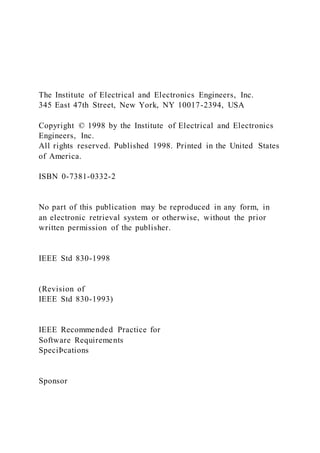
The Institute of Electrical and Electronics Engineers, Inc.
- 1. The Institute of Electrical and Electronics Engineers, Inc. 345 East 47th Street, New York, NY 10017-2394, USA Copyright © 1998 by the Institute of Electrical and Electronics Engineers, Inc. All rights reserved. Published 1998. Printed in the United States of America. ISBN 0-7381-0332-2 No part of this publication may be reproduced in any form, in an electronic retrieval system or otherwise, without the prior written permission of the publisher. IEEE Std 830-1998 (Revision of IEEE Std 830-1993) IEEE Recommended Practice for Software Requirements SpeciÞcations Sponsor
- 2. Software Engineering Standards Committee of the IEEE Computer Society Approved 25 June 1998 IEEE-SA Standards Board Abstract: The content and qualities of a good software requirements specification (SRS) are de- scribed and several sample SRS outlines are presented. This recommended practice is aimed at specifying requirements of software to be developed but also can be applied to assist in the selec- tion of in-house and commercial software products. Guidelines for compliance with IEEE/EIA 12207.1-1997 are also provided. Keywords: contract, customer, prototyping, software requirements specification, supplier, system requirements specifications IEEE Standards
- 3. documents are developed within the IEEE Societies and the Standards Coordinat- ing Committees of the IEEE Standards Association (IEEE-SA) Standards Board. Members of the committees serve voluntarily and without compensation. They are not necessarily members of the Institute. The standards developed within IEEE represent a consensus of the broad expertise on the subject within the Institute as well as those activities outside of IEEE that have expressed an inter- est in participating in the development of the standard. Use of an IEEE Standard is wholly voluntary. The existence of an IEEE Standard does not imply that there are no other ways to produce, test, measure, purchase, market, or provide other goods and services related to the scope of the IEEE Standard. Furthermore, the viewpoint expressed at the time a standard is approved and issued is subject to change brought about through developments in the state of the art and comments received from users of the standard. Every IEEE Standard is sub- jected to review at least every Þve years for revision or reafÞrmation. When a document is more than Þve years old and has not been reafÞrmed, it is reasonable to conclude that its contents, although still of some value, do not wholly reßect the present state of the art. Users are cautioned to check to determine that they have the latest edition of any IEEE Standard. Comments for revision of IEEE Standards are welcome from any interested party, regardless of membership afÞliation with IEEE. Suggestions for changes in
- 4. documents should be in the form of a proposed change of text, together with appropriate supporting comments. Interpretations: Occasionally questions may arise regarding the meaning of portions of standards as they relate to speciÞc applications. When the need for interpretations is brought to the attention of IEEE, the Institute will initiate action to prepare appropriate responses. Since IEEE Standards rep- resent a consensus of all concerned interests, it is important to ensure that any interpretation has also received the concurrence of a balance of interests. For this reason, IEEE and the members of its societies and Standards Coordinating Committees are not able to provide an instant response to interpretation requests except in those cases where the matter has previously received formal consideration. Comments on standards and requests for interpretations should be addressed to: Secretary, IEEE-SA Standards Board 445 Hoes Lane P.O. Box 1331 Piscataway, NJ 08855-1331 USA Authorization to photocopy portions of any individual standard for internal or personal use is granted by the Institute of Electrical and Electronics Engineers, Inc., provided that the appropriate fee is paid to Copyright Clearance Center. To arrange for payment of licensing fee, please contact Copyright Clearance Center, Customer Service, 222 Rosewood
- 5. Drive, Danvers, MA 01923 USA; (978) 750-8400. Permission to photocopy portions of any individual standard for educational class- room use can also be obtained through the Copyright Clearance Center. Note: Attention is called to the possibility that implementation of this standard may require use of subject matter covered by patent rights. By publication of this standard, no position is taken with respect to the existence or validity of any patent rights in connection therewith. The IEEE shall not be responsible for identifying patents for which a license may be required by an IEEE standard or for conducting inquiries into the legal validity or scope of those patents that are brought to its attention. Copyright © 1998 IEEE. All rights reserved. iii Introduction (This introduction is not a part of IEEE Std 830-1998, IEEE Recommended Practice for Software Requirements SpeciÞ- cations.)
- 6. This recommended practice describes recommended approaches for the speciÞcation of software require- ments. It is based on a model in which the result of the software requirements speciÞcation process is an unambiguous and complete speciÞcation document. It should help a) Software customers to accurately describe what they wish to obtain; b) Software suppliers to understand exactly what the customer wants; c) Individuals to accomplish the following goals: 1) Develop a standard software requirements speciÞcation (SRS) outline for their own organiza- tions; 2) DeÞne the format and content of their speciÞc software requirements speciÞcations; 3) Develop additional local supporting items such as an SRS quality checklist, or an SRS writerÕs handbook. To the customers, suppliers, and other individuals, a good SRS should provide several speciÞc beneÞts, such as the following: Ñ Establish the basis for agreement between the customers and the suppliers on what the software product is to do.
- 7. The complete description of the functions to be performed by the software speciÞed in the SRS will assist the potential users to determine if the software speciÞed meets their needs or how the software must be modiÞed to meet their needs. Ñ Reduce the development effort. The preparation of the SRS forces the various concerned groups in the customerÕs organization to consider rigorously all of the requirements before design begins and reduces later redesign, recoding, and retesting. Careful review of the requirements in the SRS can reveal omissions, misunderstandings, and inconsistencies early in the development cycle when these problems are easier to correct. Ñ Provide a basis for estimating costs and schedules. The description of the product to be developed as given in the SRS is a realistic basis for estimating project costs and can be used to obtain approval for bids or price estimates. Ñ
- 8. Provide a baseline for validation and veriÞcation. Organizations can develop their validation and veriÞcation plans much more productively from a good SRS. As a part of the development contract, the SRS provides a baseline against which compliance can be measured. Ñ Facilitate transfer. The SRS makes it easier to transfer the software product to new users or new machines. Customers thus Þnd it easier to transfer the software to other parts of their organization, and suppliers Þnd it easier to transfer it to new customers. Ñ Serve as a basis for enhancement. Because the SRS discusses the product but not the project that developed it, the SRS serves as a basis for later enhancement of the Þnished product. The SRS may need to be altered, but it does provide a foundation for continued production evaluation. The readers of this document are referred to Annex B for
- 9. guidelines for using this recommended practice to meet the requirements of IEEE/EIA 12207.1-1997, IEEE/EIA GuideÑIndustry Implementation of ISO/IEC 12207: 1995, Standard for Information TechnologyÑSoftware life cycle processesÑLife cycle data. iv Copyright © 1998 IEEE. All rights reserved. Participants This recommended practice was prepared by the Life Cycle Data Harmonization Working Group of the Soft- ware Engineering Standards Committee of the IEEE Computer Society. At the time this recommended prac- tice was approved, the working group consisted of the following members: Leonard L. Tripp, Chair The following persons were on the balloting committee:
- 10. Edward Byrne Paul R. Croll Perry DeWeese Robin Fralick Marilyn Ginsberg-Finner John Harauz Mark Henley Dennis Lawrence David Maibor Ray Milovanovic James Moore Timothy Niesen Dennis Rilling Terry Rout Richard Schmidt Norman F. Schneidewind David Schultz Basil Sherlund Peter Voldner Ronald Wade Syed Ali Theodore K. Atchinson Mikhail Auguston Robert E. Barry Leo Beltracchi H. Ronald Berlack Richard E. Biehl Michael A. Blackledge Sandro Bologna Juris Borzovs Kathleen L. Briggs M. Scott Buck Michael Caldwell
- 11. James E. Cardow Enrico A. Carrara Lawrence Catchpole Keith Chan Antonio M. Cicu Theo Clarke Sylvain Clermont Rosemary Coleman Virgil Lee Cooper W. W. Geoff Cozens Paul R. Croll Gregory T. Daich Geoffrey Darnton Taz Daughtrey Bostjan K. Derganc Perry R. DeWeese James Do Evelyn S. Dow Carl Einar Dragstedt Sherman Eagles Christof Ebert Leo Egan Richard E. Fairley John W. Fendrich Jay Forster Kirby Fortenberry Eva Freund Richard C. Fries Roger U. Fujii Adel N. Ghannam Marilyn Ginsberg-Finner John Garth Glynn Julio Gonzalez-Sanz L. M. Gunther David A. Gustafson
- 12. Jon D. Hagar John Harauz Robert T. Harley Herbert Hecht William Heßey Manfred Hein Mark Heinrich Mark Henley Debra Herrmann John W. Horch Jerry Huller Peter L. Hung George Jackelen Frank V. Jorgensen William S. Junk George X. Kambic Richard Karcich Ron S. Kenett Judith S. Kerner Robert J. Kierzyk Dwayne L. Knirk Shaye Koenig Thomas M. Kurihara John B. Lane J. Dennis Lawrence Fang Ching Lim William M. Lively James J. Longbucco Dieter Look John Lord Stan Magee David Maibor Harold Mains Robert A. Martin Tomoo Matsubara Mike McAndrew
- 13. Patrick D. McCray Christopher McMacken Jerome W. Mersky Bret Michael Alan Miller Celia H. Modell James W. Moore Pavol Navrat Myrna L. Olson Indradeb P. Pal Alex Polack Peter T. Poon Lawrence S. Przybylski Kenneth R. Ptack Annette D. Reilly Dennis Rilling Andrew P. Sage Helmut Sandmayr Stephen R. Schach Hans Schaefer Norman Schneidewind David J. Schultz Lisa A. Selmon Robert W. Shillato David M. Siefert Carl A. Singer James M. Sivak Richard S. Sky Nancy M. Smith Melford E. Smyre Harry M. Sneed Alfred R. Sorkowitz Donald W. Sova Luca Spotorno Julia Stesney
- 14. Fred J. Strauss Christine Brown Strysik Toru Takeshita Richard H. Thayer Booker Thomas Patricia Trellue Theodore J. Urbanowicz Glenn D. Venables Udo Voges David D. Walden Dolores Wallace William M. Walsh John W. Walz Camille SWhite-Partain Scott A. Whitmire P. A. Wolfgang Paul R. Work Natalie C. Yopconka Janusz Zalewski Geraldine Zimmerman Peter F. Zoll Copyright © 1998 IEEE. All rights reserved. v When the IEEE-SA Standards Board approved this recommended practice on 25 June 1998, it had the fol- lowing membership: Richard J. Holleman,
- 15. Chair Donald N. Heirman, Vice Chair Judith Gorman, Secretary *Member Emeritus Valerie E. Zelenty IEEE Standards Project Editor Satish K. Aggarwal Clyde R. Camp James T. Carlo Gary R. Engmann Harold E. Epstein Jay Forster* Thomas F. Garrity Ruben D. Garzon
- 16. James H. Gurney Jim D. Isaak Lowell G. Johnson Robert Kennelly E. G. ÒAlÓ Kiener Joseph L. KoepÞnger* Stephen R. Lambert Jim Logothetis Donald C. Loughry L. Bruce McClung Louis-Fran�ois Pau Ronald C. Petersen Gerald H. Peterson John B. Posey Gary S. Robinson Hans E. Weinrich Donald W. Zipse vi Copyright © 1998 IEEE. All rights reserved. Contents 1. Overview................................................................................ .............................................................. 1
- 17. 1.1 Scope...................................................................................... ...................................................... 1 2. References.............................................................................. .............................................................. 2 3. Definitions.............................................................................. .............................................................. 2 4. Considerations for producing a good SRS........................................................................................ ... 3 4.1 Nature of the SRS ............................................................................................... ......................... 3 4.2 Environment of the SRS ............................................................................................... ............... 3 4.3 Characteristics of a good SRS........................................................................................ .............. 4 4.4 Joint preparation of the SRS ............................................................................................... ......... 8 4.5 SRS evolution ............................................................................................... ............................... 8 4.6 Prototyping............................................................................. ...................................................... 9 4.7 Embedding design in the SRS........................................................................................
- 18. .............. 9 4.8 Embedding project requirements in the SRS ............................................................................. 10 5. The parts of an SRS ............................................................................................... ............................ 10 5.1 Introduction (Section 1 of the SRS)....................................................................................... .... 11 5.2 Overall description (Section 2 of the SRS)................................................................................ 12 5.3 Specific requirements (Section 3 of the SRS)............................................................................ 15 5.4 Supporting information ............................................................................................... ............... 19 Annex A (informative) SRS templates................................................................................. ....................... 21 Annex B (informative) Guidelines for compliance with IEEE/EIA 12207.1-1997 .................................... 27 Copyright © 1998 IEEE. All rights reserved. 1 IEEE Recommended Practice for
- 19. Software Requirements SpeciÞcations 1. Overview This recommended practice describes recommended approaches for the speciÞcation of software require- ments. It is divided into Þve clauses. Clause 1 explains the scope of this recommended practice. Clause 2 lists the references made to other standards. Clause 3 provides deÞnitions of speciÞc terms used. Clause 4 provides background information for writing a good SRS. Clause 5 discusses each of the essential parts of an SRS. This recommended practice also has two annexes, one which provides alternate format templates, and one which provides guidelines for compliance with IEEE/EIA 12207.1-1997. 1.1 Scope This is a recommended practice for writing software requirements speciÞcations. It describes the content and qualities of a good software requirements speciÞcation (SRS) and presents several sample SRS outlines. This recommended practice is aimed at specifying requirements of software to be developed but also can be applied to assist in the selection of in-house and commercial software products. However, application to already-developed software could be counterproductive. When software is embedded in some larger system, such as
- 20. medical equipment, then issues beyond those identiÞed in this recommended practice may have to be addressed. This recommended practice describes the process of creating a product and the content of the product. The product is an SRS. This recommended practice can be used to create such an SRS directly or can be used as a model for a more speciÞc standard. This recommended practice does not identify any speciÞc method, nomenclature, or tool for preparing an SRS. IEEE Std 830-1998 IEEE RECOMMENDED PRACTICE FOR 2 Copyright © 1998 IEEE. All rights reserved. 2. References This recommended practice shall be used in conjunction with the following publications. ASTM E1340-96, Standard Guide for Rapid Prototyping of Computerized Systems.
- 21. 1 IEEE Std 610.12-1990, IEEE Standard Glossary of Software Engineering Terminology. 2 IEEE Std 730-1998, IEEE Standard for Software Quality Assurance Plans. IEEE Std 730.1-1995, IEEE Guide for Software Quality Assurance Planning. IEEE Std 828-1998, IEEE Standard for Software ConÞguration Management Plans. 3 IEEE Std 982.1-1988, IEEE Standard Dictionary of Measures to Produce Reliable Software. IEEE Std 982.2-1988, IEEE Guide for the Use of IEEE Standard Dictionary of Measures to Produce Reli- able Software. IEEE Std 1002-1987 (Reaff 1992), IEEE Standard Taxonomy for Software Engineering Standards. IEEE Std 1012-1998, IEEE Standard for Software VeriÞcation and Validation.
- 22. IEEE Std 1012a-1998, IEEE Standard for Software VeriÞcation and Validation: Content Map to IEEE/EIA 12207.1-1997. 4 IEEE Std 1016-1998, IEEE Recommended Practice for Software Design Descriptions. 5 IEEE Std 1028-1997, IEEE Standard for Software Reviews. IEEE Std 1042-1987 (Reaff 1993), IEEE Guide to Software ConÞguration Management. IEEE P1058/D2.1, Draft Standard for Software Project Management Plans, dated 5 August 1998. 6 IEEE Std 1058a-1998, IEEE Standard for Software Project Management Plans: Content Map to IEEE/EIA 12207.1-1997. 7
- 23. IEEE Std 1074-1997, IEEE Standard for Developing Software Life Cycle Processes. IEEE Std 1233, 1998 Edition, IEEE Guide for Developing System Requirements SpeciÞcations. 8 1 ASTM publications are available from the American Society for Testing and Materials, 100 Barr Harbor Drive, West Conshohocken, PA 19428-2959, USA. 2 IEEE publications are available from the Institute of Electrical and Electronics Engineers, 445 Hoes Lane, P.O. Box 1331, Piscataway, NJ 08855-1331, USA. 3 As this standard goes to press, IEEE Std 828-1998; IEEE Std 1012a-1998; IEEE Std 1016-1998; and IEEE Std 1233, 1998
- 24. Edition are approved but not yet published. The draft standards are, however, available from the IEEE. Anticipated publication date is Fall 1998. Contact the IEEE Standards Department at 1 (732) 562-3800 for status information. 4 See Footnote 3. 5 See Footnote 3. 6 Upon approval of IEEE P1058 by the IEEE-SA Standards Board, this standard will be integrated with IEEE Std 1058a- 1998 and published as IEEE Std 1058, 1998 Edition. Approval is expected 8 December 1998. 7 As this standard goes to press, IEEE Std 1058a-1998 is approved but not yet published. The draft standard is, however, available from
- 25. the IEEE. Anticipated publication date is December 1998. Contact the IEEE Standards Department at 1 (732) 562-3800 for status information. See Footnote 6. 8 See Footnote 3. IEEE SOFTWARE REQUIREMENTS SPECIFICATIONS Std 830- 1998 Copyright © 1998 IEEE. All rights reserved. 3 3. DeÞnitions In general the deÞnitions of terms used in this recommended practice conform to the deÞnitions provided in IEEE Std 610.12-1990. The deÞnitions below are key terms as they are used in this recommended practice. 3.1 contract:
- 26. A legally binding document agreed upon by the customer and supplier. This includes the tech- nical and organizational requirements, cost, and schedule for a product. A contract may also contain infor- mal but useful information such as the commitments or expectations of the parties involved. 3.2 customer: The person, or persons, who pay for the product and usually (but not necessarily) decide the requirements. In the context of this recommended practice the customer and the supplier may be members of the same organization. 3.3 supplier: The person, or persons, who produce a product for a customer. In the context of this recom- mended practice, the customer and the supplier may be members of the same organization. 3.4 user: The person, or persons, who operate or interact directly with the product. The user(s) and the customer(s) are often not the same person(s). 4. Considerations for producing a good SRS
- 27. This clause provides background information that should be considered when writing an SRS. This includes the following: a) Nature of the SRS; b) Environment of the SRS; c) Characteristics of a good SRS; d) Joint preparation of the SRS; e) SRS evolution; f) Prototyping; g) Embedding design in the SRS; h) Embedding project requirements in the SRS. 4.1 Nature of the SRS The SRS is a speciÞcation for a particular software product, program, or set of programs that performs certain functions in a speciÞc environment. The SRS may be written by one or more representatives of the supplier, one or more representatives of the customer, or by both. Subclause 4.4 recommends both. The basic issues that the SRS writer(s) shall address are the following: a) Functionality. What is the software supposed to do?
- 28. b) External interfaces. How does the software interact with people, the systemÕs hardware, other hard- ware, and other software? c) Performance. What is the speed, availability, response time, recovery time of various software func- tions, etc.? d) Attributes. What are the portability, correctness, maintainability, security, etc. considerations? e) Design constraints imposed on an implementation.
- 29. Are there any required standards in effect, imple- mentation language, policies for database integrity, resource limits, operating environment(s) etc.? The SRS writer(s) should avoid placing either design or project requirements in the SRS. For recommended contents of an SRS see Clause 5. IEEE Std 830-1998 IEEE RECOMMENDED PRACTICE FOR 4 Copyright © 1998 IEEE. All rights reserved. 4.2 Environment of the SRS It is important to consider the part that the SRS plays in the total project plan, which is deÞned in IEEE Std 610.12-1990. The software may contain essentially all the functionality of the project or it may be part of a larger system. In the latter case typically there will be an SRS that will state the interfaces between the system and its software portion, and will place external performance and functionality requirements upon the software portion. Of course the SRS should then agree with and expand upon these system requirements.
- 30. IEEE Std 1074-1997 describes the steps in the software life cycle and the applicable inputs for each step. Other standards, such as those listed in Clause 2, relate to other parts of the software life cycle and so may complement software requirements. Since the SRS has a speciÞc role to play in the software development process, the SRS writer(s) should be careful not to go beyond the bounds of that role. This means the SRS a) Should correctly deÞne all of the software requirements. A software requirement may exist because of the nature of the task to be solved or because of a special characteristic of the project. b) Should not describe any design or implementation details. These should be described in the design stage of the project. c) Should not impose additional constraints on the software. These are properly speciÞed in other documents such as a software quality assurance plan. Therefore, a properly written SRS limits the range of valid designs, but does not specify any particular design. 4.3 Characteristics of a good SRS An SRS should be a) Correct; b) Unambiguous;
- 31. c) Complete; d) Consistent; e) Ranked for importance and/or stability; f) VeriÞable; g) ModiÞable; h) Traceable. 4.3.1 Correct An SRS is correct if, and only if, every requirement stated therein is one that the software shall meet. There is no tool or procedure that ensures correctness. The SRS should be compared with any applicable superior speciÞcation, such as a system requirements speciÞcation, with other project documentation, and with other applicable standards, to ensure that it agrees. Alternatively the customer or user can determine if the SRS correctly reßects the actual needs. Traceability makes this procedure easier and less prone to error (see 4.3.8). 4.3.2 Unambiguous An SRS is unambiguous if, and only if, every requirement stated therein has only one interpretation. As a minimum, this requires that each characteristic of the Þnal product be described using a single unique term.
- 32. IEEE SOFTWARE REQUIREMENTS SPECIFICATIONS Std 830- 1998 Copyright © 1998 IEEE. All rights reserved. 5 In cases where a term used in a particular context could have multiple meanings, the term should be included in a glossary where its meaning is made more speciÞc. An SRS is an important part of the requirements process of the software life cycle and is used in design, implementation, project monitoring, veriÞcation and validation, and in training as described in IEEE Std 1074-1997. The SRS should be unambiguous both to those who create it and to those who use it. However, these groups often do not have the same background and therefore do not tend to describe software require- ments the same way. Representations that improve the requirements speciÞcation for the developer may be counterproductive in that they diminish understanding to the user and vice versa. Subclauses 4.3.2.1 through 4.3.2.3 recommend how to avoid ambiguity. 4.3.2.1 Natural language pitfalls Requirements are often written in natural language (e.g., English). Natural language is inherently ambigu- ous. A natural language SRS should be reviewed by an
- 33. independent party to identify ambiguous use of language so that it can be corrected. 4.3.2.2 Requirements speciÞcation languages One way to avoid the ambiguity inherent in natural language is to write the SRS in a particular requirements speciÞcation language. Its language processors automatically detect many lexical, syntactic, and semantic errors. One disadvantage in the use of such languages is the length of time required to learn them. Also, many non- technical users Þnd them unintelligible. Moreover, these languages tend to be better at expressing certain types of requirements and addressing certain types of systems. Thus, they may inßuence the requirements in subtle ways. 4.3.2.3 Representation tools In general, requirements methods and languages and the tools that support them fall into three general cate- goriesÑobject, process, and behavioral. Object-oriented approaches organize the requirements in terms of real-world objects, their attributes, and the services performed by those objects. Process-based approaches organize the requirements into hierarchies of functions that communicate via data ßows. Behavioral approaches describe external behavior of the system in terms of some abstract notion (such as predicate calculus), mathematical functions, or state machines.
- 34. The degree to which such tools and methods may be useful in preparing an SRS depends upon the size and complexity of the program. No attempt is made here to describe or endorse any particular tool. When using any of these approaches it is best to retain the natural language descriptions. That way, custom- ers unfamiliar with the notations can still understand the SRS. 4.3.3 Complete An SRS is complete if, and only if, it includes the followi ng elements: a) All signiÞcant requirements, whether relating to functionality, performance, design constraints, attributes, or external interfaces. In particular any external requirements imposed by a system speci- Þcation should be acknowledged and treated. IEEE Std 830-1998 IEEE RECOMMENDED PRACTICE FOR 6 Copyright © 1998 IEEE. All rights reserved.
- 35. b) DeÞnition of the responses of the software to all realizable classes of input data in all realizable classes of situations. Note that it is important to specify the responses to both valid and invalid input values. c) Full labels and references to all Þgures, tables, and diagrams in the SRS and deÞnition of all terms and units of measure. 4.3.3.1 Use of TBDs Any SRS that uses the phrase Òto be determinedÓ (TBD) is not a complete SRS. The TBD is, however, occa- sionally necessary and should be accompanied by a) A description of the conditions causing the TBD (e.g., why an answer is not known) so that the situ- ation can be resolved; b) A description of what must be done to eliminate the TBD, who is responsible for its elimination, and by when it must be eliminated. 4.3.4 Consistent Consistency refers to internal consistency. If an SRS does not agree with some … Software Requirements and Design Specification for online banking systemPage 15 Software Requirements SpecificationforOnline Banking System
- 36. Version 1.0 Prepared by Mohammed Allibalogun The Solution Software Company March 28th, 2020 Template only ©1999 by Karl E. Wiegers. Permission is granted to use, modify, and distribute this document. (SRS sections); ©1994-1997 by Bradford D. Appleton. Permission is hereby granted to make and distribute verbatim copies of this document provided the copyright notice and this permission notice are preserved on all copies (SDS sections); Further modified by Drs. Renata Rand McFadden and Sheldon Linker. Table of Contents Table of Contentsii Revision Historyii 1.Introduction1 1.1Purpose1 1.2Document Conventions1 1.3Intended Audience and Reading Suggestions1 1.4Product Scope2
- 37. 1.5References2 2.Overall Description3 2.1Product Perspective3 2.2Product Features3 2.3User Classes and Characteristics3 2.4Operating Environment4 2.5.1Performance Constraints5 3.System Features5 3.1User can trasnfer funds:5 3.2View balance5 4.External Interface Requirements5 4.1User Interfaces Overview5 4.2Hardware Interfaces6 4.3Software Interfaces6 4.3.1Validate the User account6 4.3.2Account Balance7 4.3.3Funds Transfer8 5.System Features/Modules9 5.1Validate User Account:9 5.1.1Description and Priority10 5.2Able to add beneficiary for funds transfer10 5.3Validate Minimum balance for Doing the Transaction11 5.4Validate Funds Transfer12 6.Nonfunctional Requirements12
- 38. 6.1Performance12 6.2Security12 6.3Adaptability13 Revision HistoryComment by Sheldon Linker: Generally, this table should appear on one page if possible. So, put a page break before this. Name Date Reason for Changes Version Mohammed Allibalogun March 29, 2020 Initial draft 1.0 Mohammed Allibalogun April 3, 2020 Second draft 1.1 Mohammed Allibalogun April 7, 2020 Third draft 1.2 Mohammed Allibalogun
- 39. April 10, 2020 Fourth draft 1.3 Software Requirements and Design Specification for <Project>Page iii Template only ©1999 by Karl E. Wiegers. Permission is granted to use, modify, and distribute this document.(SRS sections); ©1994-1997 by Bradford D. Appleton. Permission is hereby granted to make and distribute verbatim copies of this document provided the copyright notice and this permission notice are preserved on all copies (SDS sections); Further modified by Drs. Renata Rand McFadden and Sheldon Linker. Introduction Purpose The main purpose of this document is to present the extensive details about the online banking system. It will explain the complete description of the system, how the system will work, what will be the features of the system, how the interface of the system would be, what constraints will the system have, and most importantly how the system will deal with the external
- 40. affairs and stimuli. This document is valid and intended for both the stakeholders and the developers of the system as well. The approval or disapproval authority of this project will be liable by the community of the bank. Document Conventions The detailed version of the online banking system is available under the scope and vision document. The other section of the report will include scope and release information of the system. The document convention is as follows: · Bold is used as the heading Intended Audience and Reading Suggestions The main objective is to prepare a software application which will maintain the data online, provide a user-friendly interface for its users, update and retrieve customer details with 100% accuracy. As the system is a computerized process so it will not consume more time like the traditional system does and helps to cut down the cost for keeping the record. Product Scope The scope of the project is to build the online banking system, to enhance the customer experience, the use of technology is
- 41. one of the most important parts to consider. it helps the customers to manage the transactions online without visiting the bank physically. The online system helps to keep the record of the transactions. The traditional banking method is the old and legacy, it needs to be replaced with the new system to ensure the efficiency and accuracy of the system. The most important thing to be considered is that the system should be quick and reliable. References Carte, T. A., Jasperson, J., & Cornelius, M. E. (2006). Integrating ERD and UML Concepts When Teaching Data Modeling. Journal of Information Systems Education, 17(1), 55- 64. Retrieved from https://jise.org/Volume17/n1/JISEv17n1p55.html Coronel, C. (n.d.). Database Systems Design, Implementation and Management. CENGAGE Learning. M, A. (n.d.). Principles of Effective Visual Communication for Graphical User Interface Design. Science Direct. Martin Fowler, C. K. (n.d.). UML Distilled: A Brief Guide to the Standard Object Modeling Language. Amazon. Petrie, H. (n.d.). Tension, what tension? Website accessibility and visual design. ACM. Toby J. Teorey, D. Y. (n.d.). A logical design methodology for relational databases using the extended entity-relationship
- 42. model. ACM. Wang, M. (n.d.). USING UML FOR OBJECT-RELATIONAL DATABASE SYSTEMS DEVELOPMENT: A FRAMEWORK. Yu, E. (n.d.). Carte, T. A. (n.d.). Integrating ERD and UML Concepts When Teaching Data Modeling. Journal of Information Systems Education. IEEE Xplorer. “IEEE 830 Template 2.” (n.d.). UMGC. Retrieved on March 29, 2020, from https://learn.umgc.edu/d2l/le/content/444081/viewContent/1794 1543/View “IEEE 830 Project Description (Project 2).” (n.d.). UMGC. Retrieved on March 29, 2020, from https://learn.umgc.edu/d2l/le/content/444081/viewContent/1794 1540/View Overall Description Product Perspective A complete understanding between the traditional banking and online banking system can be understood with the detailed product perspective. The following diagram represents how online banking conducts its daily business activities. Product Features The major features of the online banking system are as follows: · View account Status
- 43. · View account Balance · Transfer Funds · Request for the account Statement User Classes and Characteristics Following are the users who intend to operate the system: · Customer · Call Center Staff · Banking Staff Customer: Customer is the one who wants to enable their online banking due to the number of reasons. The customer visits the bank to get the e-banking login details. Banking Staff: Banking staff after the necessary verification provides the user with the unique login username and password, the customer will able to access the account using their account based on it. The URL has been provided to the staff to access the system. Call Center Staff: The customer wants to get some information regarding the transaction, or about the account, the call center staff has the details of the user account, after the successful verification
- 44. overcall, the call canter staff will guide the customer about the issue, or how to use the banking online facility. Operating Environment The system will be able to operate on the following browsers: · Microsoft Internet Explorer 10 · Mozilla Firefox · Google Chrome · Safari The system will be hosted over the Linux server, enabled with the Apache webserver. All the firewalls need to be done accordingly. To access the online banking system, stable internet connection with minimum 3Mbps speed required to access the application and do the needed operation. Design and Implementation ConstraintsPerformance constraints: The system shall fulfill the following constraints: 1. Coding Standards a. The implementation of predetermining guidelines, best practices and programming style that developers will fol low when building the application.
- 45. 2. Naming Conventions a. The purpose of implementing a naming convention when coding is to allow any developer to comprehend and understand the source code's scope. 3. Model-View-Controller Structure a. The architectural pattern that separates an application into three main logical components 4. The response of application within 10 seconds of Input. a. This is an adequate amount of time to ensure user engagement is persistent. System Features User can transfer Funds Comment by Sheldon Linker: This list should parallel the list in §5. User has the option to send funds to any other accounts by sampling having the other account number. View Balance The user has the option to view his bank account balance. Withdraw Funds User has the option to withdraw money based on the available balance.
- 46. Pay Bills User has the option to pay bills that are linked to the online bank software. 3.5 Appy for a Loan Users may be able to instantly apply for a loan. Login The system has an interactive user interface that enables the user to log in to the system. Validate funds transfer The user can affirm that the transaction being made are authentic. Report error issue Add beneficiary feature This enables the account owner to add beneficiaries of her/his account in the event of his/her demise. Report error issue This feature enables the customer to quickly seek help in the event of a fault while interacting with the system External Interface Requirements
- 47. User Interfaces Overview he system shall be graphical based, the number of the user personas and culture has been kept in mind while designing the user interface of the application. The buttons and clicks have been used to access the interface of the application. The web application will be responsive to number of the screens. The image depicts that system will be responsive to a number of the screens. Hardware Interfaces The ability of the required hardware is as follows: 1. Ability to create the connection 2. Continuous power supply 3. Continuous and stable internet connection 4. Ability to authenticate the users Software InterfacesValidate the User Account SI-1.1: The user will transmit the data along with credentials. SI-1.2: System validates the user account. SI-1.3: The customer has been login successful or an error has
- 48. been identified. Account Balance SI-2.1: The user account balance will be displayed after authentication. SI-2.2: System displays the option of funds Transfer. SI-2.3: The bank options have been displayed. Funds Transfer SI-3.1: Enter the beneficiary account number. SI-3.2: the system will display the name of the account holder. SI-3.3: The user enters about the amount to be transferred. SI-3.4: System will check the balance in the account SI-3.5: System will transfer the amount of balance available.
- 49. System Features/Modules The primary feature that will be implemented by the application are:Comment by Sheldon Linker: These 3 lines are unneeded, because all of this was handled in §3. · User Module · Account Summary Module Funds Transfer Module Validate User Account:Comment by Sheldon Linker: This appears to be "Validate User Account" and not "Funds Transfer Module". 5.1.1Description and PriorityComment by Sheldon Linker: You left out the description and priority, showing only what might be a requisite. The user must have a valid banking account and credentials as well. 5.1.2Stimulus/Response Sequences Stimulus User will need a valid URL address to open the online banking systemComment by Sheldon Linker: "use" or "enter"Comment by Sheldon Linker: Each sentence should get a period. Response The application will display the login page. Stimulus The user will enter valid credentials to log in.
- 50. Response The application will check for the user credential and the following response can occur:Comment by Sheldon Linker: Each paragraph in this column should have similar formatting. a. The credential provided by the users is verified by the software, which will grant him access. b. The credential does not match and the software will prompt the user to re-enter the right credential. The user will get 3 attempts. If the software can’t validate the user’s information to be correct, it will lock the user out. Functional Requirements REQ-1.1: User runs the URL in the browser, upon doing this the system prompts the user to enter credentials. This includes the name and password. Comment by Sheldon Linker: To make these all line up right, use a tab after the colon instead of spaces. Each requirement should match a stimulus and a response in an S/R pair. If your pairs have alternate paths, that will typically mean alternate requirements. Typically each is in this form: "Upon «some event or user action», the «some component or the system» shall «some responsive action».". DO THIS HERE AND THROUGHOUT. REQ-1.2: The user then enters both the name and the password and prompts the system to run once again. REQ-1.3 The system upon the credentials matching the ones in
- 51. the database, gives users access to the system. REQ-1.4 If the credentials provided by the user do not match those in the system’s database. The user is prompted once more to try again. This record is logged and store in the database, if the user enters incorrect credentials thrice s/he will be required to provide more details for the system to work. Able to add beneficiary for funds transfer Comment by Sheldon Linker: This, and much of what follows, seems to be Part I of a monetary transfer. The entire monetary transfer should all be one function. 5.2.1Description and Priority To add the beneficiary, it is necessary to have the beneficiary account number 5.2.2Stimulus/Response Sequences Stimulus The user should enter a Valid Account number Comment by Sheldon Linker: This is not where this flow starts. Somehow, the user needs to indicate that we're doing a transfer. This needs to not just be entering a beneficiary, but doing an entire funds transfer sequence. Don't just cover what the user sees, but also what has to happen behind the scenes, such as actually transferring the money. Note that transferring the money will follow one sequence if the other user has an account at the same
- 52. bank, and a different sequence if the recipient has an account at another bank. Hint: Look up "NACHA". Make this pure stimulus and response. One stimulus should elicit one response. DO THIS HERE AND THROUGHOUT. Each Stimulus needs a Response. Response A) The system will acknowledge the account holder's name. B) the system will prompt the user to enter a valid account number if this first trial did not work. This attempt is only three. Stimulus The user enters invalid account number three times Response The user is requested to provide more details about the account. Stimulus Upon validating the account number, the user is prompted to certify the transfer of money into the beneficiaries account responseComment by Sheldon Linker: Response The user authenticates the transfer of money into the beneficiary’s account. Stimulus The system gives back a message for a successful transfer of funds. b) the system returns an error message with a help feature
- 53. advising on what step the user should take. 5.2.3Functional Requirements A valid account number is required. REQ-2.1:Valid Account#. Validate Minimum balance for Doing the Transaction The customer needs to maintain the minimum balance limit for doing the transaction. 5.3.1Description and Priority After the successful login, the user needs to do the same transaction or check the balance only, as soon as the welcome page displayed, the balance has been there as a dashboard. If the user wants to do the transaction, he or she needs the balance in their account to do the successful transaction. 5.3.2Stimulus/Response Sequences
- 54. Stimulus:Welcome to Dashboard Response:The account balance has been displayed Stimulus:the user selects the beneficial to do the transaction of the utility bills Response:The bill amount has been displayed Stimulus:the button with the option pay bill has been displayed if the minimum balance requirement of the user has been met Response:The bill has been paid. Stimulus Welcome to Dashboard Response The user account balance has been displayed Stimulus The user selects the benefits to do the transaction for the utility bills. Response The bill amount has been displayed Stimulus The button with the caption Pay bill has been displayed Response The bill paid if and only if the minimum balance requirement is completed.
- 55. 5.3.3Functional Requirements The major functional requirement is to do the transaction, for doing the transaction it is necessary that the minimum balance requirement. REQ-3.1:The user must be log in and the dashboard has been displayed REQ-3.2:The user must have a minimum balance REQ-3.3: The user will confirm the payment Validate Funds Transfer 5.4.1Description and Priority After the successful verification of the account holder name, and balance requirement, the system will initiate the process of fund transfer if required. 5.4.2Stimulus/Response Sequences Stimulus Welcome to Dashboard Response The user account balance has been displayed Stimulus Select the Beneficiary Response The bill amount has been displayed Stimulus
- 56. Enter the amount to transfer Response Funds have been transferred successfully. 5.4.3Functional RequirementsComment by Sheldon Linker: There's something wrong with the formatting here. The major functional requirement is to do the transaction, for doing the transaction it is necessary that the minimum balance requirement. REQ-3.1:The user must be log in and the dashboard has been displayed REQ-3.2:The user must have a minimum balance REQ-3.3: The user will confirm the payment 6.Nonfunctional Requirements 6.1Performance NF-1.2:The system shall response to any event within 10 seconds. 6.2Security NF-2.1:The system shall not be accessed without authentication 6.3Adaptability
- 57. NF-3.1:The system shall be accessible on chrome and Firefox browser, smart cellular device enabled with the internet NF-3.2:The system shall check the compatibility before the welcome page displayed.Comment by Sheldon Linker: So what you're talking about is programming errors? Programming errors are not allowed to go into production. You can just drop this requirement. In the case of incompati bility, this could happen due to designing so much with the styling languages such as CSS leading to incompatibility, major incompatibilities are caused by incorrect scripting. In case of incompatibility, the system needs to be troubleshooted the entire system Template only ©1999 by Karl E. Wiegers. Permission is granted to use, modify, and distribute this document. (SRS sections); ©1994-1997 by Bradford D. Appleton. Permission is hereby granted to make and distribute verbatim copies of this document provided the copyright notice and this permission notice are preserved on all copies (SDS sections); Further modified by Drs. Renata Rand McFadden and Sheldon Linker.
- 58. Template only ©1999 by Karl E. Wiegers. Permission is granted to use, modify, and distribute this document.(SRS sections); ©1994-1997 by Bradford D. Appleton. Permission is hereby granted to make and distribute verbatim copies of this document provided the copyright notice and this permission notice are preserved on all copies (SDS sections); Further modified by Drs. Renata Rand McFadden and Sheldon Linker. ©2002 by Karl E. Wiegers, all rights reserved; additions & changes by Sheldon Linker, no additional rights Software Requirements Specification for Cafeteria Ordering System
- 59. Version 1.1 Prepared by Karl Wiegers & Sheldon Linker The Process Impact Company December 19, 2018 Software Requirements and Design Specification for Cafeteria Ordering System Page ii Table of Contents Table of Contents ............................................................................................... ........................... ii Revision History ............................................................................................... ............................. ii 1. Introduction............................................................................ ..................................................1
- 60. 1.1 Purpose ............................................................................................... ..........................................1 1.2 Document Conventions ............................................................................................... .................1 1.3 Intended Audience and Reading Suggestions ..............................................................................1 1.4 Product Scope ............................................................................. Error! Bookmark not defined. 1.5 References ............................................................................................... .....................................1 2. Overall Description ............................................................................................... ...................1 2.1 Product Perspective ............................................................................................... .......................1 2.2 Product Features ............................................................................................... ............................2
- 61. 2.3 User Classes and Characteristics ............................................................................................... ...3 2.4 Operating Environment ............................................................................................... .................3 2.5 Design and Implementation Constraints ......................................................................................4 2.6 User Documentation ............................................................................................... ......................4 2.7 Assumptions and Dependencies ............................................................................................... ....4 3. System Features ............................................................................................... ........................4 3.1 Feature 1 ..................................................................................... Error! Bookmark not defined. 4. External Interface Requirements ...........................................................................................4 4.1 User Interfaces Overview
- 62. ............................................................................................... ..............5 4.2 Hardware Interfaces................................. ............................................... ......................................5 4.3 Software Interfaces ............................................................................................... ........................5 5. System Features/Modules..................................................................... ...................................5 5.1 System Feature 1 ........................................................................ Error! Bookmark not defined. 5.2 System Feature 2 ........................................................................ Error! Bookmark not defined. 5.3 System Feature 3 (and so on) ............................................................................................... ........8 Revision History
- 63. Name Date Reason For Changes Version Karl Wiegers 10/21/2002 Initial draft 1.0 draft 1 Karl Wiegers 11/4/2002 Baseline following changes after inspection 1.0 approved Sheldon Linker 12/19/2018 Modernized 1.1 Usage is correct here, but a common mistake is to start your document with multiple lines in this table. There should be 1 line in this table for each version submitted. In real life, that's 1 line per version distributed. Software Requirements and Design Specification for Cafeteria Ordering System Page 1 1. Introduction 1.1 Purpose This SRS describes the software functional and nonfunctional
- 64. requirements for release 1.0 of the Cafeteria Ordering System (COS). This document is intended to be used by the members of the project team that will implement and verify the correct functioning of the system. Unless otherwise noted, all requirements specified here are high priority and committed for release 1.0. 1.2 Document Conventions The Cafeteria Ordering System will permit Process Impact employees to order meals from the company cafeteria on-line to be delivered to specified campus locations. A detailed project description is available in the Cafeteria Ordering System Vision and Scope Document [1]. The section in that document titled "Scope of Initial and Subsequent Releases" lists the features that are scheduled for full or partial implementation in this release. 1.3 Intended Audience and Reading Suggestions This document is for the entire product team, especiall y the project manager, developers, and QA personnel.
- 65. 1.4 References 1. Wiegers, Karl. Cafeteria Ordering System Vision and Scope Document, www.processimpact.com/projects/COS/COS_vision_and_scope. doc 2. Wiegers, Karl. Process Impact Intranet Development Standard, Version 1.3, www.processimpact.com/corporate/standards/PI_intranet_dev_st d.doc 3. Zambito, Christine. Process Impact Business Rules Catalog, www.processimpact.com/corporate/policies/PI_business_rules.d oc 4. Zambito, Christine. Process Impact Internet Application User Interface Standard, Version 2.0, www.processimpact.com/corporate/standards/PI_internet_ui_std .doc Note that when you reference documents, I am going to check them. All of your references should be real, related, and accessible. There should be a reference to the
- 66. initiating document. For our purposes, that's the class assignment link. In real life, that would be a PO or internal memorandum. 2. Overall Description 2.1 Product Perspective The Cafeteria Ordering System is a new system that replaces the current manual and telephone processes for ordering and picking up lunches in the Process Impact cafeteria. The context diagram in Software Requirements and Design Specification for Cafeteria Ordering System Page 2 Figure 1 illustrates the external entities and system interfaces for release 1.0. The system is expected to evolve over several releases, ultimately connecting to the internet ordering services for several local restaurants and to credit and debit card authorization services. Note that the capitalization here is
- 67. exactly correct. The first words of sentences, proper names, and explicitly defined terms are capitalized, and nothing else. 2.2 Product Features The following shows the product features in list form, and how they fit together. • Order Meals • Create, View, Modify, and Delete Meal Subscriptions • Register for Meal Payment Options • Request Meal Delivery • Create, View, Modify, and Delete Cafeteria Menus • Create, View, Modify, and Delete Inventory Values Figure 1 Here, the picture would have been a bit better if items representing people, functions, and external systems each had different shapes.
- 68. Software Requirements and Design Specification for Cafeteria Ordering System Page 3 2.3 User Classes and Characteristics Patron (favored) A Patron is a Process Impact employee at the corporate campus in Clackamas, Oregon, who wishes to order meals to be delivered from the company cafeteria. There are about 600 potential Patrons, of which an estimated 400 are expected to use the Cafeteria Ordering System an average of 4 times per week each (source: current cafeteria usage data). Patrons will sometimes order multiple meals for group events or guests. An estimated 90 percent of orders will be placed using the corporate Intranet, with 10 percent of orders being placed from home. All Patrons have Intranet access from their offices. Some Patrons will wish to set up meal subscriptions, either to have the same meal to be delivered every day or to have the
- 69. day’s meal special delivered automatically. A Patron must be able to override a subscription for a specific day. Cafeteria Staff The Process Impact cafeteria currently employs about 20 Cafeteria Staff, who will receive orders from the Cafeteria Ordering System, prepare meals, package them for delivery, print delivery instructions, and request delivery. Most of the Cafeteria Staff will need to be trained in the use of the computer, the Web browser, and the Cafeteria Ordering System. Menu Manager The Menu Manager is a cafeteria employee, perhaps the cafeteria manager, who is responsible for establishing and maintaining daily menus of the food items available from the cafeteria and the times of day that each item is available. Some menu items may not be available for delivery. The Menu Manager will also
- 70. define the cafeteria’s daily specials. The Menu Manager will need to edit the menus periodically to reflect planned food items that are not available or price changes. Meal Deliverer As the Cafeteria Staff prepare orders for delivery, they will print delivery instructions and issue delivery requests to the Meal Deliverer, who is either another cafeteria employee or a contractor. The Meal Deliverer will pick up the food and delivery instructions for each meal and deliver it to the Patron. The Meal Deliverers’ primary interactions with the system will be to reprint the delivery instructions on occasion and to confirm that a meal was (or was not) delivered. 2.4 Operating Environment OE-1: The Cafeteria Ordering System shall operate with the following Web browsers: Microsoft Internet Explorer versions 5.0 and 6.0, Netscape Communicator version 4.7, and Netscape
- 71. versions 6 and 7. Note that this document was done in 2002. This list, and a lot of what's presented in §2, is obsolete. I've left it this way as an example of things to be careful about when doing your research. A modern list would replace Netscape with Firefox, include Chrome and Safari, and update the version numbers. Similar obsolescence is true of some other items in §2. Check your facts and best practices before I do. Don't blindly copy. OE-2: The Cafeteria Ordering System shall operate on a server running the current corporate approved versions of Red Hat Linux and Apache Web Server. Note that this is specific to the Process Impact company. If you include any OS or language criteria, I expect it to be specific to the company you're talking about, or have a reason stated as to why you're making such a restriction. The same is true for some of the other items in §2. Don't blindly copy. OE-3: The Cafeteria Ordering System shall permit user access from the corporate Intranet and, if a user is authorized for outside access through the corporate
- 72. firewall, from an Internet Software Requirements and Design Specification for Cafeteria Ordering System Page 4 connection at the user’s home. Again, note that OE-3 is specific to the Process Impact company. If you have something like this, it should be specific to your customer or company. The same is true for some of the other items in §2. Don't blindly copy. 2.5 Design and Implementation Constraints CO-1: The system’s design, code, and maintenance documentation shall conform to the Process Impact Intranet Development Standard, Version 1.3 [2]. (Real reference warning applies) CO-2: The system shall use the current corporate standard Oracle database engine. (Company specific and need-to-state warnings apply)
- 73. CO-3: All HTML code shall conform to the HTML 4.0 standard. (Obsolescence warning applies) CO-4: All scripts shall be written in Perl. (Company specific and need-to-state warnings apply) 2.6 User Documentation UD-1: The system shall provide an online hierarchical and cross-linked help system in HTML that describes and illustrates all system functions. UD-2: The first time a new user accesses the system and on user demand thereafter, the system shall provide an online tutorial to allow users to practice ordering meals using a static tutorial menu. The system shall not store meals ordered using this template in the database or place orders for such meals with the cafeteria. 2.7 Assumptions and Dependencies AS-1: The cafeteria is open for breakfast, lunch, and dinner every company business day in which employees are expected to be on site.
- 74. DE-1: The operation of the COS depends on changes being made in the Payroll System to accept payment requests for meals ordered with the COS. DE-2: The operation of the COS depends on changes being made in the Cafeteria Inventory System to update the availability of food items as COS orders are accepted. 3. System Features 3.1 Order Meals Given that a user is already registered (see below) and menus are created (see below), this function allows a registered user to order from a menu, either for dine-in or delivery (see below). 3.2 Create, View, Modify, and Delete Meal Subscriptions Details not provided in this example 3.3 Register for Meal Payment Options
- 75. Details not provided in this example Software Requirements and Design Specification for Cafeteria Ordering System Page 5 3.4 Request Meal Delivery Details not provided in this example 3.5 Create, View, Modify, and Delete Cafeteria Menus Details not provided in this example 3.6 Create, View, Modify, and Delete Inventory Values Details not provided in this example 4. External Interface Requirements 4.1 User Interfaces Overview UI-1: The Cafeteria Ordering System screen displays shall
- 76. conform to the Process Impact Internet Application User Interface Standard, Version 2.0 [4]. (Reference warning applies) UI-2: The system shall provide a help link from each displayed HTML page to explain how to use that page. 4.2 Hardware Interfaces No hardware interfaces have been identified. When you have a section that doesn't really apply, you have choices: (a) do it like this, (b) use "N/A", or (c) just leave the section out entirely, but make sure that you don't mess up your numbering. 4.3 Software Interfaces 4.3.1 Interface between the COS and the Cafeteria Inventory System SI-1.1: The COS shall transmit the quantities of food items ordered to the Cafeteria Inventory System through a programmatic interface.
- 77. SI-1.2: The COS shall poll the Cafeteria Inventory System to determine whether a requested food item is available. SI-1.3: When the Cafeteria Inventory System notifies the COS that a specific food item is no longer available, the COS shall remove that food item from the menu for the current date. 4.3.2 Interface between the COS and the Payroll System The COS shall communicate with the Payroll System through a programmatic interface for the following operations: SI-2.1: To allow a Patron to register for payroll deduction. Software Requirements and Design Specification for Cafeteria
- 78. Ordering System Page 6 SI-2.2: To allow a Patron to unregister for payroll deduction. SI-2.3: To check whether a patron is registered for payroll deduction. SI-2.4: To submit a payment request for a purchased meal. SI-2.5: To reverse all or part of a previous charge because a patron rejected a meal or wasn’t satisfied with it, or because the meal was not delivered per the confirmed delivery instructions. 4.4 Communications Interfaces CI-1: The Cafeteria Ordering System shall send an eMail message to the Patron to confirm acceptance of an order, price, and delivery instructions. CI-2: The Cafeteria Ordering System shall send an eMail message to the Patron to report any problems with the meal order or delivery after the order is accepted.
- 79. 5. System Features/Modules 5.1 Order Meals 5.1.1 Description and Priority A cafeteria Patron whose identity has been verified may order meals either to be delivered to a specified company location or to be picked up in the cafeteria. A Patron may cancel or change a meal order if preparation has not started on it. Priority = High. 5.1.2 Stimulus/Response Sequences Stimulus: A logged-on patron clicks on "Place an Order". Response: The system displays the current menu (see menu set- up section below), with fields for meal details, payment, and delivery options. Stimulus: The user enters valid field data. Response: The web page enables the "Order" button. Stimulus: The user clicks on "Order". Response: The system notifies a food preparer of the order, and notifies the patron that the
- 80. order has been placed, and enables order cancellation and edit. Stimulus: The food preparer accepts the order. Response: The system shows the order on the to-be-prepared list, visible to the food preparers. Stimulus: The food preparer rejects the order, including a rejection reason. Response: The system notifies the patron, and disables the "Cancel" and "Edit" buttons. Stimulus: The user clicks on "Cancel". Response: The system notifies a food preparer of the cancellation, and notifies the patron that the order has been canceled, and disables order cancellation. Stimulus: The user clicks on "Edit". Response: The system performs the "cancellation" function as described above, and returns the user to the ordering screen, with the previous data in place.
- 81. Software Requirements and Design Specification for Cafeteria Ordering System Page 7 Stimulus: The food preparer clicks on "Started". Response: The system disables the patron's "Cancel" and "Edit" buttons. Stimulus: The food preparer clicks on "Complete". Response: The system notifies patron of the completion, and notifies server or deliverer that the order is ready, depending on delivery instructions. Charging and inventory actions happen as specified in those modules as described below. 5.1.3 Functional Requirements First, we show requirements that directly mimic the stimulus/response pairs: REQ-1.1: Upon a logged-in patron clicking on "Place and Order", the system shall display the
- 82. current menu (see menu set-up functions below), with fields for meal details, payment, and delivery options. REQ-1.2: As the user enters data and transitions from missing or invalid data to valid data, the web page, under script control, shall enable the "Order" button when data is ready to transmit, and disable when not. REQ-1.3 When the user clicks "Order", the system shall (a) notify a food preparer of the order, (b) notify the patron that the order has been placed, and (c) enable order cancellation and edit. REQ-1.4 If and when the food preparer accepts the order, the system shall show the order on the to-be-prepared list visible to the food preparers. REQ-1.5 If and when the food preparer rejects the order (including a rejection reason), the system shall notify the patron and disable the "Cancel" and "Edit" buttons.
- 83. REQ-1.6 If and when the patron clicks "Cancel", the system shall (a) notify a food preparer of the cancellation, (b) remove the item from the to-be-prepared list, and (c) disable the "Cancel" and "Edit" buttons. REQ-1.7 If and when the patron clicks "Edit", the system shall (a) perform cancellation as described in REQ-1.6, and (b) return the patron to the ordering page, with the previous order data in place. REQ-1.8 When the food preparer clicks on "Started", the system shall disable the patron's "Cancel" and "Edit" buttons. REQ-1.9 When the food preparer clicks on "Complete", the system shall (a) notify the patron and server or deliverer (as appropriate to the order) that the order is complete and ready for delivery, and (b) initiate charging and delivery as appropriate, and as described in §5.3 and 5.5, respectively. Next, any additional requirements needed, if any, which are not
- 84. directly indicated by stimulus/response pairs, are added here: =============================================== ======= REQ-1.10 As a part of order placement, the system shall present date and time options to the patron. The default date shall be listed as "Today", and the default time shall be listed as "Now". REQ-1.11 When an order is placed and accepted, if the date and time are in the future (as opposed to the default, present), then moving the order to the to-be-prepared list shall be delayed until the appropriate time, as calculated by the later of the current time and the delivery time advanced by the preparation time. Software Requirements and Design Specification for Cafeteria Ordering System Page 8
- 85. REQ-1.12 The system shall not accept orders for times outside of operating hours. REQ-1.13 The system shall verify that the delivery location, if specified, is within the service area, and reject the order if not. REQ-1.14 The system shall verify that sufficient delivery resources are available, and if not, shall not present the delivery option. REQ-1.15 The system shall present the menu or menus which are marked as being for the appropriate date and time of day. REQ-1.16 In presenting the menu items, the system shall grey out and disable items which are out of stock. REQ-1.17 For each orderable item, the system shall present a Quantity field, defaulted to 0. REQ-1.18 The Quantity field shall maintain a limit check, with a general maximum a patron is allowed to order of an item, limited to the quantity on hand.
- 86. REQ-1.19 When an order is accepted, the system shall communicate the change in inventory levels to the inventory system, as described in §5.6. 5.2 Create, View, Modify, and Delete Meal Subscriptions Details not provided in this example 5.3 Register for Meal Payment Options Details not provided in this example 5.4 Request Meal Delivery Details not provided in this example 5.5 Create, View, Modify, and Delete Cafeteria Menus Details not provided in this example 5.6 Create, View, Modify, and Delete Inventory Values Details not provided in this example
- 87. 6. Nonfunctional Requirements 6.1 Performance NF-1.1 The system shall accommodate 400 users during the peak usage time window of 8am to 10am local time, with an estimated average session duration of 8 minutes. If you're doing a system for which the concept of local time applies, then something like this would be appropriate. If not, think about what is appropriate. Software Requirements and Design Specification for Cafeteria Ordering System Page 9 NF-1.2 All web pages generated by the system shall be generated and displayable within 5s, using picture placeholders until pictures are available. ("IMG" image tags shall use the "ALT" field.) 6.2 Safety
- 88. No safety requirements have been identified. 6.3 Security NF-3.1: All network transactions between the patron and the system shall use HTTPS protocol. NF-3.2: All service-to-service interfaces that carry financial or log-in information shall be encrypted, using the highest encryption standard available for that service. Any new service shall use at least 128-bit encryption. NF-3.3 The system shall require users to log into the COS for all operations except viewing a menu. Note that this says "The system shall require users to". That places the requirement on the system. We don't use "Users shall" on its own, because we can't drop a "shall" on users. NF-3.4 The system shall permit only cafeteria staff members on the list of authorized menu managers to create or edit menus.
- 89. NF-3.5 Only users who have been authorized for home access to corporate internet may use the COS from outside locations. Be careful here. Before you include something like this, be sure it's appropriate to what you're doing. NF-3.6 The system shall permit patrons to view only their own previously placed orders, not orders placed by other patrons. 6.4 Quality NF-4.1: The COS shall be available to users on the corporate internet and to external users 99.9% of the time between 5am and midnight, local time, and 95% of the time between midnight and 5am local time. A number of the gotchas I previously mentioned appear in this requirement. NF-4.2: If the connection between the patron and the system is broken prior to an order being either accepted or cancelled, the COS shall enable the patron to
- 90. recover an incomplete order.