LinkedIn Banner Template
•Download as PPTX, PDF•
2 likes•1,410 views
Download and follow the instructions to design your own banner
Report
Share
Report
Share
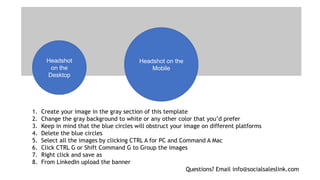
Recommended
Recommended
More Related Content
What's hot
What's hot (20)
A Strategic Marketing Plan for Horlicks Bangladesh

A Strategic Marketing Plan for Horlicks Bangladesh
Revised v47 10 step marketing plan elaine buday 022310

Revised v47 10 step marketing plan elaine buday 022310
A look at the main concerns of young mothers in Singapore, Malaysia and Indon...

A look at the main concerns of young mothers in Singapore, Malaysia and Indon...
More from Brynne Tillman
More from Brynne Tillman (20)
LinkedIn Activities You Need to Use the Mobile App For (and 1 You Can’t)

LinkedIn Activities You Need to Use the Mobile App For (and 1 You Can’t)
11 Ways to Use Curated Content to Start Sales Conversations

11 Ways to Use Curated Content to Start Sales Conversations
Leveraging LinkedIn Company Pages to Grow Your Brand

Leveraging LinkedIn Company Pages to Grow Your Brand
5 Templates to Optimize Your LinkedIn Sales Outreach

5 Templates to Optimize Your LinkedIn Sales Outreach
Establishing a Productive Daily Routine on LinkedIn

Establishing a Productive Daily Routine on LinkedIn
Establishing a Productive Daily Routine on LinkedIn

Establishing a Productive Daily Routine on LinkedIn
5 Ways to Use LinkedIn's Mobile App for Sales Prospecting

5 Ways to Use LinkedIn's Mobile App for Sales Prospecting
Recently uploaded
Influential restaurant and food service industry networking is a necessity for business success. In this highly digitized world of devices, apps, and platforms, I prefer to pick up my phone, dial, and TALK to a live person. Phone-to-phone and person-to-person may get you to a face-to-face.W.H.Bender Quote 61 -Influential restaurant and food service industry network...

W.H.Bender Quote 61 -Influential restaurant and food service industry network...William (Bill) H. Bender, FCSI
Recently uploaded (20)
The 9th May Incident in Pakistan A Turning Point in History.pptx

The 9th May Incident in Pakistan A Turning Point in History.pptx
Mastering Affiliate Marketing: A Comprehensive Guide to Success

Mastering Affiliate Marketing: A Comprehensive Guide to Success
Aligarh Hire 💕 8250092165 Young and Hot Call Girls Service Agency Escorts

Aligarh Hire 💕 8250092165 Young and Hot Call Girls Service Agency Escorts
W.H.Bender Quote 61 -Influential restaurant and food service industry network...

W.H.Bender Quote 61 -Influential restaurant and food service industry network...
4 TRIK CARA MENGGUGURKAN JANIN ATAU ABORSI KANDUNGAN

4 TRIK CARA MENGGUGURKAN JANIN ATAU ABORSI KANDUNGAN
Instant Digital Issuance: An Overview With Critical First Touch Best Practices

Instant Digital Issuance: An Overview With Critical First Touch Best Practices
VIP Call Girls Dongri WhatsApp +91-9833363713, Full Night Service

VIP Call Girls Dongri WhatsApp +91-9833363713, Full Night Service
LinkedIn Banner Template
- 1. 1. Create your image in the gray section of this template 2. Change the gray background to white or any other color that you’d prefer 3. Keep in mind that the blue circles will obstruct your image on different platforms 4. Delete the blue circles 5. Select all the images by clicking CTRL A for PC and Command A Mac 6. Click CTRL G or Shift Command G to Group the images 7. Right click and save as 8. From LinkedIn upload the banner Questions? Email info@socialsaleslink.com Headshot on the Mobile Headshot on the Desktop
