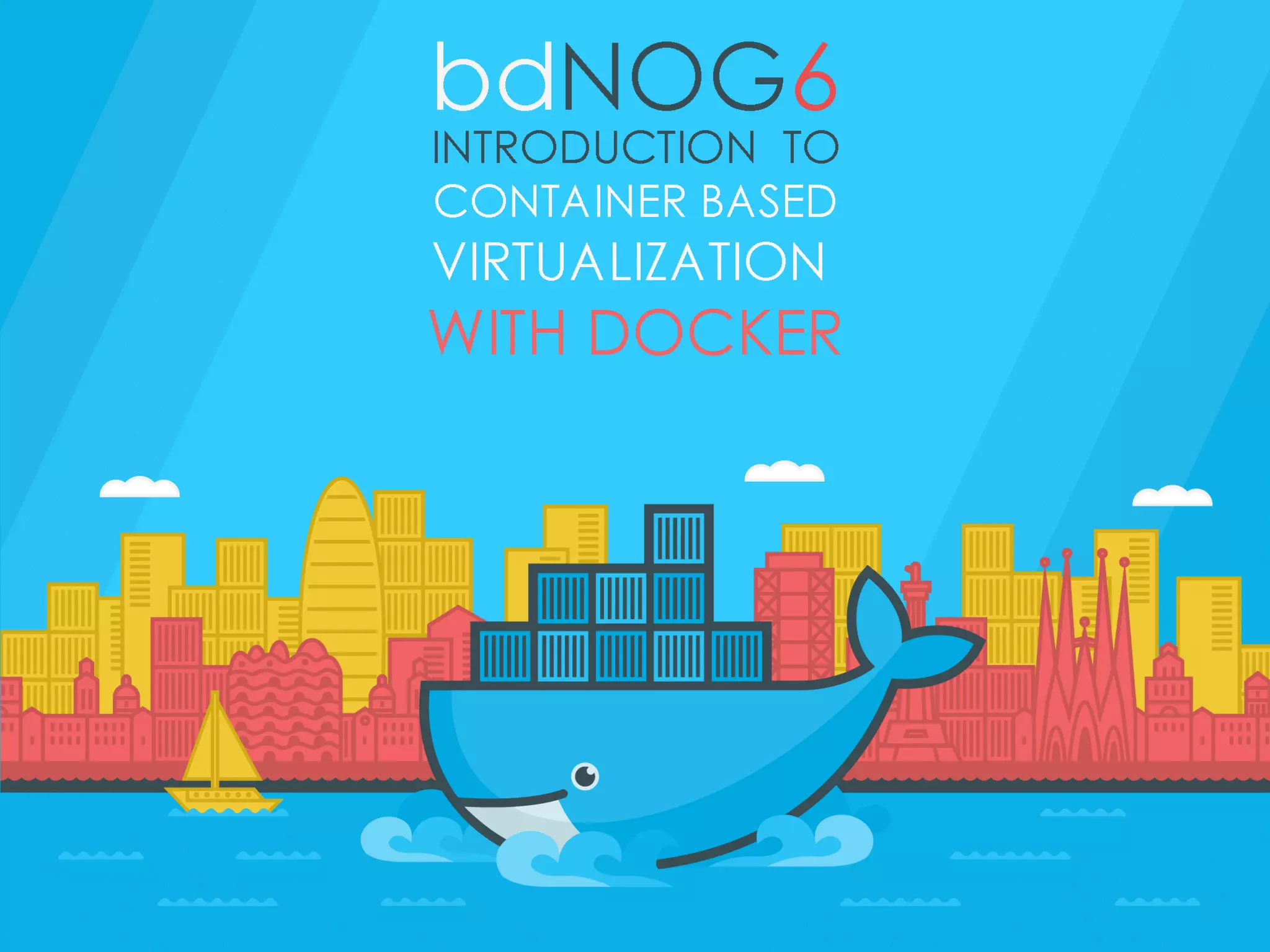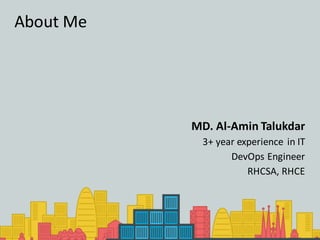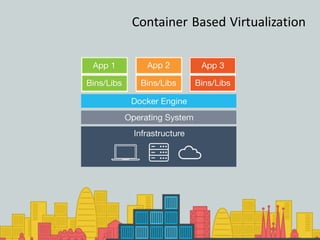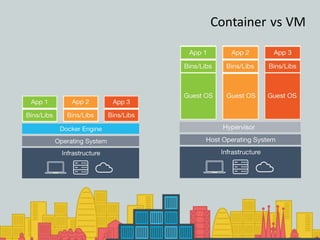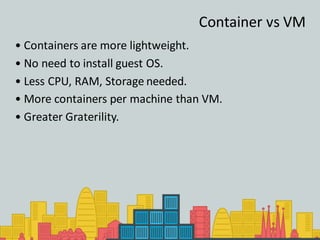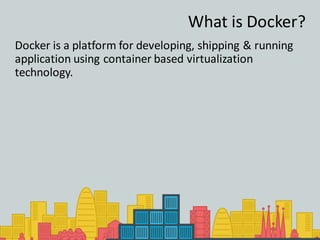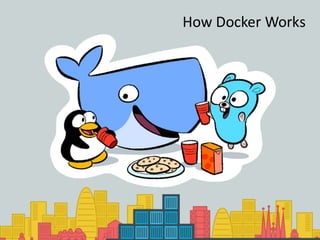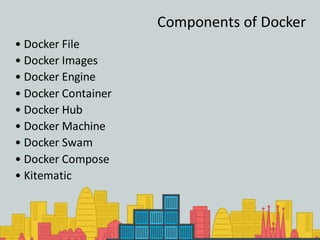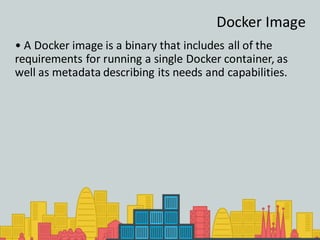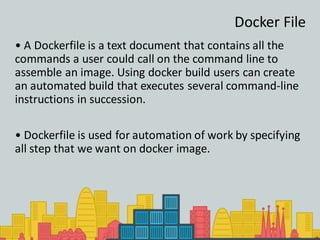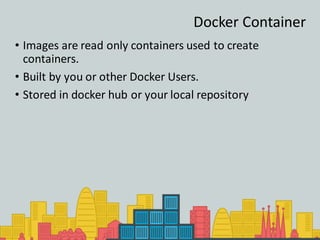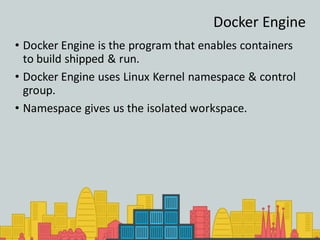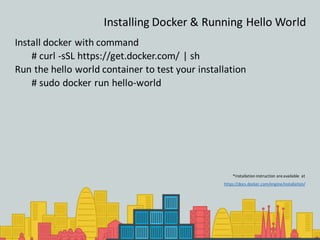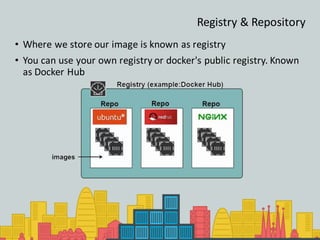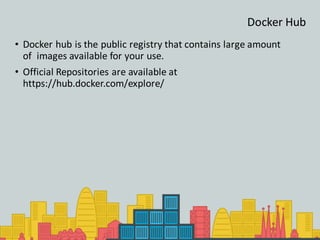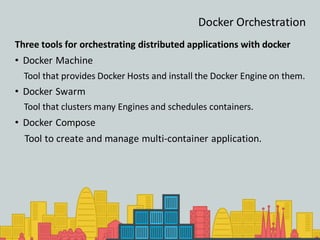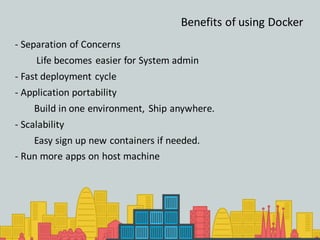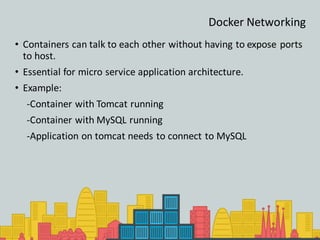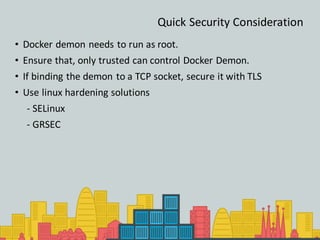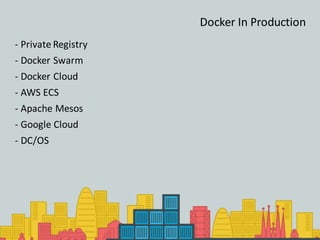This document provides an overview of Docker and the author's experience. It discusses key Docker concepts like images, containers, the Dockerfile and Docker Engine. It also summarizes Docker benefits like portability, scalability and efficiency. Components like Docker Hub, Docker Machine and orchestration tools are briefly introduced. Security considerations and using Docker in production are also mentioned.