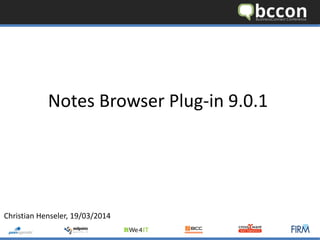
bccon-2014 str06 ibm-notes-browser-plug-in_9.0.1
- 1. Notes Browser Plug-in 9.0.1 Christian Henseler, 19/03/2014
- 2. • Introduction • The Notes Browser Plug-in • Features • Requirements • Restrictions • Architecture • Look & Feel • The User Interface • URLs • iNotes Integration • User‘s Mail database • Application databases • Forwarding documents • Mail related function in apps • Bookmarks vs. Favorites • Printing 2 Agenda •Installation & Deployment •Install packages •Browser Settings •First Setup •Known issues •Wrap Up
- 3. • The Notes Browser Plug-in – Access to Notes Application from web browser – No modification of custom application Use cases/business drivers: – Move to browser as primary access for all business applications – Access to legacy applications that cannot be converted to XPages – Reduce TCO by eliminating Basic/Standard clients 3 Introduction
- 4. • You have support for – Desktop policies – Roaming – Replication – Attachment Viewers (Max install) – Forward mails – Spell checking (Max install) • Base Level Functionality* – …only features available in Basic Client will be available – Existing Customer's Notes Application to work unchanged – User interface components like Frameset, Views, document, action bar within the application, and the scripts (DB/view/document) will work as in Notes. – Workflow applications using back-end mail functionality will continue to work *taken from IBM Open Mic presentation, thanks to Raj Patil (IBM) 4 Features/Promises
- 5. • Web Browsers – Internet Explorer 8 or higher – FireFox 13 or higher – No Google Chrome! • Windows only – Windows XP (Limited), Windows 7, Windows 8 – Citrix • Administrative account required for installation • Port 1352 Communication (Firewalls!) • iNotes enabled Mail-Servers (extra load, Port 80/443 access) 5 Requirements
- 6. • Not available / not supported – NO mail support – Access to user‘s mail db (redirected to iNotes) – Standard Client components – Mac/Linux (Windows only feature in 9.0) – Notes Federated Login (SAML) – Sametime – Notes Single Login – Notes Smart Upgrade Service (if installed standalone) – Local help files 6 Restrictions
- 7. 7 Architecture – NBP Components (thanks to Raj Patil) Notes Core Renders Notes native content Notes NPAPI Plug-in Creates Notes control in html NPAPI Runtime dll runs NPAPI Plug- in on IE Notes Browser Extension (Mozilla Extension for Firefox & BHO for MSIE) Activates tab Adds Notes URL support in web browser Replaces Web confirmation dialogs with Notes confirmation dialogs
- 8. 8 Introduction – Look & Feel Notes menus Notes toolbars iNotes Access Notes statusbar
- 9. 9 Introduction – Look & Feel
- 10. 10 Introduction – Look & Feel
- 11. A Notes document link… 11 Notes:// URLs Is opened in NBP:
- 12. • In iNotes (IE): • In NBP (IE): 12 Introduction – iNotes Integration
- 13. If a user opens his own mail file… …he is redirected to iNotes 13 Working with user‘s mail db
- 14. Access to Notes Applications with a browser 14 Application access
- 15. Documents forwarded in NBP… 15 Forwarding documents
- 16. … are forwarded using iNotes: 16 Forwarding documents
- 17. “Workflow applications using back-end mail functionality will continue to work”* *taken from IBM Open Mic presentation, thanks to Raj Patil (IBM) 17
- 18. Favorites and Bookmarks are synch‘ed by NBP! Firefox Internet Explorer Ctrl-D or Favorites/Add to Favorites Bookmarks/Bookmark this page 18 Bookmarks vs. Favorites
- 19. Use File/Print in Notes instead of Browser‘s Print Background printing is disabled in NBP! 19 NBP – Printing…
- 20. Great … …I want this on my workstations... 20
- 21. • 2 flavors of Installation types – Notes Standard (Standard/Basic) client component – Standalone (Min/Max) • 2 flavors of Standalone packages – NotesPluginMax/Full (147 MB) – NotesPluginMin/Lite ( 55 MB) • No Notes JVM (Java agents won‘t run) • No Attachment viewer • No Spellchecker (available, but not supported) 22 Installation – Install packages
- 22. • The base install package is English only • Multilingual User Interface Packs available: – Group 1 (300 MB) – Group 2a(150 MB) – Group 2b(275 MB) – Group 3 (123 MB) • To get a German UI you need to deploy 350 – 450 MB! Christian Henseler, 23 Installation – MUI Packs
- 23. • NBP can be installed as component of a full client, but not be run in parallel 24 Installation – NBP vs. Notes Client
- 24. NBP needs specific Browser Settings. IE: FF: Ideally, IE Protected mode should be switched off. 25 Browser settings
- 25. In my point of view, you have the same problems as deploying a Notes Basic Client…, but additionally – Web Browser compatibility (FF vs IE vs Chrome) – Web Browser security What is missing for Enterprise deployments in my point of view: – Web installer (integrated in iNotes) – Automatic configuration – SAML support 26 Installation & Deployment
- 26. 27 Default First setup of NBP If no scriptable setup is used, the standard configuration dialogs are shown:
- 27. As soon as setup is completed the home page is shown: 28
- 28. So, we are finished now …. 29 Mmmh, well, aehm … Does IBM really deliver what it has promised?
- 29. • If a user tries to DB properties of his own mail database, the following dialog does appear: 30 Mail databases
- 30. Mail databases - New DB property in 9.0.1 • The following error message … • Is caused by this new property:
- 31. 32 Rendering Problems In Notes client: In NBP:
- 32. 33 Offline access - Mail When you try to access your local mail while offline:
- 33. Local Replica Mail vs. DOLS
- 35. Solution: Make iNotes your default mail program mailto:john.doe@acme.com
- 36. 37 Send to:
- 37. Solution: Make iNotes your default mail program mailto:john.doe@acme.com
- 38. • If trying to use FF when NBP is already open in IE: • If trying to use IE when NBP is already open in FF: 39 Parallel access
- 39. • NotesUIDocument.Close closes entire browser • NotesUIWorkspace.PicklistCollection not working (SPR# PALT97BH4D) • @Command([FileExit]) is not working To identify if your app is running in NBP: • @IsNotesBrowserPlugin !: Not working in Evaluate statements in 9.0! 40 Programming issues (in 9.0)
- 40. • Where is the place of NBP compared with – Notes Standard client – Xpages – iNotes – Citrix published Notes client (accessible on Linux/iOS/Android) • NBP is IMO only a tactical solution on the way to fully web integrated apps: – Less than Basic Client Functionality – Needs to be deployed like a native Notes Client (No lower TCO) – Potential API/application problems (Test!, Test!, Test!) – Potential Problems with Mail enabled applications – Inconsistent user experience (NBP – iNotes – DOLS switches) – HW requirements (when used with iNotes) • Although IBM has improved NBP since 9.0, IBM still needs to improve user experience & product integration to achieve user acceptance on the way to Mail Next! 41 Wrap up / Positionining NBP
- 41. Resources • Lotus Notes and Domino Wiki – Notes Browser Plug-in • Open Mic presentation on "IBM Notes Browser Plug-in" (28 March 2013) • IBM Connect 2014 - ID111 - IBM Notes Browser Plug-in : Leverage Your IBM Notes Application Investment in a Browser • IBM Notes Browser Plug-in (General Info and Q&A) • Enabling/Disabling features in IBM Notes Browser Plugin through the notes.ini properties file
- 42. Kown issues • LO79178: NOTES BROWSER PLUG-IN CRASH AT LAUNCHING (SPR# SKAI9G2DPF) – DISABLE_BROWSER_FAVORITES=1 • LO78985: NOTES BROWSER PLUGIN DOES NOT LAUNCH UNDER TRUSTED SITES ZONE AS EXPECTED (SPR# KTOT9G3SC4) • LO79158: NICE TOOL DOES NOT REMOVE THE NOTES BROWSER PLUGIN (SPR# JMIL9GGR7H) • LO78836: NBP: NOTES BROWSER PLUG-IN INSTALLER DID NOT CHECK LAUNCHING PROCESSES (SPR# SKAI9FSD2G) • IE8: Notes Browser Plug-in may hang while opening links in new tabs on the same window (SPR # KBRE97BQR5) • "IBM Notes Browser Plug-in is already running" message may not be displayed in Internet Explorer 10/11 when the plug-in is running in another browser • iNotes always needs re-director server to be enabled in order to work with Notes Browser Plug-in (APAR95PAYK) • Error message may be shown when accessing help in the Notes Browser Plug-in (fixed in 9.0.1) • MUMA upgrade of 8.5.3 "All client" build install with Notes Browser Plug-in build is not supported (SPR # SAIA9BGCXW) • Upgrade of 853 Standard Notes build with latest standalone Notes Browser Plugin displays orange-colored NBP desktop icon (SPR #SAIA9CDFFG)
- 43. • Enhancement request for Notes 9x Browser Plug-in to support additional redirect activities (LO76177) • Browser information not added to NSD log of Notes Browser Plugin, when Diagnostic tool options used (SPR #STIR8YVEPX) • Notes Browser Plug-in: "Send to [Mail recipient]" from the context menu throws an exception (SPR #APAR8TY7VX) • Notes Browser Plug-in: Bookmarks 'Notes Applications' folder is not removed during roaming user clean-up (SPR #APAR8ZJBW5) • Notes Browser Plug-in: Inconsistent behavior in occurence of cleanup dialog and Replication page (SPR #SAIA954D8G) • Notes Browser Plug-in: Multiple NSD processes are seen in the task manager in Firefox (APAR8UH9QG) • Quick tabs are not displaying the Notes Browser Plugin content (VPEU8UQDWV) • 'Notes Browser Plug-in add-on enabler' pop up does not appear if Firefox is kept running during its installation. (APAR8XZA46) • Notes Browser Plug-in: Multiple empty 'Notes' folders might be created under Bookmarks in Firefox (APAR8WD9YW) • Duplicate Home page is created when clicking Notes Browser Plug-in icon from iNotes. (VPEU94D9YC) Kown issues
- 44. • Notes Browser plugin won't launch in Firefox if some IBM add-ons are enabled (APAR8UJEPF) • Notes Browser Plug-in: MIN kit should not install SpellChecker feature (JMIL94GPNM) • Notes Browser Plug-in: "Additional plugins are required to display all the media on this page" error while opening notes:workspace (MLAT8TUPPC) • Delegated user not allowed in case of Mail-enabled User on Notes Browser Plugin (SAIA94AGDJ) • Notes Browser plug-in not working with IE9 - "openworkspace.nsf does not exist error.“ (MFAY8TNJVV) • Notes Browser Plug-in: Roaming User replication prompt screen not in character with browser (SBUR92Q2GD) • Firefox, Internet Explorer - Notes Browser Plug-in has two ways of creating bookmarks; one using the embedded client can be disabled (SAIA8ZRF2C) • Notes Browser Plug-in: Printing from an application results in a blank Notes window displaying, and printing stops (RPAL952BTT) • Notes Browser Plug-in: Notes document URL may display "notes:nourl" (MLAT942SVS) • "Operation stopped at your request" goes to taskbar and locks IE until user finds it (MLAT94W5KC) • In the Notes Browser Plug-in, plain text is displayed for new iNotes mail when pasting a large number of rows that were copied as a table. (VPEU93RDDS) • Notes Browser Plug-in: "Copy as table" does not paste documents with proper indentation in iNotes (RSIH93TACV) Kown issues
- 45. Fixes Fixed in 9.0.1 • CPAP99NJDT - Fixed @isnotesbrowserplugin to return proper value when used in an Evaluate statement in a script when used inside Notes Browser Plug-in. • MNAA99R937 - Fixes an intermittent Notes Browser Plugin crash when the Notes Broswer Plugin is started. • ADEE972JCJ - Fixes a crash of the Notes Browser Plugin at startup, first time after install. • APAR98GF3Q - This fix allows user to specify a server where the help file exists so that users of the Notes Browser Plug-in can use F1 to display help. • RPAL96UMQL - User can now specifcy which brower to use as their perferred browser to run the Notes Browser Plugin by setting the new notes.ini • RPAL97YM43 - If the default browser is not on the supported list for the Notes Browser Plugin, Internet Explorer with be used as the browser to open the Browser Plugin. • JCHY9748XV - If the Notes Browser Plugin is disabled in the Firefox browser, user will now get a notification message • NNAI9863JM - Fixed the issue where on non-english systems, after installing the Notes Browser Plug-in, the desktop shortcut sometimes does not work. • APAR99FE92 - If user setup skips over the server configuration screen while configuring user at setup time, the iNotes icon on Notes Browser Plugin noes not navigate user to user's iNotes
- 46. Fixed in 9.0.1 cont‘d • SAIA9A5CWM - If the user enabled Pop-up blocker on Win 8 + IE 10 and then launches Notes Browser Plugin (NBP), then the user won't be presented with the alert that the popup blocker is enabled and it needs to be disabled before the user can use NBP. • APAR9ABAQ5 - Copying an Applink/doclink from the Notes Browser Plugin containing multibyte characters is not pasted in iNotes due to conversion in Native format • HOKO98DPS6 - Fixes issue where the installer disables popup blocker for the current user but other users on the same system will continue to have problem running notes browser plugin. Fixed in 9.0.1 FP1 • SPR# GKLA9CYGTP - Fixes an issue where 'More Settings' cannot be selected when creating a selective replica of a mail file from the Notes Browser Plugin • SPR# ARAR9BTK96 - With the following Notes.ini, the Notes Browser Plug-in will be shut down immediately after the last Notes Browser Plug-in tab is closed by the user Fixes
- 47. Part Numbers Description Part Number IBM Notes Browser Plug-in V9.0.1 for Win English full CIQ90EN IBM Notes Browser Plug-in Lite V9.0.1 for Win English full CIQ96EN IBM Notes Browser Plug-in V9.0.1 Multilingual User Interface Pack for Group 1 CIT9GML IBM Notes Browser Plug-in 9.0.1 Multilingual User Interface Pack for Group 2A IBM Notes Browser Plug-in 9.0.1 Multilingual User Interface Pack for Group 2B IBM Notes Browser Plug-in 9.0.1 Multilingual User Interface Pack for Group 3 CIUZ8ML CIVY6ML CIVY7ML What are the Passport Advantage Part numbers for Notes Browser Plug-in?
