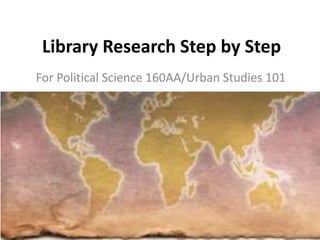
Poli160aa guide 2020
- 1. Library Research Step by Step For Political Science 160AA/Urban Studies 101
- 2. The Research Process in a Nutshell 1. Start with a question or topic. 2. Think about where the answer—or a piece of the puzzle—might have been articulated. 3. Choose tools that will help you find those publications/information sources. 4. Use those tools to find information you can use. 5. Repeat.
- 3. 0. Before you get started • The licenses for most of our research tools require that users are on UCSD IP addresses Are you on the wireless network at UCSD? Make sure you’re using the UCSD- PROTECTED network. Are you off-campus? Make sure you’re using the VPN, 2-Step Secured – allthruucsd group
- 4. Choosing Wikipedia Articles to Edit • Wiki Edu Article Finder -- Tool designed especially for students looking for Wikipedia articles to enhance. • Use the Wikipedia Citation Hunt tool – articles missing citations probably need some work • Many topics on Wikipedia belong to a WikiProject, a group of Wikipedians focusing on improving coverage in a certain category. Check the article’s Talk page. – WikiProject pages usually have an assessment table – Your best bets are Stub and Start articles of Mid, High, or Top importance. • Avoid "Featured" or "Good“ articles • Avoid controversial topics for your first edits
- 5. 1. Choose your research question, hypothesis, or topic and keywords • Develop your research question, hypothesis, or thesis statement – How has the Jones Act, which requires that all goods transported by water between U.S. ports be carried on ships built in the United States and owned and crewed by Americans, impacted Puerto Rico? • Break that statement into key concepts, – Jones Act, Puerto Rico, goods • Think of other ways to phrase those concepts. Use synonyms. Consider more specific words (to narrow your focus) or more general terms (to expand your search), e.g. – Jones Act: Merchant Marine Act of 1920, P.L. 66- 261, 41 Stat. 988 – Puerto Rico: territory, island, colony, colonial – Goods: freight, shipping, trade, imports
- 7. Try it yourself – 2 minutes 1. Take 1 minute to jot down your research topic, so at least you have an idea on paper, even if it’s vague. (No one else will see this). 2. Take another 1 minute to brainstorm: What are some terms you would expect to see in a publication about your problem?
- 8. 2. Choose tools that might be useful for this project. • You want a variety of – Background sources – Exhibits or Evidence sources – Argument sources – Method or Theory sources • Wikipedia suggests – Textbooks – Literature reviews – Books or publications written by experts in the field, and published by reliable publishers • Each tool helps you find a specific, limited kind and amount of information. • Knowing which tools might help you find what you're looking for will save you lots of time.
- 9. Books Books typically cover a single topic in depth. Look in an online library catalog like (UC San Diego’s library catalog) • Tip: Many of the Library’s books are now ebooks. Use to find the link. • Tip: Not enough at UC San Diego, or the book you want checked out? – Try to request books from other San Diego libraries – Try to request books from other University of California libraries
- 10. Scholarly Articles Scholarly articles cover more specific topics than books. Because they are shorter, they are often published a little more quickly, making them somewhat more current. The Library has literally hundreds of databases for finding articles.
- 11. Primary Sources Primary sources are materials that document the event when it happened—or as close to when it happened as possible. Examples include: • News: newspapers, magazines, blogs, social media • Government publications and official documents • First person accounts: diaries, letters, oral histories, blogs, social media…
- 12. Statistics & Datasets Generally available in specialized databases or directly from the researchers as • Aggregate/statistics (numbers already analyzed) • Microdata (lowest level of collection)
- 13. Information Timeline Graphic by adstarkel. Used under CC BY-NC-SA 2.0
- 14. Try it yourself – 5 minutes 1. Take 1 minute think about which types of sources (books, scholarly articles, news, reports, etc.) are most useful for this project. 2. Then spend 4 minutes reading descriptions of tools (databases) and choose at least 3 that look like they will lead you to useful sources.
- 15. The Librarian’s Favorites • Scholarly articles – Worldwide Political Science Abstracts – all ProQuest databases & all EBSCOhost databases – Melvyl • Reports – Google Custom Search engines (for IGOs, NGOs, think tanks, government information from around the world) – Individual titles on International Statistics & Background tab – OECD iLibrary • Books – Handbooks
- 16. 3. Choose your search strategies for each research tool. • In most databases, you can combine terms with and (both terms must appear in the hit)and or (one term must appear in the hit—for synonyms or evenly weighted terms) – Jones Act and Puerto Rico; shipping or cargo • In many databases, you can use a symbol such as * or ! to take the place of letters to get hits with multiple endings of a word – ship* • In many databases, you can combine words together into phrases using quotation marks – “Jones Act” • Example search: puerto rico and (cargo or shipping or trade) and ("jones act" or "merchant marine act")
- 18. Try it yourself – 1 minute • Take 1 minute to develop a keyword search strategy using some of the keywords you brainstormed in part 1. – As appropriate, use AND’s, OR’s, truncation, and/or phrases
- 19. 4. Refine your search with limits. • Most databases have some sort of limits you can apply, for example: – date ranges – publication types (e.g., scholarly articles, dissertations, book chapters, etc.) – languages – peer reviewed articles • When you find good hits, look at the subject headings. These are controlled vocabulary assigned to describe the topic in the database. Also skim the abstracts for additional keywords. Try running new searches using those terms. • Find more citations by looking at the bibliography/cited references of sources you find. Sometimes these citations are included in the database. (Also read the literature review in the article itself.) • Find more citations by looking at sources that cite the sources you find. Look for a times cited link in the database. (If your database doesn’t have this, Google Scholar does.) This is an especially good way to find core articles (and theory!) on your topic.
- 21. How to tell if a source is peer reviewed • Use a database and its “peer reviewed” limits/filters • Google the source/publication title and check the description in “journal information” or “about this journal” • Check a directory like Ulrich’s
- 22. 5. Get the actual item. • If the full text isn’t available in your search results. Look for the button. • Link to full text if available. • No full text? – Try for the print • No UCSD access at all? – You can usually request the item from another library using the link. – For books, try or
- 24. 6. Get the citation information. You need this for your bibliography. You list the works you cite so that readers interested in your research can find and read the resources you used to draw your conclusions. • Email records to yourself as a backup. • Some databases can export the citation in a specific format (e.g. APA, Chicago, MLA) • Use Zotero, EndNote Web, or Mendeley to manage, store, and format your citations
- 25. Citing in Wikipedia Or manually add references using the <ref></ref> tags Don’t forget the Reference section == References == {{Reflist}}
- 26. Most plagiarism that happens at UC San Diego is accidental.
- 27. 7. Evaluate the items you find. • Does it answer the question? • What are the author’s credentials? – And what sources do they cite? • Is the source current enough for the kind of research you're doing?
- 28. 8. Try different tools & repeat until you have enough to write! • Check the help screens or guides to each database for specifics on combining your terms and whether your results are ranked by date or relevance. • When you find good hits, look at the subject headings/descriptors. Try running new searches using those terms.
- 29. To Recap 1. Start with a question or topic. 2. Think about where the answer—or a piece of the puzzle—might have been articulated. 3. Choose tools that will help you find those publications/information sources. 4. Use those tools to find information you can use. 5. Repeat.
Editor's Notes
- Hello! My name is Annelise Sklar, and I’m the Librarian for Political Science here at the UC San Diego Library. While the physical Library continues to be closed, know that the librarians and staff are here to help you. You can always email me (asklar@ucsd.edu) for help, and I’m also available for appointments via Zoom. We are also part of a consortium of libraries around the world that provides 24/7 Ask a Librarian chat service (https://library.ucsd.edu/ask-us/chat.html), so even if it’s not a UC San Diego librarian, you can get someone who can get you started any time of the day. I’ve created a few resources for you that all work together. In addition to this presentation, there is also an online resource guide (https://ucsd.libguides.com/poli160aa_usp101) and what I call a mini workbook (linked on the guide and https://docs.google.com/document/d/1hOgA-c5XS0O0bUVIfidDZMOlVPf8bwErFuaWou0TL5s/edit) You can use them however best works for you. The online guide links to resources that I think would be useful. The workbook walks you through the steps of doing research for this project, with spaces to note your work. This workbook is only for you, so you can make it as messy as you’d like. This presentation follows the workbook.
- Today we’re going to talk about doing research for your policy analysis projects. Research is an iterative process, and you do this every time you Google something, even if you’re not thinking about it – You start with a question or a topic, something you want to research. Then you think about where the answer—or a piece of the puzzle—might have been articulated, so who would be writing or talking about it. Then you choose tools that will help you find those publications/information sources. Then you actually use those tools to find information you can use. Then you repeat the process until you have enough sources to answer your question.
- So the first thing you need to do to get started is to make sure you have the VPN set up. Most of the resources we license are only for the UC San Diego community, and the way the vendors know you’re part of the UCSD community is to be coming in from a UCSD IP address. If you haven’t set up the VPN before, the instructions are on our website: https://library.ucsd.edu/computing-and-technology/connect-from-off-campus/index.html There are two versions – Cisco AnyConnect software and webVPN, but I recommend using Cisco AnyConnect and just turning it on and off as needed. You also want to make sure to choose the 2-Step Secured – allthruucsd group. The licensed library resources don’t work with the other options.
- So once you’re ready to do research, you need a topic. Your contribution to Wikipedia will be most useful if you add to articles that need significant improvement and love. There are a few different ways to find good candidate articles. Wiki Edu has an Article Finder tool specifically for students looking for Wikipedia articles to edit. It will show you articles’ Class, Completeness Score, and Average views per day., so you know right away if the article is a good one to start out with. Your best bets are Stub and Start articles of Mid, High, or Top importance. You want to avoid featured (FA) or good (GA) articles, and controversial topics. Featured articles and good articles already have an army of people who’ve been working on them, and they don’t need many additions. Controversial topics will likely receive more scrutiny from moderators, and you may find yourself in disagreements with other page editors. Save this kind of work for later in your Wikipedia experience, and try to set yourself up for a less stressful experience the first time around. If you’re interested in a controversial article, try choosing a specific subtopic rather than the main page. For example, a few years ago some students wanted to work on the genetically modified food page. As you might imagine, people are VERY opinionated about this topic. Instead, we suggested that they work on related pages on more specific topics like Regulation of genetic engineering or California Proposition 37, 2012. Wikipedia itself also has a Citation Hunt tool that can help you find pages that need references, and likely additional information.
- Once you have a topic, research question, or hypothesis, it’s time to get started with research. A topic that came up during Hurricane Maria was how the Jones Act was interfering with the shipping of humanitarian aid to Puerto Rico, so we’ll use that as our example. First, you want to think about your actual research question, but if the topic is new to you, you might have to do some research first so that you know enough to ask an intelligent question. That’s ok! Like I said, research is an iterative process, and with every little bit you learn, you might also discover new questions, or new terms to use when phrasing your question. Once you have a topic, then you want to break it up into keywords so that you have something to plug into a search box. In this case, the key concepts of my topic are Jones Act, Puerto Rico, and goods/aid/transportation. Your concepts are usually going to be nouns, think who, what, when, and where. (You’ll probably be answering the why and how as part of your project.) Once you have key concepts, you want to think of alternate terms people might use to describe your concept—think of how the United States can be the U.S., U.S.A., America, Washington, etc. These alternate terms might be exact synonyms or they might be equally weighted terms with different meanings, think: North America or United States or Canada. This example is a little extra tricky – it turns out that there are several laws known as the Jones Act. With a little background research (Google and, yes, Wikipedia), I learned that another name for this version is the Merchant Marine Act of 1920. I also found it’s official public law numbers, which are useful if you need to go back and look at the text of the actual law. Puerto Rico is my main “where” term, but I could also expand it to more general terms like territory, island, colony, colonial. (It also effects Hawaii, Guam, Alaska, etc.) I was less sure about the “goods” term – but other terms in this general concept are freight, shipping, trade, imports, etc.
- Depending on how you like to brainstorm, you might want to make a list or a mind map.
- So now it’s your turn. Take a minute to jot down your research topic, so you at least have an idea on paper. There’s a space to do this on the workbook on page 1. Then take another minute or so to brainstorm some terms you would expect to see in a publication about your problem. There’s a space to mind map on page 2 of the workbook, and there’s also a link to a Lucidchart diagram you can copy and fill in if you want to do this digitally.
- Next you want to think about the kinds of sources that would cover your topic. The Wiki Education Foundation says reliable sources include: Textbooks Literature reviews Books or publications written by experts in the field, and published by reliable publishers Another way to think about this is finding a variety of Background sources Exhibits or Evidence sources Argument sources Method or Theory sources Many sources will probably do more than one of these things, maybe providing background or evidence combined with argument or theory.
- Books are great places to find in-depth coverage of a topic. Note: A book usually takes at least a year to write and publish, so books may not include information about recent events. Use the Roger online catalog to find books and ebooks available at UC San Diego. We have an extensive collection of ebooks, but obviously not every book is available electronically. While the Library is closed, the Library also has emergency access to a collection of scanned books called HathiTrust. HathiTrust is where libraries that have had their books scanned by the Google Books Project store those scans, but usually only books that are not protected by copyright are available. Books in our collection that are not available as ebooks or in HathiTrust are available to request through Roger for curbside pickup if you are in San Diego. You can also request a scan of a book chapter if the ebook is not available.
- Scholarly articles are written by academic experts and generally cover more specific topics. Note: An article takes a minimum of a few months to write and publish, so scholarly articles may not include information about very recent events, though they may be more current than books. We have literally hundreds of databases for finding citations and full text of articles.
- Policy info, documents, or reports from governmental or non-governmental organizations working on these issues are also not necessarily "scholarly" in the true sense of the word, but are very good sources of up-to-date, factual information and are usually written by experts. Note: Pay attention to any agenda or bias the issuing organization may have, as it may influence the research findings. (Wikipedia editors are also sometimes wary of these kinds of documents, but they are very valuable to political scientists and policy experts.) Legal primary sources include: legislation, which is law passed by a legislative body (like Congress); regulations, which are rules passed by an administrative body (like a government agency); and court opinions, which are clarification of the law by judges. News sources (articles, videos, transcripts) provide up-to-date coverage of events as they unfold. They are not scholarly, but generally written by professional journalists whose job it is to research and report facts. They can be very useful for finding factual details about specific incidents or events (evidence/exhibits).
- Statistics are aggregate data that with labels (for example, counts or percentages) that make it understandable to humans, and microdata is data collected as the smallest possible unit (like an individual’s response to a survey). For this project, you may want some statistics as evidence/exhibits. We have a number of databases where you can look for statistics and statistical analyses.
- The times on this timeline aren’t completely accurate, but it gives you an idea of how information spreads and the time involved with verifying facts and building knowledge. You start with social media, which can be instant, but may or may not be true. Within hours or days you can have news stories, which should have been investigated by professional journalists, but will still be pretty short articles/videos and may not include all of the facts. Weekly and monthly magazines – or longform journalism in the digital world – will be longer and researched in more depth, sometimes over months or even years, but are still written for a general/public audience. Journal and book publishing are VERY optimistic—more like a year for journal articles and a few years for academic books. An academic has to collect data (sometimes with experiments or observational studies, and often over a period of time) and then analyze it and write it up before submitting it for peer review and then making required edits.
- It’s your turn again. Read through the descriptions of source types on pages 3-4 of the workbook, and note the ones that you think you’ll need for this project. Hint: You’ll almost certainly need scholarly journal articles as one of your source types. Then switch over to the online guide and spend a few more minutes reading through the descriptions of various databases. Choose at least 3 that look like they will lead you to useful sources. Because they are already so popular with students, choose 3 that are not JSTOR or Google Scholar. Both of these are good sources, but they are not the end-all, be-all. Google Scholar lets you search across a lot of content, and search the full text within the content, but this is both a good and bad thing (helping you find a needle in a haystack vs being indiscriminate about what sources are included in your results). Everything in JSTOR is scholarly and full text, but it was created as an archive, and often publishers embargo the most recent 2, 3, 5, or even 10 years of their journal content from being included. So everything in JSTOR is generally high quality, but we have so much more! We have many other databases with full text and we also often license journal access directly from the publisher.
- My favorite databases for this project: Worldwide Political Science Abstracts is a database specifically created for finding citations to political science literature. Note that the title is Worldwide Political Science Abstracts, so it doesn’t include the full text of articles, but you can link out to the full text that we have in other databases. A lot of libraries have a single search box that searches almost everything (aka a “discovery system”), but we aren’t scheduled to get one for at least another year. But we get most of our social sciences databases from two vendors, so the next best thing is to search all the databases from each of these vendors at once. These vendors are ProQuest (which has databases like Worldwide Political Science Abstracts, Sociological Abstracts, EconLit, GenderWatch, Philosopher’s Index, etc.) and EBSCOhost (which has databases like Business Source Complete, Historical Abstracts, America: History and Life, the Bibliography of Asian Studies, Africa Wide Information, etc.) Melvyl is the closest thing we have to a discovery system, but it tries to be a lot of things to a lot of people and sometimes it works better than others. You can use it to find article citations, but it’s main original purpose was to find books at other UC campuses (and other libraries around the world) to request through interlibrary loan, so sometimes you get too many results that aren’t quick and easy. I also want to highlight the Google Custom Search engines on the left-hand side of the main guide, and also on the Reports, Documents, and Policy tab. Many organizations now publish their documents online instead of in print, so some librarian colleagues of mine created these search engines to search for online documents from IGOs, NGOs, think tanks, and various governments. We also subscribe to a number of elibraries or ilibraries of online documents from international organizations. The OECD is particularly useful for finding statistics and analysis on western and first world countries and their economic and social policies. Bookwise, I also recommend looking at handbooks, which generally give you a good overview of the topic. Look at the Books, Media, and More tab for a link to search for handbooks in Roger.
- Once you’ve chosen your search tools, it’s time to enter your keyword search terms. Most databases of our databases use what is called Boolean logic--you can connect search terms with “and” or “or”. You use “and” when you want both of the terms to appear in each of your search results. In this case, I want to know how the Jones Act impacted Puerto Rico, so I want both of those concepts in my hits. So I would type in : Jones Act and Puerto Rico. You use “or” when you only need one of those terms to show up, terms that are synonyms or evenly weighted words, for example: shipping or cargo. Many databases also will let you search using truncation, which means lopping off the end of a word and adding a symbol, usually an * but sometimes and ! Or a ? , to the stem of the word. So for example: ship* will give you ship, ships, shipped, shipping, shipper, etc. In many databases, you can also make sure terms are grouped as a phrase by putting them in quotation marks. To make sure my article has the term “Jones Act” instead of, say, something about someone named Jones who acted in some way, I would type: “Jones Act”. And then you can string these all together, for example: puerto rico and (cargo or shipping or trade) and (“jones act” or “merchant marine act”) Note that we use parentheses for order of operations like we do in Algebra, so putting all of the “or” terms together in one cluster ensures that we get Puerto Rico plus one of cargo, shipping, or trade and not puerto rico + cargo, or shipping, or trade.
- This screen is what that search looks like typed into the ProQuest databases. For more on searching with ProQuest, check out their Basic Search (https://proquest.libguides.com/wpsa/basic) and Advanced Search (https://proquest.libguides.com/wpsa/advanced) guides, each complete with a 2 minute video demonstration.
- So now that you have your topics and your keywords, take a minute to jot down a search you would enter into a database. If you’re ready, try this search in one of the databases you chose in step 2.
- Once you’ve run your search, if you have more results than you can manage, you can narrow them down with limits. You might limit by publication date to look only (or first) at publications from the last 5 or 10 years. You can limit by publication type, so you only look at scholarly articles, or dissertations, or reports. You can usually limit by the language the article is written in, which is useful if you only read one or two languages (like me). You can also limit to articles that are peer reviewed, which I will explain in more depth in a couple of slides. Another trick is to look at the subject headings assigned to an article. Subject headings are controlled vocabulary that describe your article, and searching for that subject heading should find all of the articles in that database on that topic. (Subject headings are generally unique to each database, and even though two databases may be available from the same vendor, they will likely have different subject headings. And Google Scholar does not have subject headings at all.) You can also skim abstracts for additional keywords to try. You can find additional citations by looking at the bibliography, cited references, and/or literature review sections of useful sources that you find. These will be older than the articles that cite them, as they had to have been published before it was written. Many databases (including Google Scholar) also include a “time cited” link that will find more recent articles that cite the article you are looking at.
- This is a screenshot of what the search results look like in ProQuest, with the limit options on the left-hand side.
- I mentioned a minute ago about peer review, which you may have learned about in another course. Peer review is a process used by many (but not all) scholarly journals and books, and the idea is that after an author submits a manuscript, all identifying information is removed and other experts in the field (the author’s peers) read the work and decide whether it is quality scholarship and worth being published. What this means to you as scholars is that if you base your argument on peer-reviewed work that is already accepted part of the scholarly discourse of your discipline, you know it has a strong foundation. This isn’t to say that you should completely avoid work that isn’t peer-reviewed – some quality journals use a system where the editors review the work, and sometimes a topic will be so niche that there just isn’t all that much written on it yet – but you do want to make sure you look at the work that is. One of the benefits of the databases from the Library is that it’s often easier to tell whether an article is peer-reviewed or not—both ProQuest and EBSCOhost include a limit so that you only see peer-reviewed articles as your results. If you have questions, you should also be able to go to the journal’s webpage and look at their information or about page. If they include peer-review, they should say so, and include a list of the editorial board members (who generally provide the peer reviews).
- OK, we’re in the home stretch now. Once you find some citations that look good, the next thing to do is find the full text. Many of our databases (like JSTOR) include full text already, but many others, like Worldwide Political Science, don’t. Instead, you’ll see a yellow/orange UC-eLinks button that will link you to the full text of articles if we have it and interlibrary loan if we don’t. UC-eLinks is better for connecting to articles, so if it’s a book, try Roger. (Normally you could also try requesting a print book from another San Diego-area library through Circuit or UC and beyond libraries through Melvyl, but many university libraries, especially in California, are currently closed just like we are.) If you really need something that you can’t find, email Annelise and she will see what our options are.
- This is a screenshot of the UC-eLinks screen. You can see it has links to the article through other databases. Below that are also prompts to look for the journal in Roger or Melvyl, and a link to request a scan from the Library, which you can use if we do not have online access.
- A reminder to save the citation information you need for your bibliography. The ProQuest and EBSCOhost databases both allow you to export the citation in common formats like MLA or APA. If you expect to still have several papers to write in your college career, you might want to invest the time in learning to use citation management software like Zotero (free), EndNote Web (also free, with additional features for the UC San Diego community), or Mendeley (again, free). We have a whole guide on citation (linked from the course guide): https://ucsd.libguides.com/howtocite
- Citing in Wikipedia is a little different than writing a paper, but the premise is still the same—you wind up with citations for each piece of information and a list of references. If you’re using Visual Editing, look for the “Cite” button and follow the directions on screen. If you’re using Source Editing, look for the “Cite” button and then use templates, or manually add references using <ref></ref> tags.
- A note about plagiarism: I believe that most plagiarism at UC San Diego happens on accident, because paraphrasing is hard. When in doubt, use this flow chart. Is it your own, absolutely original idea, inspired by no one else’s idea? If so, then you do not need to cite anything. If it’s not your idea, is it common knowledge? Common knowledge means an indisputable fact, like UC San Diego is located in La Jolla, CA. This is well-known and hard to argue, so you don’t need to cite it. If you were to write about why UC San Diego was founded in UC San Diego, there are many factors, and different people are going to think they were more important—so to make your case about why the location was chosen, you’re going to need to cite a source (or more). The whole point with citations is that if people are interested in your topic, they’re going to want to read more. You want to give them enough information to find the work that led you to your conclusion.
- So now that you’ve found a whole bunch of sources, you want to make sure that they’re quality and meet your needs. In particular, you want to make sure that they actually answer your question, are current enough that the included information is still valid, and that you can determine the author’s claim to expertise or biases (usually determined by where they work and/or what their education is). If you have questions about a particular source, in the last two pages of the workbook you will find two rubrics. The first is the CRAAP test and the second is a graphic on how to spot fake news. If you still have questions, talk to Annelise or Dr. Bergman and we’ll try to puzzle it out with you.
- So as I said at the beginning, research is an iterative process. As you read more, you’ll learn more about your topic, find new terms to describe it, and identify new questions. Keep searching and reading until you have enough for your project. If you don’t find enough, contact Annelise or Dr. Bergman for help, or use our 24/7 Ask a Librarian chat service. We can help you choose other databases or keywords, or we can help you adjust your question to match more readily available sources (as this is a 5 week course and you can always save your initial question for your future dissertation).
- So just to recap, first you start with a question or topic. Then you think about where someone might have discussed the answer. Then you choose tools to find those sources, actually use those sources to find information, and repeat the process until you have what you need. The Library is still here to help you, even if the building is closed.
