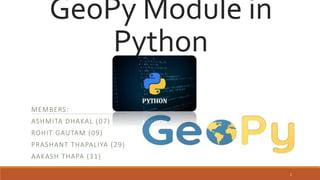
Geopy module in python
- 1. GeoPy Module in Python MEMBERS: ASHMITA DHAKAL (07) ROHIT GAUTAM (09) PRASHANT THAPALIYA (29) AAKASH THAPA (31) 1
- 2. Introduction to ‘geopy’ A module is a file containing Python definitions and statements. geopy - used for geocoding web services. A Python 2 and 3 client. Makes easier to geolocate: Addresses Cities Countries Landmarks along with co-ordinates and vice versa. 2
- 3. geopy and geocoders geopy provides geolocation across the globe Uses third-party (i.e. geocoders) Uses Google Maps, Bing Maps or Nominatim as geolocation sevices. Such services has its own class in geopy.geocoders Each geocoder accepts the required settings or credentials to interact with services 3
- 4. Installation of geopy install geopy in command prompt by : pip install geopy 4
- 5. Importing geopy module In order to use geopy module, the module should be imported. The module can be imported as: from geopy import * from geopy.geocoders import * NOTE: executing geopy module for geolocation requires fast internet connection. 5
- 6. Available contents at geopy.geocoders Baidu Bing Nominatim ArcGIS What3Words GoogleV3 Etc. 6
- 7. Nominatim Is a search engine Associated with OpenStreetMap (OSM) Provision for: Forward search (coordinate from address) Reverse search (look for data from coordinates) 7
- 8. Nominatim Nomination is used to mention the application name which is used in program to geolocate the inputs. Nominatim is a search engine for OpenStreetMap data. This is the debugging interface. >>> from geopy.geocoders import Nominatim >>> geolocator = Nominatim(user_agent=“OSM") 8
- 9. geopy module methods Methods are the member of classes. Use to perform specific task. An object method can only have access to the data known by that object. Various methods are explained in further slides. 9
- 10. geocode() method geocode() method is used to geolocate a query of given input address. The output of the given program is: (27.6877024, 85.3345680822887) from geopy import Nominatim geolocator = Nominatim(user_agent="OSM") location = geolocator.geocode("Liverpool International College") print((location.latitude, location.longitude)) 10
- 11. geocode() method geocode(query, exactly_one=True, timeout=None) Parameters: ◦ query(String)= the address or query you wish to geocode. ◦ exactly_one(bool)= Return one result or a list of results, if available. ◦ Timeout(int)– Time, in seconds, to wait for the geocoding service to respond 11
- 12. reverse() method Reverse(query, exactly_one=True,timeout=None,distance=None,wkid=4326) Parameters: ◦ query(geopy.point.Point, list or tupel of (latitude,longitude))=The coordinates for which you wish to obtain the closest human-readable addresses. ◦ exactly_one(bool)= Return one result,or a list? ◦ timeout (int) – Time, in seconds, to wait for the geocoding service to respond ◦ distance (int) – Distance from the query location, in meters, within which to search ◦ wkid (string) – WKID to use for both input and output coordinates. 12
- 13. reverse() method reverse() method is used to find the corresponding to a set of coordinates. The output of the given program is: Kathmandu University, KU road, Kuttal, 28 Kilo, Dhulikhel, काभ्रेपलाञ्चोक, बागमती अञ्चल, मध्यमाञ्चल विकास क्षेत्र, 09771, नेपाल from geopy import * geolocator = Nominatim(user_agent=“OSM") location = geolocator.reverse((27.61866315,85.538226277388)) print(location.address) 13
- 14. geocode and reverse return three types of values: None: when no value is found Location as geopy.location.Location object when argument is true A list of geopy.location.Location object when exactly one is false When response is not received in allotted timeout, exception is received (geopy.exc.GeocoderTimedOut) 14
- 15. Unit Conversion There is provision of unit conversion on geopy in Geopy.units Different units can be used for angle and distance conversion such as: ◦ Angle: Degrees, minutes, seconds and radians ◦ Distance: Mile, kilometer, feet, meter, nautical 15
- 16. Functions available for angle unit conversion are: 1. arcminutes(degrees=0, radians=0, arcseconds=0) converts one of the input parameter into minutes 2. arcseconds(degrees=0, radians=0, arcminutes=0) converts one of the input parameter into seconds 3. degrees(radians=0, arcminutes=0, arcseconds=0) converts one of the input parameter into degrees. 4. radians(degrees=0, arcminutes=0, arcseconds=0) converts one of the input parameter into radians. There can be one or more arguments in each functions. 16 from geopy.units import * print(degrees(radians= 3.14)) Output: 179.9087476710785
- 17. Functions available for distance conversion are: 1. feet( kilometres=0, meters=0, miles=0, nautical=0) converts one of the input parameters into feet 2. kilometres(meters=0, miles=0, feet=0, nautical=0) converts one of the input parameters into kilometres 3. meters( kilometres=0, miles=0, feet=0, nautical=0) converts one of the input parameters into meters 4. miles( kilometres=0, meters=0, feet=0, nautical=0) converts one of the input parameters into miles 5. nautical( kilometres=0, meters=0, miles=0, feet=0) converts one of the input parameters into nautical 17 from geopy.units import * print(feet(kilometers=90)) Output: 295275.59055118106
- 18. Distance Computation calculates distance between two points by: Geodesic distance shortest distance on the surface of an ellipsoidal model of the earth Great circle distance uses a spherical model of the earth, using the mean earth radius as defined by the International Union of Geodesy and Geophysics 18
- 19. geodesic() method geodesic() method is used to calculate the distance between two co-ordinates with a default of the geodesic distance available as the function geopy.distance.distance. from geopy import * from geopy import Nominatim from geopy.distance import * geolocator = Nominatim(user_agent="OSM") location1 = geolocator.geocode("Kathmandu") location2 = geolocator.geocode("Pokhara") ktm = (location1.latitude,location1.longitude) pkh= (location2.latitude,location2.longitude) d=str(geodesic(ktm,pkh).kilometers) print("Distance between Kathmandu and Pokhara is :"+d+"km" 19
- 20. geodesic() method The output of the given program is: Distance between Kathmandu and Pokhara is :142.0431085720416km 20
- 21. great_circle() Calculates distance from the method of great circle. The output is: Distance between Kathmandu and Pokhara is :141.8939645114832km 21 from geopy import * from geopy import Nominatim from geopy.distance import great_circle geolocator = Nominatim(user_agent="OSM") location1 = geolocator.geocode("Kathmandu") location2 = geolocator.geocode("Pokhara") ktm = (location1.latitude,location1.longitude) pkh= (location2.latitude,location2.longitude) d=str(great_circle(ktm,pkh).kilometers) print("Distance between Kathmandu and Pokhara is :"+d+"km")
- 22. Different ellipsoids are available for calculating distance between two location but the default ellipsoid is WGS-84 The sets of ellipsoids available is: model major (km) minor (km) flattening ELLIPSOIDS = {'WGS-84': (6378.137, 6356.7523142, 1 /298.257223563), 'GRS-80': (6378.137, 6356.7523141, 1 / 298.257222101), 'Airy (1830)': (6377.563396, 6356.256909, 1 / 299.3249646), 'Intl 1924': (6378.388, 6356.911946, 1 / 297.0), 'Clarke (1880)': (6378.249145, 6356.51486955, 1 / 293.465), 'GRS-67': (6378.1600, 6356.774719, 1 / 298.25), } 22
- 23. We can also can change the ellipsoid model used by the geodesic formulas like: Here, ellipsoid GRS-80 is used. 23 from geopy import * from geopy.distance import geodesic print(distance.geodesic(27,35,ellipsoid='GRS-80').miles) Output:551.1330125824877 from geopy import * from geopy.distance import geodesic print(geodesic(27,35 ,ellipsoid=(6377.0, 6356.0, 1 / 297.05)).miles) Output:551.0256807403239
- 24. EXCEPTIONS geopy.exc.geopyError: all exceptions are inherited from GeopyError geopy.exc.GeocoderNotFound exception: when the string passed in geocode() is not recognized. geopy.exc.GeocoderQueryError: when geopy detected input that cause request to fail or if the geocoding service responded that request was bad. geopy.exc.GeocoderTimedOut: when no service has been received in the given timeout argument geopy.exc.GeopyError: when no geocoder could be found. Etc. 24
- 25. Uses of the module Can be used during natural disaster assessment to locate the affected areas. Can be used in extracting the filtered raw information from web services. Can be used with various module. for example: geopy with pandas is used to create a database in rows and columns. 25
- 26. References URL: https://geopy.readthedocs.io/en/stable/ o Accessed date: 18th December,2018 URL:https://pypi.org/project/geopy/ o Accessed date: 18th December, 2018 URL:https://www.youtube.com/watch?v=5z4v4qX2_7c o Accessed date: 19th December,2018 26
- 27. 27
Editor's Notes
- (2a + b)/3 = 6371.0087714150598 kilometers approx 6371.009 km (for WGS-84)
