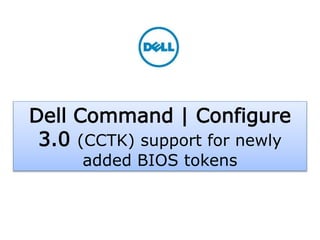
DCC 3.0(cctk)support for newly added bios tokens
- 1. Dell - Internal Use - Confidential - Customer Workproduct Dell Command | Configure 3.0 (CCTK) support for newly added BIOS tokens
- 2. Dell - Internal Use - Confidential - Customer Workproduct DCC Supports the following newly added BIOS tokens: Back Camera Fnlock Fnlockmode Unmanagednic Rearusb Sideusb Keyboardbacklightonacpower Gpsradio Fanspeed Introduction
- 3. Dell - Internal Use - Confidential - Customer Workproduct New token supports the following LOB • LATITUDE • OPTIPLEX • PRECISION
- 4. Dell - Internal Use - Confidential - Customer Workproduct Get/Set Operation for Back Camera using DCC CLI mode Back camera: • “Back camera” enables or disables the rearward facing camera. • Current value of Back camera can be checked by using below command of DCC. cctk --backcamera • To get the help information. cctk –h backcamera • To disable the Back camera we can use the below command of DCC. cctk --backcamera=disable • To enable the Back camera we can use the below command of DCC. cctk --backcamera=enable Token Name Line of Business Supported Platforms Backcamera LATITUDE E7204
- 5. Dell - Internal Use - Confidential - Customer Workproduct Fnlock: • “Fnlock" Controls the functionality of the function keys (F1 - F12), when <Fn> key is pressed. enable - If enabled, hold the <Fn> key to perform the primary functions of the function keys (F1-F12). disable - If disabled, hold the function keys (F1-F12) to perform the secondary functions of the function keys (F1-F12). • Current value of Fnlock can be checked by using below command of cctk. cctk --fnlock • To get the help information. cctk –h fnlock • To disable the Fnlock we can use the below command of DCC. cctk -- fnlock=disable • To enable the Fnlock we can use the below command of DCC. cctk --fnlock=enable Token Name Line of Business Fn Lock LATITUDE Get/Set Operation for Fn Lock using DCC CLI mode
- 6. Dell - Internal Use - Confidential - Customer Workproduct Fnlock Mode: • “Fnlock mode” Controls the functionality of the function keys (F1 - F12), when <Fn> key is pressed. enable - If enabled, directly press the function keys (F1-F12) to perform the primary functions of the function keys (F1-F12). disable - If disabled, press the <Fn> key to perform the primary functions of the function keys (F1-F12) : • Current value of Fnlock mode can be checked by using below command of DCC. cctk --fnlockmode • To get the help information. cctk –h fnlockmode • To disable the Fnlock mode we can use the below command of DCC. cctk --fnlockmode=disable • To enable the Fnlock mode we can use the below command of DCC. cctk --fnlockmode=enable Get/Set Operation for Fn Lock Mode using DCC CLI mode Token Name Line of Business Fn Lock Mode LATITUDE
- 7. Dell - Internal Use - Confidential - Customer Workproduct Unmanaged NIC: • “Unmanaged NIC” Configures the state of the Onboard Unmanaged Network Interface Card (NIC). enable - Enables the secondary, unmanaged network interface card. disable - Disables the secondary, unmanaged network interface card. enable w/PXE - Enables the secondary, unmanaged network interface card and supports the preboot execution environment for network boot • Current value of Unmanaged NIC mode can be checked by using below command of DCC. cctk --unmanagednic • To get the help information. cctk –h unmanagednic • To disable the Unmanaged NIC we can use the below command of DCC. cctk --unmanagednic=disable • To enable the Unmanaged NIC we can use the below command of DCC. cctk --unmanagednic=enable Get/Set Operation for Unmanaged NIC using DCC CLI mode List of tokens Line of Business Supported Platforms Onboard Unmanaged NIC LATITUDE E7404
- 8. Dell - Internal Use - Confidential - Customer Workproduct Rear USB: • “Rear USB” Enables or disables all the rear USB ports. enable - Enables all the rear USB ports. disable - Disables all the rear USB ports . • Current value of rear USB can be checked by using below command of DCC. cctk --rearusb • To get the help information. cctk –h rearusb • To disable the rear USB we can use the below command of DCC. cctk --rearusb=disable • To enable the rear USB we can use the below command of DCC. cctk --rearusb=enable List of tokens Line of Business Supported Platforms Rare USB Ports OPTIPLEX 9030 Get/Set Operation for Rear USB using DCC CLI mode
- 9. Dell - Internal Use - Confidential - Customer Workproduct Side USB: • “Side USB” Enables or disables all the side USB ports. enable - Enables all the side USB ports. disable - Disables all the side USB ports. • Current value of side USB can be checked by using below command of DCC. cctk --sideusb • To get the help information. cctk –h sideusb • To disable the side USB we can use the below command of DCC. cctk --sideusb=disable • To enable the side USB we can use the below command of DCC. cctk --sideusb=enable List of tokens Line of Business Supported Platforms Side USB Ports OPTIPLEX 9030 Get/Set Operation for Side USB using DCC CLI mode
- 10. Dell - Internal Use - Confidential - Customer Workproduct Keyboard backlight on ac power : • “keyboard backlight on ac power” Enables or disables the keyboard backlight when the system is running on AC power. enable - If enabled, the system displays the keyboard backlight even after the 10 seconds of inactivity. If disabled, the system fades the keyboard backlight after 10 seconds of inactivity. Note: If the keyboard backlight is disabled by pressing <Fn> <Fn>, then the keyboard backlight stays off even if the AC power is on : • Current value of keyboard backlight on ac power can be checked by using below command of DCC. cctk --keyboardbacklightonacpower • To get the help information. cctk –h keyboardbacklightonacpower • To disable the keyboard backlight on ac power we can use the below command of DCC. cctk --keyboardbacklightonacpower=disable • To enable the keyboard backlight on ac power we can use the below command of DCC. cctk --keyboardbacklightonacpower=enable List of tokens Line of Business Keyboard Backlight with AC LATITUDE Get/Set Operation for Keyboard Backlight using DCC CLI mode
- 11. Dell - Internal Use - Confidential - Customer Workproduct GPS Radio: • “GPS Radio” Enables or disables the internal GPS radio. enable - Enables the internal GPS radio. disable - Disables the internal GPS radio: • Current value of GPS Radio can be checked by using below command of DCC. cctk --gpsradio • To get the help information. cctk –h gpsradio • To disable the GPS Radio we can use the below command of DCC. cctk --gpsradio=disable • To enable the GPS Radio we can use the below command of DCC. cctk --gpsradio=enable List of tokens Line of Business GPS Radio LATITUDE Get/Set Operation for GPS Radio using DCC CLI mode
- 12. Dell - Internal Use - Confidential - Customer Workproduct Fan Speed: • “Fan Speed” Fan speed token sets the speed of the fan to auto, high, medium, medium_low , medium_high or low. When set to Auto, the system run time automatically sets the fan speed : • Current value of Fan Speed can be checked by using below command of DCC. cctk --fanspeed • To get the help information. cctk –h fanspeed • To set the fanspeed token to auto we can use the below command of DCC. cctk --fanspeed=auto • To set the fanspeed token to high we can use the below command of DCC. cctk --fanspeed=high • To set the fanspeed token to low we can use the below command of DCC. cctk --fanspeed=low Get/Set Operation for Fan Speed using DCC CLI mode
- 13. Dell - Internal Use - Confidential - Customer Workproduct Fan Speed(Contd.): • To set the fanspeed token to medium we can use the below command of DCC. cctk --fanspeed=medium • To set the fanspeed token to medium_high we can use the below command of DCC. cctk --fanspeed=medium_high • To set the fanspeed token to medium_low we can use the below command of DCC. cctk --fanspeed=medium_low List of tokens Line of Business Supported Platforms Fan Speed PRECISION T5810, T7810 and T7910
- 14. Dell - Internal Use - Confidential - Customer Workproduct • http://en.community.dell.com/techcenter/systems- management/w/wiki/7517.dell-command-configure • http://www.dell.com/support/home/us/en/04/produ ct-support/product/dell-cmnd-config-v3.0/manuals Dell Command | Configure Support links