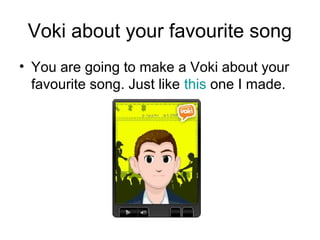
Voki Tutorial + Assignment
- 1. Voki about your favourite song • You are going to make a Voki about your favourite song. Just like this one I made.
- 2. What is a Voki? • A voki is an avatar that lets you record a voice. • Today you will: – Learn how to make one – Talk about your favourite song – Guess other people’s favourite song from their Voki. … But first: How to make a Voki
- 3. Log into Voki. Then click on Create a Voki.
- 4. This is the page you will create your Voki on. Select Customize Your Character.
- 5. Look through the different characters till you find the one you want.
- 6. One you select a character you can change their hair by clicking the hair tab under HEAD.
- 7. Click on the Clothing Tab to select what your character will wear and the Bling Tab to select accessories.
- 8. Click DONE when you have finished.
- 9. To add a voice to your character selected through the Text or the Microphone.
- 10. Adding text – click in the blue area and type what you want to be said. • You can play it back after you type your text by clicking the play button. • You can select your language. • You can select a voice style and gender. When finished select DONE.
- 11. If you decide to Add Voice instead of Text click the microphone. • Next, click on Allow and Close. • Click the record Button to start.
- 12. When finished, click on the Stop button. • Click on the play button to hear what you recorded. • If you like what you recorded, click on Save. • The Click DONE.
- 13. Click on Backgrounds to select a background or to use your own picture.
- 14. Use the preset backgrounds or upload your own. Click DONE when finished.
- 15. Click on Players to select the frame.
- 16. Select a color. Then click DONE.
- 17. Adjust the character coloring using the Color Tab. • You can use this to adjust the color of the mouth, eyes, skin, and hair. • Click on each to change.
- 18. Click on Tweak to change size of characteristics. • When finished select Publish.
- 19. • You will be prompted to give your creation a name to save it under. • For example: material12_14_kbrooks • The above is a project title, date and first initial and last name. • The hit Save.
- 20. If you did it correctly you will see the following transition screen.
- 21. You will then get this confirmation. Select close.
- 22. • This screen will allow you to select a size for your Voki – small, medium or large. The medium is recommended . • Use this code to embed it in a blog. You can also share it on twitter.
- 23. • Click on “send to a friend” to email your Voki.
- 24. Click on My Voki to see all your Voki’s Saved or to Edit.