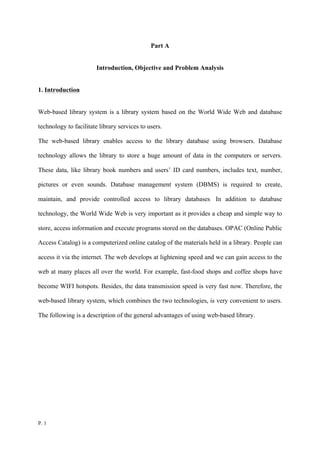
high_school
- 1. P. 1 Part A Introduction, Objective and Problem Analysis 1. Introduction Web-based library system is a library system based on the World Wide Web and database technology to facilitate library services to users. The web-based library enables access to the library database using browsers. Database technology allows the library to store a huge amount of data in the computers or servers. These data, like library book numbers and users’ ID card numbers, includes text, number, pictures or even sounds. Database management system (DBMS) is required to create, maintain, and provide controlled access to library databases. In addition to database technology, the World Wide Web is very important as it provides a cheap and simple way to store, access information and execute programs stored on the databases. OPAC (Online Public Access Catalog) is a computerized online catalog of the materials held in a library. People can access it via the internet. The web develops at lightening speed and we can gain access to the web at many places all over the world. For example, fast-food shops and coffee shops have become WIFI hotspots. Besides, the data transmission speed is very fast now. Therefore, the web-based library system, which combines the two technologies, is very convenient to users. The following is a description of the general advantages of using web-based library.
- 2. P. 2 General advantages of using web-based library are: à The system automates all the library’s operations: circulation, cataloging, reservation and other daily library procedures. à When searching the catalog patrons are informed of the status of the item, such as “ on the shelf”, “ out in circulation”, “ on reserve “, “on order”, or “ at the bindery”. à The library can collect patrons’ information such as patrons’ age, addresses, organizations, etc, so as to provide better service to patrons and purchase books catering for different groups of people. The users’ borrowing history can be used as an indicator of the reading habits. à It will generate overdue notices to remind patrons that books should be returned. Therefore there is a lower chance of overdue. à Stock Control It automates the labor intensive exercise of library stock taking. à Operations Service like fine calculation, renewal, reservation are automatically run so the effort of librarians can be lessened. à Remote connections Users search the library’s catalog as if you were in the library. Users can check the information of items they have out on loan, for example, what they borrowed, the due date, etc. Users can reserve or renew items, place special orders for interlibrary borrowings and cancel the above requests without going to the libraries. à Items searching The searching approaches are user-friendly and simple. But it can also be very complex if the users want it to be. à Detailed description of the items:
- 3. P. 3 The description of the items is detailed. Full items records with external links are displayed. à Client/Server database processing The DBMS and the database applications are defined clearly and stored separately. The system operates in multi-user mode and users do not interfere with others. All the data is stored on the servers, which generally have far greater security controls and data is easier to be updated. à Connections with other libraries For large-scale web-based libraries such as public libraries and university libraries, they can maintain a large bibliographic database which is accessible from all across the globe. For small-scale ones such as secondary school libraries, they can connect to a shared bibliographic support system. Online access to a wealth of information about books and academic essays is possible. Interlibrary holdings on the web are available and the system also assists interlibrary borrowing by recording the special orders from the readers. It is more convenient to users and the management of circulation control in the whole library system is more efficient. It can also be used to track interlibrary loans à Accuracy The system is computerized and the tasks are completed more accurately. à Cost saving and Time saving Time and cost of different users, for example, patrons and librarians are saved. à Addition feature Under the system, additional features like reviews, statistical charts, bulletins can be included.
- 4. P. 4 2. Objective This project aims at designing a web-based library system for a secondary school. To show the advantages, functions, design, structure, implementation and testing of the system, following tasks are conducted. Firstly, general advantages of the web-based library system are stated. Then a requirement analysis is carried out to state problems the traditional secondary school library is facing and the specific advantages of the services of the web-based library system. Afterwards, a feasibility analysis is conducted to analyze the feasibility in various aspects including the technical and economical, and acceptance by different people. It is found that the web-based library system is highly feasible and has lots of advantages. The second part is the design specification. A functional specification showing the functions of the proposed web-based library system is performed. Different functions are shown clearly with the aid of simple process diagrams. Next, hardware and software requirement, network design, and server specification of the proposed web based library system are stated and network diagram is drawn. Thirdly, the database design of the system is described. Methodology and justification of using relational database is discussed and an ER diagram is drawn. In this part, the design of various parts of the proposed web-based library system, ranging from database to network, is described. The third part of the project is the implementation. This part mainly focuses on the database design and the use of SQL statement to create relational tables of the designed database of the proposed web-based library system. Firstly, ER diagram is transformed into database schema. Secondly, SQL statements creating the relational tables of the designed database of the system and table with sample data are shown. Data dictionary, which describes the structure of the tables and relationship, is also clearly shown. Finally, screen snapshot about input and output is created. This part would show us the use of database and functions of the
- 5. P. 5 system. The fourth part is to test the system. Testing is carried out in 2 aspects—general and objective tests. General tests are about the flow of the services whereas objective tests are about testing whether the system meets the function proposed stated in section A. Afterwards, evaluation of manipulation and maintenance is discussed. After this part, we shall ensure the credibility and the ability of the system, and also how the system exactly works. The last part is the conclusion and discussion. Conclusion concludes with advantages, whereas limitations and further enhancement of the system are discussed. After carrying out the above tasks and going through these procedures and tests, we shall understand the greatness of the web-based library system and see a full picture of it.
- 6. P. 6 3. Requirement Analysis Assumptions: It is assumed that originally: Ø The secondary school library used a simple computer-based library system for managing issuing and returning of items. Ø The library used card catalogs and most tasks such as holdings were done manually. Ø File-processing system, rather than database system, was used and files were stored in magnetic disks of the computers. Ø The computer system was for internal use only. Ø Barcodes and library catalogs were well developed . Problem statement for the recognition of the problems: Circulation 1. Students have to carry the items to school library for renewal but their backpacks are already stuffed with textbooks and notes. Therefore, it is inconvenient, if not unhealthy to carry the heavy book back to school for renewal 2. During the holiday or after school hours, students may want to know what items they have borrowed and the due date but they cannot check them as the library is closed. 3. Borrowing, returning, reserving and renewing items is done manually by the librarians so it takes quite a lot of time, and the library may be overcrowded in recess time or lunchtime when students have free time. Also, librarians would feel great stress in these time periods. Search 4. To reserve an item, students have to inform the librarians of the name of the items or the catalogue numbers. However, it would be difficult to memorize the number and some may
- 7. P. 7 even do not know the title of the items. 5. A student wants to borrow a book but he is worried that it has been borrowed or reserved by others. 6. The searching process may be slow in the sense that one item can only be found in one search and related items cannot be found simultaneously. 7. Students cannot locate the items they want in the library. 8. Students want to find out some information about the items. Management 9. Librarians often complain about their heavy workload. Human errors may also occur due to tiredness. 10.Teachers may want to know the reading habits of students but the library does not keep any statistical data. 11.Library does not purchase items according to users’ needs. 12.There are many overdue items because students always forget the due date. 13.Library stock taking is carried out every month. 14.Students who have overdue items put the items in the book drops to get away with fines. 15.To find out the suppliers of the items, the librarians have to search through piles of records.
- 8. P. 8 Services and advantages of the web-based library system. Circulation 1. The renewal can be conducted on the web so it is much more convenient to the students and they do not need to bring the items to the library for renewal. 2. The web-based library system operates 24 hours a day, 7 days a week. By logging in their accounts, students can view their borrowing records containing: The current circulation records, Reserved items, Fines owing, Queue position, Borrowing history They can get information about what books they have borrowed and the due dates. It enables students to keep up with their circulation records. 3. The circulation process is streamlined. Renewal and reservation are completed by the computers instead of human beings in the web-based library system. Therefore, students can complete the renewal and reservation outside school. The library would be less crowded and librarians can be relaxed.. Search 4. The system provides different searching methods. The searching approaches are user-friendly. Even if we only know the author’s name or a segment of the title, we may succeed in finding the items we want. This is thanks to some approaches as follows: -Specifying the field to be searched -Boolean Searching -Truncating the term to be searched -Proximity searching
- 9. P. 9 The strategy can also be enhanced by automatic spell checking, displaying the most relevant records first and using terms from relevant records retrieved .Besides, the hyperlink can bring us to information such as other books of the same authors. Students can search the items by methods suited to them .It is not necessary to memorize the book title or catalogue number. They need not search the item in the library as they can find it instantly in the system. Besides, after students and teachers have found the specific item, they can reserve it on the web. The reservation process is much simpler. 5. The web-based library system enables students to check the status of an item in the library outside school. The status of the items include “on the shelf”, “out in circulation”, “on reserve”, “reshelving”, “at the bindery” and so on. Knowing the status of the item, students can decide whether they should borrow or reserve the item. If more than one student have reserved the items, students can queue up for the items. 6. As mentioned before, the system provides many user-friendly searching methods which users can use for fast search or advanced search. The system also provides students with more complex search options. This includes the ability to do very specific searches and the ability to search multiple items at the same time. Hyperlink acts as a link between related items. 7. By searching their items in the searching system, information about the location (e.g. fiction shelves) is shown so they can proceed to find the items according to it. The system can also be developed to show a map of the library pinpointing where each book is located. 8. Aside from the title, author names and publishers, the description of the items also include classification number, ISSN/ISBN, book type, abstract, key phrase, publish year, edition, number of copies, location of the item, the book covers, physical description, book reviews etc. Users can also capitalize on this system to know more about a specific item. Besides, online access to a wealth of information in a shared bibliographic database about
- 10. P. 10 books and academic essays is possible. Management 9. The workload of librarians is reduced because the web-based library system is computerized. Librarians’ tasks which are clerical, routine, repetitive and prone to human error are completed more accurately, more quickly and with increased control. 10.The students’ borrowing history can be used as an indicator of the reading habits. Also in the library system software, full statistical reporting and calculations can be performed and statistical charts can be created. The reading habits can be estimated from the statistical data. By dividing students’ into different groups and ages, teachers can also devise better teaching plans for particular groups of students. 11.One of the features of the web-based library system is that the users can write reports about a particular item, for example, book reports. Students can also make recommendations to the library on the website. The feedback and participation from the students would be useful for borrowers and the library’s purchase plans. Besides, it is believed that the number of borrowers is the yardstick for the popularity of a certain kind of items. The number and different statistical data is stored in the database. Therefore the librarians can make good use of such information during selection and ordering. 12.With the library system software, various types of overdue notices can be created. Overdue notices can also be printed and sent to teachers or students or sent as messages to the patrons’ accounts automatically. 13.The system automates the labor intensive exercise of library stock taking. A circulation history is maintained so any stock lost can be traced easily. Utilizing the circulation in/out records, renewal and reservation records and other records stored in the computers, librarians can prepare a perpetual inventory report without strenuous stock taking. Besides, library does not have to be closed for stocktaking.
- 11. P. 11 14. The system, recording the overdue date in the computer, has a list of overdue items and the related pay dues. The librarians will charge the students according to the lists, but not according to the stock control. 15.The system has created a database for the purchase of items, which includes information about suppliers, purchase dates and costs.
- 12. P. 12 4. Feasibility Analysis Feasibility analysis is conducted in the following aspects: Operational feasibility End-users’ acceptance à Students 1. They accept the system because it is faster to renew and reserve items. 2. They accept the system because it is faster to borrow and return as the librarians have less work to do. 3. They accept the system because they can view their own accounts and their circulation records easily and keep up-to-date with the due date. 4. The system increases students’ interest in using the library. 5. Locate and determine availability of items very quickly and efficiently. 6. The system provides them with more information of items so students can save time in searching the information of the items. 7. The systems automatically print out notices to students so they will not pay a large sum of money because of forgetting to pay the fines or forgetting the due date. 8. Students often welcome new technology. The feasibility of students’ acceptance is very high.
- 13. P. 13 à Teachers 1. They welcome this system because there are less overdue items. Students develop a habit of returning the items on time. 2. They welcome this system because it develops students’ interest in using the library. Students can thus develop a reading habit which is conducive to study. 3. They can make use of this system to analyze the reading habits of students and devise teaching plans for particular groups. 4. They can renew and reserve items easily on the web so it saves time in searching for items with their students in the library, which is embarrassing for tutors. 5. They can borrow and return at a quicker rate as the librarians have less work to do. The feasibility of teachers’ acceptance is high. à Tutorial and training As most of the systems nowadays are complex and it would be difficult for staff to learn from the manual themselves, lots of tutorial and trainings are required. As mentioned, most of the providers are foreign companies. On-site training would be expensive. Alternatively, tutorial sessions are held on-line or by web conferencing. However the arrangement would be difficult as there is a number of staff. The library can also provide training to its staff itself. The problem hinges on whether the trainings provided by our staff are effective. In addition, as the program and the structure of the system are complicated, the school technicians and database administers may not be capable of understanding them. Expensive by the company’s specialists have to be arranged. The feasibility of a successful tutorial and trainings are low.
- 14. P. 14 Support from other stakeholders librarian, database administrator, etc à Librarians 1. They support it because it is a systematic and efficient way to manage the circulation control. 2. Instead of having to manually print out overdue letters, they can be automatically emailed to users or printed out. 3. Relevant librarians will need to be trained in using the new system. As mentioned above, they may find the trainings time-consuming and exhausting. 4. As the system is computer-based, multitasking is probable and painless. 5. Fear and trepidation may arise in those who find comfort in the routine jobs that may disappear with the advent of the computer system. 6. Their workload will decrease as a result of the automation of new system. Labor-intensive tasks are cut down. 7. They may find it difficult to get used to the new system. The feasibility of gaining support from librarians is moderate. à Database administrators 1. In the past, database administrators had to manage the database of the school administration system, teaching department system etc. Their workload will increase because of the implementation of database technology in the library. They have to manage the database and monitor the performance of database management system of the library constantly. 2. However, the negative effect of heavier workload can be balanced off by providing incentives to them, for example, higher salaries.. 3. It is a chance for them to draw on their expertise and they may find their jobs fulfilling and gain more experience.
- 15. P. 15 The feasibility of gaining support from database administrator is moderate. à Financial Managers and accountants 1. The system provides a cost-effective way to manage and account for all items within the library. 2. The system provides excellent management of inventory and an easy way to prepare a perpetual inventory control. 3. It would be easier for them to track budgets and resource spending. The feasibility of gaining support from financial managers and accountants is high. Overall, the operational feasibility is high.
- 16. P. 16 Technical feasibility Custom-made or software package? There are already some sophisticated web-based library systems in the marketplace and the costs are reasonable. These companies are not only dedicated to computer system production, but also experienced in library management especially school library. As a matter of fact, most of the secondary schools purchase the system from the suppliers instead of developing their own one. The service provided is user-friendly. The suppliers are on hand to demonstrate the software, help when difficulties arise and generally provide support. As for the “do-it-yourself” approach, lots of time will be needed in specifying in details what the system should do, explaining to the programmers, testing the system and so on. Therefore, lots of time is needed to develop the product though the system is tailor-made On balance, software package is more suitable and less costly. Capability for setting up of the system: F Migration All data of the original library system has to be migrated to the web-based library system. The web-based library system integrates data from various files. It imports data such as borrower data and supplier data. This work can be done by the technicians of the web-based library system company when installing the system. It will be a quick process. The catalogs have to be imported into the computer system. The technicians are experienced in doing this. The feasibility of a successful migration is high.
- 17. P. 17 F Transition As the transfer of data and the librarians’ adaptability to the new system takes time, it is advised that both old and new systems are operated in parallel for a period of time, which is a transition period. As the products in the market are mostly user-friendly, the transition period will not be too long. It is essential to ensure that all staff in the library is adequately and accurately informed about the introduction of a new system. The library can organize demonstrations and visits for staff. The problem falls on whether the staff can understand the instruction. Therefore, service provided may be of poor quality during the transition period. Some librarians may even fear they would be laid off after the introduction of the new system. It would dampen the morale of the staff. The library can explain the reasons for the implementation and provide counseling service to them. But there is still a certain risk of opposition of the staff. The feasibility of a successful transition is moderate. F Compatibility There must be total compatibility with the system presently used to facilitate the ready transfer of existing databases and the continued use of the bar code labels. Knowing that different users used different systems originally, the company will provide a product suited to everyone’s situation. The product will be highly compatible with different library system. The feasibility of compatibility is high. F Updating As time goes on, technology, library service and users’ records change.
- 18. P. 18 Besides producing the systems, the company will provide adequate after sale services to us. New versions are introduced nearly every year. The problem lies in how much the charges will be. The feasibility for updating is moderate. F Technical support As the system is exceedingly complex, technical support is a must. As most of the providers are foreign companies located in foreign countries, the support may be expensive. Support can be provided by the company by telephone or e-mail. But it is worrying that the support may be ineffective and insufficient. On-site support is possible but it may be expensive. Thanks to the technology advancement, low-cost remote control of the system by the company is also available. It means the company can connect to our machine through a secure remote web session for anything from installation, training and support. They could begin a session with our staff present, view the database, move the mouse around to show us things and so. Once the session is ended, the secure connect is terminated absolutely. This level of support has proved very effective and receives a high level of customer satisfaction. The feasibility for technical support is quite high. In general, the capability for setting up is quite high.
- 19. P. 19 Availability of hardware and software: F Required hardware: A web server A database server Network components and connection media. à Availability: The web server and database server can be bought from some computer vendors. With the advent of technology advancement, the prices of hardware decline greatly. Therefore, it is not too expensive to buy a server with robust components. Information about the prices of servers can be easily obtained from computer magazines. As to the network components and connection media, they can be purchased in computer centers. The feasibility of buying hardware is high. F Required software: Web server --- to hold and run the web pages. Web-based library system software-- to facilitate library services to users. Database management system -- manage the data of library books and users. Web authoring software-- for creating web pages. Server operating system software--for controlling the operations of the computer resources.
- 20. P. 20 à Availability: It would be quite difficult to buy web-based library system software and database management system directly in the market. Therefore, it is advised that we buy them from the web-based library system company which would also install them. Software for creating web pages and server operating system software can be downloaded or bought conveniently. However, to save time in buying and installing, it is suggested that we buy them from the web-based library system company as well. All the software required would be bought as a package and installed by the company’s technicians. The feasibility of buying software is high. Overall, the technical feasibility is high.
- 21. P. 21 Economical and financial feasibility Although the web-based library system is quite expensive and service like support, upgrades, trainings, maintenance is not cheap as well, it is still economical because it significantly saves costs of the users. In the long run, it is believed to be a wise choice. Cost saving The system saves the cost of the users as users do not have to go to the library physically to renew and reserve items, check for the due date, search an item, etc. The cost of the libraries is also saved as operation, circulation and stock control are more efficient. Fewer items are overdue because overdue letters are sent automatically and human error also decreases. Thanks to readers’ advisory, the acquisition of items is more likely to meet the needs of students and teachers. Time saving The system saves time of users because renewal and reservation can be completed on the web and the efficient system makes borrowings and return faster because the librarians have much less work to do. The system also saves time of the librarians in stock takings, circulation control, operating activities such as renewal. The economical and financial feasibility is high.
- 22. P. 22 Part B Design Specification 5. Design Specification a) Functional specification with process diagram: The functions of the proposed web-based library system are: 1. Logging in the accounts, viewing and modifying personal records online In the past, patrons can only view and modify personal records in the library, for example filling in the forms. With the web-based library system, patrons can do these tasks online. Firstly, patrons enter the library website. Then they login to their accounts by typing the ID number and password. After entering the web-based library system, they can view and modify the following records. n Patron Information l Information such as phone number, address and name are shown and can be modified n Patron Messages l Messages are sent to the patron accounts when items are overdue or items reserved are available, etc. n Reservation List l Items reserved, queue position and expiry dates are shown and can be modified. n Borrowing record l Items borrowed and due dates and number of renewal are shown and can be modified. n Fines owing n Recommendation n Change password Finally, students can log out their accounts by clicking on “quit” button
- 23. P. 23 The main process diagram:
- 24. P. 24 2. Reservation of library materials on-line --Reservation of library materials can be completed online. The advantages of this function are: Students can reserve books without going to the library. Students can reserve books 24 hours a day, 7 days a week. --Procedures: In times past, patrons can only reserve items by informing the librarians or using the computers in the library. With the implementation of the web-based library system, patrons students can reserve items online conveniently. The following is the steps students should follow: Firstly, patrons need to enter the school library website. Secondly, they should click on the “search” button in the main menu and search the library materials they want to reserve. (The searching steps are described in later section) When the list of titles is shown, click on the title of the item that you require for displaying the full record. Information such as the book type, abstract, edition, location of the item can be shown. Then patrons can click the reserve bottoms of the desired items. A window will immediately pop up to show whether the items are suitable for reservation or not (E.g. the items is going to be disposed). Thirdly, if the items are suitable for reservation, they can login to their accounts (enter the student ID number and the password and click on “Submit”) Fourthly, expiry date is normally set to be 28 days. If patrons want to change it, they can do so in the reservation list of their accounts. Reservation will automatically be cancelled if the library material which they have reserved is not yet available on the hold expiry. After the completion of the reservation process, changes will be automatically made to the table “Reservation”.
- 25. P. 25 After a certain period of time, the items will be ready for collection and an email will be sent to the patrons, patrons can pick up the items within 2 days or the reservation will be cancelled automatically. The process diagram of reservation:
- 26. P. 26 3. Renewal of library materials diagram: Patrons do not have to carry the items to the school library as they can renew items on the Internet. Each loan item may be renewed for up to two consecutive times with a period of 14 days for each renewal. Firstly, patrons should enter the library website which provides different types of services. Next, they should login to their accounts (by entering their student ID number and the respective password and click on “summit”) Then they should go to the borrowing record. In the accounts, they can renew the items with just a click on the “renew” button. An even faster method is by clicking the “renew all” button. However, patrons cannot renew the items if the items are held by others or the no. of renewal exceeds 2. After the patrons have clicked the “renew” button, the data in the field “Due Date” and “No. of Renewal” will be automatically added 14 days and 1 respectively on the web page and the database table “BORROWS” in the database server.
- 27. P. 27 Process diagram of renewal:
- 28. P. 28 4. Searching items Web-based library system provides a wealth of information of library materials online. Prior to reserving or checking the status of the items, patrons have to search the items. The system provides different user-friendly searching methods. They can be divided into “Basic” search and “Advanced” search. Patrons can successfully search an item even if they do not know the title of a book. The process of searching is as follows: Firstly, patrons need to enter the website of the school library. Then they click on the word “search” and select “Basic” or “Advanced” search. “Basic” search is just typing the keyword and specify the search type, e.g. author, title, etc. “Advanced Search” is also provided so that students can search the items more accurately. Students can select the functions including: l Searching methods: ² Specifying the field to be searched ² Boolean Searching l Search type: Author/Subject/Item, l Connectives: AND, OR, NOT The strategy can also be enhanced by functions such as -Automatic spell checking -Displaying the most relevant records first and using terms from relevant records retrieved. A list of items will then be selected and patrons may find the desired items from the list. By clicking on the title, students can see the full record of the items, including description and status. The description of the items is in great details. The use of hyperlink in web-based library system also provides an exceedingly convenient way to search relevant items. For example, they can click on the author name if they want to find more information about the works of this author.
- 29. P. 29 Process Diagram of searching:
- 30. P. 30 5. Writing item comments and recommendations One of the features of the web-based library system is that the users can write reports about a particular item, for example, book reports. Patrons can also make recommendations (e.g. which books to buy and how to improve library services) to the library on the website. The feedback and participation from the patrons would be useful for borrowers and the library’s purchase plans. Therefore the librarians can make good use of such information during selection and ordering, and to improve the quality of library services. The process of writing the book comments is as follows: Firstly, they should enter the website of the school library. Then they should search the items they want to comment on. In the full record of the items, they can click on the word “add”. They can write the comments and they should login their account. The process of writing recommendations is as follows: Firstly, they should enter the website of the school library. Then they should login to their accounts. Thirdly, they should click on the “recommendation to library” button and then write their recommendation. The word requirement is maximum 2000 words and minimum 10 words in English or Chinese for both comments and recommendations.
- 31. P. 31 Process diagrams for comments: Process diagrams for recommendations:
- 32. P. 32 6. Sending overdue letters With the library system software, various types of overdue notices can be created. Overdue notices can also be sent to teachers or students’ accounts automatically. The web-based library system will inform the librarians through the system every day about the information of overdue items. The web-based library system can divide the lists of overdue items one by one, so the librarians can then decide to send the overdue notices to patrons. To email the notices, press “Email” and the web-based library system can automatically send the notices to the patrons’ email address through the mail server. Process diagram:
- 33. P. 33 7. Raising questions Students can raise a question in the web-based library and it is posted in the question bank. Librarians answer the questions in the question bank regularly and the answer is posted in the question bank. Librarians can also select and compile some questions that are frequently asked and post them and their respective answers in the section “Top questions”. The question should contain at least 5 words in English or Chinese.
- 34. P. 34 b) Hardware and Software specification: Existing hardware and software: Usage Hardware Software Library’s computers Ø 3 computers Ø 3 barcode scanners Ø 3 monitors Ø 3 keyboards Ø 3 mice Ø Web browsers Ø Printer driver Ø Barcode software Server computers Ø 1 printer server Ø 1 mail server Ø Printer server program Ø Mail server program Ø Server operating system Common Ø 1 printer Ø Printer driver
- 35. P. 35 New hardware and software for purchase: Usage Hardware Software Server computers*( See system requirement) Ø 1 database server Ø 1 web server(configured the DNS server) Ø Server operating system( Windows 2003 server) Ø Server Database management system program (Microsoft SQL server 2005) Ø Web server program( apache HTTP server) Ø Web-based library system software with logon system
- 36. P. 36 Connecting Media Ø Mainly Straight-through UTP. Ø Use Cross-over UTP for connecting 2 NICs or 2 hubs/switches. Cable concentrator Ø Hubs Ø Switches Ø 1 6-port hub Ø 1 8-port switch Ø Routers Ø 1 device Ø Routing Ø Firewall Ø DHCP enabled Ø NAT Ø Uninterruptible Power Supply(UPS) Ø 4 UPS(connected to the 4 server computers) The above purchase plan does not cost too much (about $100000)
- 37. P. 37 We are to purchase these two servers: Database server ---A computer storing the database (a collection of data about students, books, etc) and is installed a Database Management System. The DBMS allows an organization to centralize data, manage the database efficiently, and responds to the client’s request. Whenever the web-based library system calls for data, e.g. the book information, the server DBMS finds this item in the database and presents it to the clients through the web-based library system. We can also manipulate data and tables through the DBMS. Web server --- A computer which is connected to the Internet and stores web pages and the web server program. Besides, web server also means the web server program which entertains requests from users on the Internet by delivering the web pages. To do this, web server accepts HTTP requests from web clients (web browsers), and responds them HTTP responses along with HTML pages. It stores the web-based library system program, the DNS server, logon system, the web pages and the operating system. DNS server-- It interprets domain names into IP associated address so that data can be routed to the correct computer. Logon system-- It manages a security database which stores all the users’ accounts and manages information such as login names and password.
- 38. P. 38 System requirement As database solutions are hungry of RAM, the amount of available RAM will play a significant role in overall performance. Higher specification processors running at increased speeds would also remarkably improve processing times. For such a medium-sized library as the secondary school library, a robust system is needed to maintain a smooth functioning of the web-based library system and avoid bottleneck in periods when the functions are in high demand such as the pre-exam periods. Higher specification processors running at increased speeds would remarkably improve processing times. Hardware components for web servers, database server and library computers are recommended to meet the following minimum standard: Web server Database server RAM 1GB or more recommended 1GB or more recommended Hard disk disk space 2GB minimum disk space 2GB minimum Processor speed recommended: 1 GHz or more recommended: 1 GHz or more Network bandwidth Broadband transmission The web-based library system would heavily increase the workload of the computers. The old
- 39. P. 39 computer system may not be able to meet the above requirement. It is recommended to update the hardware before the implementation of the library system. c) Network design: Topology Star topology In the network each node is connected to a cable concentrator (e.g. switch). All data transmission is done through a cable concentrator. Why do we use star topology? Star topology has the following advantages and disadvantages for using in a web-based library system design. Advantages: --Easy to expand and maintain. --If a node fails, the network can still operate. --Easy to detect faults as to remove parts for trouble-shooting Disadvantages:
- 40. P. 40 --If the central device fails, the entire network cannot operate. --It needs more cabling. If we have a close look at the central devices connected to each node, the advantages prevail over the disadvantages. For example, checking and testing of the central devices is done every day. For the web-based library system, one of the important jobs is to prevent the failure of the system. In this case, we would choose star topology as it is easy to maintain and detect faults. We use star topology in switch connecting the server nodes and in hubs connecting the library computers.
- 41. P. 41 The network design for the web-based library is shown in this network diagram:
- 42. P. 42 Interpretation of the network diagram: At the left of the router is the Internet through which the clients connect to the web server of the library. The client computer can be everywhere connected to the Internet. The right of the router is the network design at the library. Firstly, there is a server room situated inside the library. The four server computers are all put inside the server room and they are connected to an 8-port switch*. Star topology is used in this connection. Secondly, 4 library computers are connected to a 6-port switch*. Similarly, star topology is used in this connection as well. These computers are used by librarians and patrons to access the web-based library system. As there is a connection between the library computers and the web server, the librarians and patrons can access the web based library system without passing through the Internet. The switch is connected to the switch. The switch is connected to the router* (configured with Routing, firewall, DHCP and Nat server) *The function of switch and router: -Switch is a cable concentrator which keeps a table of the MAC address. -Hub is a cable concentrator connecting the NICs of computers to the ports of the hub. -Router is a connecting device that routes data from one network to another. It keeps a routing table of IP addresses. It connects the library network to the Internet and the clients. The connecting media of the network system in the library is mainly Straight-through UTP but we use Cross-over UTP for connecting hub and switch.
- 43. P. 43 Specification of web server and database server: Web server is used to provide the web function of the library system. As mentioned in the software specification, the web server contains the web-based library system software, web server (apache HTTP server), web pages, DNS server, Logon system and Operating system (Windows 2003 server). DNS server is a server which interprets user-entered domain names into IP associated address so data can be routed to the correct computer. The Logon system is to provide logon and authentication services to users or other systems. Database server contains relational database management system (Microsoft SQL server 2005), database, and Operating system (Windows 2003 server). When the clients send HTTP request to the web server via TCP/IP protocol, the web-based
- 44. P. 44 library system uses SQL statement to command the DBMS to do what patrons’ want. DBMS physically access the database to manipulate it. After completing the tasks, the DBMS updates the results to the web-based library system. Finally, the web server sends back HTTP responses and HTML pages to the clients. Bandwidth for Internet access is important to web services. It is assumed to be 100 Mbps for 100 users at most at the peak time.
- 45. P. 45 d) Database design: By database technology, we can keep track of the information of the web-based library efficiently. Methodology and justification for the database design: Structure of a database: The principle of the database design in the web-based library system is to transform data (raw facts) into useful information. Data are raw facts. For example, student name is student data and the item name is the library data. Information is meaningful data that is organized from processed facts. Database is a collection of organized data. The tables are logically related and organized so that data can be easily accessed and managed as useful information. Relational Database A database management system (DBMS) is needed to create, maintain and provide controlled access to databases. Among various approaches, we choose use Relational Databases. Moreover, relational database is the most popular type of DBMS nowadays. Relational Databases represents all data in the database as simple 2D tables called relations. The tables are like flat files, but the information in more than 1 table can be easily extracted and combined. Hierarchy of data Data is structured and organized in a hierarchy.
- 46. P. 46 The smallest logical data element is character like digit and letter. A group of characters form fields which describe an entity. Fields of the same entity are arranged to form a record. Records of the same type are combined to be a table. A relational database usually contains more than one table in which tables are related by relationship which is maintained by keys. Two tables are related when one row in a table has association with one or more rows in another table.
- 47. P. 47 In the past we use file-processing system. The PATRON file is handled by the Patrons Info application and the BOOK file is handled by the Book Info application. There exists program-data dependency and data redundancy as the field “Student_ID” appears in the two files. The application programs also include programs for file-management.
- 48. P. 48 Construction of database The construction of database is carried out with a few goals to achieve: To keep the data integrity --There is no missing data in the database. To keep the data consistency -- Data retrieved from different system using different methods are the same To minimize data redundancy --We should lower the possibility if finding the same piece of data storing in more than one place in a database. To minimize the updating effort and amount of space required. Systematic steps to develop a relational database: 1. Conceptual data design and modeling In this stage, we have to identify the overall structure of database, for example the entities and the relationships. E-R diagram, a data model, has to be set up to describe the overall relationship of data. Some steps of constructing the E-R diagram are as follows: 1.1 Identify the entities (a person, place, concept, etc.) 1.2 Identify the relationships between the entities 1.3 Identify the attributes of the entities 2. Logical database design It is a process that transforms E-R diagram into database schema. Database schema is also a data model describing the structures of data and it does so by related tables with logical links.
- 49. P. 49 There is relationship between tables and keys are the elements that form the links. There are 3 types of keys. l Primary key It is a field or a combination of fields that uniquely identify a particular record in table. There must be one and only one primary key for each table. It is unique and non-empty. l Foreign key It is a field in one table that matches the primary key of another table. When a foreign key in one table is linked to the primary key of another table.( as in the above diagram), a relationship exists between 2 tables. l Candidate key A candidate key is any field that could serve as a primary key. After transforming E-R diagram to database schema, the database may be poorly designed as some of the data dependencies do not make sense. The problem of data redundancy also leads to a lot of problems. Therefore, a process called normalization is needed to improve the database. --The process ensures the data dependencies make sense. --It keeps data consistency (data retrieved from different system using different methods are the same) --It keeps data integrity (without missing of data) --Therefore it maintains the credibility of the databases. --Finally, it minimizes data redundancy (same piece of data storing in more than one place in a database) and keeps efficient updating. --Thanks to normalization the relational database is more robust and healthy and data retrieval is smooth and accurate.
- 50. P. 50 It makes the table well-structured, flexible and free of data dependency. 3. Physical database design Physical level is a level when data can be stored in storage medium. We would use SQL statement to insert the data in the database. In this stage, we can also create, alter, delete tables, constraints, views, and indexes by using Data Definition Language (DDL). Constraints Several constraints are enforced to keep the accuracy and integrity of data λ Domain Integrity constraints It defines a set of values that may be assigned to an attribute (e.g. data type (numeric), size or length (<20)) λ Entity integrity constraints It requires that every table must have a primary key and that it is unique and non-empty. Otherwise it should be null. λ Referential integrity constraints If there is a foreign key in one table, Then either each foreign key value match a primary key value in another table Or the foreign key value is null. In addition to the user data, there are repository data inside a database. Repository data includes: ---Meta data (data dictionary). It describes the structures and the relationships of the tables. ---Index. It is a table that maintains the positions of records of a table in a particular order. --Application metadata. It describes the structures and formats of data-entry forms, reports and queries. The repository data improves the efficiency of database management system and makes the
- 51. P. 51 database system more robust and organized. Users would also understand the structure of the database easily. Database incorporates the following data: Program-data independency The structures and relationships of the tables are stored in the metadata but not in the application programs. 4. View level design We can create views by using Data Definition Language (Create view as ...). A view is a subset of the database shown to the users. It takes less disk space and allows updating. For example, we confine patrons to the borrowing records, instead of allowing them to see the purchase records of the library. They can only see the subset of the database, but not the whole of it. Defining the user rights, it can enhance the security as well. Being the query result of various tables, views can save the efforts of entering the same SQL statement.
- 52. P. 52 In summary, relational database has the following advantages: 1. A table (relation) is related to other tables as tables are linked by relationships. Keys are the elements that form the links. Therefore, data sharing is easy and information in more than one table can be easily extracted and combined. 2. Database is independent of application programs. Therefore, format of the files is the same and problems of incompatible files can be avoided. Besides, the metadata that describe the data are stored with the user data in the database so there is no program-data dependency. It allows an organization’s data to change and evolve without having to change the application programs that process the data. 3. By normalization, relational database that contains tables with normal data dependence that are related by logical links to act like one database. 4. Saving programming effort Due to program-data independency, programmers do not have to design new file formats
- 53. P. 53 whenever new system develops. For example a new barcode system is developed. 5. Enforcement of Data Standards. Since data are centralized, data structure and constraints are easily enforced on data. With standardized structure and constraint, the architecture of database is easier. There are also fewer errors such as incompatible files and data. 6. Database is independent of application programs but accessed by DBMS. Therefore, the DBMS and the database applications are defined clearly and stored separately. Application program does not have to deal with the physical disk access of database system. For example, the borrowing program is less complicated and more user-friendly. Because of the detachment of metadata and the application programs, we can change the data without having to change the application programs that use the data. For example, we can use Data Definition Language (ALTER TABLE) to change the structure and relationships of tables.
- 54. P. 54 ER diagram of the database of the web-based library system: ER diagram is a graphical representation of data for an organization at a conceptual level.
- 55. P. 55 Notes and assumption: EMAIL It contains the content of the email and the email ID as the primary key. Emails are mainly overdue notices and reservations pick up notices Every email is unique and is assigned with an ID. PATRON It contains the personal information of the patrons. Status The field “Status” shows the identity of the patrons. For example, if the patron is a teacher, his or her status is “teacher”. If the patron is a student from class 6A, his or her status is “6A”. Patron_ID Each patron has a unique ID number. For students, it is the student ID card number. For teachers, it is the teacher ID card number. RECOMMENDATION It contains the recommendation content, its unique ID and date of recommendation. ITEM It contains the information of the items. “Call_number” and “ISBN” The field “Call_number” is unique but it has to be combined with the field “ISBN” as the primary key of the table “ITEM”. It is because some new items may not have call number and primary key should be non-empty. It can distinguish between new items by the ISBN and items for loan by the call_number in different cases.
- 56. P. 56 Book cover The field” Book _cover” is in graphic form SUPPLIER It contains the information of the suppliers LIBRARIAN It contains information of the librarians Top Question It contains the top questions compiled by the librarians T_question_c It stores the content of the top questions. Relationship and assumption l A librarian may deal with the purchase of the library items. An item is purchased by one librarian only and a supplier can supply more than one item. The quantity as well as the unit price of purchase has to be determined by both the items bought and the supplier l Patrons can make recommendations to the library and each recommendation is made by one patron only. l There is one leader among the librarians and he/she leads all librarians. l The queue position and expiry date have to be determined by the items and the patrons. Each reservation is assigned with a reservation ID. l Patrons can make more than one comments for each item and each item can be commented by more than one patrons. l The field “Email_content”, “Recommendation_content”, “T_question_c” and “Comment” are in memo format. l A single email can be sent to different people.
- 57. P. 57 Part C. Implementation 6. Implementation a) Database schema Borrows (Borrow_ID ,Borrow_date, Due_date, Fines, Date_returned, Patron_ID, Call_number) Reservation (Reserve_ID, Queue_position, Expiry_date, Patron_ID, Call_number) Item (ISBN, Call_number, Title, Author, Publisher, Abstract, Subject, Location, Edition, Physical_desription, Book_cover) Supplies_and_purchase (quantity, per_unit_price, Supplier_ID, ISBN, date, librarian_ID) Supplier (Supplier_ID, S_Phone_number, Supplier_name) Patron (Patron_ID, Name, Status, P_phone_number, E_mail_address, Home_address) Send (Send_ID, Email_ID, Patron_ID) Email (Email_ID, Email_content, Email_date) Recommendation (Recommendation_ID, Recommendation_content, Date_of_recommendation, Patron_ID) Question (Question_ID, Question_c, Patron_ID, Librarian_ID, Date) Librarian (Librarian_ID, Name, Phone_no, leader_ID) Top_question (Top_question_ID, T_question_c, Librarian_ID) Comments (Comment_ID, Comments, Date_of_comment, Patron_ID, Call_number)
- 58. P. 58 b) SQL statement of the relational tables of the designed database of the proposed web-based library (Create statements+Table structure+5 data+table relation+data dictionary) 1. Table Borrows CREATE TABLE Borrows( Borrow_ID c(10) primary key, Borrow_date date, Due_date date,Fines c(5),Date_returned date, Patron_ID c(10), Call_number c(10), foreign key(Patron_ID) references Patron(Patron_ID), foreign key(Call_number) references Item(Call_number)) Snapshot showing 5 sample data:
- 59. P. 59 2. Table Reservation CREATE TABLE Reservation( Reserve_ID c(10) primary key, Queue_position c(10), Expiry_Date date, Patron_ID c(10), Call_number c(10), foreign key(Patron_ID) references Patron(Patron_ID), foreign key(Call_number) references Item(call_number)) Snapshot showing 5 sample data: 3. Table Item CREATE TABLE Item(ISBN c(30), Call_number c(10), Title c(20), Author c(20), Publisher c(20), Abstract memo, Subject c(10), Location c(10), Edition c(10), Physical_desription c(20), Book_cover memo, primary key(ISBN, Call_number))
- 60. P. 60 Snapshot showing 5 sample data: Snapshot of the field Book cover: Snapshot of the field Book Cover:
- 61. P. 61 4. Table Supplies_and_purchase CREATE TABLE Supplies_and_purchase (quantity c(10), per_unit_price c(10), Supplier_ID c(10), ISBN c(30), Date date, Librarian_ID c(10), primary key(ISBN, Date), foreign key (Librarian_ID) references Librarian (Librarian_ID), foreign key (ISBN) references Item(ISBN), foreign key(Supplier_ID) references Supplier(Supplier_ID)) Snapshot showing 5 sample data: 5. Table Supplier CREATE TABLE Supplier(Supplier_ID c(10) primary key, S_phone_number c(10) ,Supplier_name c(20))
- 62. P. 62 Snapshot showing 5 sample data: 6. Table Patron CREATE TABLE Patron( Patron_ID c(10) primary key, Name c(15), Status c(10), P_phone_number c(10), E_mail_address c(30), Home_address c(66)) Snapshot showing 5 sample data: 7. Table Send CREATE TABLE Send( Send_ID c(10) primary key , Email_ID c(10), Patron_ID c(10), Foreign key(Email_ID) references Email(Email_ID), foreign key(Patron_ID) references Patron(Patron_ID))
- 63. P. 63 Snapshot showing 5 sample data: 8. Table Email CREATE TABLE Email(Email_ID c(10) primary key, Email_content memo, Email_date date) Snapshot showing 5 sample data:
- 64. P. 64 Snapshot of the field email content: 9. Table Recommendation CREATE TABLE Recommendation( Recommendation_ID c(10) primary key, Recommendation_content memo, Date_of_recommendation date, Patron_ID c(10), foreign key(Patron_ID) references Patron(Patron_ID)) Snapshot showing 5 sample data:
- 65. P. 65 Snapshot of the field Recommendation_content: 10. Table Question CREATE TABLE Question(Question_ID c(10) primary key, Question_c memo, Patron_ID c(10), Librarian_ID c(10), Date date, foreign key(Patron_ID) references Patron(Patron_ID), foreign key (Librarian_ID) references Librarian(Librarian_ID)) Snapshot showing 5 sample data:
- 66. P. 66 Snapshot of the field question_c: 11. Table Librarian CREATE TABLE Librarian( Librarian_ID c(10) primary key, Name c(15), Phone_no(10), Leader_ID c(10), foreign key(leader_ID) references Librarian(Liabrarian_ID)) Snapshot showing 5 sample data: 12. Table Top_question CREATE TABLE Top_question( Top_question_ID c(10) primary key, T_question_c memo, librarian_ID c(10), foreign key(Librarian_ID) references Librarian(Librarian_ID))
- 67. P. 67 Snapshot showing 5 sample data: Snapshot of the field top_question_c: 13. Table Comments CREATE TABLE Comments(Comment_ID c(10) primary key, Comments memo, Date_of_comment date, Patron_ID c(10), Call_number c(10), foreign key(Patron_ID) references Patron(Patron_ID), foreign key(Call_number) references Item(Call_number))
- 68. P. 68 Snapshot showing 5 sample data: Snapshot of the field Comments:
- 69. P. 69 l Data dictionary: Structure of each proposed table The table structure of table Borrow is as follows: Field name Type Width Description Key Example Borrow_ID Character 10 ID number of borrowings Primary 002 Borrow_date Date Date of borrowings 12/08/08 Due_date Date Due date of items 12/22/08 Fines Character 5 Fines 1 Date_returened Date Actual return date of items 12/23/08 Patron_ID Character 10 ID number of patrons Foreign S065982 Call_number Character 10 Call number of items Foreign C125 Snapshot of the table Borrows structure:
- 70. P. 70 The table structure of table Reservation is as follows: Field name Type Width Description Key Example Reserve_ID Character 10 ID number of reservation Primary 002 Queue_position Character 10 Queue position 2 Expiry_Date Date Expiry date of reservations 12/08/08 Patron_ID Character 10 ID number of patrons Foreign S4878622 Call_number Character 10 Call number of items Foreign C125 Snapshot of the table Reservation structure:
- 71. P. 71 The table structure of table Item is as follows: Field name Type Width Description Key Example ISBN Character 30 ISBN Primary 017-27-s056448-5 Call_number Character 10 Call number Primary A128 Title Character 20 Title “English in life” Author Character 20 Author Johnny Wong Publisher Character 20 Publisher of the items Kenya Ltd Abstract memo Abstract * Subject Character 10 Subject Eng Location Character 10 Location of items in library 3rd (shelf) Edition Character 10 Edition 2(nd) Physical_description Character 20 Physical description of items Paperback Book_cover memo Book cover
- 72. P. 72 Snapshot of the table Item structure:
- 73. P. 73 The table Item structure is as follows: Field name Type Width Description Key Example Quantity Character 10 Quantity of purchase 5 Per_unit_price Character 10 Price of each item 36 Supplier_ID Character 10 ID number of suppliers Foreign 002 ISBN Character 30 ISBN of items Foreign, primary 79-01-s1565781-51 Date Date Date of purchase primary 12/08/08 Librarian_ID Character 10 ID number of librarians purchasing items Foreign S024 Snapshot of the table Supplies_and_purchase structure:
- 74. P. 74 The table Supplier structure is as follows: Field name Type Width Description Key Example Supplier_ID Character 10 ID number of suppliers Primary 002 S_phone_number Character 10 Phone number of suppliers 92544871 Supplier_name Character 20 Name of suppliers Waie Ltd Snapshot of the table Supplier structure:
- 75. P. 75 The table Patron structure is as follows: Field name Type Width Description Key Example Patron_ID Character 10 ID number of Patrons Primary S079892 Name Character 15 Name of Patrons Mary Wo Status Character 10 Status of patrons 6C P_phone_number Character 10 Phone number of patrons 84698221 E_mail_address Character 30 Email address of patrons *(Sample data) Home_address Character 66 Home address of patrons *(Sample data) Snapshot showing the table Patron structure:
- 76. P. 76 The table Send structure is as follows: Field name Type Width Description Key Example Send_ID Character 10 ID number of the sending record Primary 001 Email_ID Character 10 ID number of the emails made Foreign 002 Patron_ID Character 10 ID number of the patrons receiving the emails Foreign S054878 Snapshot of the table Send structure:
- 77. P. 77 The table Email structure is as follows: Field name Type Width Description Key Example Email_ID Character 10 ID number of emails Primary 001 Email_content memo Content * Email_date date Date of emails made 12/08/08 Snapshot of the table Email structure:
- 78. P. 78 The table Recommendation structure is as follows: Field name Type Width Description Key Exam ple Recommendation_ID Character 10 ID number of recommendation Prima ry 001 Recommendation_content Me,o Content * Date_of_recommendation Patron_ID Date Date of recommenadatio n made 12/08 /08 Snapshot of the table Recommendation Structure:
- 79. P. 79 The table Librarian structure is as follows: Field name Type Width Description Key Example Librarian_ID Character 10 ID number of librarians Primary J023 Name Character 15 Name of librarians Mary Ho Phone_no Character 10 Phone number of librarians 23597855 Leader_ID Character 10 Librarian ID number of the leaders Foreign S055 Snapshot of the table Librarian structure:
- 80. P. 80 The table Top_question structure is as follows: Field name Type Width Description Key Example Top_question_ID Character 10 ID number of the top questions Primary 001 T_question_c Memo Content * Librarian_ID Character 10 ID number of the librarians editing the questions Foreign J023 Snapshot of the table Top_question structure:
- 81. P. 81 The table Comment structure is as follows: Field name Type Width Description Key Example Comment_ID Character 10 ID number of comments Primary 002 Comments Memo Content * Date_of_comment Date Date of comment 12/08/08 Patron_ID Character 10 ID number of Patrons making comments Foreign S067478 Call_number Character 10 Call_number of the items the patrons comment on Foreign A381 Snapshot of the table Comments structure:
- 82. P. 82 Data dictionary: Relationship of tables
- 83. P. 83 c) Screen Snapshot Main screen:
- 84. P. 84 Input and output screen shot: 1. Login Input: Patrons login their account by entering the Patron ID number and password Output: Their own accounts are accessed.
- 85. P. 85 2. Searching Input: 1.Search the items entering the key words. n Basic search n Advanced search
- 86. P. 86 Input: 2.Select Items Output: The full record of the selected item
- 87. P. 87 3. Reservation Input: 1.Press “Reserve” button in the full record of the item. Input: 2. Login the accounts
- 88. P. 88 Output: The response of whether the reservation is successful or not. 4. Renewal Input: 1.Press “Borrowing record” in the patrons’ account.
- 89. P. 89 Input: 2.Renew the items by pressing the renew button. Renew all items by pressing the button “Renew all”.
- 90. P. 90 Output: The response of whether the renewal is successful or not
- 91. P. 91 5. Comment Input: 1. Press ADD to add comment in the full record page of the items. Input: 2.Write comments
- 92. P. 92 Input: 3. login the account Output: The response of whether the comment has been successfully made or not.
- 93. P. 93 6. Question Input: 1. Press Question button on the patrons’ account. Input: 2.Write the question
- 94. P. 94 Output: The response of whether the question has been successfully raised or not.
- 95. P. 95 7. Recommendation Input: 1. Press Recommendation button on the patrons’ account. Input: 2.Write the recommendation
- 96. P. 96 Output: The response of whether the recommendation has been successfully raised or not. 8. Sending overdue letters Overdue letters are sent automatically to patrons’ email accounts and are sent as messages to the patrons’ account. l Overdue letters are sent as email and patrons can receive in their email account. l Overdue letters are sent as messages to the patrons’ accounts and they can check it following the steps as follows: Input: After logging in their accounts, they should click the button “Patron messages”
- 97. P. 97 Output:
- 98. P. 98 9. Statistical reports Statistical reports are produced automatically by the software of the web-based library system. For example, a chart comparing the reading habits of patrons among “Fiction”, “History” and “Business” in the first four months.
- 99. P. 99 10. Stock taking Stock taking program is included in the web-based library system. For example, the total numbers of stock flow: Number Balance b/f 10025 Purchases 510 Stock lost (400) disposal (899) Balance c/f 9236
- 100. P. 100 11. Top question Top questions are compiled by the librarians. These questions are posted to the section of “FAQs” and stored in the database. Snapshot of the screen:
- 101. P. 101 Part D Testing and evaluation 7. Testing We are going to design some tests for the web-based library system. Therefore we can make sure that the web-based library system runs properly. l General Test For the general test, we mainly focus on mainly focus on the testing the flow to start the services on the web-based library system 1. Input Flow of services is tested as follows: Logon to the (MC testing) system by username and password are done on screen (See input of “login” in Screen snapshot): Valid authentication of username and password will lead to the screen of the accounts (See output of “login” in screen snapshot). Invalid username and password E.g. without as “s” in the beginning. will lead back to a screen with a red-colored message “Either your username or password may be wrong, please input again.”
- 102. P. 102 Besides, there is security measure to limit the number of trials for logon. After 5 times of unsuccessful login, patrons cannot type anything on the bar provided for imputing Patron ID and password. 2. Searching Flow of services is tested as follows: I. On the homepage of the system, press the button “search”. (See main screen in screen snapshot) II. It will lead to the screen of searching. (See input 1 of “searching” in screen snapshot) 3. Reservation Flow of services is tested as follows: I. After searching the items (See the general test 2 and successful in searching), a screen of search results appears (See the input 2 of “searching” in screen snapshot). II. Click on the desired item and click “RESERVE” in the full record. (See input 1 of the “reservation” in screen snapshot)
- 103. P. 103 4. Renewal Flow of services is tested as follows: I. Logon to the patrons’ account (See general test 1) II. Press “Borrowing record” of the patrons’ account (See input 1 of “Renewal” in screen snapshot) III. Then click “renew” for the desired item (See input 2 of “Renewal” in screen snapshot) 5. Comment Flow of services is tested as follows: I. After searching the items (See the general test 2 and successful in searching), a screen of search results appears (See the input 2 of “searching” in screen snapshot). II. Click on the desired item and click “ADD” in the full record. (See input 1 of the “comment” in screen snapshot) 6. Question Flow of services is tested as follows: I. Logon to the patrons’ account (See general test 1) II. On the account page, press “Question” button (See input 1 of the “Question” in the screen snapshot) 7. Recommendation Flow of services is tested as follows: I. Logon to the patrons’ account (See general test 1) II. On the account page, press “Recommendation” button (See input 1 of the “Recommendation” in the screen snapshot)
- 104. P. 104 8. Automated services Services of “Sending overdue letters”, “statistical reports” and “stocktaking” can be done automatically by the software in the web-based library system. Top questions are also compiled by the librarians.
- 105. P. 105 l Objective test Objective test will be carried out on each web-based library function/service: 1. Searching Basic search—we are going to search the item “Satiable broken rose”. Testing results Inputs Patrons type “Satiable rose” and press “ok”(See input 1 Basic search of the “searching” in screen snapshot) Screen of search results appears (See input2 of the “searching” in screen snapshot) Click on the Title of the desired items ( “Satiable broken rose”) Output The full record of the selected item appears ( See output of the “searching” in screen snapshot) Evaluation: The item “Satiable broken rose” is successfully found out by basic search. After searching the items, patrons can see the details of the items (e.g. Publisher, book cover) and decide if they are going to borrow the items or not. Besides, they can reserve the items immediately by clicking on the reserve button.
- 106. P. 106 Advanced search---we are going to search the item “Satiable broken rose”. Testing results Inputs Patrons type “Satiable” for the first term denoting an item. Then patrons press the “AND” button and type “Rose” for the second term denoting an item. The patrons then press “OK” button. (See input 1 Basic search of the “searching” in screen snapshot) Screen of search results appears (See input2 of the “searching” in screen snapshot) Click on the Title of the desired items ( “Satiable broken rose”) Output The full record of the selected item appears ( See output of the “searching” in screen snapshot) Evaluation: The item “Satiable broken rose” is successfully found out by advanced search. Moreover, each method gives the same search result. After searching the items, patrons can see the details of the items (e.g. Publisher, book cover) and decide if they are going to borrow the items or not. The searching process is so fast that it takes less than 10 seconds. Besides, after searching the items, we can perform different tasks as shown in the full record of the items. For example, we can reserve the items immediately by clicking on the reserve button and comment on the item by clicking “add”. It shows the system can meet the searching function and it is very efficient.
- 107. P. 107 2. Reservation Testing results Inputs Patrons search the items they want to reserve and click on the title of desired item(in this case: “Satiable broken rose”)to show the full record.(See Objective test “ Searching”) Click the “RESERVE” button. Output (Success) -The item is reserved successfully. (See output of the “reservation” of the screen snapshot) Output (Failure) -As the item is available now, it cannot be reserved.
- 108. P. 108 Evaluation: If the item “Satiable broken rose” is borrowed by others, it can be reserved. If the item “Satiable broken rose” is now available, it cannot be reserved. Therefore, patrons have to find the item at library if they want to borrow it. The system can successfully filter such request. The whole renewal process is carried out smoothly in less than 1 minute so it is very convenient. It shows the system meets the reservation function. 3. Renewal Testing results Inputs The patrons click the “renew” button of the item “Satiable broken rose”. (See input of the “renewal” of the screen snapshot) Output (success) The item is renewed and the due date shown is added 14 days. ( See output of the “renewal” of the screen snapshot) Output (failure) The item cannot be renewed because it has been reserved by others.
- 109. P. 109 Or the item has been renewed more than 2 times.
- 110. P. 110 Evaluation: It shows that an item, under different situation, can be renewed or cannot be. It depends on the status of the item. The whole process takes less than 30 seconds so it is very fast. The testing shows that the system meets the renewal function. 4. Comment Testing results Inputs (Success) The patrons write some comment about “Satiable broken rose” and click the “ok” button (See input2 of “comment” of the screen snapshot) The comment is about 800 words. Then login the account (See input3 of “comment” of the screen snapshot) Output (success) The page showing that the comment is successfully made pops out. (See output of “comment” of the screen snapshot) Input (failure) The patrons write some comment about “Satiable broken rose” and click the “ok” button (See input2 of “comment” of the screen snapshot) The comment is about 3000 words. Then login the account (See input3 of “comment” of the screen snapshot) Output (failure) The comment does not meet the word requirement and a page indicating this pops out.
- 111. P. 111 Evaluation: The system can successfully make comment and filter comments that cannot meet the requirement. The testing shows that the system meets the comment function.
- 112. P. 112 5. Question Testing results Input (Success) Patrons write the question “Does the library purchase Times magazine? ” and press “submit” button. (See input 2 of the “question” of the screen snapshot) Output (Success) The page showing that question has been successfully raised pops out. (See output of the “question” of the screen snapshot) Input (Failure) Patrons write a statement “Hi?” and press “submit” button. Output (failure) The page showing that question has not been successfully raised pops out.
- 113. P. 113 Evaluation: The system can successfully raise questions and detect whether the questions meet the word requirement or not. The testing shows that the system meets the question function. 6. Recommendation Testing results Inputs (success) Patrons write some recommendations and click “submit” button. (See input 2 of the “recommendation” of the screen snapshot) The recommendation is about 400 words. Output (success) The page showing that the recommendation has been successfully made pops out. (See output of the “recommendation” of the screen snapshot) Inputs (failure) Patrons write some recommendations and click “submit” button. (See input 2 of the “recommendation” of the screen snapshot) The recommendation is about 9 words. Output (failure) The page showing that the recommendation has not been successfully made pops out.
- 114. P. 114 Evaluation: The system is able to make recommendations and filter the recommendations that cannot meet the word requirement. The testing shows that the system meets the recommendation function.
- 115. P. 115 7. Automated services Services of “Sending overdue letters”, “statistical reports” and “stocktaking” can be done automatically by the software in the web-based library system. Top questions are also compiled by the librarians.
- 116. P. 116 l Evaluation for manipulation and maintenance: Manipulation: l SQL commands are used to manipulate data stored in the tables. It is much simpler than other programming languages used before. End-users like librarians who do not have much programming experience can also retrieve and display data. The originally complicated job like producing a list of patrons who borrow 5 items, can be done by SQL statements. l Compared to the old system, updating and retrieval of library records is easier, more accurate and faster. The process of library services, like renewal, circulation, etc is more efficient and smoother. The efficiency of librarians is improved. l Data is clearly defined and set with certain constraints (Domain, Entity and Referential). For example the width of Patron_ID is maximum 10 and it is the primary key of table “Patron”. With these constraints, the accuracy and integrity of data is ensured. Any changes or updating of data by librarians should follow these constraints so there is a lower chance of error. For example, any Patron_ID exceeding the length of 10 cannot login the system. By referential constraints, any deletion of records of one table has to have the associated records of another table deleted. Therefore, it enhances the data consistency and correctness of the system. l The services are provides online so access and manipulation of data is not confined at the library. For example, renewal of items can be done at home. l The database design is also logical. Tables are linked by logical links (See database dictionary). For example, the Patron_ID of the table Borrow is linked to the Patron_ID of the table Patron. It is efficient not to keep all the data in the table Patron and data redundancy, which means the same piece of data is found in more than one place in a table, is minimized by normalization process. Storage space, resources and effort in updating can be saved.
- 117. P. 117 l Manipulation of data by librarians is of greater accuracy. Updating of data is more flexible and lost of information is minimized. Updating errors by librarians are fewer and the errors can be easily tracked. Data of different tables are more consistent with each others. Data consistency is very important for a school library. l Data can also be shared. Data sharing like combination and comparison of different tables is easier. Data can be easily combined so statistical charts and analysis can be easily created by librarians. It suits the need of a secondary school. l Program-data independency is made possible. The metadata of the library is no longer stored in application programs like borrowing programs. The DBMS and the library database applications are defined clearly and stored separately. Changes in programming code of application programs are not needed when metadata is to be changed. When a librarian has to change the Patron_ID field length from 10 to 20, we need not change the programming code but it can be done by revising the data dictionary. l All the data is stored on the database server, which generally has far greater security controls and data is easier to be updated. l It is easier for librarians to work on as they do not have to care about the internal structure of data. Application programs like borrowing program is less complicated and more user-friendly as it does not need to deal with data storage in the database server. All librarians have to do is to do simple tasks by the application programs, for example, scanning the items by barcode scanner. l For programmers, thanks to program-data independency, they need not identify and modify the programs whenever changes are to be made to metadata. Besides, they do not
- 118. P. 118 have to design new file formats when new system develops, for example a new barcode system. Maintenance: The servers, for example, web servers and database servers are stored in the server room and constantly monitored by the IT technicians of school. Some minor problems of the system can be fixed by the IT technicians of the school, for example, problems of connection to the Internet. However, some internal problems of the web-based library system have to be helped by the company designing it. As the web-based library system is very complex, technical support is necessary. Support can be provided by the company by telephone or e-mail. But it is worrying that the support may be ineffective and insufficient. On-site support may be very expensive because the company, mostly foreign, may not have branches in Hong Kong. But nowadays, low-cost remote control of the system by the company is also available. The company can connect to our web-based library system through a secure remote web session for anything from installation, maintenance, training and support. They could begin a session with our staff present, view the database, and move the mouse around to show us things and so. Once the session is ended, the secure connect is terminated. This level of support has proved very effective and receives a high level of customer satisfaction.
- 119. P. 119 E. Conclusion and discussion 8. Conclusion and discussion It is worthwhile to install the web-based library system. There are many advantages. Advantages of the system are as follows: l It automates the library’s operations: circulation, cataloging, reservation and other daily library procedures. l The system provides different searching methods. The searching approaches are user-friendly and simple. l Cost saving and Time saving l The web-based library system operates 24 hours a day, 7 days a week. It enables students to keep up with their circulation records. l Students can complete the renewal and reservation on the web. l The web-based library system enables students to check the status of an item in the library outside school. Knowing the status of the item, students can decide whether they should borrow or reserve the item. l Users can also capitalize on this system to know more about a specific item. l The workload of librarians is reduced because the web-based library system is computerized. l The feedback and participation from the students would be useful for borrowers and the library’s purchase plans. l The students’ borrowing history can be used as an indicator of the reading habits. l Overdue notices can be sent to teachers or students or sent as messages to the patrons’ accounts automatically. l The system automates the labor intensive exercise of library stock taking. l The system has created a database for the purchase of items.
- 120. P. 120 Though there are many advantages of the system, we should not overlook the limitation of the system. These limitations are to be discussed and enhancement of the system is also suggested. The limitation of the system and the enhancement is as follows: l Limitation of the system: The number of reservations may increase because of the convenience of the system. However, the patrons may not pick up the items because they have reserve the items they do not need. Some students even reserve many items in order to increase the workload of the librarians. l Enhancement: Warning letters will be sent to these students and they are warned that if this behavior occurs more than 5 times, they will lose the right of reservations. Ø Limitation of the system: Because of the convenience of the system, patrons who have renewed the items may forget to return the items before the due date. Even if overdue notices are sent to them immediately after the items are overdue via emails and to patrons’ accounts, patrons may not get informed if they rarely check their emails or log into their accounts. Ø Enhancement: In conjunction with the electronic notices, overdue notices are printed in physical form and given to the patrons at school. u Limitation of the system Patrons may play hoax on the sections like “Questions”, “Recommendations” and “Comments”. They write totally unrelated things and even foul language. u Enhancement Firstly, the librarians should make sure these messages should not be shown on the web
- 121. P. 121 pages or delete them as soon as possible. Secondly, the librarians should keep these messages in record and request the discipline department to punish the patrons who wrote these messages. As such, filtering software about foul language can be installed. F Limitation of the system Some patrons who are not familiar with Information Technology may find it difficult to use the system. F Enhancement Guidelines should be given to patrons before the implementation of the system. v Limitation of the system Stocktaking by the web-based library system may be too simple and not accurate as it cannot measure the stock lost regarding theft. Patrons who steal the items would not inform the library. v Enhancement It is suggested that an annual stocktaking is carried out to find out the actual stock. The result of stocktaking by the web-based library system can be reconciled with the actual one. Limitation of the system Borrowing and return cannot be done in the web-based library system Enhancement It is suggested that e-books are implemented on the web-based library.
- 122. P. 122 All in all, the advantages prevail over the limitations. The limitations can be solved by the suggested enhancement and of course there are many limitations not yet discovered. They can only be found out after the system is at work. On the other hand, the convenience brought by the system can also be unpredictably huge. I have great confidence in the system.
- 123. P. 123 Part F. References Reference [1]Hong Kong Public Libraries Brochure---“Hong Kong Public Libraries Reservation of Library Materials through the Internet”, 07/07 [2]Hong Kong Public Libraries Brochure---“ProQuest 5000” , 01/2006 [3]Lucy A. Tedd, “Circulation control,” in An Introduction to COMPUTER-BASED [4]LIBRARY SYSTEMS” , Lucy A. Tedd, Chichester: JOHN WILEY & SONS, 1993, pp.163-171. [5]Raymond W.N.CHAN, “Database environment” in DATABASE for A/AS Level, [6]Raymond W.N.CHAN, Radian Publishing Co.,2005, pp.40 [7]Raymond W.N.CHAN, “Relational Database” in DATABASE for A/AS Level, [8]Raymond W.N.CHAN, Radian Publishing Co.,2005,pp.53 [9]Raymond W.N.CHAN, “Server” in Data Communications and Networking , [10]Raymond W.N.CHAN, Radian Publishing Co.,2005,pp.173-175 [11]“Introduction to Database” in Hang Seng School of Commerce ASL Computer Applications Database (Part 1), 2007-2008, pp.1-4 [12]“Database Design Methodology” in Hang Seng School of Commerce ASL Computer Applications Database (Part 2), 2007-2008, pp.7