Trollble shooting (Basic)
•Download as PPTX, PDF•
2 likes•281 views
Computer Hardware Servicing
Report
Share
Report
Share
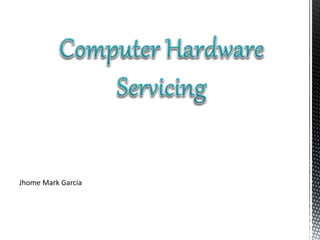
Recommended
Recommended
More Related Content
What's hot
What's hot (9)
A simple mobile testing lab using our Meccano home-made rig

A simple mobile testing lab using our Meccano home-made rig
A simple mobile testing lab using a document camera

A simple mobile testing lab using a document camera
Viewers also liked
Viewers also liked (11)
Similar to Trollble shooting (Basic)
How to solve the Windows 10 shutdown bug (ideas from the internet…)Win 10: Shutdown problems and possible workarounds

Win 10: Shutdown problems and possible workaroundsDr. Carsten Weerth BSc (University of Glasgow) LLM MA
Similar to Trollble shooting (Basic) (20)
Computer Basics - Basic Troubleshooting Techniques.pptx

Computer Basics - Basic Troubleshooting Techniques.pptx
Computer Basics - Basic Troubleshooting Techniques.pptx

Computer Basics - Basic Troubleshooting Techniques.pptx
Computer Basics - Basic Troubleshooting Techniques.pptx

Computer Basics - Basic Troubleshooting Techniques.pptx
Win 10: Shutdown problems and possible workarounds

Win 10: Shutdown problems and possible workarounds
Recently uploaded
Recently uploaded (20)
ProductAnonymous-April2024-WinProductDiscovery-MelissaKlemke

ProductAnonymous-April2024-WinProductDiscovery-MelissaKlemke
Bajaj Allianz Life Insurance Company - Insurer Innovation Award 2024

Bajaj Allianz Life Insurance Company - Insurer Innovation Award 2024
Tech Trends Report 2024 Future Today Institute.pdf

Tech Trends Report 2024 Future Today Institute.pdf
How to Troubleshoot Apps for the Modern Connected Worker

How to Troubleshoot Apps for the Modern Connected Worker
From Event to Action: Accelerate Your Decision Making with Real-Time Automation

From Event to Action: Accelerate Your Decision Making with Real-Time Automation
Apidays New York 2024 - The value of a flexible API Management solution for O...

Apidays New York 2024 - The value of a flexible API Management solution for O...
Handwritten Text Recognition for manuscripts and early printed texts

Handwritten Text Recognition for manuscripts and early printed texts
Boost Fertility New Invention Ups Success Rates.pdf

Boost Fertility New Invention Ups Success Rates.pdf
2024: Domino Containers - The Next Step. News from the Domino Container commu...

2024: Domino Containers - The Next Step. News from the Domino Container commu...
Strategies for Unlocking Knowledge Management in Microsoft 365 in the Copilot...

Strategies for Unlocking Knowledge Management in Microsoft 365 in the Copilot...
Powerful Google developer tools for immediate impact! (2023-24 C)

Powerful Google developer tools for immediate impact! (2023-24 C)
Workshop - Best of Both Worlds_ Combine KG and Vector search for enhanced R...

Workshop - Best of Both Worlds_ Combine KG and Vector search for enhanced R...
Strategies for Landing an Oracle DBA Job as a Fresher

Strategies for Landing an Oracle DBA Job as a Fresher
Connector Corner: Accelerate revenue generation using UiPath API-centric busi...

Connector Corner: Accelerate revenue generation using UiPath API-centric busi...
What Are The Drone Anti-jamming Systems Technology?

What Are The Drone Anti-jamming Systems Technology?
Trollble shooting (Basic)
- 3. Basic Computer Troubleshooting Don't panic. Relax. Take a breath. Many computer problems appear more serious than they really are. So if you panic, your mind will not function properly. 1.
- 4. Don't panic.
- 5. Make sure there really is a problemYou cannot troubleshoot if there is no problem at all. Can't start your computer? Check the basics. Examine the cables, connectors, and power cords to make sure they're plugged in securely. Often times a loose cable or connector is the cause of the problem 2. 3.
- 6. Check to see if your monitor is on. Sounds silly, but it has solved my own problem more than once.
- 7. Make sure there really is a problem Can't start your computer? Check the basics.
- 8. Error Messages - Write them down. What tipped you off to the problem? Sometimes it's an error code or message displayed on screen. Be sure to write it down — it may describe the problem and how serious it is. Be sure to document the exact wording of any error messages. This can make the job of the Help Desk much faster. 5.
- 10. Think about what changed recently on your computer. Try to pinpoint when the trouble first started. Did the problem coincide with any recent changes? Did you change any settings? If you did you might want to change them back the way they were. 6.
- 11. Think about what changed recently on your computer.
- 12. Any peripherals been added or removed recently (such as a printer or external Memory Card reader?) Has anyone else been using your computer recently? Have downloaded anything off the Web? File sharing and free MP3’s are an easy way to get a virus on your machine.
- 13. The computer is on but… Everything on the screen is frozen and the keyboard and mouse are not responding Try tapping on the Num Lock key. It’s located on the right-hand side of the keyboard above the number 7. While tapping the Num Lock key, notice whether or not the Num Lock light goes on and off. If it doesn’t, the computer is completely locked up. 7.
- 14. Try tapping on the Num Lock key.
- 15. You’ll have to Restart the computer. If the light does go off and on, wait a minute before giving up hope. It may come back to life on its own. Pressing Alt + F4 If a software program stops working or freezes up, try pressing the ALT+F4 keys to close the window that you’re currently working in.
- 16. The “Blue Screen” has appeared. The dreaded “Blue Screen of Death”. There’s not a lot to be done except to restart the machine. If it keeps occurring, this is an indication of a major problem with the computer. 8.
- 17. The “Blue Screen” has appeared.
- 18. Restarting can do wonders. Don’t just pull the plug! A simple reboot may clear up the problem. Go to the Start Menu and select Shutdown. Didn't work? It's time to try a forced reboot — with, unfortunately, no way to save your work — by pressing the keys CTRL-ALT-DEL simultaneously twice in a row. If that didn't work, you have no choice: you have to turn the computer off manually with the power switch. 9.
- 19. Restart
- 20. Quiz True or False Direction: Write F if the sentence is true and T if the sentence is False 1. We have 9 steps. 2. If the Blue Screen of Death appear we should unplug the computer. 3. If the Error Messages appear ignore it. 4. The Computer is Frozen so we must check if the numlock light goes on and off. 5. If the Computer is completely frozen we must throw it away.
- 21. 1. F 2. T 3. T 4. T 5. T