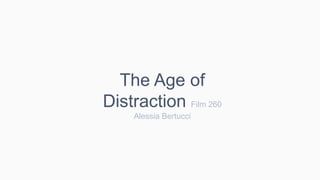
Film 260 flipbook 2
- 1. The Age of Distraction Film 260 Alessia Bertucci
- 2. We live in an age of distractions. Do you remember something the last time you gave your undivided attention to someone or something without any distractions?
- 3. • No one person gets personal attention for long. • Multi-communicating has instilled distraction into every aspect of our day, becoming commonplace for many individuals. (4)
- 4. • Society glorifies busyness, but being “always on” will cause unchecked infomania decreased brain power. (3) • We have become “pancake people” spread wide and thin as we connect with a vast network of info accessed by the touch of a button. (5)
- 5. But, “In doing more you are getting less done” (1)
- 6. • Individuals today have a short attention span stemming from online constant stimulation. (2) • We are becoming less efficient than ever as we are pulling ourselves into too many different directions. (6)
- 7. Humans have finite neural resources that are depleted every time we switch between tasks. (1)
- 8. Distractions of 2-3 seconds were enough to double the number of errors participants make in a task. (1)
- 9. These distractions also affect classroom behaviour. (9) Students check a digital device 10.5 times per class on average. (9)
- 10. Studies found that people who are interrupted by technology score 20 percent lower on a standard cognition test. (10)
- 11. • Checking devices has become a sub-conscious instinct that cannot be ignored • Students reported that even without the constant reminders provided by notification lights and sounds, they were internally preoccupied with whether anyone was trying to get in touch with them. (7)
- 12. So, what is the first step to solving this distraction epidemic? Mono - tasking(1)
- 13. What is mono- tasking? Mono-tasking is a form of self- awareness similar to what a high school teacher might simply call “paying attention”. (1)
- 14. When you focus all energy on one task at a time distraction free, it makes what you are doing more enjoyable and leads to higher quality results! (1)
- 15. When we single-task rather than multitask, we produce less cortisol, which means we are less stressed. Essentially, making us happier. (6)
- 16. Three additional steps Stop multitasking the things that are important Create specific times during the day to work on important tasks. Create boundaries around technology use (8)
- 17. Create boundaries around technology use Keep cell phones away from the dining room table, or in your bag while in restaurants. Stop texting, emailing and talking on the phone while driving. (8)
- 18. Stop multitasking the things that are important This includes personal relationships. Focus on one person at a time and allow yourself to give them your full and undivided attention. (8)
- 19. Create specific times during the day to work on important tasks Remove all unnecessary distractions including cellphones and tablets and retrain yourself to focus on one thing at a time. This will slowly become easier with practice. (8)
- 20. Thank You!
- 21. Works Cited 1. Von Pfetten, Verena. "Read This Story Without Distraction (Can You?)." The New York Times. The New York Times, 30 Apr. 2016. Web. 12 May 2016. 2. Rosenwald, Michael S. "Serious reading takes a hit from online scanning and skimming, researchers say." Washington Post 6 Apr. 2014. Academic OneFile. Web. 15 May 2016. 3. Anderssen, Eric. "Digital Overload: How We Are Seduced by Distraction." The Globe and Mail. N.p., 29 Mar. 2014. Web. 12 May 2016. 4. Eichler, Leah. “Sorry to be rude, but my smartphone needs my attention.” The Globe and Mail. The Globe and Mail, 04, Oct. 2013. Web. 01 June 2016. 5. Module 1: Digital Literacies (lecture) 6. Cleaver, Krystal. "The Importance of Simplifying Due to Unprecedented Amounts of Distraction." The Huffington Post. TheHuffingtonPost.com, n.d. Web. 01 June 2016. 7. Soltan, Liz. "Distraction Caused by Technology." Digital Responsibility. N.p., n.d. Web. 01 June 2016. 8. Goldman, Ellen G. "Surviving the Distraction Epidemic." The Huffington Post. TheHuffingtonPost.com, n.d. Web. 01 June 2016. 9. Joselaw, Maxine. Forbes. Forbes Magazine, 25 June 2015. Web. 01 June 2016. 10. Sullivan, Bob. "Students Can't Resist Distraction for Two Minutes ... and Neither Can You - NBC News." NBC News. N.p., 18 May 2013. Web. 01 June 2016. 11. *All photos were taken from www.pexels.com. All photos on Pexels are licensed under the Creative Commons Zero (CC0) license
Editor's Notes
- READ PLEASE! Before you open this template be sure that you have installed these fonts: OpenSans-Light.ttf from: http://www.fontsquirrel.com/fonts/open-sans All fonts are free for use in commercial projects! If you have any problems with this presentation, please contact with me from this page: http://graphicriver.net/user/Bandidos?ref=bandidos In this slide there is a background placeholder. Click to the small icon on the center of the slide and choose an image from computer. When add an image, you must sent it to back with Right Click on Image -> Send to Back -> Send to Back.
- In this slide there is a background placeholder. Click to the small icon on the center of the slide and choose an image from computer. When add an image, you must sent it to back with Right Click on Image -> Send to Back -> Send to Back.
- In this slide there is a background placeholder. Click to the small icon on the center of the slide and choose an image from computer. When add an image, you must sent it to back with Right Click on Image -> Send to Back -> Send to Back. You can change the other image with Right click -> Format Picture -> Fill Tab -> Picture or texture fill -> File button
- In this slide there is a background placeholder. Click to the small icon on the center of the slide and choose an image from computer. When add an image, you must sent it to back with Right Click on Image -> Send to Back -> Send to Back.
- In this slide there is a background placeholder. Click to the small icon on the center of the slide and choose an image from computer. When add an image, you must sent it to back with Right Click on Image -> Send to Back -> Send to Back.
- In this slide there is a background placeholder. Click to the small icon on the center of the slide and choose an image from computer. When add an image, you must sent it to back with Right Click on Image -> Send to Back -> Send to Back.
- In this slide there is a background placeholder. Click to the small icon on the center of the slide and choose an image from computer. When add an image, you must sent it to back with Right Click on Image -> Send to Back -> Send to Back.
- In this slide there is a background placeholder. Click to the small icon on the center of the slide and choose an image from computer. When add an image, you must sent it to back with Right Click on Image -> Send to Back -> Send to Back.
- In this slide there is a background placeholder. Click to the small icon on the center of the slide and choose an image from computer. When add an image, you must sent it to back with Right Click on Image -> Send to Back -> Send to Back.
- In this slide there is a background placeholder. Click to the small icon on the center of the slide and choose an image from computer. When add an image, you must sent it to back with Right Click on Image -> Send to Back -> Send to Back.
- In this slide there is a background placeholder. Click to the small icon on the center of the slide and choose an image from computer. When add an image, you must sent it to back with Right Click on Image -> Send to Back -> Send to Back.
- In this slide there is a background placeholder. Click to the small icon on the center of the slide and choose an image from computer. When add an image, you must sent it to back with Right Click on Image -> Send to Back -> Send to Back.
- In this slide there is a background placeholder. Click to the small icon on the center of the slide and choose an image from computer. When add an image, you must sent it to back with Right Click on Image -> Send to Back -> Send to Back.
- In this slide there is a background placeholder. Click to the small icon on the center of the slide and choose an image from computer. When add an image, you must sent it to back with Right Click on Image -> Send to Back -> Send to Back.
- In this slide there is a background placeholder. Click to the small icon on the center of the slide and choose an image from computer. When add an image, you must sent it to back with Right Click on Image -> Send to Back -> Send to Back.