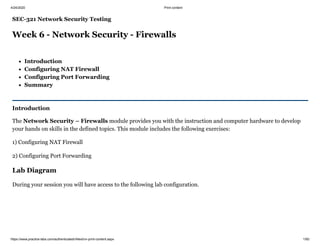
SEC321___Week_6___Network_Security___Firewalls.pdf.pdf
- 1. 4/24/2020 Print content https://www.practice-labs.com/authenticated/vNext/vn-print-content.aspx 1/60 SEC-321 Network Security Testing Week 6 - Network Security - Firewalls Introduction Configuring NAT Firewall Configuring Port Forwarding Summary Introduction The Network Security – Firewalls module provides you with the instruction and computer hardware to develop your hands on skills in the defined topics. This module includes the following exercises: 1) Configuring NAT Firewall 2) Configuring Port Forwarding Lab Diagram During your session you will have access to the following lab configuration.
- 2. 4/24/2020 Print content https://www.practice-labs.com/authenticated/vNext/vn-print-content.aspx 2/60 Connecting to your lab In this module you will be working on the following equipment to carry out the steps defined in each exercise. SERVER (Domain Controller) CLIENT (Workstation) GATEWAY (Server) ROUTER LAMP (Web Server) Each exercise will detail which console you are required to work on to carry out the steps.
- 3. 4/24/2020 Print content https://www.practice-labs.com/authenticated/vNext/vn-print-content.aspx 3/60 To start simply click on the named Server or Workstation from the device list (located on the left hand side of the screen) and click the Power on from the in tools bar. In some cases the devices may power on automatically. During the boot up process an activity indicator will be displayed in the name tab: Black - Powered Off Blue - Working on your request Green - Ready to access If the remote console is not displayed automatically in the main window (or popup) click the Connect icon located in the tools bar to start your session. If the remote console does not appear please try the following option: Switch between the HTML 5 and Java client versions in the tools bar. In the event this does not resolve your connectivity problems please visit our Help / Support pages for additional resolution options. Copyright Notice This document and its content is copyright of Practice-IT - © Practice-IT 2015. All rights reserved. Any redistribution or reproduction of part or all of the contents in any form is prohibited other than the following: 1) You may print or download to a local hard disk extracts for your personal and non-commercial use only. 2) You may copy the content to individual third parties for their personal use, but only if you acknowledge the website as the source of the material. You may not, except with our express written permission, distribute or commercially exploit the content. Nor may you transmit it or store it in any other website or other form of electronic retrieval system.
- 4. 4/24/2020 Print content https://www.practice-labs.com/authenticated/vNext/vn-print-content.aspx 4/60 Exercise 1 - Configuring NAT Firewall In this exercise, you will configure a device so that it performs Network Address Translation for an internal client to an external destination. Please refer to your course material or use your preferred search engine to research this topic in more detail. Task 1: Install and Configure Routing and Remote Access Step 1 Ensure you have powered on the required devices defined in the introduction. Connect to GATEWAY device. Right-click on Roles and choose Add Roles.
- 5. 4/24/2020 Print content https://www.practice-labs.com/authenticated/vNext/vn-print-content.aspx 5/60 Step 2 In Before you begin page, click Next.
- 6. 4/24/2020 Print content https://www.practice-labs.com/authenticated/vNext/vn-print-content.aspx 6/60 Step 3 In Select Role Services, select Network Policy and Access Services. Click Next.
- 7. 4/24/2020 Print content https://www.practice-labs.com/authenticated/vNext/vn-print-content.aspx 7/60 Step 4 In Network Policy and Access Services Introduction, click Next.
- 8. 4/24/2020 Print content https://www.practice-labs.com/authenticated/vNext/vn-print-content.aspx 8/60 Step 5 In Select Role Services, click Routing and Remote Access Services. Click Next.
- 9. 4/24/2020 Print content https://www.practice-labs.com/authenticated/vNext/vn-print-content.aspx 9/60 Step 6 In Confirm Installation Selections click Install.
- 10. 4/24/2020 Print content https://www.practice-labs.com/authenticated/vNext/vn-print-content.aspx 10/60 Step 7 In Installation Results, click Close.
- 11. 4/24/2020 Print content https://www.practice-labs.com/authenticated/vNext/vn-print-content.aspx 11/60 Step 8 In Server Manager, expand: Roles > Network Policy and Access > Routing and Remote Access Right click on Routing and Remote Access and select Configure and Enable Routing and Remote Access.
- 12. 4/24/2020 Print content https://www.practice-labs.com/authenticated/vNext/vn-print-content.aspx 12/60 Step 9 This will launch the RRAS Setup Wizard. Click Next.
- 13. 4/24/2020 Print content https://www.practice-labs.com/authenticated/vNext/vn-print-content.aspx 13/60 Step 10 Select the Custom Configuration option. Click Next.
- 14. 4/24/2020 Print content https://www.practice-labs.com/authenticated/vNext/vn-print-content.aspx 14/60 Step 11 Select NAT from the available options. Click Next.
- 15. 4/24/2020 Print content https://www.practice-labs.com/authenticated/vNext/vn-print-content.aspx 15/60 Step 12 Finish the installation and click Start the service.
- 16. 4/24/2020 Print content https://www.practice-labs.com/authenticated/vNext/vn-print-content.aspx 16/60 Step 13 Expand Routing and Remote Access. Expand IPv4 > General
- 17. 4/24/2020 Print content https://www.practice-labs.com/authenticated/vNext/vn-print-content.aspx 17/60 Step 14 Right-click NAT and select New Interface…
- 18. 4/24/2020 Print content https://www.practice-labs.com/authenticated/vNext/vn-print-content.aspx 18/60 Step 15 Select Internal and click OK.
- 19. 4/24/2020 Print content https://www.practice-labs.com/authenticated/vNext/vn-print-content.aspx 19/60 Step 16 In the configuration dialog, click OK.
- 20. 4/24/2020 Print content https://www.practice-labs.com/authenticated/vNext/vn-print-content.aspx 20/60 Step 17 Right-click again on NAT and select New Interface…
- 21. 4/24/2020 Print content https://www.practice-labs.com/authenticated/vNext/vn-print-content.aspx 21/60 Step 18 Select again Internal and click OK.
- 22. 4/24/2020 Print content https://www.practice-labs.com/authenticated/vNext/vn-print-content.aspx 22/60 Step 19 In Network Address Translation, accept the default setting and click OK.
- 23. 4/24/2020 Print content https://www.practice-labs.com/authenticated/vNext/vn-print-content.aspx 23/60 Step 20 Right-click again on NAT and choose New Interface…
- 24. 4/24/2020 Print content https://www.practice-labs.com/authenticated/vNext/vn-print-content.aspx 24/60 Step 21 Select Internet and click OK.
- 25. 4/24/2020 Print content https://www.practice-labs.com/authenticated/vNext/vn-print-content.aspx 25/60 Step 22 In the configuration dialog, select Public interface and check the Enable NAT on the interface box. Click OK. Minimize Server Manager.
- 26. 4/24/2020 Print content https://www.practice-labs.com/authenticated/vNext/vn-print-content.aspx 26/60 Step 23 Using Putty located on the desktop launch a new SSH connection to the LAMP server. Double click the LAMP entry.
- 27. 4/24/2020 Print content https://www.practice-labs.com/authenticated/vNext/vn-print-content.aspx 27/60 Step 24 Use the following user credentials: Login as: administrator Password: Pa$$w0rd
- 28. 4/24/2020 Print content https://www.practice-labs.com/authenticated/vNext/vn-print-content.aspx 28/60 Step 25 Run the following: netstat --tcp –c
- 29. 4/24/2020 Print content https://www.practice-labs.com/authenticated/vNext/vn-print-content.aspx 29/60 Minimize Putty window. Step 26 Connect to the CLIENT workstation and open a command prompt then type the following command:
- 30. 4/24/2020 Print content https://www.practice-labs.com/authenticated/vNext/vn-print-content.aspx 30/60 C:>route add 192.168.1.1 192.168.0.3 Press Enter. Minimize command prompt. Step 27
- 31. 4/24/2020 Print content https://www.practice-labs.com/authenticated/vNext/vn-print-content.aspx 31/60 Click Start, right-click Internet Explorer then choose Internet Properties. Step 28 From Internet Properties, click on the Connections tab, at the bottom you should see a button called LAN Settings.
- 32. 4/24/2020 Print content https://www.practice-labs.com/authenticated/vNext/vn-print-content.aspx 32/60 Step 29 Then clear the “Use proxy server for your LAN” check box. Click OK twice.
- 33. 4/24/2020 Print content https://www.practice-labs.com/authenticated/vNext/vn-print-content.aspx 33/60 Step 30 Launch Internet Explorer. Click Ask me later in the Welcome to Internet Explorer screen. Use the following url in the address bar http://192.168.1.1 You should see the DVWA site. Minimize Internet Explorer.
- 34. 4/24/2020 Print content https://www.practice-labs.com/authenticated/vNext/vn-print-content.aspx 34/60 Step 31 Switch back to GATEWAY device. Restore putty window to LAMP. When you see a record in the netstat output, press Ctrl+C to halt (if necessary, you can scroll up or down using Shift+PgUp and Shift+PgDown). Note the foreign address. The IP address is that of GATEWAY Internet interface (10.0.0.2) and the port is approximately somewhere in the 60K range.
- 35. 4/24/2020 Print content https://www.practice-labs.com/authenticated/vNext/vn-print-content.aspx 35/60 Minimize putty window. Step 32 Reopen Server Manager. Go to Roles > Network Policy and Access Services > Routing and Remote Access > IPv4. Click on NAT. Find the Inbound packets translated (Internet) count has increased in the NAT details. Press F5 to refresh the statistics.
- 36. 4/24/2020 Print content https://www.practice-labs.com/authenticated/vNext/vn-print-content.aspx 36/60 This type of NAT is more properly described as "Port Address Translation" or "Network Address Port Translation" because each local address is mapped to a single public IP address using ephemeral TCP ports. If you had lots of client machines on your network they could all connect using the one router machine. It is also possible to set up 1:1 NAT or dynamic NAT using the RRAS tool however. Minimize Server Manager. Leave all devices powered on in their current state and proceed to the next exercise.
- 37. 4/24/2020 Print content https://www.practice-labs.com/authenticated/vNext/vn-print-content.aspx 37/60 Exercise 2 - Configuring Port Forwarding In this exercise, you will set up NAT to configure port forwarding. Please refer to your course material or use your preferred search engine to research this topic in more detail. Task 1: Setting up Port Forwarding Step 1 Connect to SERVER device and open Server Manager, select Features, then click the Add Features link.
- 38. 4/24/2020 Print content https://www.practice-labs.com/authenticated/vNext/vn-print-content.aspx 38/60 Step 2 Scroll down the list and check Telnet Server and click Next.
- 39. 4/24/2020 Print content https://www.practice-labs.com/authenticated/vNext/vn-print-content.aspx 39/60 Step 3 In Confirm Installation Selections page, click Install.
- 40. 4/24/2020 Print content https://www.practice-labs.com/authenticated/vNext/vn-print-content.aspx 40/60 Step 4 When installation is complete, click Close.
- 41. 4/24/2020 Print content https://www.practice-labs.com/authenticated/vNext/vn-print-content.aspx 41/60 Step 5 In Server Manager, expand Configuration then select Services. Locate Telnet service then right-click on it and select Properties.
- 42. 4/24/2020 Print content https://www.practice-labs.com/authenticated/vNext/vn-print-content.aspx 42/60 Step 6 Change the Startup Type to Manual. Click OK.
- 43. 4/24/2020 Print content https://www.practice-labs.com/authenticated/vNext/vn-print-content.aspx 43/60 Step 7 Right-click the Telnet service again and select Start. Minimize Server Manager.
- 44. 4/24/2020 Print content https://www.practice-labs.com/authenticated/vNext/vn-print-content.aspx 44/60 Step 8 Switch to CLIENT workstation and restore the command prompt window. Type the following command: telnet SERVER
- 45. 4/24/2020 Print content https://www.practice-labs.com/authenticated/vNext/vn-print-content.aspx 45/60 Press Enter. Step 9 Confirm that you can connect to the Telnet server (This may take several seconds).
- 46. 4/24/2020 Print content https://www.practice-labs.com/authenticated/vNext/vn-print-content.aspx 46/60 Step 10 Switch to SERVER device, run from a command prompt: netstat -p tcp
- 47. 4/24/2020 Print content https://www.practice-labs.com/authenticated/vNext/vn-print-content.aspx 47/60 Note that CLIENT (192.168.0.11:port number) is connected on SERVER’s (192.168.0.1) interface using TCP port 23. Minimize Command prompt window. Step 11 Switch to GATEWAY device.
- 48. 4/24/2020 Print content https://www.practice-labs.com/authenticated/vNext/vn-print-content.aspx 48/60 Restore the LAMP SSH console. Then run telnet 10.0.0.1 It should fail to connect. Minimize Putty window. Step 12 Reopen Server Manager, expand Roles > Network Policy and Access > Routing and Remote Access > IPv4 > NAT
- 49. 4/24/2020 Print content https://www.practice-labs.com/authenticated/vNext/vn-print-content.aspx 49/60 Step 13 Right-click the Internet interface and select Properties.
- 50. 4/24/2020 Print content https://www.practice-labs.com/authenticated/vNext/vn-print-content.aspx 50/60 Step 14 Select the Services and Ports tab.
- 51. 4/24/2020 Print content https://www.practice-labs.com/authenticated/vNext/vn-print-content.aspx 51/60 Step 15 Check the Telnet Server box. In the dialog, enter 192.168.0.1 as the private address and click OK.
- 52. 4/24/2020 Print content https://www.practice-labs.com/authenticated/vNext/vn-print-content.aspx 52/60 Step 16 Back in Internet Properties, ensure that Telnet Server check box is selected. Click OK.
- 53. 4/24/2020 Print content https://www.practice-labs.com/authenticated/vNext/vn-print-content.aspx 53/60 Step 17 Open a command prompt and type: route add 192.168.1.1 192.168.0.3
- 54. 4/24/2020 Print content https://www.practice-labs.com/authenticated/vNext/vn-print-content.aspx 54/60 Press Enter. Step 18 Verify the new route that was added by typing: route print
- 55. 4/24/2020 Print content https://www.practice-labs.com/authenticated/vNext/vn-print-content.aspx 55/60 Press Enter. Find the new route that was added in the previous step. Step 19 Go back to the SSH console of LAMP and run:
- 56. 4/24/2020 Print content https://www.practice-labs.com/authenticated/vNext/vn-print-content.aspx 56/60 telnet 10.0.0.1 Note: If Putty hangs after adding the new route in Step 18, re-launch Putty from desktop. Sign back in using credentials administrator and password is Pa$$w0rd Telnet will not succeed in this connection attempt. Minimize putty window.
- 57. 4/24/2020 Print content https://www.practice-labs.com/authenticated/vNext/vn-print-content.aspx 57/60 Step 20 Go back to Routing and Remote Access. In the NAT folder, right-click the Internet interface and select Show Mappings. Note: You may need to press F5 to refresh the settings. If the Show mappings display zero value, go back to CLIENT device and refresh the DVWA web page by pressing F5, then retry this Step 20.
- 58. 4/24/2020 Print content https://www.practice-labs.com/authenticated/vNext/vn-print-content.aspx 58/60 Step 21 Note the mapping for port number for remote address 192.168.1.1 (LAMP). Step 22 Switch to SERVER, from the command prompt run:
- 59. 4/24/2020 Print content https://www.practice-labs.com/authenticated/vNext/vn-print-content.aspx 59/60 netstat -p tcp Note the foreign address is not being changed by port forwarding. Shutdown all virtual machines used in this lab, by using the power functions located in the Tools bar before proceeding to the next module.
- 60. 4/24/2020 Print content https://www.practice-labs.com/authenticated/vNext/vn-print-content.aspx 60/60 Alternatively you can log out of the lab platform. Summary In this module you completed the following tasks: Configured and tested NAT Configured and tested Port Forwarding