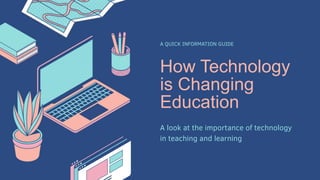
Technology in Education Technology Presentation in Blue Peach Illustrative Style (1).pptx
- 1. How Technology is Changing Education A QUICK INFORMATION GUIDE A look at the importance of technology in teaching and learning
- 2. Agenda KEY TOPICS DISCUSSED IN THIS PRESENTATION • The impact of technology on education • Setting up a virtual learning space • The role of interactive technology in education • The benefits of interactive technology • Remote learning and the new normal • New trends to watch out for Tip: Use links to go to a different page inside your presentat ion. How: Highlight text, click on the link
- 3. The Impact of Technology on Teaching and Learning Technology is a powerful tool that has changed how teachers teach and how students learn. It has provided people with access to education and access to different ways of communicating and working together.
- 4. Traditional Teaching and Learning Teaching and Learning with Technology • Physical learning materials and equipment like paper, pens and chalkboard • Limited access to education materials and information • Teaching and learning typically occurs in an in- person classroom setting • Wider access to education materials and information • More available channels and tools for communication as well as collaboration • Enables a more personalized kind of learning for students
- 5. 1 2 How to set up a virtual classroom STEP Stay prepared and know how to use the materials. Review all online learning materials. STEP Study the system so you can maximize its use. Pick a learning management system. STEP Use the necessary tools to manage your time well. Invest in a calendar and comms app. STEP Choose a robust platform that can help with your objectives. Select a secure live streaming platform. STEP Create a learning environment that encourages teamwork. Choose apps that foster collaboration. 3 4 5
- 6. Virtual classroom adoption in the world AS OF JANUARY 2021 Learning sessions are now conducted online in 95% of schools in the world. Item 1 20% Item 2 20% Item 3 20% Item 4 20% Item 5 20%
- 7. The Role of Interactive Technology in Learning INTERACTIVE TECHNOLOGY OPENS UP THE WAY WE TEACH AND LEARN Interactive technology helps create opportunities for communication. It can encourage teachers and students to communicate more, share and discuss ideas, and collaborate with each other.
- 9. Benefits to teachers HOW TECHNOLOGY HELPS TEACHERS DO THEIR WORK Allows teachers to be more flexible Helps teachers connect more with students Allows access to more resources Teachers can use different teaching methods and tools to suit their lessons or students. Teachers are able to better communicate with their students and support them in their learning Teachers are able to find additional and updated learning resources that can help them with their work
- 10. Allows for a more personalized learning experience Students have more freedom to choose the methods and tools that help them learn best. Improves students' communication skills Students have access to different channels where they can communicate and collaborate with teachers and fellow students. Helps students prepare for the future Students become equipped to face a highly technological future and will be able to easily adapt. Benefits to Students HOW TECHNOLOGY HELPS STUDENTS LEARN
- 11. Remote learning as the new normal IT'S IMPORTANT RIGHT NOW BUT IS IT THE FUTURE? Remote learning technology has been crucial to education right now, and it will likely be as critical in the future as schools determine the best way they can move forward. Schools can adopt or offer a combination of remote and in-person learning.
- 12. Technology is an effective tool that can make education more meaningful and engaging for teachers and students alike.
- 13. What's Next in Digital Learning • Online classrooms mean digital learning for everyone. • A global market for practical courses and credentials. • Improvement in the quality of blended learning • Rising demand for skills-based programs. • Greater investment on interactive technology in solving the digital divide
- 14. WRITE A COLUMN NAME WRITE A COLUMN NAME WRITE A COLUMN NAME WRITE A COLUMN NAME Add item here Add item here Add item here Add item here r e c e l l s , r i g h t - c l i c k t h e n c h o o s e " M e r g e C e l l Digital Learning Checklist HOW CAN WE PREPARE FOR THE LONG-TERM DIGITAL LEARNING SET-UP?
- 15. “We need technology in every classroom and in every student and teacher’s hand, because it is the pen and paper of our time, and it is the lens through which we experience much of our world." DAVID WARLICK
- 16. Do you have any questions? Send it to us! We hope you learned something new.
- 17. Write a note here Write a note here Copy a note, drag to the board, and write your ideas. Copy a note, drag to the board, and write your ideas. Tip: Collabo ration makes teamwo rk easier! Click "Share" and invite your teamma tes to fill this up. Use this page for bulletin s, brainst orms, and other fun team ideas. Right- click on the backgr ound of the slide, or on the thumbn ail Whiteboard Page
- 18. Add a main topic Add a related idea Add a related idea Add a related idea Add a related idea Add more sub-ideas Add more sub-ideas Add even more sub-ideas Add even more sub-ideas Add more sub-ideas Add more sub-ideas Add even more sub-ideas Add even more sub-ideas Collaborate on a Whiteboard Tip: Collabo ration makes teamwo rk easier! Click "Share" and invite your teamma tes to fill this up. Use this page for bulletin s, brainst orms, and other fun team ideas. Right- click on the backgr ound of the slide, or on the thumbn ail
- 19. Resource Page Use these design resources in your Canva Presentation. Happy designing! Don't forget to delete or hide this page before presenting.
- 20. Resource Page Use these design resources in your Canva Presentation. Happy designing! Don't forget to delete or hide this page before presenting.
- 21. B for blur C for confetti D for a drumroll M for mic drop O for bubbles Q for quiet U for unveil Any number from 0-9 for a timer Resource Page Find the magic and fun in presenting with Canva Presentations. Press the following keys while on Present mode! Delete or hide this page before presenting.
- 22. Resource Page Presenting live not your thing? No worries! Record your Canva Presentation your audience can watch at their own pace. Don't forget to delete or hide this page before presenting. Click the Share button on the top right corner of your screen and select 'Present and Record.' Click ‘Go to recording studio,’ where you can choose the video and audio source for your video presentation. Feel free to choose the ‘No camera’ option and record your voice only. Start recording, and press pause in between takes if you have to. Once you're done, download your Canva Presentation in MP4 file format or get a link to your Talking Presentation and share it with others. You can also record a video inside the editor! Go to 'Uploads' and click on 'Record yourself'.