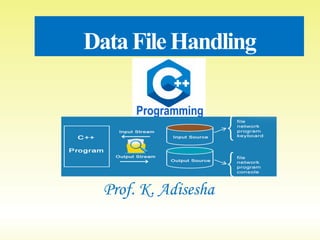
Data file handling
- 2. Learning Outcomes Introduction Stream in C++ file stream operation Types of data Files Opening and Closing of Files File Modes Input and Output Operation file File pointers 2
- 4. Introduction File Definition: A file is a collection of related data stored in a particular area on the disk. Programs can be designed to perform the read and write operations on these files. In general a file is a sequence of bits, bytes, lines or records whose meaning is defined by its user. C++ I/O occurs in streams, which are sequence of bytes. If bytes flows from device like a keyboard, a disk drive, etc., to main memory, this is called input operation. 4
- 5. Stream in C++ Definition: A stream is sequence of bytes. In C++, a stream is a general name given to flow of data. The three streams in C++ are as follows. Input Stream: The stream that supplies data to the program is known as input stream. Output Stream: The stream that receives data from the program is known as output stream. Error Stream: Error streams basically an output stream used by the programs to the file or on the monitor to report error messages. 5
- 6. File headers fstream.h header file: The I / O system of C++ contains a set of classes that define the file handling methods. These include: ifstream ofstream fstream These classes are derived from fstream base and from the corresponding iostream.h. These classes, designed to manage the disk files, are declared in fstream.h and therefore we must include this file in any program that uses files. 6
- 7. file stream operation Classes for file stream: 7
- 8. file stream operation Classes for file stream operation: 8 Class Meanings filebuf It sets the file buffer to read and write fstreambase It serves as a base class for the derived classes ifstream, ofstream and fstream and contains open( ) and close( ) as member functions ifstream It supports input operations. It contains open( ) with default input mode and inherits get( ), getline( ), read( ), seekg( ) and tellg( ) functions from istream. ofstream It supports output operations. It contains open( ) with default output mode and inherits put( ), seekp( ), tellp( ) and write( ) functions from ostream fstream It supports simultaneous input and output operations. It contains open( ) with default input mode and inherits all the functions from istream and ostream classes through iostream
- 9. Types of Files Types of data Files: Generally there are two types of files in C++: Text Files: A text file is a file that stores the information in ASCII characters. Each line of text is terminated by a special character, known as End of Line (EOL) or delimiter. Binary Files: A binary file is a file that contains information in the same format as it is held in memory. In binary files, no delimiters are used for a line and no translations occur here. 9
- 10. Files Operations Opening Files: A file must first be opened before data can be read from it or written to it. In C++ there are two ways to open a file with the file stream object. Opening file using constructor. Opening file using open ( ) member function. The first method is preferred when a single file is used with a stream. However for managing multiple files with the same stream, the second method is preferred. 10
- 11. Opening Files Opening file using constructor: In order to access a file, it has to be opened either in read, write or append mode. In all the three file stream classes, a file can be opened by passing a filename as the first parameter in the constructor itself. The syntax for opening a file using constructor is: streamclass_name file_objectname (“filename”) Example: ofstream fout (“results.dat”); ifstream fin (“results.dat”); 11
- 12. Opening Files Opening files using open( ): open( ) can be used to open multiple files that use the same stream object. Syntax for opening a file using open ( ) member function: file_stream_class stream_object; stream_object.open (“file_name”); Example: ofstream outfile; outfile.open (“data”); outfile.open (“text1.dat”); 12
- 13. Opening Files Opening files using open( ): To open a file for both input and output, we declare objects of fstream class. Syntax for fstream class using Constructor: fstream fstream-object(“file name”, mode); syntax for open( ) member function: fstream-object.open(“file name”, mode); Example: fstream outfile; outfile.open (“text1.dat”, mode); 13
- 14. File Modes File Modes: While using constructors or open( ), the files were created or opened in the default mode. There was only one argument passed, i.e. the filename. C++ provides a mechanism of opening a file in different modes in which case the second parameter must be explicitly passed. Syntax: stream_object.open(“filename”, mode); Example: fout.open(“data”, ios::app); //opens in append mode 14
- 15. File Modes The lists of file modes are: 15 Mode method Stream Type Meaning ios::app ofstream append to end of the file at opening time ios::in ifstream open file for reading ios::out ofstream open file for writing ios::ate ifstream Open file for updating and move the file pointer to the end of file ios::trunc ofstream On opening, delete the contents of file ios::nocreate ofstream Turn down opening if the file does not exists ios::binary ifstream Opening a binary file.
- 16. File Modes Example of opening file: 16
- 17. Closing File Closing File: The member function close( ) on its execution removes the linkage between the file and the stream object. Syntax: stream_object.close( ); Example: ofstream_obj.close( ); ifstream_obj.close( ); 17
- 18. Operation in text file Input and output operation in text file: The data in text files are organized into lines with new line character as terminator. Text file need following types of character input and output operations: put( ) function get( ) function getline( ) function 18
- 19. Text files put( ) function in text file: The put( ) member function belongs to the class ofstream and writes single character to the associated stream. Syntax: ofstream_object.put(ch); // ch is the character variable. Example: char ch=’A’; ofstream fout(“text.txt”); fout.put(ch); fout is the object of ofstream. Text is the name of the file. Value at ch is written to text. 19
- 20. Text files get( ) function in text file: The get( ) member function belong to the class ifstream and reads a single character from the associated stream. Syntax: ifstream_object.get (ch); // ch is the character variable. Example: char ch=’A’; ifstream fin(“text.txt”); fin.get (ch);; fin is the object of ifstream. Text is the name of the file. Value at ch is written to text. 20
- 21. Text files getline( ) function in text file: The getline( ) member function belong to the class ifstream, it reads a whole line from the associated stream. Syntax: fin.getline(buffer, SIZE) It reads SIZE characters from the file represented by the object fin or till the new line character is encountered, whichever comes first into the buffer. Example: char Student[SIZE]; ifstream fin; fin.getline (Student, SIZE); 21
- 22. Binary files Input and output operation in binary files: Binary files are very much use when we have to deal with database consisting of records. The binary format is more accurate for storing the numbers as they are stored in the exact internal representation. There is no conversion while saving the data and hence it is faster. Functions used to handle data in binary form are: write ( ) member function. read ( ) member function 22
- 23. Binary files write ( ) member function in binary files: The write( ) member function belongs to the class ofstream and which is used to write binary data to a file. These functions take 2 arguments. First is the address of the variable Second the size of the variable in bytes. Syntax: ofstream_object.write((char *) & variable, sizeof(variable)); The address of the variable must be type casted to pointer to character. Example: student s; ofstream fout(“std.dat”, ios::binary); fout.write((char *) &s, sizeof(s)); 23
- 24. Binary files Detecting End of file eof( ): Detecting end of file is necessary for preventing any further attempt to read data from the file. eof( ) is a member function of ios class. It returns a non-zero (true) value if the end of file condition is encountered while reading; otherwise returns a zero (false). Example: ifstream fin; if(fin.eof( )) { statements; } This is used to execute set statements on reaching the end of the file by the object fin. 24
- 25. File pointers File pointers and their manipulation: In C++, the file I/O operations are associated with the two file pointers: Input pointer (get pointer) Output pointer (put pointer) We use these pointers to move through files while reading or writing. Each time an input or output operation takes place, appropriate pointer is automatically advanced. 25
- 26. File pointers File pointers and their manipulation: There are three modes under which we can open a file: Read only mode: Write only mode Append mode When a file is opened in read only mode, the input pointer is automatically set at the beginning of the file. When a file is opened in write only mode, the existing contents are deleted and output pointer is set at the beginning If we want to open an existing file to add more data, the file is opened in append mode. This moves the file pointer to the end of the file. 26
- 27. File pointers Functions for manipulation of file pointers: To move file pointers to any desired position inside a file, file stream classes support the following functions: seekg() - Moves get file pointer to a specific location seekp() - Moves put file pointer to a specific location tellg() - Returns the current position of the get pointer tellp() - Returns the current position of the put pointer The seekp() and tellp() are member functions of ofstream The seekg() and tellg() are member functions of ifstream. All four functions are available in the class fstream. 27
- 28. File pointers seekg( ) file pointers: 28
- 29. File pointers seekg(offset, seekdir) file pointers: The seekg(offset, seekdir) has two arguments: offset and seekdir. The offset indicates the number of bytes the get pointer is to be moved from seekdir position. Syntax: stream_objectname.seekg(offset, origin_value); Example: 29 seekg( ) function option Action performed object.seekg(0, ios::beg) Take get pointer to the beginning of the file object.seekg(0, ios::cur) Stay get pointer at the current position. object.seekg(-m, ios::end) Go backward by m bytes from the file end.
- 30. File pointers seekg(offset, seekdir) file pointers: 30
- 31. File pointers seekp() file pointers: Move the put pointer to a specified location from the beginning of a file. There are two types: seekp(long); seekp(offset, seekdir); The seekp(long) moves the put pointer to a specified location from the beginning of a file. Example: infile.seekp(20); 31
- 32. File pointers tellg ( ) and tellp( )file pointers: tellg( ) returns the current position of the get pointer. Syntax: position = ifstream_object.tellg( ); Example: int position= fin.tellg(); tellp( ) returns the current position of the put pointer. Syntax: position = ifstream_object.tellp( ); Example: int position = fin.tellp(); 32
- 33. File pointers tellp( )file pointers: 33
- 34. File pointers Functions for Manipulation of file pointers: 34
- 35. Operation on binary file Basic operation on binary file in C++: Searching Appending data Inserting data in sorted files Deleting a record Modifying data. 35
