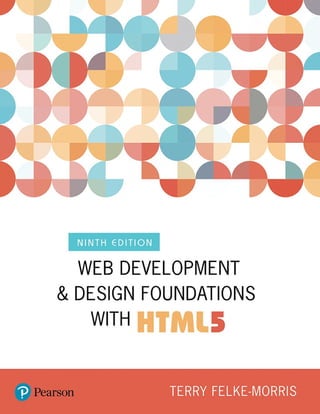
9thWebDevFelke.pdf
- 3. Web Development and Design Foundations with HTML5 9th Edition
- 4. Web Development and Design Foundations with HTML5 9th Edition Terry Ann Felke-Morris, Ed.D. Professor Emerita Harper College 330 Hudson Street, NY NY 10013
- 5. Senior Vice President, Courseware Portfolio Management, Engineering and Computer Science: Marcia J. Horton Director, Portfolio Management: Julian Partridge Executive Portfolio Manager: Matt Goldstein Portfolio Management Assistant: Meghan Jacoby Field Marketing Manager: Demetrius Hall Product Marketing Manager: Yvonne Vannatta Marketing Assistant: Jon Bryant Managing Producer: Scott Disanno Senior Content Producer: Erin Ault Content Producer: Lora Friedenthal Manager, Rights and Permissions: Ben Ferinni Operations Specialist: Maura Zaldivar-Garcia Cover Designer: Joyce Wells Cover Photo: FrankRamspott/Getty Images Composition/Full-Service Project Management: SPi Global Full-Service Project Management: Kabilan Selvakumar Cover Printer: Lehigh-Phoenix Color/Hagerstown Printer/Binder: Lake Side Communications, Inc. Typeface: 10/12 Times Ten LT STD Roman
- 6. Credits and acknowledgments borrowed from other sources and reproduced, with permission, in this textbook appear on appropriate page within text. Copyright © 2019, 2017, 2015, 2014 by Pearson Higher Education, Inc., Hoboken, NJ 07030. All rights reserved. Manufactured in the United States of America. This publication is protected by copyright and permissions should be obtained from the publisher prior to any prohibited reproduction, storage in a retrieval system, or transmission in any form or by any means, electronic, mechanical, photocopying, recording, or likewise. For information regarding permissions, request forms and the appropriate contacts within the Pearson Education Global Rights & Permissions department, please visit www.pearsoned.com/permissions/. Many of the designations by manufacturers and seller to distinguish their products are claimed as trademarks. Where those designations appear in this book, and the publisher was aware of a trademark claim, the designations have been printed in initial caps or all caps. Acknowledgements of third party content appear the same page as the content, which constitutes an extension of this copyright page. All other photos and figures copyright Terry Felke-Morris. Icon credits: Focus on Accessibility, Checkpoint, and FAQ: FaysalFarhan/Shutterstock; Hands-on Practice: Alexwhite/123RF; Focus on Ethics: Alexwhite/Shutterstock; and Website Case Study: FaysalFarhan/123RF. Microsoft® and Windows® are registered trademarks of the Microsoft Corporation in the U.S.A. and other countries. Screen shots and icons reprinted with permission from the Microsoft Corporation. This book is not sponsored or endorsed by or affiliated with the Microsoft Corporation. The author and publisher of this book have used their best efforts in preparing this book. These efforts include the development, research, and testing of theories and programs to determine their effectiveness. The author and publisher make no warranty of any kind, expressed or implied, with regard to these programs or the documentation contained in this book. The author and publisher shall not be liable in any event for incidental or consequential
- 7. damages with, or arising out of, the furnishing, performance, or use of these programs. Library of Congress Cataloging-in-Publication Data Names: Felke-Morris, Terry, author. Title: Web development and design foundations with HTML5 / Felke-Morris, Description: 9th edition. | Pearson Higher Education, Inc., [2019] Identifiers: LCCN 2017053503 | ISBN 9780134801148 | ISBN 0134801148 Subjects: LCSH: XHTML (Document markup language) | Web site development—Computer programs. | Web sites—Design. Classification: LCC QA76.76.H94 M655 2019 | DDC 006.7/4—dc23 LC record available at https://lccn.loc.gov/2017053503 1 18 ISBN 10: 0-13-480114-8 ISBN 13: 978-0-13-480114-8
- 8. Preface Web Development and Design Foundations with HTML5 is intended for use in a beginning web development course. This textbook introduces HTML and CSS topics such as text configuration, color configuration, and page layout, with an enhanced focus on the topics of design, accessibility, and Web standards. The text covers the basics that web developers need to build a foundation of skills: Internet concepts Creating web pages with HTML5 Configuring text, color, and page layout with Cascading Style Sheets (CSS) Web design best practices Accessibility standards The web development process Using media and interactivity on web pages New CSS3 properties Website promotion and search engine optimization E-commerce and the Web JavaScript A special feature of this text is the Web Developer’s Handbook, which is a collection of appendixes that provide resources such as an HTML5 Reference, Comparison of XHTML and HTML5, Special Entity Character List, CSS Property Reference, WCAG 2.0 Quick Reference, FTP Tutorial,
- 9. and web-safe color palette. New to This Edition Building on this textbook’s successful eighth edition, new features for the ninth edition include the following: Updated coverage of HTML5 elements and attributes Expanded coverage of designing for mobile devices Updates for HTML5.1 elements and attributes Expanded coverage of responsive web design techniques and CSS media queries Updated code samples, case studies, and web resources An introduction to CSS Grid Layout Updated reference sections for HTML5 and CSS Additional Hands-On Practice exercises Student files are available for download from the companion website for this textbook at www.pearson.com/cs-resources. These files include solutions to the Hands-On Practice exercises, the Website Case Study starter files, and access to the book’s companion VideoNotes. See the access card in the front of this textbook for further instructions. Design for Today and Tomorrow This textbook has a modern approach that prepares students to design web pages that work today, in addition to being ready to take advantage of the new HTML5 and CSS coding techniques of the future.
- 10. Organization of the Text This textbook is designed to be used in a flexible manner; it can easily be adapted to suit a variety of course and student needs. Chapter 1 provides introductory material, which may be skipped or covered, depending on the background of the students. Chapters 2 through 4 introduce HTML and CSS coding. Chapter 5 discusses web design best practices and can be covered anytime after Chapter 3 (or even along with Chapter 3). Chapters 6 through 9 continue with HTML and CSS. Any of the following chapters may be skipped or assigned as independent study, depending on time constraints and student needs: Chapter 7 (More on Links, Layout, and Mobile), Chapter 10 (Web Development), Chapter 11 (Web Multimedia and Interactivity), Chapter 12 (E-Commerce Overview), Chapter 13 (Web Promotion), and Chapter 14 (A Brief Look at JavaScript and jQuery). A chapter dependency chart is shown in Figure P.1. Figure P.1
- 11. This textbook is flexible and can be adapted to individual needs Brief Overview of Each Chapter
- 12. Chapter 1: Introduction to the Internet and World Wide Web This brief introduction covers the terms and concepts related to the Internet and the Web with which Web developers need to be familiar. For many students, some of this will be a review. Chapter 1 provides the base of knowledge on which the rest of the textbook is built.
- 13. Chapter 2: HTML Basics As HTML5 is introduced, examples and exercises encourage students to create sample pages and gain useful experience. Solution pages for the Hands-On Practice are available in the student files.
- 14. Chapter 3: Configuring Color and Text with CSS The technique of using Cascading Style Sheets to configure the color and text on web pages is introduced. Students are encouraged to create sample pages as they read through the text. Solutions for the Hands-On Practice are available in the student files.
- 15. Chapter 4: Visual Elements and Graphics This chapter discusses the use of graphics and visual effects on web pages, including image optimization, CSS borders, CSS image backgrounds, new CSS3 visual effects, and new HTML5 elements. Students are encouraged to create web pages as they read through the text. Sample solutions for the Hands-On Practice are available in the student files.
- 16. Chapter 5: Web Design This chapter focuses on recommended web design practices and accessibility. Some of this is reinforcement because tips about recommended website design practices are incorporated into the other chapters.
- 17. Chapter 6: Page Layout This chapter continues the study of CSS begun earlier and introduces techniques for positioning and floating web page elements, including a two- column CSS page layout. New HTML5 semantic elements and techniques to provide HTML5 compatibility for older browsers are also introduced. Sample solutions for the Hands-On Practice are available in the student files.
- 18. Chapter 7: More on Links, Layout, and Mobile This chapter revisits earlier topics and introduces more advanced techniques related to hyperlinks, using CSS sprites, a three-column page layout, configuring CSS for print, designing pages for the mobile web, responsive web design with CSS media queries, responsive images, the new Flexible Box Layout Module, and the new CSS Grid Layout Module. Students are encouraged to create pages as they read through the text. Sample solutions for the Hands-On Practice are available in the student files.
- 19. Chapter 8: Tables This chapter focuses on the HTML elements used to create tables. Methods for configuring a table with CSS are introduced. Students are encouraged to create pages as they read through the text. Sample solutions for the Hands-On Practice are available in the student files.
- 20. Chapter 9: Forms This chapter focuses on the HTML elements used to create forms. Methods for configuring the form with CSS are introduced. New HTML5 form control elements and attribute values are introduced. Students are encouraged to create sample pages as they read through the text. Sample solutions for the Hands-On Practice are available in the student files.
- 21. Chapter 10: Web Development This chapter focuses on the process of website development, including the job roles needed for a large-scale project, the web development process, and web hosting. A web host checklist is included in this chapter.
- 22. Chapter 11: Web Multimedia and Interactivity This chapter offers an overview of topics related to adding media and interactivity to web pages. These topics include HTML5 video and audio, Flash®, Java™ applets, CSS3 transform and transition properties, interactive CSS menu, interactive image gallery, JavaScript, jQuery, Ajax, and HTML5 APIs. Students are encouraged to create pages as the topics are discussed. Sample solutions for the Hands-On Practice are available in the student files.
- 23. Chapter 12: E-Commerce Overview This chapter introduces e-commerce, security, and order processing on the Web.
- 24. Chapter 13: Web Promotion This chapter discusses site promotion from the web developer’s point of view and introduces search engine optimization.
- 25. Chapter 14: A Brief Look at JavaScript and jQuery This chapter provides an introduction to client-side scripting using JavaScript and jQuery. Sample solutions for the Hands-On Practice are available in the student files.
- 26. Web Developer’s Handbook Appendixes: This handbook contains appendixes that include resources and tutorials that are useful for students, such as an HTML5 Quick Reference, Special Entity Characters, a Comparison of XHTML and HTML5, a CSS Property Reference, a WCAG 2.0 Quick Reference, an FTP Tutorial, and a web-safe color palette. Features of the Text Well-Rounded Selection of Topics This text includes both “hard” skills such as HTML5, CSS, and JavaScript (Chapters 2, 3, 4, 6, 7, 8, 9, and 14) and “soft” skills such as web design (Chapter 5), website promotion (Chapter 13), and e-commerce (Chapter 12). This well-rounded foundation will help students as they pursue careers as web professionals. Students and instructors will find classes more interesting because they can discuss, integrate, and apply both hard and soft skills as students create web pages and websites. Hands-On Practice Web development is a skill and skills are best learned by hands-on practice. This text emphasizes hands-on practice through exercises within the chapters, end-of-chapter exercises, and the development of websites through ongoing real-world case studies. The variety of exercises provides instructors with a choice of assignments for a particular course or semester.
- 27. Website Case Studies There are four case studies that continue throughout most of the text (starting with Chapter 2). An additional case study starts in Chapter 5. The case studies serve to reinforce the skills discussed in each chapter. Instructors can cycle assignments from semester to semester or allow students to choose the case study that most interests them. Sample solutions to the case studies are available for download from the Instructor Resource Center at www.pearson.com. Web Research Each chapter offers web research activities that encourage students to further study the topics introduced in the chapter. Focus on Web Design Most chapters offer additional activities that explore the web design topics related to the chapter. These activities can be used to reinforce, extend, and enhance the course topics. FAQs In the author’s web development courses, she is frequently asked similar questions by students. They are included in this textbook and are marked with the identifying FAQ logo.
- 28. Checkpoints Each chapter contains two or three Checkpoints, which are groups of questions to be used by students to self-assess their understanding of the material. A special Checkpoint icon appears with each group of questions. Focus on Accessibility Developing accessible websites is more important than ever and this textbook is infused with accessibility techniques throughout. The special icon shown here makes accessibility information easy to find. Focus on Ethics Ethics issues related to web development are highlighted throughout the textbook and are marked with the special ethics icon shown here.
- 29. Reference Materials The appendixes in the Web Developer’s Handbook offer reference materials, including an HTML5 Quick Reference, Special Entity Characters, Comparison of XHTML and HTML5, a CSS Property Reference, a WCAG 2.0 Quick Reference, an FTP Tutorial, an introduction to ARIA Landmark Roles, and a Web-Safe Color Palette. VideoNotes These short step-by-step videos demonstrate how to solve problems from design through coding. VideoNotes allow for self-placed instruction with easy navigation including the ability to select, play, rewind, fast-forward, and stop within each VideoNote exercise. Margin icons in your textbook let you know when a VideoNote video is available for a particular concept or homework problem. Supplemental Materials Student Resources The student files for the web page exercises, Website Case Study assignments, and access to the book’s VideoNotes are available to all readers of this textbook at its companion website www.pearson.com/cs-resources. A complimentary access code for the companion website is available with a new copy of this textbook. Subscriptions may also be purchased online.
- 30. Instructor Resources The following supplements are available to qualified instructors only. Visit the Pearson Instructor Resource Center (www.pearson.com) for information on how to access them: Solutions to the end-of-chapter exercises Solutions for the case study assignments Test questions PowerPoint® presentations Sample syllabi Author’s Website In addition to the publisher’s companion website for this textbook, the author maintains a website at http://www.webdevfoundations.net. This website contains additional resources, including review activities and a page for each chapter with examples, links, and updates. This website is not supported by the publisher. Acknowledgments Very special thanks go to all the folks at Pearson, especially Michael Hirsch, Matt Goldstein, Erin Ault, and Lora Friedenthal. Thank you to the following people who provided comments and suggestions that were useful for this ninth edition and previous editions: Carolyn Andres—Richland College
- 31. James Bell—Central Virginia Community College Ross Beveridge—Colorado State University Karmen Blake—Spokane Community College Jim Buchan—College of the Ozarks Dan Dao—Richland College Joyce M. Dick—Northeast Iowa Community College Elizabeth Drake—Santa Fe Community College Mark DuBois—Illinois Central College Genny Espinoza—Richland College Carolyn Z. Gillay—Saddleback College Sharon Gray—Augustana College Tom Gutnick—Northern Virginia Community College Jason Hebert—Pearl River Community College Sadie Hébert—Mississippi Gulf Coast College Lisa Hopkins—Tulsa Community College Barbara James—Richland Community College Nilofar Kadivi—Richland Community College Jean Kent—Seattle Community College Mary Keramidas—Sante Fe College Karen Kowal Wiggins—Wisconsin Indianhead Technical College
- 32. Manasseh Lee—Richland Community College Nancy Lee—College of Southern Nevada Kyle Loewenhagen—Chippewa Valley Technical College Michael J. Losacco—College of DuPage Les Lusk—Seminole Community College Mary A. McKenzie—Central New Mexico Community College Bob McPherson—Surry Community College Cindy Mortensen—Truckee Meadows Community College John Nadzam—Community College of Allegheny County Teresa Nickeson—University of Dubuque Brita E. Penttila—Wake Technical Community College Anita Philipp—Oklahoma City Community College Jerry Ross—Lane Community College Noah Singer—Tulsa Community College Alan Strozer—Canyons College Lo-An Tabar-Gaul—Mesa Community College Jonathan S. Weissman—Finger Lakes Community College Tebring Wrigley—Community College of Allegheny County Michelle Youngblood-Petty—Richland College A very special thank you also goes to Jean Kent, North Seattle Community College, and Teresa Nickeson, University of Dubuque, for taking time to
- 33. provide additional feedback and sharing student comments about the book. Thanks are in order to colleagues at William Rainey Harper College for their support and encouragement, especially Ken Perkins, Enrique D’Amico, and Dave Braunschweig. Most of all, I would like to thank my family for their patience and encouragement. My wonderful husband, Greg Morris, has been a constant source of love, understanding, support, and encouragement. Thank you, Greg! A big shout-out to my children, James and Karen, who grew up thinking that everyone’s Mom had their own website. Thank you both for your understanding, patience, and timely suggestions! And, finally, a very special dedication to the memory of my father who is greatly missed. About the Author Terry Ann Felke-Morris is a Professor Emerita of Computer Information Systems at William Rainey Harper College in Palatine, Illinois. She holds a Doctor of Education degree, a Master of Science degree in information systems, and numerous certifications, including Adobe Certified Dreamweaver 8 Developer, WOW Certified Associate Webmaster, Microsoft Certified Professional, Master CIW Designer, and CIW Certified Instructor. Dr. Felke-Morris has been honored with Harper College’s Glenn A. Reich Memorial Award for Instructional Technology in recognition of her work in designing the college’s Web Development program and courses. In 2006, she received the Blackboard Greenhouse Exemplary Online Course Award for use of Internet technology in the academic environment. Dr. Felke-Morris received two international awards in 2008: the Instructional Technology Council’s Outstanding e-Learning Faculty Award for Excellence and the MERLOT Award for Exemplary Online Learning Resources—MERLOT Business Classics. With more than 25 years of information technology experience in business and industry, Dr. Felke-Morris published her first website in 1996 and has been working with the Web ever since. A long-time promoter of Web
- 34. standards, she was a member of the Web Standards Project Education Task Force. Dr. Felke-Morris is the author of the popular textbook Basics of Web Design: HTML5 & CSS3, currently in its fourth edition. She was instrumental in developing the Web Development certificate and degree programs at William Rainey Harper College. For more information about Dr. Terry Ann Felke-Morris, visit http://terrymorris.net.
- 35. Contents 1. CHAPTER 1 Introduction to the Internet and World Wide Web 1 1. 1.1 The Internet and the Web 2 1. The Internet 2 2. Birth of the Internet 2 3. Growth of the Internet 2 4. Birth of the Web 2 5. The First Graphical Browser 2 6. Convergence of Technologies 3 7. Who Runs the Internet? 3 8. Intranets and Extranets 4 2. 1.2 Web Standards and Accessibility 4 1. W3C Recommendations 4 2. Web Standards and Accessibility 5 3. Accessibility and the Law 5 4. Universal Design for the Web 5 3. 1.3 Information on the Web 6 1. Reliability and Information on the Web 6 2. Ethical Use of Information on the Web 7
- 36. 4. 1.4 Network Overview 8 5. 1.5 The Client/Server Model 9 6. 1.6 Internet Protocols 10 1. File Transfer Protocol (FTP) 10 2. E-mail Protocols 11 3. Hypertext Transfer Protocol (HTTP) 11 4. Transmission Control Protocol/Internet Protocol (TCP/IP) 11 7. 1.7 Uniform Resource Identifiers and Domain Names 13 1. URIs and URLs 13 2. Domain Names 13 8. 1.8 Markup Languages 16 1. Standard Generalized Markup Language (SGML) 16 2. Hypertext Markup Language (HTML) 16 3. Extensible Markup Language (XML) 16 4. Extensible Hypertext Markup Language (XHTML) 17 5. HTML5.1—the Newest Version of HTML 17 9. 1.9 Popular Uses of the Web 17 1. E-Commerce 17 2. Mobile Access 18 3. Blogs 18
- 37. 4. Wikis 18 5. Social Networking 18 6. Cloud Computing 19 7. RSS 19 8. Podcasts 19 9. Web 2.0 19 1. Chapter Summary 21 2. Key Terms 21 3. Review Questions 21 4. Hands-On Exercise 22 5. Web Research 23 6. Focus on Web Design 24 2. CHAPTER 2 HTML Basics 25 1. 2.1 HTML Overview 26 1. HTML 26 2. XML 26 3. XHTML 26 4. HTML5 27 2. 2.2 Document Type Definition 27 3. 2.3 Web Page Template 28
- 38. 4. 2.4 HTML Element 28 5. 2.5 Head, Title, Meta, and Body Elements 28 1. The Head Section 29 2. The Body Section 29 6. 2.6 Your First Web Page 29 7. 2.7 Heading Element 33 1. Accessibility and Headings 35 8. 2.8 Paragraph Element 35 1. Alignment 36 9. 2.9 Line Break Element 37 10. 2.10 Blockquote Element 38 11. 2.11 Phrase Elements 39 12. 2.12 Ordered List 40 1. The Type, Start, and Reversed Attributes 41 13. 2.13 Unordered List 42 14. 2.14 Description List 44 15. 2.15 Special Characters 46 16. 2.16 Structural Elements 47 1. Div Element 47 2. HTML5 Structural Elements 48
- 39. 3. Header Element 48 4. Nav Element 48 5. Main Element 48 6. Footer Element 48 7. Practice with Structural Elements 50 17. 2.17 Anchor Element 51 1. Absolute Hyperlinks 53 2. Relative Hyperlinks 53 3. Site Map 53 4. E-Mail Hyperlinks 57 5. Accessibility and Hyperlinks 58 18. 2.18 HTML Validation 59 1. Chapter Summary 62 2. Key Terms 62 3. Review Questions 63 4. Apply Your Knowledge 64 5. Hands-On Exercises 65 6. Web Research 66 7. Focus on Web Design 66 8. Website Case Study 66
- 40. 3. CHAPTER 3 Configuring Color and Text with CSS 81 1. 3.1 Overview of Cascading Style Sheets 82 1. Advantages of Cascading Style Sheets 82 2. Configuring Cascading Style Sheets 83 3. CSS Selectors and Declarations 83 4. The background-color Property 83 5. The color Property 84 6. Configure Background and Text Color 84 2. 3.2 Using Color on Web Pages 85 1. Hexadecimal Color Values 86 2. Web-Safe Colors 86 3. CSS Color Syntax 86 3. 3.3 Inline CSS with the Style Attribute 87 1. The Style Attribute 87 4. 3.4 Embedded CSS with the Style Element 89 1. Style Element 89 5. 3.5 Configuring Text with CSS 92 1. The font-family Property 92 2. More CSS Text Properties 94 3. CSS3 text-shadow Property 97
- 41. 6. 3.6 CSS Class, Id, and Descendant Selectors 100 1. The Class Selector 100 2. The Id Selector 101 3. The Descendant Selector 102 7. 3.7 Span Element 104 8. 3.8 Using External Style Sheets 105 1. Link Element 105 9. 3.9 Center HTML Elements with CSS 110 10. 3.10 The “Cascade” 112 11. 3.11 CSS Validation 115 1. Chapter Summary 117 2. Key Terms 117 3. Review Questions 117 4. Apply Your Knowledge 118 5. Hands-On Exercises 120 6. Web Research 122 7. Focus on Web Design 122 8. Website Case Study 123 4. CHAPTER 4 Visual Elements and Graphics 135 1. 4.1 Configuring Lines and Borders 136
- 42. 1. Horizontal Rule Element 136 2. The border and padding Properties 136 2. 4.2 Types of Graphics 142 1. Graphic Interchange Format (GIF) Images 142 2. Joint Photographic Experts Group (JPEG) Images 143 3. Portable Network Graphic (PNG) Images 144 4. New WebP Image Format 144 3. 4.3 Image Element 145 1. Accessibility and Images 146 2. Image Hyperlinks 147 3. Accessibility and Image Hyperlinks 149 4. 4.4 HTML5 Visual Elements 150 1. Figure and Figcaption Elements 151 2. Meter Element 153 3. Progress Element 153 5. 4.5 Background Images 154 1. The background-image Property 154 2. Browser Display of a Background Image 154 3. The background-repeat Property 155 4. The background-position Property 157
- 43. 5. The background-attachment Property 158 6. 4.6 More About Images 158 1. Image Maps 158 2. The Favorites Icon 160 3. Configuring a Favorites Icon 160 4. Image Slicing 162 5. CSS Sprites 162 7. 4.7 Sources and Guidelines for Graphics 162 1. Sources of Graphics 162 2. Guidelines for Using Images 163 3. Accessibility and Visual Elements 164 8. 4.8 CSS3 Visual Effects 165 1. The CSS3 background-clip Property 165 2. The CSS3 background-origin Property 166 3. The CSS3 background-size Property 166 4. CSS3 Multiple Background Images 168 5. CSS3 Rounded Corners 169 6. The CSS3 box-shadow Property 171 7. The CSS3 opacity Property 175 8. CSS3 RGBA Color 176
- 44. 9. CSS3 HSLA Color 178 10. CSS3 Gradients 181 1. Chapter Summary 183 2. Key Terms 183 3. Review Questions 183 4. Apply Your Knowledge 185 5. Hands-On Exercises 186 6. Web Research 187 7. Focus on Web Design 188 8. Website Case Study 188 5. CHAPTER 5 Web Design 203 1. 5.1 Design for Your Target Audience 204 2. 5.2 Website Organization 205 1. Hierarchical Organization 205 2. Linear Organization 206 3. Random Organization 206 3. 5.3 Principles of Visual Design 207 1. Repetition: Repeat Visual Components Throughout the Design 207 2. Contrast: Add Visual Excitement and Draw Attention 207
- 45. 3. Proximity: Group Related Items 208 4. Alignment: Align Elements to Create Visual Unity 208 4. 5.4 Design to Provide Accessibility 208 1. Who Benefits from Universal Design and Increased Accessibility? 209 2. Accessible Design Can Benefit Search Engine Listing 209 3. Accessibility is the Right Thing to Do 209 5. 5.5 Writing for the Web 210 1. Organize Your Content 210 2. Choosing a Font 211 3. Font Size 211 4. Font Weight 211 5. Font Color Contrast 211 6. Line Length 212 7. Alignment 212 8. Text in Hyperlinks 212 9. Reading Level 212 10. Spelling and Grammar 212 6. 5.6 Use of Color 212 1. Color Scheme Based on an Image 212 2. Color Wheel 213
- 46. 3. Shades, Tints, Tones 213 4. Color Scheme Based on the Color Wheel 214 5. Implementing a Color Scheme 215 6. Accessibility and Color 215 7. Colors and Your Target Audience 216 7. 5.7 Use of Graphics and Multimedia 218 1. File Size and Image Dimensions Matter 218 2. Antialiased/Aliased Text in Media 218 3. Use Only Necessary Multimedia 218 4. Provide Alternate Text 219 8. 5.8 More Design Considerations 219 1. Load Time 219 2. Above the Fold 220 3. White Space 220 4. Avoid Horizontal Scrolling 221 5. Browsers 221 6. Screen Resolution 221 9. 5.9 Navigation Design 221 1. Ease of Navigation 221 2. Navigation Bars 222
- 47. 3. Breadcrumb Navigation 222 4. Using Graphics for Navigation 222 5. Skip Repetitive Navigation 223 6. Dynamic Navigation 223 7. Site Map 224 8. Site Search Feature 225 10. 5.10 Page Layout Design 225 1. Wireframes and Page Layout 225 2. Page Layout Design Techniques 226 11. 5.11 Design for the Mobile Web 229 1. Three Approaches 229 2. Mobile Device Design Considerations 229 3. Example Desktop Website and Mobile Website 230 4. Mobile Design Quick Checklist 230 5. Responsive Web Design 230 12. 5.12 Web Design Best Practices Checklist 232 1. Chapter Summary 236 2. Key Terms 236 3. Review Questions 236 4. Hands-On Exercises 237
- 48. 5. Web Research 240 6. Focus on Web Design 240 7. Website Case Study 241 6. CHAPTER 6 Page Layout 245 1. 6.1 The Box Model 246 1. Content 246 2. Padding 246 3. Border 246 4. Margin 246 5. The Box Model in Action 247 2. 6.2 Normal Flow 248 3. 6.3 CSS Float 250 4. 6.4 CSS: Clearing a Float 252 1. The clear Property 252 2. The overflow Property 253 5. 6.5 CSS Box Sizing 255 6. 6.6 CSS Two-Column Layout 256 1. Your First Two-Column Layout 256 2. Two-Column Layout Example 259 7. 6.7 Hyperlinks in an Unordered List 260
- 49. 1. Configure List Markers with CSS 260 2. Vertical Navigation with an Unordered List 261 3. Horizontal Navigation with an Unordered List 262 8. 6.8 CSS Interactivity with Pseudo-Classes 263 1. CSS Buttons 265 9. 6.9 Practice with CSS Two-Column Layout 266 10. 6.10 Header Text Image Replacement 269 1. Improved Header Text Image Replacement Technique 270 11. 6.11 Practice with an Image Gallery 271 12. 6.12 Positioning with CSS 274 1. Static Positioning 274 2. Fixed Positioning 274 3. Relative Positioning 274 4. Absolute Positioning 275 5. Practice with Positioning 276 13. 6.13 CSS Debugging Techniques 278 1. Verify Correct HTML Syntax 278 2. Verify Correct CSS Syntax 278 3. Configure Temporary Background Colors 278 4. Configure Temporary Borders 278
- 50. 5. Use Comments to Find the Unexpected Cascade 279 14. 6.14 More HTML5 Structural Elements 280 1. Section Element 280 2. Article Element 280 3. Aside Element 280 4. Time Element 280 15. 6.15 HTML5 Compatibility with Older Browsers 282 1. Configure CSS Block Display 283 1. Chapter Summary 285 2. Key Terms 285 3. Review Questions 285 4. Apply Your Knowledge 286 5. Hands-On Exercises 289 6. Web Research 290 7. Focus on Web Design 290 8. Website Case Study 290 7. CHAPTER 7 More on Links, Layout, and Mobile 305 1. 7.1 Another Look at Hyperlinks 306 1. More on Relative Linking 306 2. Relative Link Examples 306
- 51. 3. Fragment Identifiers 308 4. The Target Attribute 310 5. Block Anchor 310 6. Telephone and Text Message Hyperlinks 310 2. 7.2 CSS Sprites 311 3. 7.3 Three-Column CSS Page Layout 313 4. 7.4 CSS Styling for Print 320 1. Print Styling Best Practices 320 5. 7.5 Designing for the Mobile Web 325 1. Mobile Web Design Best Practices 326 6. 7.6 Viewport Meta Tag 327 7. 7.7 CSS Media Queries 328 1. What’s a Media Query? 329 2. Media Query Example Using a Link Element 329 3. Media Query Example Using an @media Rule 330 8. 7.8 Responsive Images 333 1. Flexible Images with CSS 334 2. HTML5.1 Picture Element 336 3. HTML5.1 Responsive Img Element Attributes 337 4. Explore Responsive Images 339
- 52. 9. 7.9 Testing Mobile Display 339 1. Testing with a Desktop Browser 340 2. For Serious Developers Only 340 3. Mobile First 340 10. 7.10 CSS Flexible Box Layout 341 1. Configure a Flexible Container 341 2. Configure the Flex Items 342 11. 7.11 CSS Grid Layout 346 1. Configure a Grid Container 346 2. Configure Grid Columns and Rows 346 3. Configure Grid Items 347 1. Chapter Summary 353 2. Key Terms 353 3. Review Questions 353 4. Apply Your Knowledge 354 5. Hands-On Exercises 357 6. Web Research 358 7. Focus on Web Design 358 8. Website Case Study 359 8. CHAPTER 8 Tables 373
- 53. 1. 8.1 Table Overview 374 1. Table Element 374 2. The border Attribute 375 3. Table Captions 375 2. 8.2 Table Rows, Cells, and Headers 376 1. Table Row Element 376 2. Table Data Element 376 3. Table Header Element 376 3. 8.3 Span Rows and Columns 378 1. The colspan Attribute 378 2. The rowspan Attribute 378 4. 8.4 Configure an Accessible Table 380 5. 8.5 Style a Table with CSS 382 6. 8.6 CSS3 Structural Pseudo-Classes 384 7. 8.7 Configure Table Sections 386 1. Chapter Summary 389 2. Key Terms 389 3. Review Questions 389 4. Apply Your Knowledge 390 5. Hands-On Exercises 392
- 54. 6. Web Research 393 7. Focus on Web Design 393 8. Website Case Study 393 9. CHAPTER 9 Forms 401 1. 9.1 Overview of Forms 402 1. Form Element 402 2. Form Controls 403 2. 9.2 Input Element Form Controls 403 1. Text Box 404 2. Submit Button 405 3. Reset Button 405 4. Check Box 407 5. Radio Button 408 6. Hidden Input Control 409 7. Password Box 410 3. 9.3 Scrolling Text Box 410 1. Textarea Element 410 4. 9.4 Select List 413 1. Select Element 413 2. Option Element 414
- 55. 5. 9.5 Image Buttons and the Button Element 415 1. Image Button 415 2. Button Element 415 6. 9.6 Accessibility and Forms 416 1. Label Element 416 2. Fieldset and Legend Elements 418 3. The tabindex Attribute 420 4. The accesskey Attribute 420 7. 9.7 Style a Form with CSS 421 8. 9.8 Server-Side Processing 422 1. Privacy and Forms 425 2. Server-Side Processing Resources 425 9. 9.9 HTML5 Form Controls 426 1. E-mail Address Input 426 2. URL Input 427 3. Telephone Number Input 427 4. Search Field Input 428 5. Datalist Form Control 428 6. Slider Form Control 429 7. Spinner Form Control 430
- 56. 8. Calendar Form Control 431 9. Color-well Form Control 432 10. HTML5 and Progressive Enhancement 435 1. Chapter Summary 436 2. Key Terms 436 3. Review Questions 436 4. Apply Your Knowledge 437 5. Hands-On Exercises 439 6. Web Research 440 7. Focus on Web Design 441 8. Website Case Study 442 10. CHAPTER 10 Web Development 453 1. 10.1 Successful Large-Scale Project Development 454 1. Project Job Roles 454 2. Project Staffing Criteria 455 2. 10.2 The Development Process 455 1. Conceptualization 457 2. Analysis 458 3. Design 458 4. Production 460
- 57. 5. Testing 460 6. Launch 463 7. Maintenance 464 8. Evaluation 464 3. 10.3 Domain Name Overview 464 1. Choosing a Domain Name 464 2. Registering a Domain Name 465 4. 10.4 Web Hosting 466 1. Web Hosting Providers 466 5. 10.5 Choosing a Virtual Host 467 1. Chapter Summary 470 2. Key Terms 470 3. Review Questions 470 4. Hands-On Exercises 471 5. Web Research 473 6. Focus on Web Design 474 7. Website Case Study 474 11. CHAPTER 11 Web Multimedia and Interactivity 475 1. 11.1 Plug-Ins, Containers, and Codecs 476 2. 11.2 Getting Started with Audio and Video 478
- 58. 1. Provide a Hyperlink 478 2. Working with Multimedia on the Web 479 3. 11.3 Adobe Flash 481 1. HTML5 Embed Element 481 2. Flash Resources 483 4. 11.4 HTML5 Audio and Video Elements 484 1. Audio Element 484 2. Source Element 485 3. HTML5 Audio on a Web Page 485 4. Video Element 486 5. Source Element 487 6. HTML5 Video on a Web Page 487 5. 11.5 Multimedia Files and Copyright Law 489 6. 11.6 CSS3 and Interactivity 489 1. CSS Drop Down Menu 489 2. CSS3 Transform Property 491 3. CSS3 Rotate Transform 492 4. CSS3 Scale Transform 492 5. CSS Transition Property 493 6. Practice with Transitions 495
- 59. 7. 11.7 HTML5 Details and Summary Elements 497 1. Details Element 497 2. Summary Element 498 3. Details & Summary Widget 498 8. 11.8 Java 499 1. Adding a Java Applet to a Web Page 500 2. Java Applet Resources 501 9. 11.9 JavaScript 502 1. JavaScript Resources 503 10. 11.10 Ajax 504 1. Ajax Resources 505 11. 11.11 jQuery 505 1. jQuery Resources 506 12. 11.12 HTML5 APIs 506 1. Geolocation 506 2. Web Storage 506 3. Offline Web Applications 507 4. Drawing with the Canvas Element 507 13. 11.13 Accessibility and Multimedia/Interactivity 509 1. Chapter Summary 511
- 60. 2. Key Terms 511 3. Review Questions 511 4. Apply Your Knowledge 513 5. Hands-On Exercises 514 6. Web Research 514 7. Focus on Web Design 515 8. Website Case Study 516 12. CHAPTER 12 E-Commerce Overview 521 1. 12.1 What Is E-Commerce? 522 1. Advantages of E-Commerce 522 2. Risks of E-Commerce 523 2. 12.2 E-Commerce Business Models 524 3. 12.3 Electronic Data Interchange (EDI) 524 4. 12.4 E-Commerce Statistics 524 5. 12.5 E-Commerce Issues 525 6. 12.6 E-Commerce Security 527 1. Encryption 527 2. Integrity 528 3. Secure Sockets Layer (SSL) 528 4. Digital Certificate 529
- 61. 5. SSL and Digital Certificates 530 7. 12.7 Order and Payment Processing 530 1. Credit Card 531 2. Stored-value Card 531 3. Digital Wallet 531 4. Digital Cash 531 8. 12.8 E-Commerce Storefront Solutions 532 1. Instant Online Storefront 532 2. Off-the-Shelf Shopping Cart Software 532 3. Custom-Built Solutions 532 4. Semi-Custom-Built Solutions on a Budget 533 1. Chapter Summary 534 2. Key Terms 534 3. Review Questions 534 4. Hands-On Exercises 535 5. Web Research 536 6. Focus on Web Design 537 7. Website Case Study 537 13. CHAPTER 13 Web Promotion 549 1. 13.1 Search Engine Overview 550
- 62. 2. 13.2 Popular Search Engines 550 3. 13.3 Components of a Search Engine 550 1. Robot 550 2. Database 551 3. Search Form 551 4. 13.4 Search Engine Optimization 551 1. Keywords 552 2. Page Titles 552 3. Heading Tags 552 4. Description 552 5. Description Meta Tag 552 6. Linking 553 7. Images and Multimedia 553 8. Valid Code 553 9. Content of Value 553 5. 13.5 Listing in a Search Engine 554 1. Map Your Site 555 2. Alliances 556 6. 13.6 Monitoring Search Listings 556 7. 13.7 Link Popularity 558
- 63. 8. 13.8 Social Media Optimization 558 1. Blogs and RSS Feeds 558 2. Social Networking 559 9. 13.9 Other Site Promotion Activities 559 1. Quick Response (QR) Codes 559 2. Affiliate Programs 559 3. Banner Ads 560 4. Banner Exchange 560 5. Reciprocal Link Agreements 560 6. Newsletters 561 7. Sticky Site Features 561 8. Personal Recommendations 561 9. Website Forum Postings 561 10. Traditional Media Ads and Existing Marketing Materials 561 10. 13.10 Serving Dynamic Content with Inline Frames 562 1. Iframe Element 562 2. Video in an Inline Frame 564 1. Chapter Summary 565 2. Key Terms 565 3. Review Questions 565
- 64. 4. Hands-On Exercises 566 5. Web Research 567 6. Focus on Web Design 567 7. Website Case Study 568 14. CHAPTER 14 A Brief Look at JavaScript and jQuery 571 1. 14.1 Overview of JavaScript 572 2. 14.2 The Development of JavaScript 572 3. 14.3 Popular Uses for JavaScript 573 1. Alert Message 573 2. Popup Windows 573 3. Jump Menus 574 4. Mouse Movement Techniques 574 4. 14.4 Adding JavaScript to a Web Page 575 5. Script Element 575 1. Legacy JavaScript Statement Block Template 575 2. Alert Message Box 576 6. 14.5 Document Object Model Overview 578 7. 14.6 Events and Event Handlers 581 8. 14.7 Variables 584 1. Writing a Variable to a Web Page 584
- 65. 2. Collecting Variable Values Using a Prompt 586 9. 14.8 Introduction to Programming Concepts 588 1. Arithmetic Operators 588 2. Decision Making 588 3. Functions 591 10. 14.9 Form Handling 594 11. 14.10 Accessibility and JavaScript 600 12. 14.11 JavaScript Resources 601 13. 14.12 Overview of jQuery 601 14. 14.13 Adding jQuery to a Web Page 601 1. Download jQuery 601 2. Access jQuery via a Content Delivery Network 602 3. The Ready Event 602 15. 14.14 jQuery Selectors 604 16. 14.15 jQuery Methods 604 17. 14.16 jQuery Image Gallery 607 18. 14.17 jQuery Plugins 611 19. 14.18 jQuery Resources 615 1. Chapter Summary 616 2. Key Terms 616
- 66. 3. Review Questions 616 4. Apply Your Knowledge 617 5. Hands-On Exercises 619 6. Web Research 620 7. Website Case Study 620 1. Web Developer’s Handbook 633 2. Appendix A HTML5 Quick Reference 635 3. Appendix B Special Entity Characters 639 4. Appendix C Comparison of XHTML and HTML5 641 5. Appendix D CSS Property Reference 649 6. Appendix E WCAG 2.0 Quick Reference 655 7. Appendix F Landmark Roles with ARIA 657 8. Appendix G FTP Tutorial 659 9. Appendix H Web-Safe Color Palette 663 10. Answers 665 11. Index 685
- 67. LOCATION OF VIDEONOTES IN THE TEXT A series of videos have been developed as a companion for this textbook. VideoNote icons indicate the availability of a video on a specific topic. Chapter 1 Evolution of the Web, p. 2 Chapter 2 Your First Web Page, p. 29 HTML Validation, p. 59 Chapter 3 External Style Sheets, p. 105 CSS Validation, p. 115 Chapter 4 CSS Background Images, p. 154 Rounded Corners with CSS, p. 169 Chapter 5 Principles of Visual Design, p. 207 Chapter 6 Interactivity with CSS pseudo-classes, p. 263 Chapter 7 Linking to a Named Fragment, p. 308 Chapter 8 Configure a Table, p. 374
- 68. Chapter 9 Connect a Form to Server-Side Processing, p. 423 Chapter 10 Choosing a Domain Name, p. 464 Chapter 11 HTML5 Video, p. 488 Chapter 12 E-Commerce Benefits and Risks, p. 522 Chapter 13 Configure an Inline Frame, p. 564 Chapter 14 JavaScript Message Box, p. 576
- 69. 1 Introduction to the Internet and World Wide Web
- 70. Chapter Objectives In this chapter, you will learn how to . . . Describe the evolution of the Internet and the Web Explain the need for web standards Describe universal design Identify benefits of accessible web design Identify reliable resources of information on the Web Identify ethical use of the Web Describe the purpose of web browsers and web servers Identify networking protocols Define URIs and domain names Describe HTML, XHTML, and HTML5 Describe popular trends in the use of the Web The Internet and the Web are parts of our daily lives. How did they begin? What networking protocols and programming languages work behind the scenes to display a web page? This chapter provides an introduction to some of these topics and is a foundation for the information that web developers need to know. You’ll be introduced to Hypertext Markup Language (HTML), the language used to create web pages.
- 71. 1.1 The Internet and the Web The Internet The Internet, the interconnected network of computer networks that spans the globe, seems to be everywhere today. It has become part of our lives. You can’t watch television or listen to the radio without being urged to visit a website. Even newspapers and magazines have a place on the Internet. Birth of the Internet The Internet began as a network to connect computers at research facilities and universities. Messages in this network would travel to their destination by multiple routes, or paths. This configuration allowed the network to function even if parts of it were broken or destroyed. In such an event, the message would be rerouted through a functioning portion of the network while traveling to its destination. This network was developed by the Advanced Research Projects Agency (ARPA)—and the ARPAnet was born. Four computers (located at UCLA, Stanford Research Institute, University of California Santa Barbara, and the University of Utah) were connected by the end of 1969. Growth of the Internet As time went on, other networks, such as the National Science Foundation’s NSFnet, were created and connected with the ARPAnet. Use of this interconnected network, or Internet, was originally limited to government, research, and educational purposes. The number of individuals accessing the Internet continues to grow each year. According to Internet World Stats (http://www.internetworldstats.com/emarketing.htm), the percentage of the global population that used the Internet was 0.4% in 1995, 5.8% in 2000,
- 72. 15.7% in 2005, 28.8% in 2010, 45% in 2015, and 49.6% in 2017. Visit http://www.internetworldstats.com to explore more statistics about the usage and growth of the Internet. The lifting of the restriction on commercial use of the Internet in 1991 set the stage for future electronic commerce: Businesses were now welcome on the Internet. However, the Internet was still text based and not easy to use. The next set of developments solved this issue. Birth of the Web While working at CERN, a research facility in Switzerland, Tim Berners-Lee envisioned a means of communication for scientists by which they could easily “hyperlink” to another research paper or article and immediately view it. Berners-Lee created the World Wide Web to fulfill this need. In 1991, Berners-Lee posted the code for the Web in a newsgroup and made it freely available. This version of the World Wide Web used Hypertext Transfer Protocol (HTTP) to communicate between the client computer and the web server, used Hypertext Markup Language (HTML) to format the documents, and was text based. Evolution of the Web The First Graphical Browser In 1993, Mosaic, the first graphical web browser became available. Marc Andreessen and graduate students working at the National Center for Supercomputing Applications (NCSA) at the University of Illinois Urbana– Champaign developed Mosaic. Some individuals in this group later created another well-known web browser—Netscape Navigator—which is an ancestor of today’s Mozilla Firefox browser.
- 73. Convergence of Technologies By the early 1990s, personal computers with easy-to-use graphical operating systems (such as Microsoft’s Windows, IBM’s OS/2, and Apple’s Macintosh OS) were increasingly available and affordable. Online service providers such as CompuServe, AOL, and Prodigy offered low-cost connections to the Internet. Figure 1.1 depicts this convergence of available computer hardware, easy-to-use operating systems, low-cost Internet connectivity, the HTTP protocol and HTML language, and a graphical browser that made information on the Internet much easier to access. The World Wide Web—the graphical user interface to information stored on computers running web servers connected to the Internet—had arrived! Figure 1.1
- 74. Convergence of Technologies Figure 1.1 Full Alternative Text Who Runs the Internet? You may be surprised that there is no single person “in charge” of the global interconnected network of computer networks known as the Internet. Instead, Internet infrastructure standards are overseen by groups such as the Internet
- 75. Engineering Task Force (IETF) and the Internet Architecture Board (IAB). The IETF is the principal body engaged in the development of new Internet protocol standard specifications. It is an open international community of network designers, operators, vendors, and researchers concerned with the evolution of Internet architecture and the smooth operation of the Internet. The actual technical work of the IETF is completed in its working groups. These working groups are organized into areas by topic, such as security and routing. The IAB is a committee of the IETF and provides guidance and broad direction to the IETF. As a function of this purpose, the IAB is responsible for the publication of the Request for Comments (RFC) document series. An RFC is a formal document from the IETF that is drafted by a committee and subsequently reviewed by interested parties. RFCs are available for online review at http://www.ietf.org/rfc.html. Some RFCs are informational in nature, while others are meant to become Internet standards. In the latter case, the final version of the RFC becomes a new standard. Future changes to the standard must be made through subsequent RFCs. The Internet Corporation for Assigned Numbers and Names (ICANN), http://www.icann.org, was created in 1998 and is a nonprofit organization. Its main function is to coordinate the assignment of Internet domain names, IP address numbers, protocol parameters, and protocol port numbers. Prior to 1998, the Internet Assigned Numbers Authority (IANA) coordinated these functions. IANA still performs certain functions under the guidance of ICANN and maintains a website at http://www.iana.org. Intranets and Extranets Recall that the Internet is an interconnected network of computer networks that is globally available. When an organization needs the communication capabilities of the Internet, but doesn’t want its information to be available to everyone, either an intranet or extranet is appropriate. An intranet is a private network that is contained within an organization or business. Its purpose is to share organizational information and resources
- 76. among coworkers. When an intranet connects to the outside Internet, usually a gateway or firewall protects the intranet from unauthorized access. An extranet is a private network that securely shares part of an organization’s information or operations with external partners such as suppliers, vendors, and customers. Extranets can be used to exchange data, share information exclusively with business partners, and collaborate with other organizations. Privacy and security are important issues in extranet use. Digital certificates, encryption of messages, and virtual private networks (VPNs) are some technologies used to provide privacy and security for an extranet. Digital certificates and encryption used in e-commerce are discussed in Chapter 12.
- 77. 1.2 Web Standards and Accessibility Just as with the Internet, no single person or group runs the World Wide Web. However, the World Wide Web Consortium (http://www.w3.org), referred to as the W3C, takes a proactive role in developing recommendations and prototype technologies related to the Web. Topics that the W3C addresses include web architecture, standards for web design, and accessibility. In an effort to standardize web technologies, the W3C produces specifications called recommendations. W3C Recommendations The W3C Recommendations are created in working groups with input from many major corporations involved in building web technologies. These recommendations are not rules; they are guidelines. Major software companies that build web browsers, such as Microsoft, do not always follow the W3C Recommendations. This makes life challenging for web developers because not all browsers will display a web page in exactly the same way. The good news is that there is a convergence toward the W3C Recommendations in new versions of major browsers. You’ll follow W3C Recommendations as you code web pages in this book. Following the W3C Recommendations is the first step toward creating a website that is accessible. Web Standards and Accessibility The Web Accessibility Initiative (WAI) (http://www.w3.org/WAI), is a major area of work by the W3C. Since the Web has become an integral part of daily life, there is a need for all individuals to be able to access it.
- 78. The Web can present barriers to individuals with visual, auditory, physical, and neurological disabilities. An accessible website provides accommodations that help individuals overcome these barriers. The WAI has developed recommendations for web content developers, web authoring tool developers, web browser developers, and developers of other user agents to facilitate use of the Web by those with special needs. See the WAI’s Web Content Accessibility Guidelines (WCAG) at http://www.w3.org/WAI/WCAG20/glance/WCAG2-at-a-Glance.pdf for a quick overview. The WAI continues its work toward an accessible Web. In 2017 the WAI released a draft of WCAG 2.1 which is intended to extend WCAG 2.0 and introduce additional success criteria. The new criteria include requirements for increased support of mobile device accessibility, low vision accessibility, and cognitive and learning disability accessibility. Accessibility and the Law The Americans with Disabilities Act (ADA) of 1990 is a federal civil rights law that prohibits discrimination against people with disabilities. The ADA requires that business, federal, and state services are accessible to individuals with disabilities. Section 508 of the Federal Rehabilitation Act was amended in 1998 to require that U.S. government agencies give individuals with disabilities
- 79. access to information technology that is comparable to the access available to others. This law requires developers creating information technology (including web pages) for use by the federal government to provide for accessibility. The Federal IT Accessibility Initiative (http:// www.section508.gov) provides accessibility requirement resources for information technology developers. As the Web and Internet technologies developed, it became necessary to review the original Section 508 requirements. New Section 508 requirements, commonly referred to as the Section 508 Refresh, were aligned to WCAG 2.0 guidelines and published in 2017. This textbook focuses on WCAG 2.0 guidelines to provide accessibility. In recent years, state governments have also begun to encourage and promote web accessibility. The Illinois Information Technology Accessibility Act (IITAA) guidelines (see http://www.dhs.state.il.us/IITAA/ IITAAWebImplementationGuidelines.html) are an example of this trend. Universal Design for the Web Universal design is a “strategy for making products, environments, operational systems, and services welcoming and usable to the most diverse range of people possible” (https://www.dol.gov/odep/topics/ UniversalDesign.htm). Examples of universal design are all around us. The cutouts on curbs that make it possible for people in wheelchairs to access the street also benefit a person pushing a stroller or riding a Segway Personal Transporter (Figure 1.2). Doors that open automatically for people with mobility challenges also benefit people carrying packages. A ramp is useful for a person in a wheelchair, a person dragging a rolling backpack or carry-on bag, and so on. Figure 1.2
- 80. A smooth ride is a benefit of universal design Awareness of universal design by web developers has been steadily increasing. Forward-thinking web developers design with accessibility in mind because it is the right thing to do. Providing access for visitors with visual, auditory, and other challenges should be an integral part of web design rather than an afterthought. A person with visual difficulties may not be able to use graphical navigation buttons and may use a screen reader device to provide an audible description of the web page. By making a few simple changes, such as providing text descriptions for the images and perhaps providing a text navigation area at the bottom of the page, web developers can make the page accessible. Often, providing for accessibility increases the usability of the website for all visitors.
- 81. Accessible websites, with alternative text for images, headings used in an organized manner, and captions or transcriptions for multimedia features, are more easily used not only by visitors with disabilities, but also by visitors using a browser on a mobile device such as a phone or tablet. Finally, accessible websites may be more thoroughly indexed by search engines, which can be helpful in bringing new visitors to a site. As this text introduces web development and design techniques, corresponding web accessibility and usability issues are discussed.
- 82. 1.3 Information on the Web These days anyone can publish just about anything on the Web. In this section we’ll explore how you can tell if the information you’ve found is reliable and how you can use that information. Reliability and Information on the Web There are many websites—but which ones are reliable sources of information? When visiting websites to find information, it is important not to take everything at face value (Figure 1.3). Figure 1.3 Who really updated that web page you are viewing?
- 83. Questions to ask about web resources are listed as follows: Is the organization credible? Anyone can post anything on the Web! Choose your information sources wisely. First, evaluate the credibility of the website itself. Does it have its own domain name, such as http://mywebsite.com, or is it a free website consisting of just a folder of files hosted on a free web hosting site (such as weebly.com, awardspace.com, or 000webhost.com)? The URL of a free website usually includes part of the free web host's domain name. Information obtained from a website that has its own domain name will usually (but not always) be more reliable than information obtained from a free website. Evaluate the type of domain name: Is it for a nonprofit organization (.org), a business (.com or .biz), or an educational institution (.edu)? Businesses may provide information in a biased manner, so be careful. Nonprofit organizations and schools will sometimes treat a subject more objectively. How recent is the information? Another item to look at is the date the web page was created or last updated. Although some information is timeless, very often a web page that has not been updated for several years is outdated and may not be the best source of information. Are there links to additional resources? Hyperlinks indicate websites with supporting or additional information that can be helpful to you in your research as you explore a topic. Look for these types of hyperlinks to aid your studies. Is it Wikipedia? Wikipedia (http://wikipedia.org) is a good place to begin research, but don’t accept what you read there for fact, and avoid using Wikipedia as a resource for academic assignments. Why? Well, except for a few protected topics, anyone can update Wikipedia with anything! Usually it all gets sorted out eventually—but be aware that the information you read may not be valid. Feel free to use Wikipedia to begin exploring a topic, but then scroll down to the bottom of the Wikipedia web page and look for
- 84. “References”—and then explore those websites and others that you may find. As you gather information on these sites, also consider the other criteria: credibility, domain name, timeliness, and links to additional resources. Ethical Use of Information on the Web This wonderful technology called the World Wide Web provides us with information, graphics, and music—all virtually free (after you pay your Internet service provider, of course). Let’s consider the following issues relating to the ethical use of this information: Is it acceptable to copy someone’s graphic to use on your own website? Is it acceptable to copy someone’s website design to use on your own site or on a client’s site? Is it acceptable to copy an essay that appears on a web page and use it, or parts of it, as your own writing? Is it acceptable to insult someone on your website or link to that person’s site in a derogatory manner? The answer to all of these questions is no. Using someone’s graphic without permission is the same as stealing it. In fact, if you link to it, you are actually using up some of the site’s bandwidth and may be costing the owner money. Instead, ask the owner of the website for permission to use the graphic. If permission is granted, store the graphic on your own website and be sure to indicate the source of the graphic when you display it on your web page. The
- 85. key is to request permission before using someone else’s resources. Copying the website design of another person or company is also a form of stealing. Any text or graphic on a website is automatically copyrighted in the United States, regardless of whether a copyright symbol appears on the site or not. Insulting a person or company on your website or linking to the person’s or company’s website in a derogatory manner could be considered a form of defamation. Issues like these, related to intellectual property, copyright, and freedom of speech, are regularly discussed and decided in courts of law. Good Web etiquette requires that you ask permission before using others’ work, give credit for what you use (“fair use” in the U.S. copyright law), and exercise your freedom of speech in a manner that is not harmful to others. The World Intellectual Property Organization (WIPO), http://wipo.int, is dedicated to protecting intellectual property rights internationally. What if you’d like to retain ownership, but make it easy for others to use or adapt your work? Creative Commons, http://creativecommons.org, is a nonprofit organization that provides free services that allow authors and artists to register a type of a copyright license called a Creative Commons license. There are several licenses to choose from, depending on the rights you wish to grant. The Creative Commons license informs others as to exactly what they can and cannot do with your creative work. See http://meyerweb.com/eric/tools/color-blend to view a web page licensed under a Creative Commons Attribution-ShareAlike 1.0 License. Checkpoint 1.1 1. Describe the difference between the Internet and the Web. 2. Explain three events that contributed to the commercialization and exponential growth of the Internet. 3. Is the concept of universal design important to web developers? Explain
- 86. your answer.
- 87. 1.4 Network Overview A network consists of two or more computers connected for the purpose of communicating and sharing resources. Common components of a network are shown in Figure 1.4 and include the following: Figure 1.4 Common components of a network Server computer(s) Client workstation computer(s) Shared devices such as printers Networking devices (routers, hubs, and switches) and the media that connect them The clients are the computer workstations used by individuals, such as a
- 88. personal computer (PC) on a desk. The server receives requests from client computers for resources such as files. Computers used as servers are usually kept in a protected, secure area and are accessed only by network administrators. Networking devices, such as hubs and switches, provide network connections for computers, and routers direct information from one network to another. The media connecting the clients, servers, peripherals, and networking devices may consist of copper cables, fiber optic cables, or wireless technologies. Networks vary in scale. A local area network (LAN) is usually confined to a single building or group of connected buildings. Your school computer lab may use a LAN. If you work in an office, you probably use a computer connected to a LAN. A wide area network (WAN) is geographically dispersed and usually uses some form of public or commercial communications network. For example, an organization with offices on both the East and West coasts of the United States probably uses a WAN to provide a link between the LANs at each of the offices. A backbone is a high-capacity communication link that carries data gathered from smaller links that interconnect with it. On the Internet, a backbone is a set of paths that local or regional networks connect to for long-distance interconnection. The Internet is a group of interconnected networks with very high-speed connectivity provided by the Internet backbones.
- 89. 1.5 The Client/Server Model The term client/server dates from the 1980s and refers to personal computers joined by a network. “Client/server” can also describe a relationship between two computer programs—the client and the server. The client requests some type of service (such as a file or database access) from the server. The server fulfills the request and transmits the results to the client over a network. While both the client and the server programs can reside on the same computer, typically they run on different computers (Figure 1.5). It is common for a server to handle requests from multiple clients. Figure 1.5 Web client and web server The Internet is a great example of client/server architecture at work. Consider the following scenario: An individual is at a computer using a web browser client to access the Internet. The individual uses the web browser to visit a website, let’s say http://www.yahoo.com. The server is the web server program running on the computer with an IP address that corresponds to yahoo.com. It is contacted, locates the web page and related resources that were requested, and responds by sending them to the individual.
- 90. Here’s how to distinguish between web clients and web servers: Web Client Connected to the Internet when needed Usually runs web browser (client) software such as Microsoft Edge or Firefox Uses HTTP Requests web pages from a server Receives web pages and files from a server Web Server Continually connected to the Internet Runs web server software (such as Apache or Internet Information Server) Uses HTTP Receives a request for the web page Responds to the request and transmits the status code, web page, and associated files When clients and servers exchange files, they often need to indicate the type of file that is being transferred; this is done through the use of a MIME type. Multipurpose Internet Mail Extensions (MIME) are rules that allow multimedia documents to be exchanged among many different computer systems. MIME was initially intended to extend the original Internet e-mail protocol, but it is also used by HTTP. MIME provides for the exchange of
- 91. seven different media types on the Internet: audio, video, image, application, message, multipart, and text. MIME also uses subtypes to further describe the data. The MIME type of a web page is text/html. MIME types of GIF and JPEG images are image/gif and image/jpeg, respectively. A web server determines the MIME type of a file before the file is transmitted to the web browser. The MIME type is sent along with the document. The web browser uses the MIME type to determine how to display the document. How does information get transferred from the web server to the web browser? Clients (such as web browsers) and servers (such as a web server) exchange information through the use of communication protocols such as HTTP, TCP, and IP, which are introduced in the next section.
- 92. 1.6 Internet Protocols Protocols are rules that describe how clients and servers communicate with each other over a network. There is no single protocol that makes the Internet and Web work; a number of protocols with specific functions are needed. File Transfer Protocol (FTP) File Transfer Protocol (FTP) is a set of rules that allow files to be exchanged between computers on the Internet. Unlike HTTP, which is used by web browsers to request web pages and their associated files in order to display a web page, FTP is used simply to move files from one computer to another. Web developers commonly use FTP to transfer web page files from their computers to web servers. FTP is also commonly used to download programs and files from other servers to individual computers. E-mail Protocols Most of us take e-mail for granted, but there are two servers involved in its smooth functioning: an incoming mail server and an outgoing mail server. When you send e-mail to others, Simple Mail Transfer Protocol (SMTP) is used. When you receive e-mail, Post Office Protocol (POP; currently POP3) and Internet Message Access Protocol (IMAP) can be used. Hypertext Transfer Protocol (HTTP) HTTP is a set of rules for exchanging files such as text, images, audio, video, and other multimedia on the Web. Web browsers and web servers usually use
- 93. this protocol. When the user of a web browser requests a file by typing a website address or clicking on a hyperlink, the browser builds an HTTP request and sends it to the server. The web server in the destination machine receives the request, does any necessary processing, and responds with the requested file and any associated files (such as image files, media files, and other related files). Transmission Control Protocol/Internet Protocol (TCP/IP) Transmission Control Protocol/Internet Protocol (TCP/IP) has been adopted as the official communication protocol of the Internet. TCP and IP have different functions that work together to ensure reliable communication over the Internet. TCP The purpose of TCP is to ensure the integrity of network communication. TCP starts by breaking files and messages into individual units called packets. These packets (see Figure 1.6) contain information such as the destination, source, sequence number, and checksum values used to verify the integrity of the data. Figure 1.6
- 94. TCP packet TCP is used together with IP to transmit files efficiently over the Internet. IP takes over after TCP creates the packets, using IP addressing to send each packet over the Internet via the best path at the particular time. When the destination address is reached, TCP verifies the integrity of each packet by using the checksum, requests a resend if a packet is damaged, and reassembles the file or message from the multiple packets. IP Working in harmony with TCP, IP is a set of rules that controls how data is sent between computers on the Internet. IP routes a packet to the correct destination address. Once sent, the packet gets successively forwarded to the next closest router (a hardware device designed to move network traffic) until it reaches its destination. Each device connected to the Internet has a unique numeric IP address. These addresses consist of a set of four groups of numbers, called octets. The current version of IP, Internet Protocol Version 4 (IPv4), uses 32-bit (binary digit) addressing. This results in a decimal number in the format of xxx.xxx.xxx.xxx, where each xxx is a value from 0 to 255. Theoretically, this system allows for at most 4 billion possible IP addresses (although many potential addresses are reserved for special uses). However, even this many addresses will not be enough to meet the needs of all of the devices expected to be connected to the Internet in upcoming years. IP Version 6 (IPv6) will be the next standard IP protocol and will provide a huge increase in the number of possible addresses and many technological advances. IPv6 was designed as an evolutionary set of improvements to the current IPv4 and is backwardly compatible with it. Service providers and Internet users can update to IPv6 independently without having to coordinate with each other. IPv6 provides for more Internet addresses because the IP address is lengthened from 32 bits to 128 bits. This means that there are potentially 2128 unique IP addresses possible, or 340,282,366,920,938,463,463,347,607,431,768,211,456 addresses. (Now
- 95. there will be enough IP addresses for everyone’s PC, notebook, cell phone, tablet, toaster, and so on!) The IP address of a device may correspond to a domain name. The Domain Name System (DNS) associates these IP addresses with the text-based URLs and domain names you type into a web browser address box. For example, at the time this book was written, an IP address for Google was 216.58.194.46. You can enter this number in the address text box in a web browser (as shown in Figure 1.7), press Enter, and the Google home page will display. Of course, it’s much easier to type “google.com,” which is why domain names such as google.com were created in the first place! Since long strings of numbers are difficult for humans to remember, the Domain Name System was introduced as a way to associate text-based names with numeric IP addresses. Figure 1.7 Entering an IP address in a web browser
- 96. FAQ 1. What is HTTP/2? HTTP/2 will be the first major update to HTTP, which was first developed in 1999. As websites have become more image and media intensive, the number of requests needed to display a web page and its related files have increased. A major benefit of HTTP/2 will be quicker loading of web pages by processing multiple concurrent HTTP requests. For more information about HTTP/2, visit https://http2.github.io.
- 97. 1.7 Uniform Resource Identifiers and Domain Names URIs and URLs A Uniform Resource Identifier (URI) identifies a resource on the Internet. A Uniform Resource Locator (URL) is a type of URI which represents the network location of a resource such as a web page, a graphic file, or an MP3 file. The URL consists of the protocol, the domain name, and the hierarchical location of the file on the web server. The URL http://www.webdevfoundations.net, shown in Figure 1.8, denotes the use of HTTP protocol and the web server named www at the domain name of webdevfoundations.net. In this case, the root file (usually index.html or index.htm) in the directory named chapter1 will be displayed. Figure 1.8 URL Describing a file within a folder Figure 1.8 Full Alternative Text Domain Names
- 98. A domain name locates an organization or other entity on the Internet. The purpose of the Domain Name System (DNS) is to divide the Internet into logical groups and understandable names by identifying the exact address and type of the organization. The DNS associates the text-based domain names with the unique numeric IP address assigned to a device. Let’s consider the domain name www.google.com. The portion “google.com” is the domain name that is registered to Google. The “.com” is the top-level domain name. The “google” is considered a second-level domain name. The “www” is the name of the web sever (sometimes called the host) at the google.com domain. A subdomain can be configured to house a separate website located at the same domain. For example, Google’s Gmail can be accessed by using the subdomain “gmail” in the domain name (gmail.google.com). Google Maps can be accessed at maps.google.com, and Google News Search is available at news.google.com. See http://www.labnol.org/internet/popular-google- subdomains/5888/ for a list of the top 40 Google subdomains. The combination of a host/subdomain, second-level domain, and top-level domain name (such as www.google.com or mail.google.com) is called a fully qualified domain name (FQDN). Top-Level Domain Names A top-level domain (TLD) identifies the rightmost part of the domain name, starting with the final period. A TLD is either a generic top-level domain (gTLD), such as .com for commercial, or a country-code top-level domain, such as .fr for France. The Internet Assigned Numbers Authority (IANA) website has a complete list of TLDs (http://www.iana.org/domains/root/db). Generic Top-Level Domain Names (gTLDs)
- 99. The Internet Corporation for Assigned Names and Numbers (ICANN) administers gTLDs (http://www.icann.org). Table 1.1 shows several common gTLDs and their intended use. Table 1.1 Top-level domains Generic TLD Used By .aero Air-transport industry .asia Pan-Asia and Asia Pacific community .biz Businesses .cat Catalan linguistic and cultural community .com Commercial entities .coop Cooperative .edu Restricted to accredited degree-granting institutions of higher education .gov Restricted to government use
- 100. .info Unrestricted use .int International organization (rarely used) .jobs Human resources management community .mil Restricted to military use .mobi Corresponds to a .com website—the .mobi site is designed for easy access by mobile devices .museum Museums .name Individuals .net Entities associated with network support of the Internet, usually Internet service providers or telecommunication companies .org Nonprofit entities .post Universal Postal Union, an agency of the United Nations .pro Professionals such as accountants, physicians, and lawyers .tel Contact information for individuals and businesses
- 101. .travel Travel industry The .com, .org, and .net TLD designations are currently used on the honor system, which means that, for example an individual who owns a shoe store (not related to networking) can register shoes.net. Expect the number and variety of gTLDs to increase. As of 2017 there were over 1,500 TLDs. The new gTLDs include place names (.quebec, .vegas, and .moscow), retail terms (.blackfriday), financial terms (.cash, .trade, and .loans), technology terms (.systems, .technology, and .app), and whimsical, fun terms (.ninja, .buzz, and .cool). ICANN has set a schedule to periodically launch new gTLDs. Visit http://newgtlds.icann.org/en/program- status/delegated-strings for a list of the newest gTLDs. Country-Code Top-Level Domain Names Two-character country codes have also been assigned as TLD names. These codes were originally intended to be meaningful by designating the geographical location of the individual or organization that registered the name. Table 1.2 lists some popular country codes used on the Web. Table 1.2 Country codes Country Code TLD Country .au Australia
- 102. .de Germany .es Spain .eu European Union (a group of countries rather than a single country) .in India .jp Japan .ly Libya .nl The Netherlands .us United States .ws Samoa The IANA website at http://www.iana.org/domains/root/db has a complete list of country-code TLDs. Domain names with country codes are often used for municipalities, schools, and community colleges in the United States. For example, the domain name www.harper.cc.il.us denotes, from right to left, the United States, Illinois, community college, Harper, and the web server named “www” as the site for Harper College in Illinois. Although country-code TLD names were intended to designate geographical location, it is fairly easy to obtain a domain name with a country-code TLD that is not local to the registrant. Examples of non-geographical use of
- 103. country-code TLDs include domain names such as mediaqueri.es, webteacher.ws, and bit.ly. Visit http://register.com, http://godaddy.com, and many other domain name registration companies for examples of readily - available country-code TLDs. Domain Name System (DNS) The DNS associates domain names with IP addresses. The following happens each time a new URL is typed into a web browser: 1. The DNS is accessed. 2. The corresponding IP address is obtained and returned to the web browser. 3. The web browser sends an HTTP request to the destination computer with the corresponding IP address. 4. The HTTP request is received by the web server. 5. The necessary files are located and sent by HTTP responses to the web browser. 6. The web browser renders and displays the web page and associated files. We all get impatient sometimes when we need to view a web page. The next time you wonder why it is taking so long to display a web page, think about all of the processing that goes on behind the scenes before the browser receives the files needed to display the web page (Figure 1.9). Figure 1.9
- 104. Accessing a web page Figure 1.9 Full Alternative Text
- 105. 1.8 Markup Languages Markup languages consist of sets of directions that tell the browser software (and other user agents such as mobile phones) how to display and manage a web document. These directions are usually called tags and perform functions such as displaying graphics, formatting text, and referencing hyperlinks. Standard Generalized Markup Language (SGML) SGML is a standard for specifying a markup language or tag set. SGML in itself is not a document language, but a description of how to specify one and create a document type definition (DTD). When Tim Berners-Lee created HTML, he used SGML to create the specification. Hypertext Markup Language (HTML) HTML is the set of markup symbols or codes placed in a file intended for display on a web browser. The web browser renders the code in the HTML file and displays the web page document and associated files. The W3C (http://www.w3.org) sets the standards for HTML. Extensible Markup Language (XML) XML was developed by the W3C as a flexible method to create common
- 106. information formats and share the format and the information on the Web. It is a text-based syntax designed to describe, deliver, and exchange structured information. It is not intended to replace HTML, but to extend the power of HTML by separating data from presentation. Using XML, developers can create whatever tags they need to describe their information. Extensible Hypertext Markup Language (XHTML) XHTML uses the tags and attributes of HTML4 along with the more rigorous syntax of XML. XHTML was used on the Web for over a decade and you’ll find many web pages coded with this markup language. At one point the W3C was working on a new version of XHTML, called XHTML 2.0. However, the W3C stopped development of XHTML 2.0 because it was not backward compatible with HTML4. Instead, the W3C decided to move forward with HTML5. HTML5—the Newest Version of HTML HTML5 is the successor to HTML4 and replaces XHTML. HTML5 incorporates features of both HTML and XHTML, adds new elements, provides new features such as form edits and native video, and is intended to be backward compatible. The W3C approved HTML5 for final Recommendation status in late 2014. The W3C continued its development of HTML and added more new elements, attributes, and features in an update to HTML5 called HTML5.1. HTML5.1 reached final Recommendation status in late 2016 and work has already begun on HTML5.2.
- 107. Checkpoint 1.2 1. Describe the components of the client/server model as applied to the Internet. 2. Identify two protocols used on the Internet to convey information that use the Internet, but do not use the Web. 3. Explain the similarities and differences between a URL and a domain name.
- 108. 1.9 Popular Uses of the Web E-Commerce Continued growth is expected for e-commerce, which is the buying and selling of goods and services on the Internet. The research firm eMarketer projects that worldwide retail e-commerce sales will increase from $23 trillion in 2017 to $27 trillion in 2020 (https://www.emarketer.com/Article/Worldwide-Retail-Ecommerce-Sales- Will-Reach-1915-Trillion-This-Year/1014369). A study by PEW Research Center indicates that about 80% of American adults shop online (http://www.pewinternet.org/2016/12/19/online-shopping-and-e-commerce). As mobile web access has become more commonplace, e-commerce will be regularly done not only from desktop computers, but also from portable devices—tablets, netbooks, smartphones, and technology we haven’t even - imagined yet. Mobile Access Accessing the Web with devices other than the standard desktop, notebook, and netbook computers is a growing trend. The PEW Research Center reported in 2017 that 77% of Americans own a smartphone and about 50% own a tablet (http://www.pewinternet.org/fact-sheet/mobile). Web designers must consider how their pages will display and function not only on personal computers, but also on smartphones, tablets, and other mobile devices. Blogs The trend of keeping a web log, or blog, has been driven by individuals as a forum for personal expression. A blog is a journal that is available on the Web; it is a frequently updated page with a chronological list of ideas and
- 109. links. Blog topics range from politics to technical information to personal diaries. Blogs can focus on one subject or range across a diverse group of topics—it’s up to the person, called a blogger, who has created the blog and maintains it. Bloggers usually update their blogs daily with easy-to-use software designed to allow people with little or no technical background to update and maintain a blog. Many blogs are hosted at blog communities such as http://www.wordpress.com. Others are hosted at individual websites, such as the blog kept by the web designer Eric Meyer at http://meyerweb.com. Businesses have noted the value of blogs as communication and customer relationship tools. Companies such as Microsoft (http://blogs.msdn.com) and IBM (https://www.ibm.com/developerworks/mydeveloperworks/blogs) utilize blogs in this manner. Wikis A wiki is a website that can be updated immediately at any time by visitors, using a simple form on a web page. Some wikis are intended for a small group of people, such as the members of an organization. The most powerful wiki is Wikipedia (http://wikipedia.org), an online encyclopedia, which can be updated by anyone at any time. Wikis are a form of social software in action—visitors sharing their collective knowledge to create a resource freely used by all. While there have been isolated incidents of practical jokes, and inaccurate information has occasionally been posted at Wikipedia, the given information and linked resources are a good starting point when exploring a topic. Social Networking Blogs and wikis provide web visitors with new methods for interacting with - websites and other people—a use referred to as social computing, or social networking. A trendy activity these days is participating in a social networking site such as Facebook (http://www.facebook.com) or LinkedIn (http://www.linkedin.com). Research firm eMarketer predicts that in 2020, 70% of Internet users will regularly access a social network
- 110. (https://www.emarketer.com/Article/Nearly-One-Third-of-World-Will-Use- Social-Networks-Regularly-This-Year/1014157). If it seems to you as if most of your friends are on Facebook, that may be the case: As of 2017, Facebook had over two billion monthly active users (http://newsroom.fb.com/company- info). While LinkedIn was created with professional and business networking in mind, businesses have also found it useful to create Facebook sites to - promote their products and services. Twitter (http://www.twitter.com) is a social networking site for microblogging, or frequently communicating with a brief message (280 characters or less) called a tweet. Twitter users (called twitterers) tweet to update a network of friends and followers about their daily activities and observations. Twitter is not limited to personal use. The business world has also discovered the marketing reach that Twitter can provide. Visit https://business.twitter.com/basics for insights on how to use Twitter to promote your business and communicate with customers. Cloud Computing Document collaboration sites like Google Drive and Microsoft OneDrive, blogs, wikis, and social networking sites are all accessed via the Internet (the “cloud”) and are examples of cloud computing. The National Institute of Standards and Technology (NIST) defines cloud computing as the on- demand use of software and other computing resources hosted at a remote data center (including servers, storage, services, and applications) over the Internet. Expect to see more public and private use of cloud computing in the future. RSS Really Simple Syndication, or Rich Site Summary (RSS) is used to create newsfeeds from blog postings and other websites. The RSS feeds contain a summary of new items posted to the site. The URL to the RSS feed is usually indicated by the letters XML or RSS in white text within an orange rectangle.
- 111. A newsreader is needed to access the information. Some browsers, such as Firefox and Safari, can display RSS feeds. Commercial and shareware newsreader applications are also available. The newsreader polls the feed URL at intervals and displays the new headlines when requested. RSS provides web developers with a method to push new content to interested parties and (hopefully) generate return visits to the site. Podcasts Podcasts are audio files on the web that take the format of an audio blog, radio show, or interview. Podcasts are typically delivered by an RSS feed, but can also be made available by providing the link to a recorded MP3 file on a web page. These files can be saved to your computer or to an MP3 player (such as an iPod) for later listening. Web 2.0 Flickr (http://www.flickr.com) and Pinterest (http://pinterest.com) are two social software sites that provide information-sharing opportunities. Flickr, a photo-sharing site, calls itself the “best way to store, search, sort, and share your photos.” Pinterest describes itself as “a place to discover ideas for all your projects and interests, handpicked by people like you.” Pinterest users “pin” photos from websites they have found useful or intriguing on “boards” that are organized by categories. Users can search for pins, follow other users, and follow boards. Pins of interest are displayed. Websites such as Wikipedia, Flickr, Twitter, and Pinterest are examples of what is called Web 2.0. Web 2.0 is the next step in the transition of the Web from isolated static websites to a platform that utilizes technology to provide rich interfaces and social networking opportunities. You may also read Tim O’Reilly’s informative Web 2.0 essay at http://www.oreilly.com/pub/a/web2/archive/what-is-web-20.html for more information on this developing topic. The single trend that you can expect to remain the same for the foreseeable
- 112. future is the trend of constant change. Internet and web-related technologies are in a constant state of development and improvement. If constant change and the opportunity to learn something new excite you, web development is a fascinating field. The skills and knowledge you gain in this book should provide a solid foundation for your future learning. FAQ 1. What is the next big thing on the Web? The Web is changing by the minute. Check the textbook’s companion website at http://www.webdevfoundations.net for a blog that will help you stay current about web trends.
- 113. Chapter Summary This chapter has provided a brief overview of Internet, Web, and introductory networking concepts. Much of this information may already be familiar to you. Visit the textbook’s website at http://www.webdevfoundations.net for links to the URLs listed in this chapter and to view updated information. Key Terms Accessible Americans with Disabilities Act (ADA) backbone blog client/server clients cloud computing country-code top-level domain Creative Commons domain name Domain Name System (DNS) e-commerce
- 114. extranet Federal IT Accessibility Initiative File Transfer Protocol (FTP) fully qualified domain name (FQDN) generic top-level domain (gTLD) hashtag host HTML5 Hypertext Markup Language (HTML) Hypertext Transfer Protocol (HTTP) Internet Internet Architecture Board (IAB) Internet Assigned Numbers Authority (IANA) Internet Corporation for Assigned Numbers and Names (ICANN) Internet Engineering Task Force (IETF) Internet Message Access Protocol (IMAP) intranet IP IP address IP Version 4 (IPv4)
- 115. IP Version 6 (IPv6) local area network (LAN) markup languages media microblogging Multipurpose Internet Mail Extensions (MIME) network newsreader packets podcasts Post Office Protocol (POP3) protocols Really Simple Syndication or Rich Site Summary (RSS) Request for Comments (RFC) Section 508 of the Federal Rehabilitation Act server Simple Mail Transfer Protocol (SMTP) social computing social networking Standard Generalized Markup Language (SGML)
- 116. subdomain tablet TCP Tim Berners-Lee top-level domain (TLD) Transmission Control Protocol/ Internet Protocol (TCP/IP) tweet Uniform Resource Indicator (URI) Uniform Resource Locator (URL) universal design Web 2.0 Web Accessibility Initiative (WAI) Web Content Accessibility Guidelines (WCAG) web host server wide area network (WAN) wiki World Intellectual Property Organization (WIPO) World Wide Web World Wide Web Consortium (W3C) XHTML
- 117. XML Review Questions Multiple Choice 1. What is a unique text-based Internet address corresponding to a computer’s unique numeric IP address called? 1. IP address 2. domain name 3. URL 4. user name 2. Select the item below that indicates the top-level domain name for the URL http://www.mozilla.com. 1. mozilla 2. com 3. http 4. www 3. Of the following organizations, which one coordinates applications for new TLDs? 1. Internet Assigned Numbers Authority (IANA) 2. Internet Engineering Task Force (IETF) 3. Internet Corporation for Assigned Numbers and Names (ICANN)
- 118. 4. World Wide Web Consortium (W3C) 4. Which of the following is a network that covers a small area, such as a group of buildings or campus? 1. LAN 2. WAN 3. Internet 4. WWW 5. Which of the following organizations takes a proactive role in developing recommendations and prototype technologies related to the Web? 1. World Wide Web Consortium (W3C) 2. Web Professional Standards Organization (WPO) 3. Internet Engineering Task Force (IETF) 4. Internet Corporation for Assigned Numbers and Names (ICANN) True or False 6. A URL is one type of URI. 7. Markup languages contain sets of directions that tell the browser software how to display and manage a web document. 8. The World Wide Web was developed to allow companies to conduct e-commerce over the Internet. 9. A domain name that ends in .net indicates that the website must be for a networking company.
- 119. 10. An accessible website provides accommodations that help individuals overcome barriers such as visual, auditory, physical, and neurological disabilities. Fill in the Blank 11. is the set of markup symbols or codes placed in a file intended for display on a web browser. 12. A can be configured to house a separate website located at the same domain. 13. A standard language used for specifying a markup language or tag set is . 14. Frequently communicating by posting brief messages at a social networking site is called . 15. The purpose of is to ensure the integrity of network communication. Hands-On Exercise 1. Twitter (http://www.twitter.com) is a social networking website for microblogging, or frequently communicating with a brief message (280 characters of less) called a tweet. Twitter users (referred to as twitterers) tweet to update a network of friends and followers about their daily activities, observations, and information related to topics of interest. A hashtag (the #symbol) can be placed in front of a word or term within a tweet to categorize the topic, such as typing the hashtag #SXSWi in all tweets about the SXSW Interactive Conference for the web design industry. The use of a hashtag makes it easy to search for tweets about a category or event in Twitter. If you don’t already use Twitter, sign up for free account at
- 120. http://www.twitter.com. Use your Twitter account to share information about websites that you find useful or interesting. Post at least three tweets. You might tweet about websites that contain useful web design resources. You might describe sites that have interesting features, such as compelling graphics or easy-to-use navigation. After you begin to develop your own websites, you could tweet about them, too! Your instructor may direct you to include a distinctive hashtag (for example, something like #CIS110) in your tweets that are related to your web design studies. Searching Twitter for the specified hashtag will make it easy to collect all the tweets posted by the students in your class. 2. Create a blog to document your learning experiences as you study web development. Visit one of the many sites that offer free blogs, such as http://www.blogger.com, http://www.wordpress.com, or http://www.tumblr.com. Follow the site’s instructions to establish your own blog. Your blog could be a place to note websites that you find useful or interesting. You might report on sites that contain useful web design resources. You might describe sites that have interesting features, such as compelling graphics or easy-to-use navigation. Write a few sentences about each site that you find intriguing. After you begin to develop your own sites, you could include the URLs and reasons for your design decisions. Share this blog with your fellow students and friends. Display your page in a browser, and print the page. Hand in the printout to your instructor. Web Research 1. The World Wide Web Consortium creates standards for the Web. Visit its site at http://www.w3c.org and then answer the following questions: 1. How did the W3C get started? 2. Who can join the W3C? What does it cost to join? 3. The W3C home page lists a number of technologies. Choose one
- 121. that interests you, click on its link, and read the associated pages. List three facts or issues you discover. 2. The Internet Society takes an active leadership role in issues related to the Internet. Visit its site at http://www.isoc.org and then answer the following questions: 1. Why was the Internet Society created? 2. Determine which local chapter is closest to you. Visit its website. List the website’s URL and an activity or service that the chapter provides. 3. How can you join the Internet Society? What does it cost to join? Would you recommend that a beginning Web developer join the Internet Society? Why or why not? 3. HTTP/2 is the first major update to HTTP, which was first developed in the late 1990s. As websites have become more image and media intensive, the number of requests needed to display a web page and its related files have increased. A major benefit of HTTP/2 will be quicker loading of web pages. HTTP/2 Resources: http://readwrite.com/2015/02/18/http-update-http2-what-you-need- to-know https://http2.github.io http://www.engadget.com/2015/02/24/what-you-need-to-know- about-http-2 https://tools.ietf.org/html/rfc7540 Use the resources listed above as a starting point as you research HTTP/2 and answer the following questions. 1. Who developed HTTP/2?