5 Tips to Make You Hate Facebook Just a Little Less
•Download as PPTX, PDF•
18 likes•5,564 views
Customizing Facebook, Taking Better Photos, Keeping Track of Your Social Media Passwords, Optimizing your Facebook News Feed
Report
Share
Report
Share
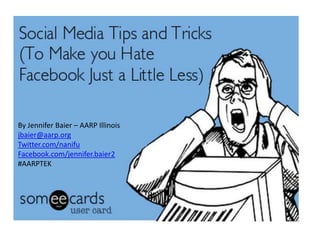
Recommended
Recommended
More Related Content
What's hot
What's hot (7)
Getting Started and Going Further with the iDevice

Getting Started and Going Further with the iDevice
Similar to 5 Tips to Make You Hate Facebook Just a Little Less
Similar to 5 Tips to Make You Hate Facebook Just a Little Less (20)
How To Use the App Remote to Sync Your iPhone to Your iTunes

How To Use the App Remote to Sync Your iPhone to Your iTunes
Case study @PuneXtensible Xtensible Software Technologies

Case study @PuneXtensible Xtensible Software Technologies
More from AARP Illinois
More from AARP Illinois (11)
Find Your Way Around The New Health Care Law (ACA/ObamaCare)

Find Your Way Around The New Health Care Law (ACA/ObamaCare)
Power of Attorney and Living Wills (Spanish Version) 

Power of Attorney and Living Wills (Spanish Version)
Recently uploaded
Recently uploaded (20)
Rising Above_ Dubai Floods and the Fortitude of Dubai International Airport.pdf

Rising Above_ Dubai Floods and the Fortitude of Dubai International Airport.pdf
Emergent Methods: Multi-lingual narrative tracking in the news - real-time ex...

Emergent Methods: Multi-lingual narrative tracking in the news - real-time ex...
Why Teams call analytics are critical to your entire business

Why Teams call analytics are critical to your entire business
Spring Boot vs Quarkus the ultimate battle - DevoxxUK

Spring Boot vs Quarkus the ultimate battle - DevoxxUK
Axa Assurance Maroc - Insurer Innovation Award 2024

Axa Assurance Maroc - Insurer Innovation Award 2024
EMPOWERMENT TECHNOLOGY GRADE 11 QUARTER 2 REVIEWER

EMPOWERMENT TECHNOLOGY GRADE 11 QUARTER 2 REVIEWER
Cloud Frontiers: A Deep Dive into Serverless Spatial Data and FME

Cloud Frontiers: A Deep Dive into Serverless Spatial Data and FME
Navigating the Deluge_ Dubai Floods and the Resilience of Dubai International...

Navigating the Deluge_ Dubai Floods and the Resilience of Dubai International...
"I see eyes in my soup": How Delivery Hero implemented the safety system for ...

"I see eyes in my soup": How Delivery Hero implemented the safety system for ...
Web Form Automation for Bonterra Impact Management (fka Social Solutions Apri...

Web Form Automation for Bonterra Impact Management (fka Social Solutions Apri...
TrustArc Webinar - Unlock the Power of AI-Driven Data Discovery

TrustArc Webinar - Unlock the Power of AI-Driven Data Discovery
Boost Fertility New Invention Ups Success Rates.pdf

Boost Fertility New Invention Ups Success Rates.pdf
5 Tips to Make You Hate Facebook Just a Little Less
- 1. By Jennifer Baier – AARP Illinois jbaier@aarp.org Twitter.com/nanifu Facebook.com/jennifer.baier2 #AARPTEK
- 3. Tip #1 The Dynamic Password Pattern Follow a pattern of your own design. EXAMPLE: Capitalize first four letters of site you’re on + 4 digit number of your choosing + symbol – Facebook = FACE1029* – Twitter = TWIT1029* – Gmail = GMAIL1029*
- 5. Tip #2 Locating your Facebook Account Settings • COMPUTER/IPAD via SAFARI BROWSER: Navigate to Facebook.com> Gear icon (upper right corner)> Account Settings> Password • IPAD via FACEBOOK APP: Menu bar upper left corner (three lines)> scroll to Account Settings> General> Password • IPHONE via SAFARI BROWSER: Navigate to Facebook.com>Menu bar upper left corner (three lines)> scroll to Account Settings> General> Password • IPHONE via FACEBOOK APP: More menu (bottom right corner) scroll to Account Settings> General> Password
- 7. Tip #3 Customizing your Facebook News Feed • COMPUTER /IPAD via SAFARI BROWSER: Navigate to Facebook.com – Option 1: All or Nothing: Home> See post > Look for gray drop down carrot to right of post. Choose the option you’d like. UNDO by hitting tiny edit pencil left of the words “News Feed” (upon hovering). – Option 2: Fully Customizable: Home> See post> Click friend’s name> Click Friends (topmost with the triangle to the right ). Option 1-Click “Get Notifications” to be notified for EVERY post from this friend or org. Option 2-Click Settings> Pick which updates you’d like to see by clicking on them. • IPAD via FACEBOOK APP: All or Nothing: News Feed> See Post> Look for gray “drop down carrot” to right of post. Choose the option you’d like. • IPHONE via SAFARI BROWSER: Navigate to Facebook.com >News Feed> See Post > Look for gray “drop down carrot” to right of post. Only options are hide story or mark as spam. Best to use a computer or iPad to make permanent changes. • IPHONE via FACEBOOK APP: All or Nothing: News Feed> See Post > Look for gray “drop down carrot” to right of post. Choose the option you’d like.
- 9. Tip #4 Searching Facebook for AARP Pages • COMPUTER/IPAD via SAFARI BROWSER: Navigate to Facebook.com>Type in AARP + Your State i.e. “AARP Illinois” into the search bar at the top of Facebook. Once it pops up click it. Click the “Like Button” and “Get Notifications” if you don’t want to miss an update! • IPAD via FACEBOOK APP: Hit the menu button (three lines top left)>Type in AARP + Your State i.e. “AARP Illinois” into the search bar at the top of Facebook. Once it pops up click it. Click the “Like Button” • IPHONE via SAFARI BROWSER: Navigate to Facebook.com>Hit the menu button (three lines top left)>Type in AARP + Your State i.e. “AARP Illinois” into the search bar at the top of Facebook. Once it pops up click it. Click the “Like Button” • IPHONE via FACEBOOK APP: Hit the magnifying glass (top left)>Type in AARP + Your State i.e. “AARP Illinois” into the search bar at the top of Facebook. Once it pops up click it. Click the “Like Button”
- 11. Tip #5 Taking Better Pictures with your iPhone and iPad • HORIZONTAL: Always, Always, Always turn your iPhone/iPad horizontally to take pictures. This triggers the highest resolution possible. • FOCUSING: Did you know your iPhone and iPad want to focus for you? Hold them steady and wait for the square to disappear. If the object you want is not in focus move the phone around until it focuses on what you want. • LIGHTING: Something look too light or dark? Tap on it before you snap your pic and your iPhone will try to adjust the lighting for you. • ACTION: New in iOS7: Get your camera app ready and then hit the “volume up” button on the phone. It will take “rapid fire” photos until you let go. • ZOOM: Your feet are your best zoom. NEVER zoom in using the app on your phone. Walk up, stand only 2-3 feet from your subject. Don’t be that guy who shoots from the back of the room!
- 12. More 101’s at AARP.org/AARPTek
