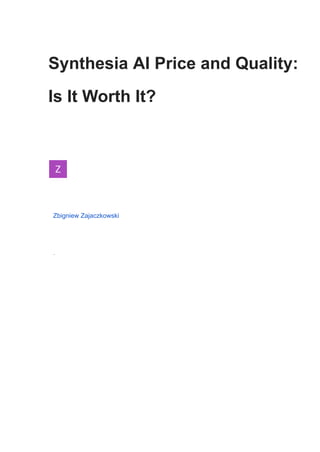
Synthesia AI price and quality
- 1. Synthesia AI Price and Quality: Is It Worth It? Zbigniew Zajaczkowski ·
- 2. Synthesia AI is an innovative video creation tool that utilizes artificial intelligence (AI) to produce high-quality videos. With Synthesia AI, users can create professional and engaging videos without the need for expensive equipment or specialized skills. In this article, we will explore the price of Synthesia AI and the quality of its video output, helping you determine if it is a cost-effective solution for your video production needs. Key Takeaways:
- 3. ● Synthesia AI allows users to create high-quality videos using AI-driven technology. ● It offers a range of features, including AI avatars, templates, AI translation, and a media library. ● Synthesia AIpricing options cater to different needs and budgets, with a personal plan starting at $30 per month. ● Creating a video in Synthesia AI is a straightforward process with customizable options. ● While Synthesia AI has its advantages, there are also alternative AI video creation tools available in the market. What is Synthesia? Synthesia is an AI-driven video creation tool that revolutionizes the process of video production. Powered by advanced AI technology, it allows users to generate AI avatars that convincingly deliver scripted content in videos. This cutting-edge tool combines AI text-to-speech capabilities with sophisticated avatar animation, resulting in realistic and engaging videos.
- 4. “Synthesia transforms the video creation landscape by seamlessly synchronizing audio with an avatar’s facial expressions and mouth movements.” Features of Synthesia AI: Synthesia offers a comprehensive set of features that empower users to create professional videos effortlessly. Here are some key features of this remarkable video creation tool: ● AI Avatars: Choose from a diverse collection of AI avatars to represent your video’s presenter. With over 150 options, you can easily find the perfect match for your content. ● Templates and Custom Backgrounds: Enhance your videos with stylish templates and custom backgrounds to create visually captivating content. ● AI Translation: Translate your video scripts directly within the platform. Synthesia supports more than 120 languages, allowing you to reach a global audience.
- 5. ● Media Library and Collaboration: Access a vast media library comprising images, videos, music, and fonts, allowing for efficient collaboration and streamlined video creation. ● Integration with Descript: Seamlessly integrate with Descript, a popular audio and video editing tool, to enhance your editing capabilities. With its array of features, Synthesia simplifies the video creation process while delivering professional-grade results. Why Choose Synthesia? Synthesia’s AI-driven technology provides numerous benefits for video creators: ● Efficiency: By automating the video creation process, Synthesia enables creators to produce videos at scale and reduce production time.
- 6. ● Cost-Effectiveness: With Synthesia, you can create high-quality videos without the need for expensive equipment or extensive video editing skills, making it a cost-effective solution. ● Customization: The platform offers a wide range of customization options, including avatar selection, voice choice, and video templates, allowing you to tailor your videos to your unique brand or message. ● Language Accessibility: Synthesia’s AI translation capabilities break language barriers, making it easy to create multilingual videos and reach a global audience. ● Engaging Visuals: The combination of realistic AI avatars and customizable backgrounds ensures visually appealing videos that captivate viewers. With its innovative features and user-friendly interface, Synthesia empowers content creators and businesses to produce engaging videos that effectively communicate their messages.
- 7. Synthesia Features Synthesia offers a wide range of features to enhance the video creation process. Let’s explore some of the key features that make Synthesia an exceptional AI video creation tool: Synthesia AI Avatars Synthesia provides a diverse collection of over 150 AI avatars, allowing users to bring uniqueness and representation to their videos. These avatars can be customized to match the desired video content, style, and branding. With support for more than 120 languages, accents, and local dialects, Synthesia ensures that users can create videos that resonate with audiences worldwide. Synthesia AI Templates
- 8. Create visually captivating videos effortlessly using Synthesia’s extensive collection of templates and custom backgrounds. Whether you’re looking for a professional presentation style or a creative and engaging video format, Synthesia offers a wide array of templates to cater to various video creation needs. Choose from a range of pre-designed templates or create your own unique style. Synthesia AI Translation Language is no barrier with Synthesia’s AI translation capabilities. Users can seamlessly translate video scripts directly within the platform. This feature simplifies the process of creating multilingual videos and eliminates the need for external translation services. With Synthesia’s AI translation, reach a global audience with localized video content. Synthesia Media Library The media library and collaboration feature in Synthesia allows users to store and access frequently used images, videos, music, and fonts. This
- 9. feature provides a centralized hub for all your media assets, streamlining the video creation workflow. Collaborate with your team and ensure seamless access to shared resources, making the process of video creation efficient and organized. Integration with Descript, a leading editing tool, enhances the editing capabilities within Synthesia. Seamlessly import and edit your videos, making tweaks and adjustments to ensure a polished and professional final product. Explore the powerful features of Synthesia and elevate your video creation process to new heights. FEATURESSYNTHESIAALTERNATIVE 1ALTERNATIVE 2AI Avatars✓✓✗Templates✓✗✓AI Translation✓✓✗Media Library✓✓✓Integration with Descript✓✗✗ Compare the features of Synthesia with popular alternatives:
- 10. 1. Synthesia: Offers AI avatars, templates, AI translation, and media library. 2. Alternative 1: Provides AI avatars, limited templates, and AI translation but lacks a comprehensive media library. 3. Alternative 2: Includes some templates and a media library but does not offer AI avatars and AI translation features. Synthesia AI Pricing Synthesia offers different pricing options to cater to various needs and budgets. Whether you’re an individual creator or a large organization, there’s a plan that suits you. Personal Plan The personal plan is perfect for individual creators or small businesses. Priced at $30 per month, it offers: ● 10 video minutes per month
- 11. ● Access to text-to-video capabilities With the personal plan, you can create professional videos on a budget, making it a cost-effective option for those starting out or with less extensive video creation needs. Enterprise Plans For larger organizations or businesses with more extensive video creation needs, Synthesia offers enterprise plans with custom pricing based on sales conversation. These plans provide additional features to enhance your video creation experience: ● Increased scene limits ● More AI avatars ● Unlimited videos
- 12. With the enterprise plans, you have the flexibility and resources to create and scale your video content to meet the demands of your business. Here is a visual representation of Synthesia’s pricing options: PLANPRICEVIDEO MINUTES PER MONTHTEXT-TO-VIDEO CAPABILITIESSCENE LIMITSAI AVATARSUNLIMITED VIDEOSPersonal Plan$30 per month10YesLimitedStandardNoEnterprise PlansCustom pricingCustomYesIncreasedMoreYes Choose the plan that best fits your needs and budget to start creating stunning videos with Synthesia AI. How to Create a Video in Synthesia Creating a video in Synthesia is a straightforward process that allows users to bring their ideas to life. Whether you’re a beginner or an
- 13. experienced video creator, Synthesia’s user-friendly platform makes it easy to produce engaging and professional videos. Here’s a step-by-step guide on how to create a video in Synthesia: 1. Log in to your Synthesia account and navigate to the video creation dashboard. 2. Choose a starting point for your video. You can select a template from Synthesia’s extensive library, import a PowerPoint presentation, or start from a blank canvas. 3. Customize your video script. This is where you can input your desired text, captions, or dialogue for the video. 4. Select an AI avatar and voice. Synthesia offers a wide range of AI avatars to choose from, each with its unique style and characteristics. 5. Add gestures or markers to enhance the video. These gestures can help convey emotions or emphasize certain parts of the script.
- 14. 6. Preview and fine-tune your video. Take advantage of the playback feature to ensure that the timing, visuals, and audio are in sync. 7. Finalize your video. Once you’re satisfied with the result, you can publish the video directly to various platforms, download it for offline use, or share it with others. Creating a video in Synthesia is a creative and intuitive process that empowers users to bring their ideas to life. With its AI-powered technology and user-friendly interface, Synthesia makes video creation accessible to everyone. “Synthesia’s user-friendly platform makes it easy to produce engaging and professional videos.” Synthesia Pros and Cons
- 15. Synthesia AI offers several advantages that make it a powerful video creation tool. Here are the pros: 1. Intuitive User Experience: Synthesia AI provides a user-friendly interface, making it easy for both beginners and experienced users to navigate the platform and create videos with minimal effort. 2. High-Fidelity Video Output: Synthesia AI delivers high-quality videos that are visually appealing and engaging, helping users create professional-looking content without the need for complex equipment or editing skills. 3. Support for Multiple Languages and Accents: With its AI translation capabilities, Synthesia AI can generate videos in more than 120 languages, accents, and local dialects, facilitating global communication and expanding audience reach. 4. Cost-Effective AI Technology: Synthesia AI enables users to produce videos faster and with fewer resources, resulting in significant time and cost savings compared to traditional video production methods.
- 16. “Synthesia AI offers an intuitive user experience and high-fidelity video output, making it an ideal tool for content creators looking to produce professional videos efficiently.” However, there are some potential drawbacks to consider when using Synthesia AI. Here are the cons: ● Limitations in Avatar and Voice Options: Synthesia AI provides a range of AI avatars and voices, but the selection may be limited for those with specific branding needs, potentially impacting the ability to create a fully customized video. ● Minor Lip-Syncing and Pronunciation Issues: While Synthesia AI delivers high-quality video output, there may be occasional minor issues with lip-syncing and pronunciation, which can affect the overall polish and accuracy of the videos. ● Pricing Comparison to Other AI Video Makers: Synthesia AI’s pricing is considered to be on the higher end compared to some other AI video creation tools. Users should evaluate their
- 17. specific budget and needs to determine if the cost is justifiable for their video production requirements. Despite these limitations, Synthesia AI’s pros outweigh its cons, making it a valuable tool for individuals, businesses, and content creators looking to produce high-quality videos efficiently. PROSCONSIntuitive user experienceLimitations in avatar and voice optionsHigh-fidelity video outputMinor lip-syncing and pronunciation issuesSupport for multiple languages and accentsPricing comparison to other AI video makersCost-effective AI technology Synthesia Alternatives While Synthesia is a powerful AI video creation tool, there are alternatives available in the market. These alternatives offer different features and cater to different user needs, providing options for those looking for alternative AI video creation tools.
- 18. Descript One such alternative to Synthesia is Descript. Descript specializes in audio and video editing and offers a range of features to enhance the editing process. One notable feature is the “Overdub” function, which allows users to seamlessly edit and replace text-based audio. Descript’s user-friendly interface and powerful editing capabilities make it a strong contender for those looking to enhance their video editing workflow. FlexClip Another alternative to Synthesia is FlexClip. FlexClip provides a user-friendly platform for video creation, particularly suitable for beginners and small businesses. It offers a wide range of templates, stock media, and customizable elements to help users create professional-looking videos with ease. FlexClip’s intuitive interface and simplicity make it an attractive option for those who want a quick and hassle-free video creation experience.
- 19. Synthesia Use Cases Synthesia AI has proven to be a versatile tool with various applications and use cases. From educators and content creators to businesses and individuals, Synthesia offers unique possibilities for video creation. Here are some key use cases: Educational Videos and E-Learning Content Educators can leverage Synthesia to create engaging and interactive instructional videos. With its AI avatars and customization options,
- 20. teachers can deliver complex concepts in a visually appealing and easily understandable manner. The use of Synthesia in e-learning content enhances the online learning experience, making it more immersive and dynamic. Boosting Content Creation Workflow Content creators and social media influencers can greatly benefit from Synthesia to speed up their video creation process. By using AI avatars and templates, creators can produce more content in less time while maintaining high quality. Synthesia offers a wide range of possibilities for customization, ensuring that each video stands out from the crowd. Enhancing Video Content Strategy Businesses can utilize Synthesia to enhance their video content strategy and create captivating, professional videos. Whether it’s for marketing, training, or internal communications, Synthesia provides a cost-effective solution to produce high-quality videos that engage and resonate with the
- 21. target audience. With the ability to personalize video content and add a human touch, brands can connect with their customers on a deeper level. Avatar-Based Video Creation Synthesia is a valuable tool for individuals and organizations interested in avatar-based video creation. By using AI avatars, users can create dynamic and visually appealing videos that captivate viewers. This feature is particularly beneficial for industries such as entertainment, gaming, and virtual events, where avatars are used to represent characters or personas. In conclusion, Synthesia AI offers a wide range of applications and use cases across various industries. From educational videos to content creation, businesses, educators, and individuals can leverage this powerful video creation tool to produce high-quality, engaging videos. Synthesia provides the flexibility and customization options needed to bring ideas to life and leave a lasting impact on the audience.
- 22. USE CASEBENEFITSEducational Videos and E-Learning ContentEnhanced instructional experience Visualize complex concepts Engaging and interactive learningBoosting Content Creation WorkflowIncreased video production speed High-quality output Wide range of customization optionsEnhancing Video Content StrategyCost-effective video production Personalized and humanized content Improved audience engagementAvatar-Based Video CreationDynamic and visually appealing videos Character representation and storytelling Ideal for entertainment and gaming industries Conclusion In conclusion, Synthesia AI is a powerful video creation tool that offers a range of features and capabilities. With its intuitive user experience and
- 23. high-quality video output, Synthesia AI is capable of captivating audiences and delivering professional videos. While there are some potential limitations, such as the availability of avatars and minor issues with lip-syncing, the cost-effective AI technology and customization options make Synthesia AI a valuable tool for individuals, businesses, and content creators.When considering Synthesia AI, it is important to evaluate specific needs and budget. With its range of pricing options and the ability to support multiple languages and accents, users can determine if Synthesia AI is the right fit for their video creation requirements. Check how easy it is
