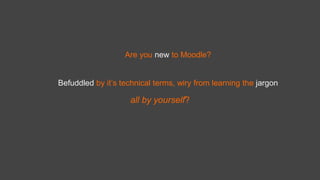
Moodle Jargon for Beginners
- 1. Befuddled by it’s technical terms, wiry from learning the jargon Are you new to Moodle? all by yourself?
- 3. With us, get your Moodle Jargon right and become a pro beginner!
- 4. We have laid down 10 Moodle terms which often cause inconvenience to beginners, in an easy-to-grasp language (with screenshots) JUST FOR YOU! Course Category ActivityResource Blocks Plugin Filter Role Theme SCORM
- 5. Let’s Begin.
- 6. Course A course is where the content to be taught is present in a systematic manner. Content is authored carefully by the tutor with the intention of successfully imparting knowledge to the one who is going through it.
- 8. Category It is a group of functionalities that have a common use. You can categorise courses, actions, user roles and entries on Moodle.
- 10. Activity An activity can be any task that makes a student interact with other students or the teacher. Moodle gives plenty of options to the teacher to choose from, for creating activities for the students.
- 12. Resource Resources are like attachments- they can be added to a course to drive across their point using an external link, document or file.
- 14. Blocks Blocks are clickable shortcuts which can be added to a course with different purposes. Sometimes these blocks belong to the current theme, to the plugins being used or they’re present in the default settings.
- 16. Plugin These are small applications with big uses. Plugins can either be downloaded for free or bought from an online store.
- 18. Filter Filters are helpful while creation of a course. When turned on, these filters convert or allow specific conversions of text to other formats like emoticons, hyperlinks and mathematical symbols.
- 20. Role A ‘role’ defines what a user is allowed to do or not do on Moodle. If a user is enrolled as a student, they won’t be able to access the course creation page, edit activities or assess assignments.
- 22. Theme Themes are “skins” that can be applied to your Moodle site to be able to customise how your website looks from outside. Certain themes like RemUI may also allow you to brand your institute or company along with additional perks for eLearning.
- 24. SCORM ‘Shareable Content Object Reference Model’ is a package which makes course content compatible on all platforms. If your LMS is SCORM compliant then you can run any SCORM package on it. If you’re working with Moodle- you need not fret because Moodle is already compliant with it.
- 26. We hope this guide lets you cruise through your first hands-on experience with Moodle. You are now a pro beginner! That’s not all...we have more in store for our talented beginners!
- 27. Do you want to nail the art of Creating a Course on Moodle? Check out this awesome tutorial on Youtube! Be acquainted with the tedious-looking task in just TWO minutes!
- 28. Follow our blog at edwiser.org/blog/ for more beginner related articles in the Tips and Tricks section! For any type of queries, hit us up at support@wisdmlabs.com
