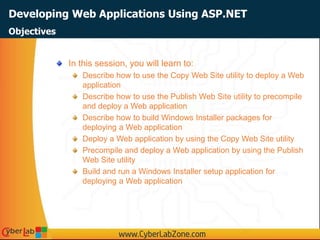
09 asp.net session13
- 1. Developing Web Applications Using ASP.NET In this session, you will learn to: Describe how to use the Copy Web Site utility to deploy a Web application Describe how to use the Publish Web Site utility to precompile and deploy a Web application Describe how to build Windows Installer packages for deploying a Web application Deploy a Web application by using the Copy Web Site utility Precompile and deploy a Web application by using the Publish Web Site utility Build and run a Windows Installer setup application for deploying a Web application Objectives
- 2. Developing Web Applications Using ASP.NET The Copy Web Site utility enables the deployment of a Web site quickly and easily by copying files between a source site and a remote site. The source site is the site that is currently opened in Visual Studio. The remote site is the site where files need to be copied. The Copy Web Site utility enables you to specify the destination for the copy operation. The destination can be any of the following locations: A file-based Web site A local IIS Web site An FTP site A remote Web site The Copy Web Site Utility
- 3. Developing Web Applications Using ASP.NET Copying Source Files to the Destination: The Copy Web Site utility copies the selected files to the destination. Any source files that do not compile, will also be deployed. However, the site will not run successfully. Any type of source files used to build the Web site can be copied. This includes: ASPX files Code-behind files Other Web files (such as HTML files and images) Files can be edited at the destination site after copy operation. Other users can also view and edit the copied source files. The Copy Web utility is especially useful in situations in which you cannot open files from the remote site to edit them. The Copy Web Site Utility (Contd.)
- 4. Developing Web Applications Using ASP.NET The Copy Web Site Utility (Contd.) The following figure shows the Copy Web screen of the Copy Web Site Utility:
- 5. Developing Web Applications Using ASP.NET Synchronizing Source and Copied Files: Source files can be synchronized with the deployed files after deployment. Copy Web tool maintains information about state of the file on both source and destination site. The status of all the files is displayed both in the source application and in the deployed Web site. If a file has changed in either location, it can be synchronized to keep source and destination files up-to-date. Possible status of a file can be: Unchanged Changed New Deleted The Copy Web Site Utility (Contd.)
- 6. Developing Web Applications Using ASP.NET The Publish Web Site utility enables the deployment of a compiled Web site without needing to copy the source files. The destination for the publish operation can be any of the following types: A file-based Web site A local IIS Web site An FTP site A remote Web site The source code in the Web site is compiled into DLL assemblies before deployment. This is called precompilation. If the source code contains errors, the precompilation will fail and will prevent the site from being published. The Publish Web Site Utility
- 7. Developing Web Applications Using ASP.NET After publishing a Web site, you cannot make any changes to the source code at the destination site because it is deployed in the form of DLL assemblies. If after publishing, you change the source code in the source Web application, you need to re-publish the site. You can publish a site with or without markup protection. If you publish a site with markup protection, users will not be able to edit the ASPX files at the destination site. When you publish a site with markup protection: Markup is removed from the ASPX file. DLL assemblies that contain the definitions of the markup for each page are created. The ASPX files and the DLLs are deployed on the server, where the ASPX files act as stubs for the DLL versions of the page. The Publish Web Site Utility (Contd.)
- 8. Developing Web Applications Using ASP.NET If you publish a site without markup protection, you can edit the markup for the ASPX pages at the destination site. If you publish a site with markup protection, any changes to the markup of an ASPX page would require you to modify the source Web application and then re-publish the site. Advantages of publishing a Web site over simply copying the Web site: Compilation errors and errors in configuration files are identified during precompilation. Initial response speed for individual pages is faster because the pages are already compiled. No source code is deployed with the site providing some security to the files. The Publish Web Site Utility (Contd.)
- 9. Developing Web Applications Using ASP.NET You can create a Windows Installer package to package and deploy a Web application. To create a Setup application for a Web application, you need to add a Web Setup project to the Visual Studio 2005 solution that contains the Web site. You can add the contents of the Web site to the Web Setup project. The setup project creates an MSI file that contains the output of the Web site. You can also create a bootstrap program, setup.exe, that contains Windows Installer files that ensure that the MSI can run on the target computer . Windows Installer Setup Packages
- 10. Developing Web Applications Using ASP.NET Contents of an MSI Package: Packaged version of the Web files to be deployed. Definitions of the following setup elements: The user interface for the installer Registry settings to be deployed with the Web application (if required) Custom actions to run as part of the setup Launch conditions that control installation Windows Installer Setup Packages (Contd.)
- 11. Developing Web Applications Using ASP.NET Deploying the MSI Package: After building the Windows Installer package, you can deploy the Web site by coping the installation files to the destination computer. If you include the bootstrap program in the Web Setup project, you can run setup.exe and step through the setup application to install the Web site. If you did not include the bootstrap program in the Web Setup project, you can run the MSI file to install the Web site. Windows Installer Setup Packages (Contd.)
- 12. Developing Web Applications Using ASP.NET Problem Statement: You are a developer in the Adventure Works organization, a fictitious bicycle manufacturer. You have been asked to assist in the development of the Business-to-Consumer (B2C) Web application and a related Business-to-Employee (B2E) extranet portal. Decisions on the design of the application have already been made. You have been asked to carry out a number of specific tasks in order to implement various elements of this design. As part of the first phase of the B2C development, you have been asked to investigate the deployment options for the Adventure Works Web application. Demo: Deploying a Web Application
- 13. Developing Web Applications Using ASP.NET Solution: You need to perform following tasks: 1. Deploy a Web Application by Using the Copy Web Site Utility a. Open the Adventure Works Web site. b. Create a connection to a new virtual directory as the destination for copying the Web site. c. Select files to copy to the destination Web site. d. Browse to the deployed Web site. e. Edit code for a deployed Web site file. f. Edit markup for a deployed Web site file. g. Browse to the modified deployed Web site. h. Synchronize the source files with the edited deployed Web site. Demo: Deploying a Web Application (Contd.)
- 14. Developing Web Applications Using ASP.NET 2. Precompile and Deploy a Web Application by Using the Publish Web Site Utility a. Install the SQL Server provider database. b. Configure the ASP.NET SQL Server membership provider. c. Create the membership registration page. d. Create the membership update page. 3. Building a Windows Installer Package for Deploying a Web Application a. Open the Adventure Works Web site. b. Add and configure a Web Setup project to the solution. c. Design the user interface for the Windows Installer package. d. Build the Windows Installer package. e. Run the Windows Installer package. Demo: Deploying a Web Application (Contd.)
- 15. Developing Web Applications Using ASP.NET Summary In this session, you learned that: Copy Web Site utility enables the deployment of a Web site by copying the source files for the Web application. Files at source and destination can be synchronized using Copy Web Site utility. The Publish Web Site utility enables the deployment of a compiled Web site without needing to copy the source files. In precompiling using Publish Web Site utility, application is built and the source code in the Web site is compiled into DLL assemblies. Windows Installer packages can be created to package and deploy a Web application.
- 16. Developing Web Applications Using ASP.NET Summary (Contd.) The Setup project creates an MSI file that contains the output of the Web site. Bootstrap program can also be created using Setup project. After Windows Installer package has been built, Web site can be deployed by coping installation files to the destination computer.
