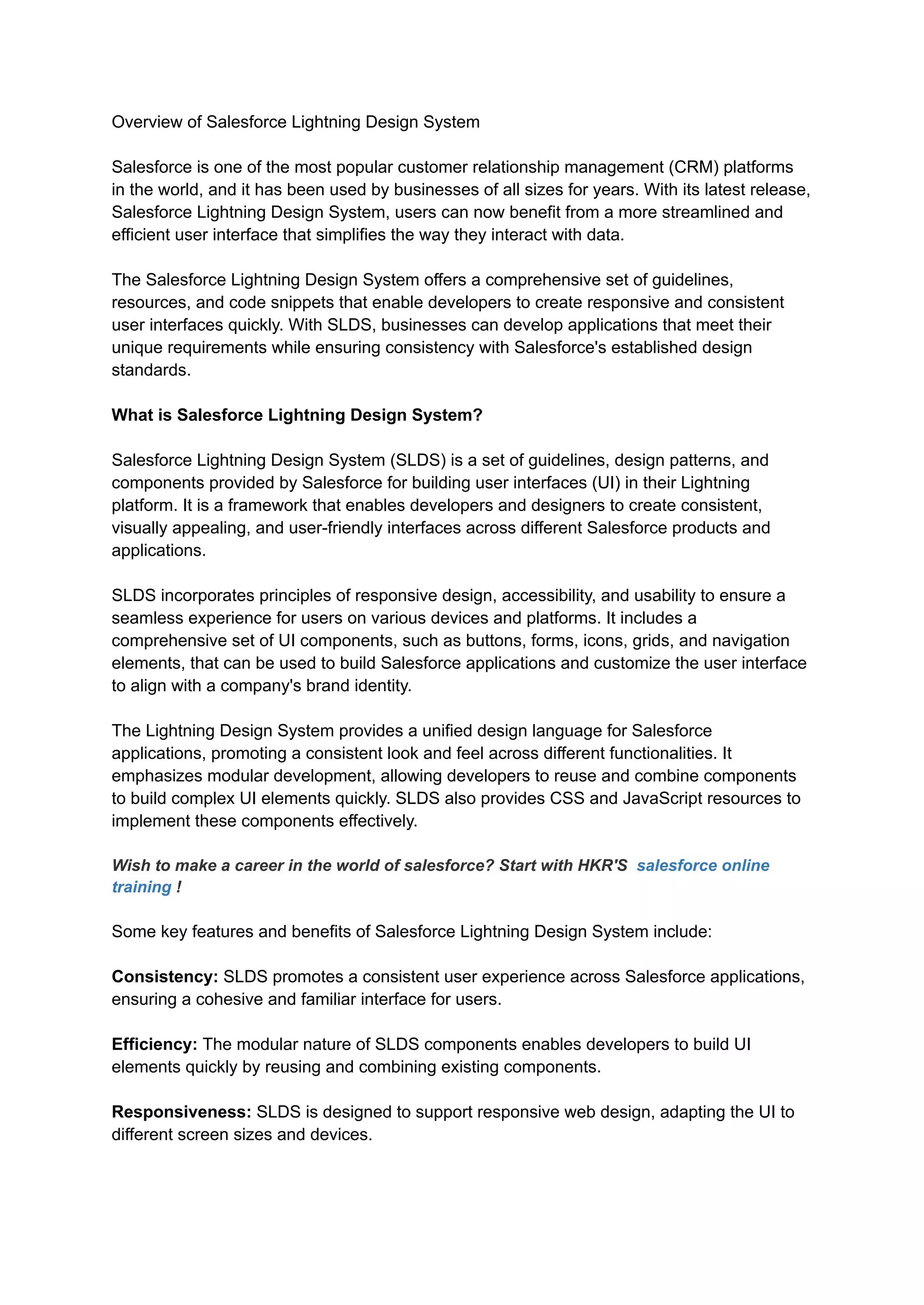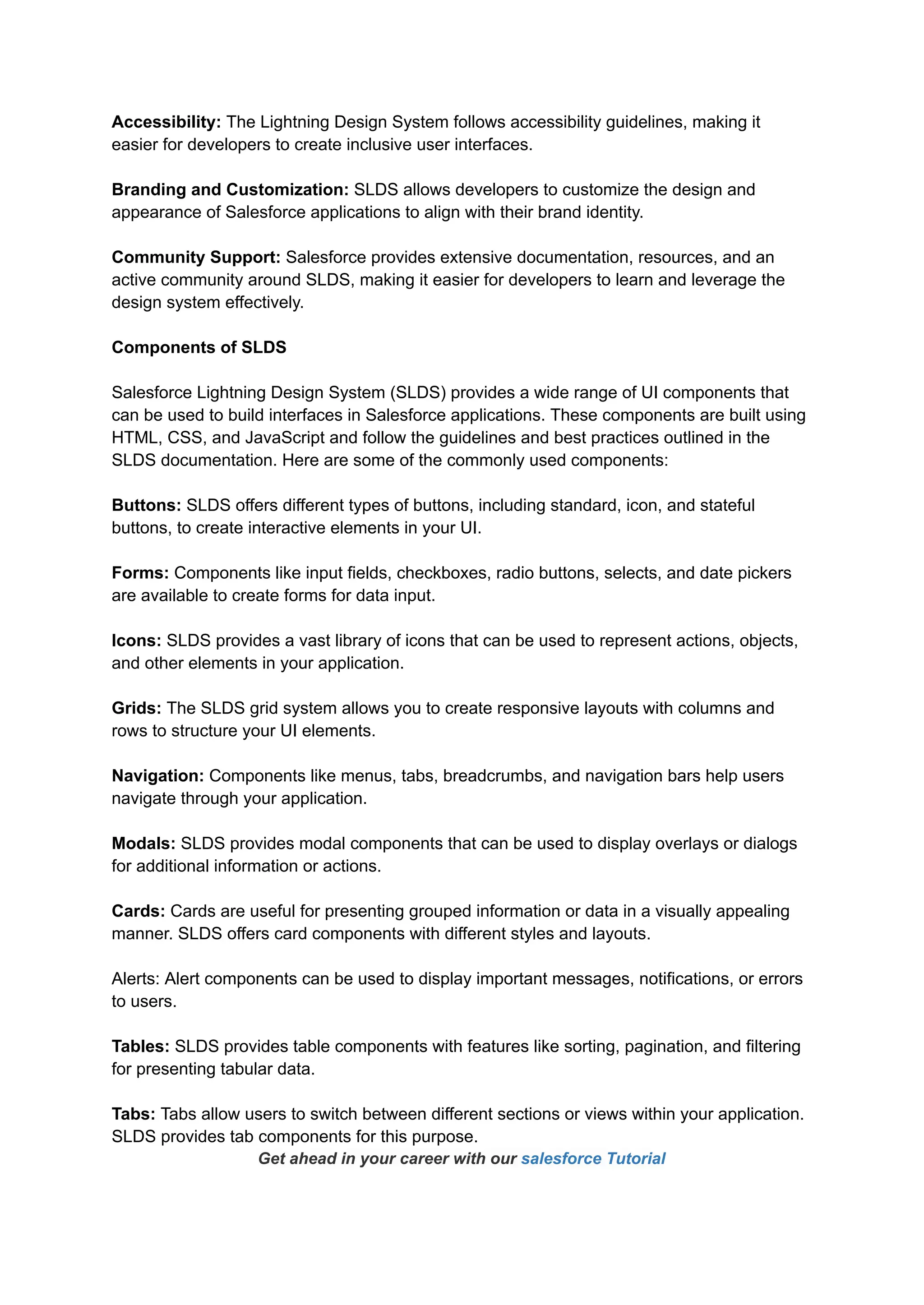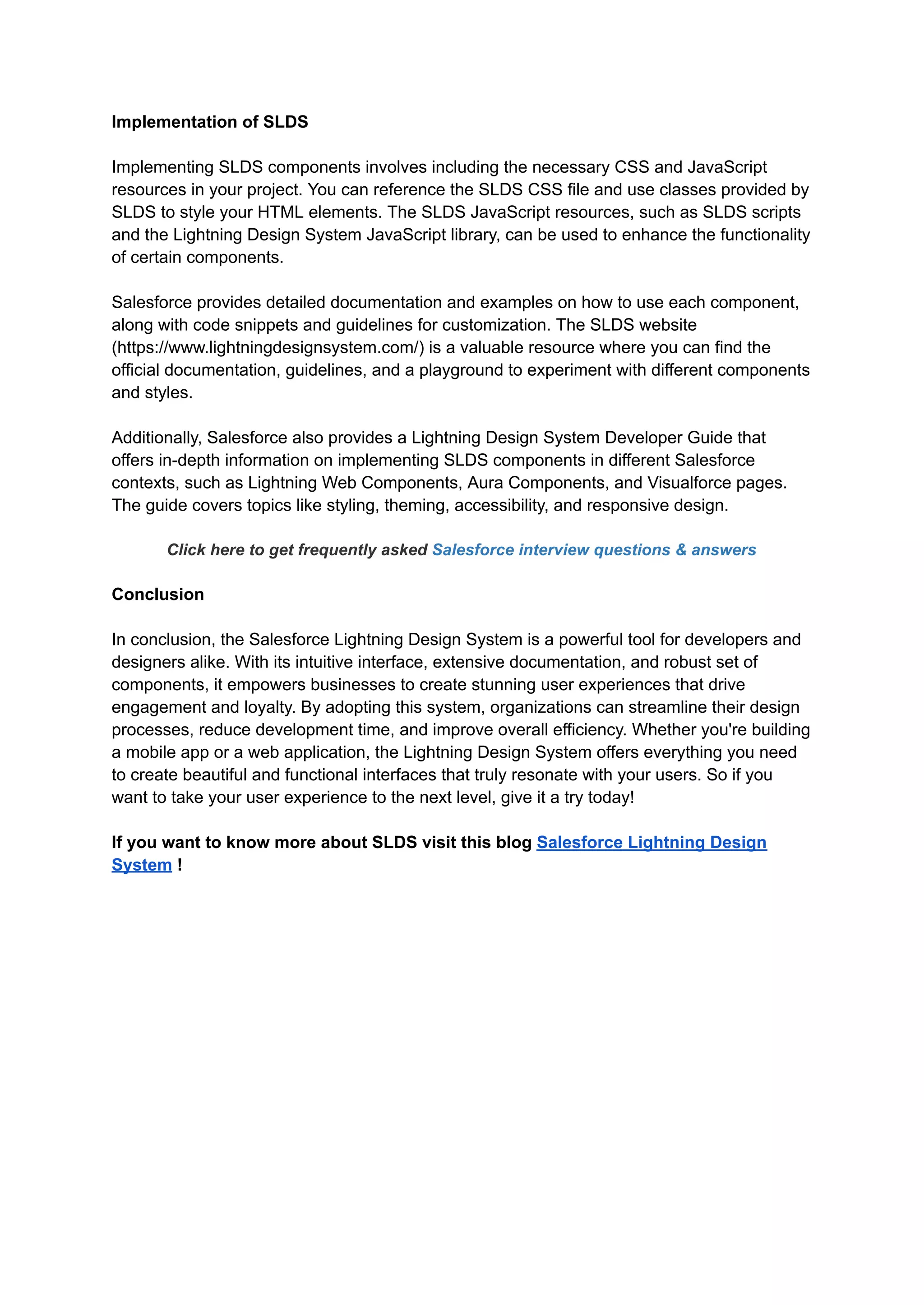The Salesforce Lightning Design System (SLDS) provides a framework of guidelines, design patterns, and UI components for creating consistent and responsive user interfaces across Salesforce applications. Key features include modular development, accessibility compliance, and extensive community support and documentation. By utilizing SLDS, businesses can effectively customize their applications, streamline design processes, and improve user experiences.