Delete Duplicate Files in Windows Media Player
•Download as PPTX, PDF•
0 likes•44 views
Windows Media Player may accumulate duplicate music & media files over a point of time. By cleaning dupes regularly you'd be able to recover lost storage and better organize your music library.
Report
Share
Report
Share
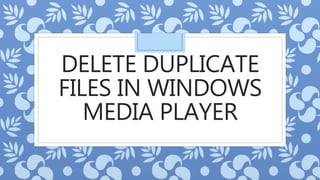
Recommended
Recommended
More Related Content
Similar to Delete Duplicate Files in Windows Media Player
Similar to Delete Duplicate Files in Windows Media Player (20)
FILMORA Video editing Filmora presintation for video and audio editing

FILMORA Video editing Filmora presintation for video and audio editing
Recently uploaded
Enterprise Knowledge’s Urmi Majumder, Principal Data Architecture Consultant, and Fernando Aguilar Islas, Senior Data Science Consultant, presented "Driving Behavioral Change for Information Management through Data-Driven Green Strategy" on March 27, 2024 at Enterprise Data World (EDW) in Orlando, Florida.
In this presentation, Urmi and Fernando discussed a case study describing how the information management division in a large supply chain organization drove user behavior change through awareness of the carbon footprint of their duplicated and near-duplicated content, identified via advanced data analytics. Check out their presentation to gain valuable perspectives on utilizing data-driven strategies to influence positive behavioral shifts and support sustainability initiatives within your organization.
In this session, participants gained answers to the following questions:
- What is a Green Information Management (IM) Strategy, and why should you have one?
- How can Artificial Intelligence (AI) and Machine Learning (ML) support your Green IM Strategy through content deduplication?
- How can an organization use insights into their data to influence employee behavior for IM?
- How can you reap additional benefits from content reduction that go beyond Green IM?
Driving Behavioral Change for Information Management through Data-Driven Gree...

Driving Behavioral Change for Information Management through Data-Driven Gree...Enterprise Knowledge
Recently uploaded (20)
Boost Fertility New Invention Ups Success Rates.pdf

Boost Fertility New Invention Ups Success Rates.pdf
[2024]Digital Global Overview Report 2024 Meltwater.pdf![[2024]Digital Global Overview Report 2024 Meltwater.pdf](data:image/gif;base64,R0lGODlhAQABAIAAAAAAAP///yH5BAEAAAAALAAAAAABAAEAAAIBRAA7)
![[2024]Digital Global Overview Report 2024 Meltwater.pdf](data:image/gif;base64,R0lGODlhAQABAIAAAAAAAP///yH5BAEAAAAALAAAAAABAAEAAAIBRAA7)
[2024]Digital Global Overview Report 2024 Meltwater.pdf
Bajaj Allianz Life Insurance Company - Insurer Innovation Award 2024

Bajaj Allianz Life Insurance Company - Insurer Innovation Award 2024
Axa Assurance Maroc - Insurer Innovation Award 2024

Axa Assurance Maroc - Insurer Innovation Award 2024
Apidays New York 2024 - Scaling API-first by Ian Reasor and Radu Cotescu, Adobe

Apidays New York 2024 - Scaling API-first by Ian Reasor and Radu Cotescu, Adobe
TrustArc Webinar - Stay Ahead of US State Data Privacy Law Developments

TrustArc Webinar - Stay Ahead of US State Data Privacy Law Developments
TrustArc Webinar - Unlock the Power of AI-Driven Data Discovery

TrustArc Webinar - Unlock the Power of AI-Driven Data Discovery
How to Troubleshoot Apps for the Modern Connected Worker

How to Troubleshoot Apps for the Modern Connected Worker
Driving Behavioral Change for Information Management through Data-Driven Gree...

Driving Behavioral Change for Information Management through Data-Driven Gree...
Handwritten Text Recognition for manuscripts and early printed texts

Handwritten Text Recognition for manuscripts and early printed texts
HTML Injection Attacks: Impact and Mitigation Strategies

HTML Injection Attacks: Impact and Mitigation Strategies
ProductAnonymous-April2024-WinProductDiscovery-MelissaKlemke

ProductAnonymous-April2024-WinProductDiscovery-MelissaKlemke
Exploring the Future Potential of AI-Enabled Smartphone Processors

Exploring the Future Potential of AI-Enabled Smartphone Processors
Strategies for Landing an Oracle DBA Job as a Fresher

Strategies for Landing an Oracle DBA Job as a Fresher
Delete Duplicate Files in Windows Media Player
- 1. DELETE DUPLICATE FILES IN WINDOWS MEDIA PLAYER
- 2. Delete Duplicate Items from Media Library
- 3. Step # 1: Gather Music Files in WMP Library ◦ Press Alt key to show the hidden menu bar. ◦ Select File | Manage Libraries | Music.
- 4. Step # 1: Gather Music Files in WMP Library ◦ You’ll see the default location on your screen. You may want to add new folder(s) containing all music, media files. ◦ Once you’ve added them, click OK.
- 5. Step # 2: Gather Other Media Files as well ◦ Similarly, add your videos, pictures, recorded TV shows from File | Manage Libraries, and choosing appropriate option.
- 6. Step # 3: Sort Results Title-wise ◦ Click the Title column head. This will rearrange all the media items in ascending manner.
- 7. Step # 4: Delete Dupes ◦ Right click a duplicate media file, choose Open file location. ◦ Delete the file from File Explorer.
- 9. Step # 1 ◦ Open the Options dialog from the Tools menu.
- 10. Step # 2 ◦ Using the Privacy tab, clear the history and cache contents.
- 11. Disable Downloading Media Information
- 12. Step # 1 ◦ Open the Options dialog. ◦ Go to the Privacy tab. ◦ Uncheck the first three boxes under Enhanced Playback and Device Experience category.
- 13. Step # 2 ◦ Click Library tab. ◦ Uncheck the box Retrieve additional information from the Internet. ◦ Click OK.
- 14. Step # 3 ◦ Double click This PC icon on your Desktop. ◦ Open the C: drive. ◦ Press F3, in the Search box on top right corner, type Transcoded Files Cache ◦ You’ll see that folder in the Search Results. ◦ Open it, empty it’s contents.
- 15. For more information, visit: ◦ http://sorcim.com/blog/delete-duplicate-files-in-windows- media-player
