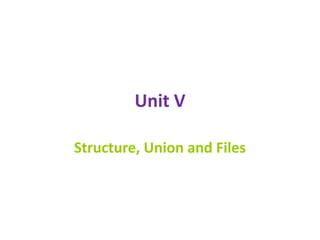
U5 SPC.pptx
- 1. Unit V Structure, Union and Files
- 2. Structures –Pointers to Structures – Array of Structures – Structures within a Structure – Functions and Structures – typedef and Structures – Unions–Practical Applications of Unions – Enumerations – Bit fields – Storage Classes –C Preprocessor –Files: Streams – File type – File operations – Command line arguments.
- 3. Int a=12 ; Int a[10]={112,45};
- 4. STRUCTURES Definition: Structure having collection of dissimilar data items that are stored under a single common name. The structure is a convenient way for handling different type of logically related data type variables. Example: student :register number , name , CGPA..etc employee : employee id , name age ….etc ice-cream : flavor , price , brand name …etc
- 5. There are three part of structure 1. Defining a structure 2. Declaring structure variable 3. Accessing object of structure type
- 6. Defining a structure Syntax: struct structure_name { structure element 1; structure element 2; …. …. …. structure element n; } ;
- 7. Description: struct - it is a keyword structure element - it is individual variable declaration, it may be pointer , normal variable , arrays… ; - it is a symbol , A structure must be ended with semicolon ;
- 8. Example: keyword struct book { char book_name[]; int pages; structure element float price; }; struct book b; structure variable structure name Accessing structure element: b.book_name; b.pages; b.price;
- 9. struct ice_cream { char brand[10]; int price; char flavor[10]; }; Struct ice_cream gc, b; gc.brand Gc.price Gc.flavor
- 10. Declaring a structure variable A structure variable declaration is similar to the declaration of normal variable .it having following statement . 1. Struct keyword 2. Structure name 3. List of structure variable name 4. Terminating with semicolon. Syntax: struct structure name var1 , var2…var n ;
- 11. Example: struct fruits { char fruitname[20]; int price ; int quantity; }; struct fruits f1;
- 12. Rules for declaring a structure 1. A structure must be ended with semicolon . 2. Usually a structure appears at the top of the source program. 3. The structure element must be accessed with structure variable with dot operator.
- 13. Initialization of structure A structure can be initialized same as other data types initialization. Here we assign some values to the structure elements. The structure element initialized into two ways: 1. Run time initialization 2. Compile time initialization
- 14. Initialization of structure Compile time: struct book { char book_name; int pages; float price; }; struct book b={“cp” , 500 , 250.75 };
- 15. Run time : struct book { char book_name; int pages; float price; }; struct book b ; scanf(“%s %d %f”, &b.book_name, &b.pages , &b.price ); printf(“%s %d %f”, b.book_name, b.pages, b.price);
- 16. #include<stdio.h> #include<conio.h> Void main() { struct icecream { char brandname[]; char flavor[]; float price; } ; struct icecream i={ “amul” , ”chaco” , 25.50 }; clrscr(); printf(“%s %s %f ”, i.brandname , i.flavor , i.price); getch(); } o/p: amul chaco 25.50
- 17. Array of structure ‘C’ language permits to declare an array of structure variable. Example: If you want to handle more records with in one structure , we need not specify the number of structure variable, simply use array of structure variable. Example: struct book { char name; int pages; float price; }; struct book b[3]; B[0].name B[0].pages B[0].price B[1].name B[1].pages B[1].price B[2].name B[2].pages B[2].price
- 18. Example: #include<stdio.h> #include<conio.h> Void main() { struct student { char name[30]; int age; float percentage; } ; struct student s[5]; int i; clrscr(); printf(“enter the student details”); for(i=0 ; i<5 ; i++) { scanf(“%s %d %f”, &s[i].name , &s[i].age , &s[i].percentage); } for(i=0 ; i<5 ; i++) { printf(“%s %d %f”, s[i].name , s[i].age , s[i].percentage); } getch(); }
- 19. Pointer to structure Here we declare the structure variable as a pointer then it points all the elements with in the same structure. Here we add * (asterisk) symbol before the structure pointer variable. Syntax: struct structure name { element 1; element 2; ……. ……. element n ; }; struct structure name * pointer variable ;
- 20. Example: struct book { char name[20]; int pages; float price; }; struct book *b ; Accessing pointer’s in a structure: b - - > name b - - >pages b - - >price
- 21. STRUCTURE AND POINTER: Example: #include<stdio.h> #include<conio.h> Void main() { struct book { char name; int pages; float price; };
- 22. struct book b={“cp” , 150 , 120.75}; struct book *p; p = &b; clrscr(); printf(“%s %d %f”, b.name , b.pages , b.price); printf(“%s %d %f”, p --> name , p -->pages , p--> price); getch(); } o/p: cp 150 120.75 cp 150 120.75
- 23. Structure with function The main advantage of the C language we use the function with in the structure. There are following ways available to pass the structure variables to the function there are. (1) Pass each member value of the structure as an actual argument of the function. (2) pass the address location of the structure to the called function. (3) Pass a copy of the entire structure to the called function.
- 24. 1. Pass each member of the structure as an actual argument of the function: Here we pass the entire structure element value passed from function call to function definition So here all the structure values accessed by the called function( in function definition)
- 25. 1 - Call by value: Example: #include<stdio.h> #include<conio.h> void main() { void show(int , int ); //function declaration struct student { int marks; int age; }; struct student s={97, 18}; show(s.marks , s.age); // function call } void show(int a , int b) // function definition { printf(“%d%d”, a, b); getch(); }
- 26. (2) Pass the address location of the structure to the called function. Here we pass the entire structure is passed to another function by address , it means the address of the structure is passed to the called function(function definition)
- 27. 2& 3 rd type - Call by reference: #include<stdio.h> #include<conio.h> void main() { void show(struct book *); //function declaration struct book { char name[20]; int pages; float price; }; struct book b={“cp” , 150 , 255.50}; show(&b); //function call } void show(struct book *p) function definition { printf(“%s%d%f”, p--> name , p--> pages , p--> price ); getch(); }
- 28. Nested structure (or) structure with in a structure A structure having inside another structure then that is called as nested structure. Here we declare the one structure variable as a member element of another structure , it is mostly used in complex data structure. The element of nested structure are accessed by using dot operator ,
- 29. Syntax: struct structure name 1 { member element 1; member element 2; ……………………….. member element N ; }; Struct structure name 2 { member element 1 …….. N ; struct structure name 1 variable; }; struct structure name 2 variable2 ;
- 30. Self-referential structure A structure consist of at least a pointer member pointing to the same structure is known as self referential structure. self referential structure is mostly used in linked data structures , Such as list and trees. Syntax: struct book { member element 1; member element 2 ; ………………. struct book *b1; };
- 31. Example: #include<stdio.h> Void main() { struct book; { char bookname[20]; int pages ; float price; struct book *b1; }; struct book b2={“pc” , 350 , 500.00}; b1=&b2; printf(“%s%d%f” , b1 - - > book name , b1 - - > pages , b1 - - > price ); }
- 32. Union Union holds collection of dissimilar data items that are stored under a single common name. union and structure differs only in the terms of storage. In structure memory will be allocated for all the elements with in the structure. In union memory allocated for the first element with in the union , all the other elements share the common memory space.
- 33. Syntax: union union_name { union memeber1; union memeber2; ……… ……… union member n ; }; union union_name union_variable;
- 34. Example: union it_company { float profits; // In union memory space allocated for this element only char company_name[20]; int projects_count }; union it_company ic;
- 35. Storage Classes 1. auto 2. static 3. extern 4. register Syntax: storage class type data type variable name;
- 36. The auto storage class Automatic variables are also called as auto variables, which are defined inside a function. Auto variables are stored in main memory. Variables has automatic (local) lifetime. It is a default storage class if the variable is declared inside the block. Here initial value is garbage value.
- 37. #include<stdio.h> void main() { auto int a; Printf(“enter the value of a ”); Scanf( “%d” , &a); printf( “%d” , a); } Output: Enter the value of a 10 a= 10
- 38. 2. The register storage class Register variables can be accessed faster than others Variables are stored in CPU. It is also declared with in the program. Variables have automatic (local) lifetime. Register variables are used for loop counter to improve the performance of a program.
- 39. Example: # include<stdio.h> void main() { int i; register int a=10; for(i=0;i<5;i++) a++; printf(“%d”,a); } // 11 12 13 14 15
- 40. 3. The static storage class Static variables have static (global) lifetime. Static variables are stored in the main memory. Static variables can be declared in local scope as well as in the global scope. Here Last change made in the value of static variable, remains throughout the program execution.
- 41. Example: # include<stdio.h> Static int b=20; void main() { static int a=200; printf(“ a=%d ” , a); printf(“ b=%d ” , b); } Output: a=200 b=20
- 42. 4. The extern storage class Variables that are used by all functions are called external or global variables. External variables are stored in main memory. External variables have static (global) lifetime. It is declared outside of the function
- 43. Example: # include<stdio.h> extern int b=20; void main() { int a=200; printf(“Internal variable value=%d” , a); printf(“external variable value=%d” ,b); } Output: Internal variable value=200 External variable value= 20
- 44. Preprocessor directives These are placed before the main function in source program. If there is any preprocessor directives , The appropriate actions are taken and then the source program is moved to compilation. preprocessor directives is begin with “#” symbol. It having two major types conditional and unconditional. Types:1.File inclusion 2.Macro substitution 3.Miscellaneous 4.Conditional inclusion
- 46. File inclusion: File inclusion is the process of include an external file. which contains functions or some other macro definition. #include <stdio. h> it means to get stdio.header file from System Libraries #include "myheader.h“ tells to get myheader.h from the local directory Syntax: #include<filename> Example: #include<stdio.h> #include<add.c>
- 47. Macro substitution: It is used to define a macro and use it into source program, it may be string or integer. Syntax: #define identifier string/integer Example: #define Pi 3.14 #define name “ragul” It having three Type: 1. Simple macro - It is used to define some constants. 2. Augmented macro 3. Nested macro
- 48. Argumented macro It is used to define some complex forms in the source program. Syntax: #define identifier(v1 ,v2 ,v3 …. Vn) string/integer Example: #define cube(n) (n*n*n) #define a,b 10
- 49. Example for argumented macro: #include<stdio.h> #define cube(n) (n*n*n) void main() { int a=3 , b; b=cube(a); printf(“The cube of 3 is %d”, b ); } o/p: The cube of 3 is 27
- 50. #include<stdio.h> #include<conio.h> #define c (3*3*3) void main() { printf(“The result is %d”, c ); }
- 51. Nested macro: The macro defined within another macro called nested macros. Example: #define A 5 #define B A+5
- 52. Conditional inclusion: #ifdef - used to test the macro, if the macro is defined or not #else - used to specify alternative in ifdef #undef - used to undefined a macro #endif - the conditional macro must be terminated from if condition.
- 53. Example: # include<stdio.h> file inclusion #include<conio.h> #define A 5 simple macro #ifdef A #define c 10 #else conditional inclusion #define c 20 #endif void main() { int r; r=c*3; printf(“The value of r is %d”, r); getch(); } o/p The value of r is 30
- 54. Miscellaneous directives #progma startup and #progma exit: These directives allow us to specify which functions is called first (program startup) with in multiple functions or specifies which function program exit . Their usage is as follows: Example: void fun1( ) ; void fun2( ) ; #progma startup fun1 #progma exit fun2 void main( ) { printf ( “inside main" ) ; } void fun1( ) { printf ( "Inside fun1" ) ; } void fun2( ) { printf ( "Inside fun2" ) ; }
- 55. Predefined Macros 1. __DATE__ : It containing the current date 2. __FILE__ : it containing the file name 3. __LINE__ : it representing the current line number 4. __TIME__ : String containing the current date.
- 56. • A file is a collection of related information These information may be numeric, alphabetic or alphanumeric. • ‘C’ Allows data to be stored permanently in a data file with the help of set of library function for handling these data files. • By using these library function to store data in a secondary devices in the form of data file. • Operations such as create, open, read, write and close are performed on files. File
- 57. 1. Sequential access This type of file is to be accessed sequentially , Here we want to access the last record in a file you must read all the records sequentially . It takes more time for accessing the record. 2. Random access This type of file allows access to the specific data directly with out accessing its preceding data items. Here the data can be accessed and modified randomly. Types of file accessing
- 58. Here we read and write also manipulate the character type of data, by using several standard predefined library function. Basic file Operations – Opening a file – Reading a file – Writing a file – Closing a file Sequential access file (Text file processing )
- 59. • fopen()-create a new file or opens an existing file • fclose()-close a already opened text file • fprintf()-writes a set of data values to a file • fscanf()-reads a set of data values to a file • fgetc()-read a character from a file • fputc() -writes a character to a file Sequential access functions
- 60. fopen() Create a new file or opens an existing file. Opening a file means creating a new file with specified filename with accessing mode. Syntax: FILE *file_pointer _name ; // file_pointer_name = fopen(“filename.txt ” , mode”); Example: FILE *a ; a = fopen( “emplyeeinfo.txt”, “w”);
- 61. fclose() It close a already opened text file A file must be closed after all the operation have been completed Syntax: fclose(file_pointer_name); Example: FILE *a ; a = fopen( “emplyeeinfo.txt”, “r”); fclose(a);
- 62. File read: Read the character from the file using fgetc() The fgetc() function is used to read a character from the file which is opened in read mode. Syntax: c= fgetc(file pointer name ); Reading data from the file :fscanf() Reads a set of data values to a file , It is similar to the scanf () except that fscanf() to read the data from secondary storage disk. Syntax: fscanf ( fptr , “format/control string ” , &v1,&v2..&vn ); Example: fscanf( fptr , “ %d%s %d”, &rollno , &sname ,&tot);
- 63. File write : Write a character to a file : fputc() This function is used to write a character variable into a file that is opened in write mode. Syntax: fputc( x , fptr1); Write data to a file :fprintf() This function writes a set of data values to a file , it is similar to printf() except that fprintf() function write data into the disk. Syntax: fprintf(fptr , “format/control string ” , v1,v2..); Example: fprintf( fptr , “%d %s %d ”, rollno,sname,total);
- 64. File mode Description r Open a text file for reading. w Create a text file for writing, if it exists, it is overwritten. a Open a text file and append text to the end of the file. r+ existing file opened for both reading and writing w+ new file is opened for reading and writing a+ existing file opened for both reading and writing File Accessing modes
- 65. rb Open a binary file for reading. wb Create a binary file for writing, if it exists, it is overwritten. ab existing binary file opened for both reading and writing BINARY FILE
- 66. Example program: to create a file to store details of n students. #include<stdio.h> #include<conio.h> Void main() { int rollno , totalmark , i , n; char name[20]; FILE *fptr; fptr = fopen( “student.txt” , “w”); clrscr(); printf(“enter the how many students”); scanf( “%d” , &n);
- 67. for(i=0 ; i<n ;i++) { printf(“Enter the students rollno ,name , totalmark”); scanf(“ %d %s %d ” , &rollno , &name , &totalmark ); fprintf( fptr , “ %d %s %d” , rollno , name , totalmark); } fclose(fptr); fptr=fopen(“student.txt” , “r”); for(i=0 ; i<n ;i++) { printf(“The student detail of %d” , i+1); fscanf( fptr , “ %d %s %d ” , &rollno , &name , &totalmark ); printf( “ %d %s %d” , rollno , name , totalmark); } getch(); fclose(fptr); }
- 68. 1. fseek()-sets the position to desired point in the file 2. rewind()-sets the position to the beginning of the file 3. ftell()-gives the current position in the file 4. fgetpos() 5. fsetpos() Random access files
- 69. 1. F seek()-this function is used to set the file position pointer to the given text file . Syntax: int fseek(FILE *stream , long offset , int origin); Description: FILE * stream_pointer - file pointer name Offset - is an integer value that gives the number of bytes to move forward or backward. Origin argument may have values – SEEK_SET - Beginning of file – SEEK_CUR - Current position of the file pointer – SEEK_END - End of file Example: Int fseek( fptr, 0L , SEEK_SET)
- 70. 2. ftell() This function is used to know the current position of the file pointer , it is used to read or write the data from the current position. Syntax: ftell (FILE *stream); Example: printf(“%d” , ftell(fptr)); 3. rewind() sets the position to the beginning of the file. After this process the file pointer is moved into beginning of the file . Syntax: void rewind( FILE *fptr); Example: void rewind( fptr );
- 71. The rewind() function is equivalent to calling fseek() with the following parameter. fseek( file pointer name , 0L , SEEK_SET); Example : FILE *fptr; fptr= fopen( “student.txt” , “r”); fseek( fptr , 0L , SEEK_SET);
- 72. 4. fgetpos() The fgetpos() function is used to determine the current position of the stream Syntax: int fgetpos (FILE *stream , fpos_t *pos); Description: int - return data type FILE *stream - file pointer name fpos_t*pos - it is predefined library file in stdio.h Here pos represent the current position of the file pointer . 5. fsetpos() The fsetpos() function is used to move file pointer to the location indicated in pos. SYNTAX: int fsetpos( FILE stream , constant value , fpos_t pos );
- 73. • fseek(), ftell() and rewind() : #include<stdio.h> void main() { FILE *fp; int i; fp = fopen(“stud.txt","r"); for (i=1;i<=10;i++){ printf(" %d ",ftell(fp)); fseek(fp , 0L , seek_set ); if (i == 5) rewind(fp); } fclose(fp); }
- 74. • C provide to give argument or input through command line (DOS , Linux) • Here we Pass arguments through commands. • Till now no argument passed through main() but in command line argument need some argument through main() function. • main() function accepts two arguments – First argument integer value specifies the number of command line arguments – Second argument – list of all of the command line arguments. Command line arguments
- 75. Declarion list of arguments int main( int argc , char *argv[]) number of arguments argv[0]- points first argument argv[1]- points next argument Syntax
- 76. #include<stdio.h> int main(int argc, char *argv[]) { int i; printf(“number of arguments passed=%d” , argc); for( i=0 ; i<argc ; i++) printf( “ n arg=%s ” , argv[i] ) ; return 0 ; } Example Program
- 77. typedef The C language contains the typedef keyword to allow users to provide alternative names for the primitive (e.g., int) and user- defined (e.g struct) data types.
- 78. #include<stdio.h> #include<conio.h> void main() { struct student { int rollno; char name[10]; }; typedef struct student s; s a; printf("Enter the student rollno and name "); scanf("%d%s", &a.rollno, &a.name); printf("The student rollno and name are n"); printf("%dn%s", a.rollno, a.name); }