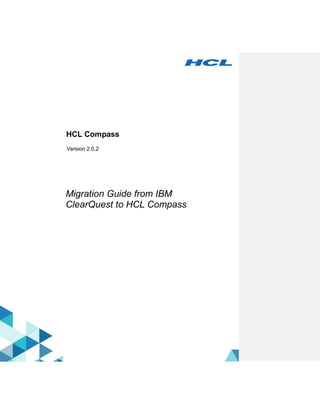
Migration Guide from IBM ClearQuest to HCL Compass v2.0.2
- 1. 1 | P a g e 1 HCL Compass Version 2.0.2 Migration Guide from IBM ClearQuest to HCL Compass
- 2. 2 | P a g e 2 Contents Migration from IBM ClearQuest to HCL Compass v2.0.2 ..............................................................................................3 Prerequisites..................................................................................................................................................................3 Getting started with Compass .....................................................................................................................................3 Uninstall IBM ClearQuest .............................................................................................................................................3 Install Compass..............................................................................................................................................................3 Post install instructions.................................................................................................................................................4 Incompatible behavior ..............................................................................................................................................4 Compatible behavior.................................................................................................................................................7 HCL Compass documentation......................................................................................................................................8 Support...........................................................................................................................................................................8 References .....................................................................................................................................................................8 Appendix: Troubleshooting known issues............................................................................................................10 © Copyright HCL Technologies Ltd. 2021
- 3. 3 | P a g e 3 Migration from IBM ClearQuest to HCL Compass v2.0.2 This guide provides the information that you need to migrate from IBM ClearQuest to HCL Compass v2.0.2. The migration guide explains some of the differences that you might encounter between the two products. Compass 2.0.2 can be installed on Windows and Linux platforms on x86_64 hardware. See the System Requirements document for a list of the operating systems supported by Compass v2.0.2. Note: There is a separate document to help you migrate to HCL VersionVault from IBM Rational ClearCase. Prerequisites • You will need to uninstall IBM ClearQuest before installing Compass v2.0.2. • You have the software and followed the instructions in the software order acknowledgment letter for accessing the License & Delivery portal and activating your entitlements. The letter describes how to create a license server and how to add entitlements to it. • Java version 1.8 or later is installed, and the Java PATH environment variable is set. For more details, see the “Hardware, software, and database requirements” and “Reconfiguring Compass to use a different JRE” topics in the local Help. • IBM Installation Manager version 1.8.2 or later is installed. • If you are installing Compass on Linux and your database is on MS SQL server, you must first install the Microsoft ODBC driver for SQL server otherwise your database connection profiles will not be preserved, and you will have to reestablish them. See https://docs.microsoft.com/en- us/sql/connect/odbc/linux-mac/installing-the-microsoft-odbc-driver-for-sql-server?view=sql-server- ver15 for instructions on installing the driver. Important: ClearQuest and Compass cannot be installed on the same system. Additionally, ClearQuest and Compass, should not share a load balancer across brands (see note about Load Balance in the “Incompatible behavior” section). You do not have to uninstall IBM Rational ClearCase Remote Client or IBM Rational ClearTeam Explorer Extension. Getting started with Compass 1. Download and review the System Requirements document. 2. Download your HCL product and extract the image on your computer. You must provide to IBM Installation Manager the location of each extracted download. 3. Use IBM Installation Manager and the instructions in its help to install one or more HCL products. See the online help about using IBM Installation Manager to install the product. 4. Start the HCL product. Uninstall IBM ClearQuest See the HCL Compass local help for instructions about how to uninstall the IBM ClearQuest product. Install Compass o
- 4. 4 | P a g e 4 o See the HCL Compass Help for instructions about how to install or uninstall the HCL Compass product. The Compass 2.0.2 Help is published on https://help.hcltechsw.com/compass/2.0.2/com.hcl.compass.doc/webhelp/index.html. Note: During the Compass install, if you want to re-use your existing ClearQuest settings, such as your ClearQuest DB connections, select the “Use Preserved Settings” option from the Installation Manager. • If you need to install Compass Multisite Shipping server, starting with Compass 2.0.2, the Compass Multisite shipping server is installed separately using a separate Installation Manager offering because it is no longer part of the HCL Compass install or product. If you want to install the Multisite shipping server, you need to use a separate Installation Manager offering. A valid installation of Compass must exist or should be installed alongside this new offering. If VersionVault or ClearCase is already present on the machine, the Multisite extension cannot be installed. Installing the Compass Multisite Extension v2.0.2 offering is equivalent to installing the previous Multisite Shipping Server feature on Compass or ClearQuest. Note: For HCL Compass MultiSite v2.0.2, from the Installation Manager, install the HCL Compass Multisite Shipping Server Extension -Windows 64bit Version 2.0.1.01. Post install instructions Incompatible behavior The following changes exist in this release: HCL Compass Client version check If using the client version, check the feature to restrict access to a ClearQuest database. The allowed version numbers will need to be changed to allow Compass to access that same database. The current value of the ALLOWED_CLIENT_VERSIONS master or schema property that are named will need to be updated to add a value for Compass. The new version must have a "Compass:" prefix that will identify it as applying only to Compass. For example, suppose access is currently restricted to ClearQuest 9.0.1 with a value of "9.0.1" in the property. To allow both ClearQuest and Compass to access the database, the new property value would need to be changed to "9.0.1 Compass:2.0.2". For instructions about how to set the property values, see the technote 21632013. HCL Compass FTS support Before uninstalling IBM ClearQuest, use the FTS command-line option of prep_upgd_was_profiles to create a backup of all your full-text search WebSphere Application Server profile data on the server, and delete the profiles. After installing Compass, use the restore_was_profiles command to restore Attention: To avoid odd or unexplained behaviors, we recommend clearing your browser cache before opening the Compass Web for the first time.
- 5. 5 | P a g e 5 the profiles. Once you restore your FTS with Compass, your FTS settings and functionality will continue to work as they used to work in ClearQuest. For more details, see the “Upgrading or reinstalling Compass in a full-text search deployment with multiple WebSphere profiles” topic in the HCL Compass Help. BIRT Compass Reports and BIRT Designer Your ClearQuest BIRT reports and designs will continue to work after migrating from IBM ClearQuest to HCL Compass v2.0.2. Follow the local Help steps for upgrading BIRT as documented in Help topics for BIRT reports. Attention: To migrate your BIRT reports from IBM ClearQuest to HCL Compass v2.0.2, run the following scripts: migrateReports.sh and migrateReports.bat The scripts can be found at ${CompassInstallation}/reports/launcher/birt where the Report Launcher component is installed for ClearQuest or Compass. To call the script run migrateReports.(bat|sh) <path_to_report_designer_workspace>, where <path_to_report_designer_workspace> is the absolute path to where you have installed your Report Designer Workspace. The script will look for .rptDesign files inside the workspace directory and update them to be compatible with HCL Compass implementation from the original IBM ClearQuest implementation. The new files will no longer be compatible with IBM ClearQuest, however backup copies with the extension .bak will be created for all modified files. Load Balance If you have IBM ClearQuest Web deployed in a load balance setting, you should plan to upgrade all servers at the same time. If you do not upgrade all servers, some users and even the same users, at times can end up seeing the ClearQuest Web UI while at other times may end up seeing the Compass Web UI. The reason for this is due to the way the load balancer works as such there is no control onto which Web server a user lands on when connecting to server. ClearQuest Web settings migration The “Settings” option that you had under IBM ClearQuest Web “Site Administration” options are not going to be preserved when you upgrade to HCL Compass Web. You need to record those settings and re-enter them after installing HCL Compass v2.0.2. The same also applies to the “Settings” option under “Preferences”. Single Sign-On If you have configured Single Sign-On with ClearQuest, you will need to reconfigure it for Compass. You can use the same configuration files and script as used to set up SSO with ClearQuest. Some modifications to the configuration files may be needed to account for your new installation directories.
- 6. 6 | P a g e 6 If you require a new version of the configuration script, or additional guidance to reconfigure Single Sign-On, contact HCL Support. cq_setup.csh and cq_setup.sh Migrating from IBM ClearQuest to HCL Compass does not preserve the cq_setup.csh and cq_setup.sh scripts. The scripts will be regenerated during install. Any customized scripts from a previous version will still be available in the Rational.preserve directory and you need to update the scripts, so they point to the correct binaries for Compass. Perl 5.26 1. Compass 2.0.2 uses Perl 5.26. ClearCase and ClearQuest used Perl 5.16. Perl scripts from those products may need to be modified to be compatible as they may rely on Perl 5.16 behavior which has changed. Perl variables no longer can contain non-graphical ASCII control characters. For example, a Perl script may contain the literal character 0XF to denote the $OSNAME. That would now yield a syntactical error of the form: "Unrecognized character x0F; marked by <-- HERE after istry if $<-- HERE near column 32 at...." To fix the issue, you need to use the Perl variable $^O. For the list of special Perl variables and full description, see https://perldoc.perl.org/perl5240delta.html#ASCII-characters-in-variable-names-must-now-be-all- visible and https://perldoc.perl.org/perlvar.html. 2. Perl @INC no longer contains '.' Perl's @INC is the array of directories that Perl uses to locate and load modules. A Perl script that needs to load a module from the current directory must now be modified to account for this. For example, you can add to your script: use FindBin 1.51 qw( $RealBin ); use lib $RealBin; 3. "C no longer supported in regex; marked by <-- HERE in m/%s/" Using C in a Perl regular expression will yield this error. For more details, see https://perldoc.perl.org/perldiag.html. 4. "Unescaped left brace in regex is illegal here in regex; marked by <-- HERE in ...." This is an example of Perl's stricter checking of good syntax. The following example shows how the example can be fixed: } elsif(m!s*//{{NO_DEPENDENCIES}}!) { change to to: } elsif(m!s*//Q{{NO_DEPENDENCIES}}E!) { 5. Carp.pm is no longer part of the CGI module and "fatalsToBrowser" is no longer defined. Scripts using or requiring Carp.pm must no longer include it from CGI. For example: use CGI::Carp qw(fatalsToBrowser); or use CGI::Carp;
- 7. 7 | P a g e 7 changes to: use Carp; Note: Use of the embedded_jni mode for the Perl Module Inline-Java is not supported with this release. Recreate your MultiSite shipping server settings If you are using IBM Rational ClearQuest MultiSite, you must process all packets in your shipping bays before migrating to HCL Compass. During this processing, other replica sites must pause sending new packets to the host being migrated. The uninstallation handles custom storage classes differently on Windows and Linux, see the following discussion of each platform. Note the following: • You must select the Use preserved settings option when installing Compass. • In addition, after you install Compass, you must recreate your customized MultiSite shipping server settings (for instance, the path to the receipt-handler, if you are using one). On Windows, the default shipping bays and custom shipping are copied to the Rational.preserve folder during uninstallation. The installation will modify the value of the HKEY_LOCAL_MACHINE SOFTWAREWOW6432NodeAtriaClearCaseCurrentVersionMultiSiteStorageC lass-default Windows registry keys ReturnBay and StorageBay with the correct paths to those bays in the Compass installation directory. However, it will not update the Windows registry keys for custom storage classes. It will recreate any custom shipping bays you might have had and will move the contents from Rational.preserve to the new default and custom bays. When you are migrating from IBM Rational ClearQuest to HCL Compass, you must discard these old packets and shipping orders and regenerate them. Use the MultiSite control panel applet to update the shipping bay paths for custom storage classes. On Linux, only the default bay is copied to the Rational.preserve folder during uninstallation. Any non-empty directory trees for custom storage classes under /opt/ibm/RationalSDLC/clearcase will remain in the partial directory tree of the previous installation, as will the shipping.conf file. If the custom shipping bays are empty, the uninstallation process will remove them. On the installation of Compass, the preserved contents of the default shipping bays are copied to the new bays. When you are migrating from IBM Rational ClearQuest to HCL Compass, you must discard these old packets and shipping_orders and regenerate them. You will need to recreate the shipping bay directory structure and update the shipping.conf file for custom storage classes. Compatible behavior The following areas did not change in HCL Compass v2.0.2: VB scripts using the CQClearQuest or CLEARQUEST object Any VB scripts that use the top-level object CQClearQuest and CLEARQUEST will continue to work as-is. OSLC OSLC connections and settings did not change in HCL Compass v2.0.2. You can use the same OSLC connections with HCl Compass v2.0.2.
- 8. 8 | P a g e 8 Custom packages Existing schemas and modifying existing schemas and packages will continue to work as-is after migrating to HCl Compass v2.0.2. MultiSite If you are using ClearQuest in a MultiSite setup, your existing setup will continue to work. You can migrate one site at a time to complete your migration from ClearQuest to Compass. HCL Compass documentation o The Compass 2.0.2 Help is published on https://help.hcltechsw.com/compass/2.0.2/com.hcl.compass.doc/webhelp/index.html or you can access the HCL Compass Help installed with the product. Support For technical support, contact HCL Customer Support at https://www.hcltech.com/products-and- platforms/support and in addition to providing details for your issue, also provide the following information: • Your name, company name, telephone number, and email address • Your operating system, version number, and any applied service packs or patches • Product name and release number • Your Support Ticket Number (if you are following up on a previously reported problem) For blogs, forums, and more for Compass, go to the HCL Software website at https://www.hcltechsw.com/wps/portal. References • The following table shows a list of the equivalent file paths for HCL Compass on Windows platform. IBM ClearQuest Path HCL Compass equivalent C:Program Files (x86)IBMRationalSDLC C:Program FilesHCLCompass C:Program Files (x86)IBMRationalSDLCClearQuest C:Program FilesHCLCompass C:Program Files (x86)IBMRationalSDLCCommon C:Program FilesHCLCompass • The following table shows a list of the equivalent file paths for HCL Compass on Linux platform. IBM ClearQuest Path HCL Compass v 2.0.2 equivalent /opt/rational /opt/hcl/compass /opt/rational/clearquest /opt/hcl/compass /opt/rational/common /opt/hcl/compass • The following table shows a list of IBM ClearQuest Paths which are being preserved in HCL Compass: C:ProgramDataIBMRational.preservecommon C:ProgramDataIBMRational.preserve Commented [MA1]: inserted table for Linux- values - needs tech review
- 9. 9 | P a g e 9 • The following table shows examples of environment variables for HCL Compass. IBM ClearQuest Environment Variables HCL Compass equivalent CLEARQUEST_HOME=C:Program Files (x86)IBMRationalSDLCClearQuest COMPASS_HOME=C:Program FilesHCLCompass RATIONAL_COMMON=C:Program Files (x86)IBMRationalSDLCCommon RATIONAL_COMMON_LIB=C:Program Files (x86)IBMRationalSDLCCommonlib RATIONAL_HOME=C:Program Files (x86)IBMRationalSDLC CQCLI_BIN_DIR=C:Program Files (x86)IBMRationalSDLCClearQuestcqclibin CQCLI_CLASSPATH=C:Program Files (x86)IBMRationalSDLCClearQuestcqcliconfig;C:Program Files (x86)IBMRationalSDLCClearQuestcqclilibcqcli.jar;C:Program Files (x86)IBMRationalSDLCClearQuestcqjni.jar;C:Program Files (x86)IBMRationalSDLCcommonstpcmmn.jar;C:Program Files (x86)IBMRationalSDLCcommonstpwvcm.jar;C:Program Files (x86)IBMRationalSDLCClearQueststpcq.jar;C:Program Files (x86)IBMRationalSDLCcommonjavaicuicu4j-4_8.jar CQCLI_CONFIG_DIR=C:Program Files (x86)IBMRationalSDLCClearQuestcqcliconfig CQCLI_DOC_DIR=C:Program Files (x86)IBMRationalSDLCClearQuestcqclidoc CQCLI_HOME=C:Program Files (x86)IBMRationalSDLCClearQuestcqcli CQCLI_LIB_DIR=C:Program Files (x86)IBMRationalSDLCClearQuestcqclilib CQCLI_MAN_DIR=C:Program Files (x86)IBMRationalSDLCClearQuestcqclidocman CQCLI_PATH=C:Program Files (x86)IBMRationalSDLCClearQuest;C:Program Files (x86)IBMRationalSDLCCommon;C:Program Files (x86)IBMRationalSDLCCommonJAVAjrebin;C:Program Files (x86)IBMRationalSDLCCommonJAVAjrebinclassic;C:Program Files (x86)IBMRationalSDLCClearQuestcqclibin JRE_HOME=C:Program Files (x86)IBMRationalSDLCCommonJAVAjre CLASSPATH=C:Program Files (x86)IBMRationalSDLCClearQuestcqjni.jar CLASSPATH=C:Program FilesHCL Compasscqjni.jar IBMLDAP_ALTHOME=C:Program Files (x86)IBMRationalSDLCcommoncodeset IBMLDAP_ALTHOME=C:Program FilesHCLCompasscodeset RATIONAL_ICU4J_DIR=C:Program Files (x86)IBMRationalSDLCcommonjavaicu RATIONAL_ICU4J_DIR=C:Program FilesHCLCompassjavaicu Note #1: CQCLI is no longer supported and as such its environment variables are not created. Note #2: JRE_HOME is no longer needed and as such it is no longer set. • The following table shows the list of the IBM ClearQuest environment variables preserved for HCL Compass. IBM ClearQuest Environment Variables HCL Compass equivalent CLEARQUEST_HOME=C:Program Files (x86)IBMRationalSDLCClearQuest CLEARQUEST_HOME=C:Program FilesHCLCompass Note: The IBM ClearQuest environment variables are preserved by name only. Their value now points to the location of where HCL Compass is installed. This allows you to continue using scripts and code that depends on IBM’s environment variables and continue to work without needing to make any changes. • The following table shows the Windows registry keys examples for HCL Compass.
- 10. 10 | P a g e 10 IBM ClearQuest Windows Registry Keys HCL Compass equivalent HKEY_LOCAL_MACHINESOFTWAREWow6432NodeRational Software HKEY_LOCAL_MACHINESOFTWARE HCL HKEY_LOCAL_MACHINESOFTWAREWow6432NodeRational SoftwareCommon HKEY_LOCAL_MACHINESOFTWARE HCLCCM HKEY_LOCAL_MACHINESOFTWAREWow6432NodeRational SoftwareClearQuest HKEY_LOCAL_MACHINESOFTWARE HCLCompass HKEY_LOCAL_MACHINESOFTWAREWow6432NodeRational SoftwareClearQuest9.0.0CoreDatabases HKEY_LOCAL_MACHINESOFTWARE HCLCompass2.0.2CoreDatabases HKEY_LOCAL_MACHINESOFTWAREWow6432NodeRational SoftwareClearQuest Packages HKEY_LOCAL_MACHINESOFTWARE HCLCompass Packages • The following table shows the Installation Manager panel values for silent installation where %PLATFORM% should be replaced with win_x86_64 or linux_x86_64 based on current operation system. Previous values New values <data key='user.CCM_FNE_CloudOrLocal' value=''/> <data key='user.CQ_FNE_CloudOrLocal,com.hcl.compass.compass.%PLATFORM%' value=''/> <data key='user.CCM_FNE_LicenseServerURL' value=''/> <data key='user.CQ_FNE_LicenseServerURL,com.hcl.compass.compass.%PLATFORM%' value=''/> <data key='user.CCM_FNE_LicenseServerID' value=''/> <data key='user.CQ_FNE_LicenseServerID,com.hcl.compass.compass.%PLATFORM%' value=''/> <data key='user.CCM_JavaBinDir' value=''/> <data key='user.CQ_JavaBinDir,com.hcl.compass.compass.%PLATFORM%' value=''/> <data key='user.IHS_WebServId' value=''/> <data key='user.CQ_IHS_WebServId,com.hcl.compass.compass.%PLATFORM%' value=''/> <data key='user.IHS_PluginPath' value=''/> <data key='user.CQ_IHS_PluginPath,com.hcl.compass.compass.%PLATFORM%' value=''/> <data key='user.IHS_ConfFile' value=''/> <data key='user.CQ_IHS_ConfFile,com.hcl.compass.compass.%PLATFORM%' value=''/> <data key='user.IHS_ConfScriptRoot' value=''/> <data key='user.CQ_IHS_ConfScriptRoot,com.hcl.compass.compass.%PLATFORM%' value=''/> <data key='user.IHS_ServerRoot' value='/> <data key='user.CQ_IHS_ServerRoot,com.hcl.compass.compass.%PLATFORM%' value='/> <data key='user.IHS_Configuration' value=''/> <data key='user.CQ_IHS_Configuration,com.hcl.compass.compass.%PLATFORM%' value=''/> <data key='user.KEEP_RATIONAL_PRESERVE_FO LDER' value=''/> <data key='user.CQ_KEEP_RATIONAL_PRESERVE_FOLDER,com.hcl.compass.compass.%PLA TFORM%' value='false'/> <data key='user.Common_AdminDir' value=''/> <data key='user.Common_AdminDir,com.hcl.compass.compass.%PLATFORM%' value=''/> <data key='user.Common_TempDir' value=''/> <data key='user.Common_TempDir,com.hcl.compass.compass.%PLATFORM%' value=''/> Appendix: Troubleshooting known issues Commented [MA2]: review – new table silent install
