Report
Share
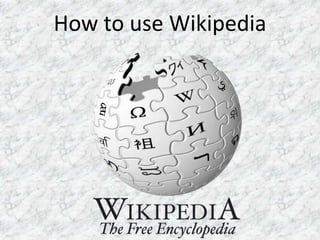
More Related Content
What's hot (20)
Discover How To Unlock Unlimited Backlinks & Traffic From Wikipedia

Discover How To Unlock Unlimited Backlinks & Traffic From Wikipedia
Viewers also liked
How ACDLabs Software Tools are used by the Royal Society of Chemistry

How ACDLabs Software Tools are used by the Royal Society of ChemistryUS Environmental Protection Agency (EPA), Center for Computational Toxicology and Exposure
Viewers also liked (14)
How ACDLabs Software Tools are used by the Royal Society of Chemistry

How ACDLabs Software Tools are used by the Royal Society of Chemistry
Similar to Fan xia1
Similar to Fan xia1 (20)
Online assignment online editing in wikis and digital magazine

Online assignment online editing in wikis and digital magazine
Quick Start Guide to Editing Wikipedia - #WikiHumanOrigins Presentation

Quick Start Guide to Editing Wikipedia - #WikiHumanOrigins Presentation
Intro to Editing Wikipedia - SCOTUS Editathon at NARA

Intro to Editing Wikipedia - SCOTUS Editathon at NARA
Adrianne Wadewitz Memoriad Wikipedia Edit a-thon slides

Adrianne Wadewitz Memoriad Wikipedia Edit a-thon slides
Presentation for Tech LadyMafia Edit-a-thon, April 2015: Women in Tech

Presentation for Tech LadyMafia Edit-a-thon, April 2015: Women in Tech
Fan xia1
- 1. How to use Wikipedia
- 2. If you’ve done homework with the help of the Internet before, then you’ll know what Wikipedia is. However, most people don’t understand how the basics of Wikipedia works[citation needed]. This guide will teach you how to use Wikipedia, and understand what all those boxes with numbers mean
- 3. Wikipedia is a site that anyone can edit, however only information that is considered accurate will not be allowed to stay on To edit a Wikipedia article, simply press the edit button, and you’re ready to go. However it is recommended that you create an account first, so you do not have to reveal your IP address.
- 4. Wikipedia pages are edited with a form of code, its instructions found HERE
- 5. Citations Almost all information posted in Wikipedia require a citation, for the sake of ensuring that the information written is correct and sourced. The citations are linked to the bottom of the page with [#] boxes.
- 6. Wikipedia pages are typically organized by a table of contents, unless the page is too short for a table of content to be effective. The “See also”, “References” and “External links” are typically at the bottom of the table
- 7. Wikipedia also has a ratings system that allows its users to dispute the objectivity and reliability of article pages. To use this, simply click and post your rating.
- 8. Wikipedia also has a talk section for the discuss of the article. Wikipedia editors discuss the neutrality of the article and other relevant issues there
- 9. Wikipedia is also available in a simpler mobile interface for tablet and smartphone users