Report
Share
Download to read offline
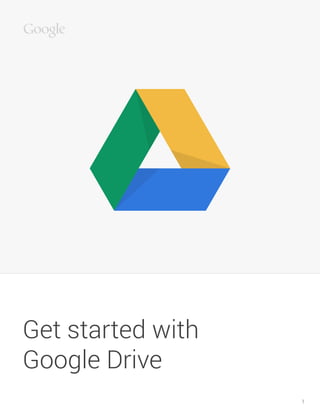
Recommended
More Related Content
Similar to How to get started with drive
Similar to How to get started with drive (12)
Recently uploaded
Recently uploaded (20)
This PowerPoint helps students to consider the concept of infinity.

This PowerPoint helps students to consider the concept of infinity.
Unit-V; Pricing (Pharma Marketing Management).pptx

Unit-V; Pricing (Pharma Marketing Management).pptx
Presentation by Andreas Schleicher Tackling the School Absenteeism Crisis 30 ...

Presentation by Andreas Schleicher Tackling the School Absenteeism Crisis 30 ...
Unit-IV; Professional Sales Representative (PSR).pptx

Unit-IV; Professional Sales Representative (PSR).pptx
ICT role in 21st century education and it's challenges.

ICT role in 21st century education and it's challenges.
Measures of Central Tendency: Mean, Median and Mode

Measures of Central Tendency: Mean, Median and Mode
Russian Escort Service in Delhi 11k Hotel Foreigner Russian Call Girls in Delhi

Russian Escort Service in Delhi 11k Hotel Foreigner Russian Call Girls in Delhi
Web & Social Media Analytics Previous Year Question Paper.pdf

Web & Social Media Analytics Previous Year Question Paper.pdf
Python Notes for mca i year students osmania university.docx

Python Notes for mca i year students osmania university.docx
ICT Role in 21st Century Education & its Challenges.pptx

ICT Role in 21st Century Education & its Challenges.pptx
How to get started with drive
- 1. 1 Get started with Google Drive
- 2. 2 Store any file Use Drive’s 15GB of free Google storage to keep anything you want. Learn how to add a file Share files and folders Everyone can see and edit files at the same time in Drive. See how to share a file or folder See your stuff anywhere Get to your files from any smartphone, tablet, or computer. Download the app for mobile & desktop
- 3. 3 If you’re like most people, you have disk drives and files floating everywhere—on CDs, USB sticks and external drives. Use Drive’s 15GB of free Google storage to keep any type of file in one safe place. Clean up your digital life
- 4. 4 On Android Select “Upload” and choose files to add. On the web Drag files or folders into your Chrome browser. Click the “Upload” button and select files to add. On iOS Click the “+” button and select files to add. EATE or Here’s how to store files in Drive Upload
- 5. 5 On PC Drag and drop any file or folder into the Drive folder on your desktop. On Mac Drag and drop any file or folder into the Drive folder on your desktop.
- 6. 6 Invite.pdfBudget Guest list Use a shared folder in Drive to start prepping for that big event (like a wedding) with the help of your family and friends. You’ll always be looking at the most recent version of your files, and you’ll have the ability to track changes on things like the guest list, budget or designs for the invite. Share and plan together
- 7. 7 On Android Click the “Info” icon, then the “Share” button to add people and set their permissions. On iOS Click the “Info” icon, then the “Share” button to add people and set their permissions. Here’s how to share files in Drive Share
- 8. 8 On the web Select a file or folder and click the “Share” button to add people and set their permissions. On PC and Mac In the Google Drive folder, right click the file or folder you’d like to share, select “Google Drive” and click “Share.” Share... View on
- 9. 9 With Drive, you can access all your files on the go, wherever you are. It’s part backpack, part lockbox so you can keep important things like your driver’s license and insurance cards alongside photos and videos. Be ready anywhere you are Download Drive for your computer Get Drive for Android Get Drive for iPhone & iPad
- 10. 10 You’re all set Start using Drive now and tell us what you think on Google+. Visit our Help Center to learn how to do even more with Drive.