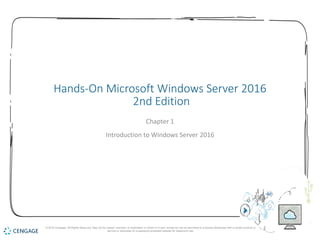
Introduction to Windows Server 2016 Editions & Features
- 1. 1 Hands-On Microsoft Windows Server 2016 2nd Edition Chapter 1 Introduction to Windows Server 2016 © 2018 Cengage. All Rights Reserved. May not be copied, scanned, or duplicated, in whole or in part, except for use as permitted in a license distributed with a certain product or service or otherwise on a password-protected website for classroom use.
- 2. Objectives Identify the key features of each Windows Server 2016 edition Understand the hardware requirements for Windows Server 2016 Understand important general features of Windows Server 2016 Plan a Windows Server 2016 networking model Explore introductory concepts for the networking protocols, IPv4 and IPv6, used by Windows Server 2016 Configure and enable TCP/IP in Windows Server 2016 © 2018 Cengage. May not be copied, scanned, or duplicated, in whole or in part, except for use as permitted in a license distributed with a certain product or service or otherwise on a password- protected website for classroom use.
- 3. 3 Windows Server 2016 Editions • Windows Server 2016 platforms: • Windows Server 2016 Essentials Edition • Windows Server 2016 Standard Edition • Windows Server 2016 Datacenter Edition • Additional Windows Server 2016 platforms targeted for specific-purpose niches: • Windows Server 2016 Multipoint Premium Server • Windows Storage Server 2016 • Windows Hyper-V Server 2016 © 2018 Cengage. All Rights Reserved. May not be copied, scanned, or duplicated, in whole or in part, except for use as permitted in a license distributed with a certain product or service or otherwise on a password-protected website for classroom use.
- 4. 4 Windows Server 2016 Essentials Edition • Windows Server 2016 Essentials Edition supports a maximum of: • 25 users • Up to 64 GB RAM • 2 CPU sockets • No support for Hyper-V • In addition: • This edition cannot join a domain, other than to migrate files and data from one server to another • Provides most, but not all server roles - Does not provide a role for hosting virtual machines and cannot provide cloud services © 2018 Cengage. All Rights Reserved. May not be copied, scanned, or duplicated, in whole or in part, except for use as permitted in a license distributed with a certain product or service or otherwise on a password-protected website for classroom use.
- 5. 5 Windows Server 2016 Standard Edition • Standard Edition provides: • File and print services • Secure Internet connectivity • Centralized management of users • Centralized management of applications and network resources • Includes Hyper-V which enables servers to offer a virtualization environment • Up to 4 TB of RAM and 64 CPU sockets • Up to 2 Hyper-V containers • Clustering – the ability to increase the access to server resources and provide fail-safe services by linking two or more computer systems so they appear to function as one • Supports clusters up to 16 computers © 2018 Cengage. All Rights Reserved. May not be copied, scanned, or duplicated, in whole or in part, except for use as permitted in a license distributed with a certain product or service or otherwise on a password-protected website for classroom use.
- 6. 6 Windows Server 2016 Clustering © 2018 Cengage. All Rights Reserved. May not be copied, scanned, or duplicated, in whole or in part, except for use as permitted in a license distributed with a certain product or service or otherwise on a password-protected website for classroom use.
- 7. 7 Windows Server 2016 Datacenter Edition • Designed for environments with: • Mission-critical applications • Very large databases • Very large virtualization requirements • Cloud computing needs • Information access requiring high availability • Offers support for clustering up to 64 computers • Supports up to 4 TB RAM, 64 CPU sockets • Unlimited Hyper-V containers © 2018 Cengage. All Rights Reserved. May not be copied, scanned, or duplicated, in whole or in part, except for use as permitted in a license distributed with a certain product or service or otherwise on a password-protected website for classroom use.
- 8. 8 Windows Server 2016 Multipoint Premium Server • Multipoint services • Enable many users to share the same physical computer through each person connecting a keyboard, monitor, and mouse to a USB hub that is connected to a server • Windows Server 2016 Multipoint Premium Server • Offered to educational customers as a way to provide volume licensing • The Multipoint Services role is included as a regular server role in Standard and Datacenter Editions © 2018 Cengage. All Rights Reserved. May not be copied, scanned, or duplicated, in whole or in part, except for use as permitted in a license distributed with a certain product or service or otherwise on a password-protected website for classroom use.
- 9. 9 Windows Storage Server 2016 • Original equipment manufacturers (OEMs) that focus on storage solutions for organizations • Can offer Windows Storage Server 2016 on the server-based products they sell • Windows Storage Server 2016 • Turns a server into a central storage center for data • Takes advantage of storage utilities offered in Windows Server 2016 © 2018 Cengage. All Rights Reserved. May not be copied, scanned, or duplicated, in whole or in part, except for use as permitted in a license distributed with a certain product or service or otherwise on a password-protected website for classroom use.
- 10. 10 Microsoft Hyper-V Server 2016 • Microsoft Hyper-V Server 2016 • A free download of a basic server system that enables you to use Hyper-V • Use this if you want to learn more about how Hyper-V works or to set up a basic Hyper-V system © 2018 Cengage. All Rights Reserved. May not be copied, scanned, or duplicated, in whole or in part, except for use as permitted in a license distributed with a certain product or service or otherwise on a password-protected website for classroom use.
- 11. 11 Using Windows Server 2016 with Client Systems • The client workstation operating system most compatible with Windows Server 2016: • Windows versions 7, 8, 8.1, and 10 • Windows 10 being the most compatible in terms of client management • Client • A computer that accesses resources on another computer via a network • Workstation • A computer that has its own central processing unit (CPU) and can be used as a stand- alone or network computer © 2018 Cengage. All Rights Reserved. May not be copied, scanned, or duplicated, in whole or in part, except for use as permitted in a license distributed with a certain product or service or otherwise on a password-protected website for classroom use.
- 12. 12 Windows Server 2016 Features • Features include: • Server Manager • Security • Clustering • Enhanced Web services • Windows Server Core and Nano Server • Windows PowerShell • Virtualization • Reliability • Multitasking and multithreading • Physical and logical processors • Containers © 2018 Cengage. All Rights Reserved. May not be copied, scanned, or duplicated, in whole or in part, except for use as permitted in a license distributed with a certain product or service or otherwise on a password-protected website for classroom use.
- 13. 13 Server Manager • Server Manager • Enables the server administrator to manage critical configuration features from inside one tool • Server Manager is used to: • Configure a server from the beginning • View computer configuration information. • Change server roles and system properties • Configure networking • Configure Remote Desktop • Configure security, including the firewall • Add and remove features • Run diagnostics • Manage storage and backups • Manage multiple servers from one place © 2018 Cengage. All Rights Reserved. May not be copied, scanned, or duplicated, in whole or in part, except for use as permitted in a license distributed with a certain product or service or otherwise on a password-protected website for classroom use.
- 14. 14 Security • When you install Windows Server 2016, add a feature, or install a Windows component • An essential level of security is automatically implemented • Other security features include: • File and folder permissions • Security policies • Encryption of data • Event auditing • Various authentication methods • Server management and monitoring tools © 2018 Cengage. All Rights Reserved. May not be copied, scanned, or duplicated, in whole or in part, except for use as permitted in a license distributed with a certain product or service or otherwise on a password-protected website for classroom use.
- 15. 15 Clustering and Clustering Tools • Windows Server 2016 offers tools to: • Test a cluster to ensure it is set up to accomplish the tasks for which it is intended • Migrate configuration settings from one cluster to another • Quickly configure a cluster and troubleshoot problems • Set up storage used in a cluster • Create better cluster storage performance and reliability • Secure a cluster and enable it to use new network capabilities © 2018 Cengage. All Rights Reserved. May not be copied, scanned, or duplicated, in whole or in part, except for use as permitted in a license distributed with a certain product or service or otherwise on a password-protected website for classroom use.
- 16. 16 Enhanced Web Services • Microsoft Internet Information Services (IIS) • Transforms Windows Server 2016 into a versatile Web server • IIS has been designed to: • Include over 40 modules - Intended to enable IIS to have a lower attack surface • Provide easier application of IIS patches • Make it easier for network programmers to write network applications and configure applications for the Web © 2018 Cengage. All Rights Reserved. May not be copied, scanned, or duplicated, in whole or in part, except for use as permitted in a license distributed with a certain product or service or otherwise on a password-protected website for classroom use.
- 17. 17 Windows Server Core and Nano Server • Windows Server Core • A minimum server configuration • Designed to function in a fashion similar to traditional UNIX and Linux servers • Does not provide the following: - A graphical interface, just a command line - Graphical tools to configure the server - Extra services that you do not need • Windows Nano Server • A new installation option in Windows Server 2016 • Smaller footprint than Server Core • Provides a basic foundation for server computing • Intended to be faster and need less maintenance © 2018 Cengage. All Rights Reserved. May not be copied, scanned, or duplicated, in whole or in part, except for use as permitted in a license distributed with a certain product or service or otherwise on a password-protected website for classroom use.
- 18. 18 Windows PowerShell • Windows PowerShell • A command-line interface that offers a shell - A customized environment for executing commands and scripts • Scripts are files that contain commands to be run by a computer OS • Offers over 130 command-line tools, also called cmdlets • Can perform the following tasks with PowerShell: • Manage disk storage • Manage network tasks • Set up local and network printing options • Install, list, and remove software applications • View information about the local computer, including user accounts • Manage services and processes • Lock a computer or log off • Manage IIS Web services © 2018 Cengage. All Rights Reserved. May not be copied, scanned, or duplicated, in whole or in part, except for use as permitted in a license distributed with a certain product or service or otherwise on a password-protected website for classroom use.
- 19. 19 Virtualization • Hyper-V provides the ability to run two or more operating systems on a single computer • The Hyper-V capabilities include the following: • Compatible with clustering • Can be used with Windows and Linux operating systems • Compatible with different types of disk storage methods • Enables fast migration from one computer to another • Can house 64-bit and 32-bit operating systems © 2018 Cengage. All Rights Reserved. May not be copied, scanned, or duplicated, in whole or in part, except for use as permitted in a license distributed with a certain product or service or otherwise on a password-protected website for classroom use.
- 20. 20 Reliability • The operating system kernel runs in privileged mode • Protects it from problems created by a malfunctioning program or process • The kernel consists of the core programs and the computer code of the operating system • Privileged mode gives the operating system kernel an extra level of security from intruders • Prevents system crashes due to poorly written applications • Process • A computer program or portion of a program that is currently running • Protected process • One for which outside influences are restricted © 2018 Cengage. All Rights Reserved. May not be copied, scanned, or duplicated, in whole or in part, except for use as permitted in a license distributed with a certain product or service or otherwise on a password-protected website for classroom use.
- 21. 21 Multitasking and Multithreading • Multitasking • The ability to run two or more programs at the same time • Multithreading • The capability of programs written to run several program code blocks, or ‘‘threads,’’ at the same time • Preemptive multitasking • Each program runs in an area of memory separate from areas used by other programs • Reduces the risk of one program interfering with the smooth running of another program © 2018 Cengage. All Rights Reserved. May not be copied, scanned, or duplicated, in whole or in part, except for use as permitted in a license distributed with a certain product or service or otherwise on a password-protected website for classroom use.
- 22. 22 Physical and Logical Processors • Physical processor • Is plugged into a processor socket on the motherboard of the computer • Windows Server 2016 can support up to 64 sockets for physical processors • Logical processor • A core than can run its own executable threads • One physical processor can house several logical processors • Virtual processor • A logical processor or one or more of its cores that function for the use of a specific VM • With Hyper-V in use • Windows Server 2016 supports up to 320 logical processors © 2018 Cengage. All Rights Reserved. May not be copied, scanned, or duplicated, in whole or in part, except for use as permitted in a license distributed with a certain product or service or otherwise on a password-protected website for classroom use.
- 23. 23 Containers • Using a container establishes a separate layer or engine for each application • Windows Server 2016 offers two types of containers: • Windows server containers – run through process and user-mode isolation • Hyper-V containers – involve a separate container for each VM running in Hyper-V - This approach eliminates the change that a rogue application in one container might attack other containers © 2018 Cengage. All Rights Reserved. May not be copied, scanned, or duplicated, in whole or in part, except for use as permitted in a license distributed with a certain product or service or otherwise on a password-protected website for classroom use.
- 24. 24 Planning a Windows Server 2016 Networking Model (1 of 2) • Network • A communications system enabling computer users to share computer equipment, application software, and data, voice, and video transmissions • Contains computers joined by communications cabling or sometimes by wireless devices • Workstation or client network operating system • Enables individual computer to access a network, and in some cases to share resources • Peer-to-peer networking • Focuses on spreading network resource administration among server and nonserver members of a network • Server-based networking • Centralizes the network administration on one or more servers © 2018 Cengage. All Rights Reserved. May not be copied, scanned, or duplicated, in whole or in part, except for use as permitted in a license distributed with a certain product or service or otherwise on a password-protected website for classroom use.
- 25. 25 Planning a Windows Server 2016 Networking Model © 2018 Cengage. All Rights Reserved. May not be copied, scanned, or duplicated, in whole or in part, except for use as permitted in a license distributed with a certain product or service or otherwise on a password-protected website for classroom use.
- 26. 26 Peer-to-Peer Networking (1 of 2) • Uses workstations to share resources such as files and printers and to connect to resources on other computers • No special computer is needed to enable workstations to communicate and share resources • Can be effective for very small networks • Disadvantages • Management of network resources is decentralized • As the network increases in size, administration becomes more difficult • Lack of security of resources © 2018 Cengage. All Rights Reserved. May not be copied, scanned, or duplicated, in whole or in part, except for use as permitted in a license distributed with a certain product or service or otherwise on a password-protected website for classroom use.
- 27. 27 Peer-to-Peer Networking © 2018 Cengage. All Rights Reserved. May not be copied, scanned, or duplicated, in whole or in part, except for use as permitted in a license distributed with a certain product or service or otherwise on a password-protected website for classroom use.
- 28. 28 Server-Based Networking (1 of 2) • Server • A single computer that provides extensive multiuser access to network resources • Can handle hundreds of users at once - Fast response when delivering the shared resource - Less network congestion when multiple workstations access that resource • Advantages • Users only need to log on once to gain access to network resources • Security is stronger • Computer resource sharing can be arranged to reflect the work patterns of groups within an organization • The server administrator can save time when installing software upgrades © 2018 Cengage. All Rights Reserved. May not be copied, scanned, or duplicated, in whole or in part, except for use as permitted in a license distributed with a certain product or service or otherwise on a password-protected website for classroom use.
- 29. 29 Server-Based Networking (2 of 2) © 2018 Cengage. All Rights Reserved. May not be copied, scanned, or duplicated, in whole or in part, except for use as permitted in a license distributed with a certain product or service or otherwise on a password-protected website for classroom use.
- 30. 30 Automated Address Configuration (1 of 2) • Automatic Private IP Addressing (APIPA) • Used to automatically configure the TCP/IP settings for a computer without using a DHCP server • Computer automatically assigns itself an IP address from the reserved range of 169.254.0.1 to 169.254.255.254 and a subnet mask of 255.255.0.0 • Appropriate for small organizations that have only one network segment and do not need to access another network or the Internet • Automatic configuration can be disabled through the Windows Server 2016 Registry • Registry is a database used to store information about the configuration, program setup, devices, drivers, and other data important to the setup of Windows OSs © 2018 Cengage. All Rights Reserved. May not be copied, scanned, or duplicated, in whole or in part, except for use as permitted in a license distributed with a certain product or service or otherwise on a password-protected website for classroom use.
- 31. 31 Automated Address Configuration (2 of 2) • Dynamic Addressing Through a DHCP Server • Common for medium-sized and large networks • You must first install and configure a DHCP server on the network • In addition to assigning the IP address, the DHCP server can also assign the subnet mask, default gateway, DNS server, and other IP settings • Using a DHCP server can save you a great deal of administrative effort © 2018 Cengage. All Rights Reserved. May not be copied, scanned, or duplicated, in whole or in part, except for use as permitted in a license distributed with a certain product or service or otherwise on a password-protected website for classroom use.
- 32. 32 Chapter Summary (1 of 2) • The Windows Server 2016 main platforms include Essentials Edition, Standard Edition, and Datacenter Edition • Windows Server 2016 also offers specific-purpose platforms that include Windows Server 2016 Multipoint Premium Server, Windows Storage Server 2016, and Windows Hyper-V Server 2016 • Windows Server 2016 includes many vital features for security, networking, clustering, virtualization, cloud computing, reliability, database handling, and multitasking and multithreading • The two types of networking models used by Windows Server 2016 are peer-to- peer networks and server-based networks • Peer-to-peer networking is intended for small networks © 2018 Cengage. All Rights Reserved. May not be copied, scanned, or duplicated, in whole or in part, except for use as permitted in a license distributed with a certain product or service or otherwise on a password-protected website for classroom use.
- 33. 33 Chapter Summary (2 of 2) • TCP/IP is the default protocol installed with Windows Server 2016 and is an industry-standard suite of protocols and application utilities that enable communication across local and wide area networks • Two versions of IP are IPv4 and IPv6 • Every network device must have a unique IP address to ensure network connectivity and the delivery of data • An IPv6 address uses eight 16-bit fields in hexadecimal format separated by colons and includes addressing rules to enable address prefixes • IP addresses can be manually configured using static addressing or automatically configured, using APIPA or dynamic addressing through a DHCP server © 2018 Cengage. All Rights Reserved. May not be copied, scanned, or duplicated, in whole or in part, except for use as permitted in a license distributed with a certain product or service or otherwise on a password-protected website for classroom use.