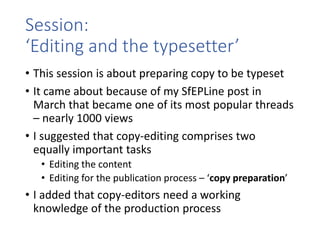
Editing and the typesetter - Rich Cutler
- 1. Session: ‘Editing and the typesetter’ • This session is about preparing copy to be typeset • It came about because of my SfEPLine post in March that became one of its most popular threads – nearly 1000 views • I suggested that copy-editing comprises two equally important tasks • Editing the content • Editing for the publication process – ‘copy preparation’ • I added that copy-editors need a working knowledge of the production process
- 2. I’m a copy-editor, I don’t need to know about typesetting • In the 90s and earlier, copy-editing was a game of two halves – content editing and copy preparation • Then, these two tasks were inseparable and a normal part of copy-editing • Today, many copy-editors do no copy preparation What is copy preparation? • Readying copy for the production process • For example • Marking up for the typesetter • Checking that pictures are suitable for printing
- 3. Why copy preparation matters • Copy-editors are the lynchpin in the production process – everything revolves around them • Upstream processes • Solving problems with the design • Downstream processes • Ensuring smooth typesetting? • Ensuring smooth printing? • Lack of copy preparation can result in • Proofs full of layout and formatting errors • Blown schedules • Increased costs • Increased workload and stress for those downstream
- 4. Really, it’s not my problem! • The client will be unaware of these problems • The typesetter and printer can’t fix all of these problems • Copy-editors are the only ones in the production process who can fix these problems • If they don’t do the copy preparation, who will? • They see the entire copy and have the remit to intervene • Copy preparation often adds little extra time Satisfaction in a job well done. And self-interest! • Copy preparation = fast, trouble-free publication • A unique selling point = repeat work and higher fees?
- 5. What are typesetting and DTP? • Typesetting is the formatting and arrangement of text into a layout for printing (or viewing on screen, today) • DTP (desktop publishing) is the creation of documents using specialised layout software to format and arrange text and graphics • Typesetting predates computers
- 6. Typesetting software • Typesetting has used a computer as its front-end since the early 1970s
- 7. • PTC Arbortext: modern typesetting software (2019)
- 8. • This is how the page shown in Arbortext appears in print
- 10. • Let’s go back to the page I showed in Arbortext
- 11. • This is how it appears in a DTP program – identical to its printed appearance
- 12. • Adobe InDesign CC: modern DTP software (2019)
- 15. How does DTP software work? • Like Word, formatting is controlled by styles • Styles can be created for • Characters • Paragraphs • Objects • Tables
- 16. • Frames Graphic and text frames (blue outlines) in InDesign
- 17. • Master pages Setting the page margins and columns on master pages
- 18. DTP summary • The three core features of every DTP program: • Styles • Frames • Master pages
- 19. Microsoft Word • Not designed for typesetting or DTP • Lacks features and fine control InDesign: 12 spaces Word: 4 spaces
- 20. Tagging and typesetting/DTP software • All typesetting and DTP programs use tags • Tags are useful but not essential for DTP • Tags are especially useful for text-heavy publications like books and journals • Most graphic designers don’t use tags • Most typesetters use tags
- 21. • All typesetting and DTP programs use tags
- 22. What typesetters want from editors • Unwanted dross removed, e.g. • Unwanted formatting and styles • Unwanted spaces (e.g. double spaces and paragraph returns) • Content clearly identified, e.g. • Heading hierarchy • Types of displayed material • Unusual items (e.g. accents). • Layout clearly identified • Overall structure • Anything unusual (e.g. a poem with specific alignment and line spaces) • Figure and table locations identified (e.g. first citations) • Instructions added to the copy to clarify • For example: ‘follow the layout as presented for a poem’
- 23. What typesetter’s don’t want • Typesetters don’t want a facsimile of the finished publication • Copy should show the required structure and organisation as simply and clearly as possible • Typesetter’s don’t want layout issues such as hyphenation, line breaks, spacing and widows ‘fixed’ • Assume that everything will be lost except that which the editor has specifically instructed • Instructions should be supplied in a covering note and added to the copy for exceptions and unusual situations
- 24. Organising the copy • This can be done in two ways • Using tags • Using Word styles • If a client or typesetter does not specify a preference, use whichever you feel is best suited • A styles system is more work, as you need to remove all the existing unwanted styles and create a new styles scheme • I’ll be concentrating on tags for the rest of this session • Most typesetters prefer a tags to styles
- 25. Why use tags? • To identify items and locations in a document • To simplify the import of text by the typesetter • Styles are applied by typesetting or DTP software only to items with tags • Untagged text will have the default style applied when imported • The imported text will contain only the styles and formatting wanted by the typesetter and copy-editor
- 26. A visual guide • The typescript will be used as a visual guide to layout by the typesetter, so bear that in mind • In addition to tags, it is often helpful to use styles to make appearance and structure more obvious. For example • Indent displayed quotations • Centre displayed maths • Tables and boxes in smaller type
- 27. A general tagging scheme • Remove all character formatting (bold, italic, superscripts, etc.) except that which is wanted • Tag major paragraphs (headings, displayed quotations, etc.) • Don’t tag everything, to avoid visual confusion (e.g. don’t tag normal paragraphs, and omit closing tags if it’s obvious what they apply to) • Include instructions for the typesetter where necessary • Give the tags an obvious colour such as red • Provide a key to your scheme
- 28. Example tags • A huge list of tags isn’t needed. Here’s my default set for academic books <CN> Chapter number <CT> Chapter title <A> A heading <B> B heading <C> C heading <Ref> Reference list heading <Q> Displayed quotation <Footnote> Footnote <Caption> Figure caption <|> Thin space <#> Non-breaking space <Setter: Blah blah> Instruction
- 29. Activity: tag this text • The text is as received from an author • Make a list of tags you would need to insert to guide the typesetter • A well as tags, you may need to include instructions for the typesetter • Boxes: • Must remain as placed in the typescript • ‘Key element’ and ‘ case study’ boxes each have a different style from ‘standard’ boxes
- 30. Summary • Remove unwanted formatting and clean up the typescript • Don’t tag everything in sight • Include instructions for the typesetter • Provide a key for the typesetter
- 31. Tips for copy-editors • Tag the text! • Indicate to setters if something must have a certain appearance, such as a particular layout or an unusual character • Can large illustrations and tables be reduced to fit the typeset page size without becoming illegible? • Unnumbered tables, figures and boxes often cannot be moved from their locations in the typescript. Can they be numbered and citations added?
- 32. Tips for proofreaders • Consider the impact that adding or removing text or other material will have on the layout – and mimimise this impact • When marking up PDFs • Use Acrobat’s text tools • Use as few marks as possible • Provide a key to your mark-up • Adjusting the tracking and leading is a trick used by typesetters to lose or gain space almost invisibly
Editor's Notes
- In this session I’ll be talking about the production process in traditional print publishing – that’s typesetting and offset press printing However, I feel that knowledge of the production process is important to good editing whatever your area For example, if you deal only with student theses, these are likely to be printed on a B&W laser printer and turned into a PDF So, you need to know the drawbacks of laser printers (e.g. they don’t handle fine lines or pale tints well) And potential problems with PDFs (e.g. Microsoft Word turns fonts that include copyright info into graphics, so the text in the PDF can’t be selected or edited)
- However, I’m not saying that copy-editors who don’t do copy preparation are bad editors Copy preparation may be unneeded or unwanted, depending on the job and client But loss of in-house skills by traditional publishers and the massive increase in non-publishers means that clients often don’t know about copy preparation or how their publications are produced So, if a copy-editor isn’t asked to copy preparation, that doesn’t mean it’s not needed
- Upstream Design Does it match the copy, e.g. boxes not in the design? Design is black only but the copy requires colour (e.g. “as shown in red in Figure 1”) Large tables will not fit the small A6 page layout Downstream Typesetting Is the heading hierarchy clear? Is it clear what formatting is to be kept and omitted? Is the intended layout of everything such as tables clear? Has anything unusual been flagged, e.g. accents? Pictures If they are to be commercially printed, they need to be 300 dpi resolution. A computer screen is about 100 dpi, so an image on screen will be a third smaller when printed If colour drawings are to be greyscale, will two colours end up the same shade of grey? Does a drawing have tints or lines that are too pale and too thin to print? Disasters! I’ve dealt with books that ended up not being published or having to be completely retypeset (all the photos had to be dropped or replaced in the proofs) – wasting people’s time and money.
- Some editors consider their job to be just content editing. How the copy is typeset or dealt with later is someone else’s job “Why should I bother with technical preparation?” First, from a practical viewpoint, the copy-editor is the only person who goes through the copy with a fine tooth comb and is allowed to make major changes So, there’s no one else who can do copy prep – unless an extra person goes through the copy from scratch again OK, but why should I, you may ask. “It’s not in my brief” That’s true – but mainly from ignorance, with de-skilling within traditional publishers and the massive increase in non-publishers I mentioned
- We’ll now look at what typesetting is, before moving on how editors prepare copy for typesetters The two terms are often used interchangeably But ‘typesetting’ is associated more with long, text-heavy publications such as books Someone who describes themselves as a “typesetter” may be more familiar with the problems of laying out text, such as being aware of word breaks and the need to avoid widows, and familiarity with the British Standard mark-up symbols Most graphic designers will usually be familiar with InDesign Not all graphic designers may have practical typographical skills Although there is overlap: broadly, designers are not typesetters, and typesetters are not designers Most designers are unaware of BS mark-up So, don’t assume that a designer can typeset or that a setter can design
- Typesetting software differs from DTP software It places less emphasis on the manual design of individual pages and more on the overall typesetting process and its automation The roots of its approach are in traditional printing, going back to Gutenberg in the 15th century Typesetting books and other long publications is quicker and more efficient than in DTP software. DTP focuses more on the layout individual pages So it is more suited to the layout of highly designed, short publications such as magazines and posters This is the Quadritek 1200 from 1977 Typesetting back then software was not WYSIWYG – ‘what you see is what you get’ – like Word, where what you see on screen is what will be printed, showing fonts, formatting and layout What the screen showed is essentially the text itself and codes controlling its appearance and location
- Typesetting software is still used today It’s still not wholly WYSIWYG Modern setting software is driven by tagged text (usually XML, eXtensible Markup Language) and is largely automated This is its defining feature Typesetting software is extremely powerful – and expensive, costing 1000s of £s Its output can be repurposed easily: print, web, databases The best known is PTC’s Arbortext, which started life in the 80s as 3B2 As you can see, it looks like Word 97 from 20 years ago! The main window shows the content but not its true appearance. The left pane shows the tag structure. You can hide or show tags around text in the main window
- The first DTP program was Aldus PageMaker, which came out in 1985 – and the company coined the term DTP The essential difference between typesetting and DTP software is that DTP programs are WYSIWYG You get exactly what you see, just like Word I’ll say a bit more about Word later
- If this page was created in InDesign instead of Arbortext, it would look exactly the same as here
- DTP programs have waxed and waned QuarkXPress ruled the 80s and 90s, and had a 95% market share Then Adobe InDesign was launched in 1999 Today, I don’t know a single person using Quark! InDesign is by far the market leader What happened to Quark? Hubris: Quark was expensive and very basic: didn’t even have multiple undos But it was the only game in town, so you put up with it failings Adobe InDesign was not only cheaper and slicker but could do more, and Adobe listened to its users, adding features they wanted InDesign InDesign is very complex – it has many more features than Word, with all kinds of tools and floating palettes However, it is a beautifully designed program, and is a joy to use once you’ve learnt your way around it To give an idea of its complexity, here’s the paragraph style options… [Next slide]
- Here’s another view of InDesign
- InDesign’s paragraph style options Far more numerous than Word’s
- Character and paragraph styles control the style of individual characters and paragraphs – exactly like in Word Object styles apply to objects like frames and graphics Table styles control the appearance of tables and cells in them What is a paragraph? Note that graphic designers call any text that is terminated by a paragraph mark a “paragraph” – regardless of whether its body text, headings, captions, displayed list entries or so on. This sometimes cause confusion!
- All DTP programs are computerised versions of the old-fashioned paste board Once, most publications were created very much like how you created your designs earlier. Text and images were glued onto card The frame is the basic element of DTP layout All content goes into a frame, whether text or graphics You can link frames so text flows through multiple frames, and you can stack frames with the option to wrap text around the top frame Frames can be moved around by dragging
- The last important key element in DTP programs is the master page This defines a page layout, with margins, headers, footers and the like set up to appear on every page You can have more than one master page For example, one for standard pages and one for chapter openings Here the margins and columns for the master double-page spread A are being set up A frame containing the code for automatic page numbers has already been added to the master page
- Many people wonder about the difference between word processors like Word and DTP programs like InDesign As word processors are designed to create and edit documents, they have poor design features, and lack fine control over page layout As I’m sure many you have know, getting Word to do what you want, and keep things that way, can be a real struggle. And sometimes Word wins! On the flip side, DTP programs have very basic word processing features As an example, InDesign has 12 built-in types of special spaces, but Word only has 4
- Tags – as most of you know – are used to identify things in a typescript such as paragraph types, character format and the location of items like figures and footnotes All DTP programs use tags but they’re hidden by default Typesetting software usually has the code visible in a separate pane [Go to next slide briefly] Most graphic designers don’t use or want tagged text – unlike typesetters They either import formatted Word files or import plain text and format this by hand [Example] The text snippet shown shows InDesign tags for Heading A and Body Text paragraph styles, bold and italic character styles and an entity tag coding for an apostrophe
- The tags used by typesetting software are usually in XML mark-up language XML = Extensible Markup Language is the industry standard Most copy-editors don’t need to know more than that DTP programs have their own proprietary tagging codes but the important ones like InDesign can use XML Tags cannot easily be viewed, as in typesetting software The difference between XML and, say, InDesign tags is the power and flexibility of XML. InDesign tags essentially control appearance XML can assign function and structure, like a computer program For example, if an h2 heading follows an h1 heading, omit the space above it
- Clients and typesetters have different requirements, so do check This list applies to most setters – I did a survey Some copy-editors may say that some of this is not their job, such as cleaning up the copy to remove dross That’s fine – setters can do that themselves But it’s more efficient for editors to do it: they are MS Word experts and also know the copy intimately Leaving it to setters can result in messier proofs
- The reasons why publishers and typesetters want tagged text is To identify items unambiguously, such as heading levels To identify rich content, such as keywords in the text that will act as links in an ebook to other information Additionally, many typesetters prefer to import tagged text into their software rather than Word files because pasting text or importing a Word file is problematic as you end up with either a slab of text without any styles or unwanted styles (As you know, Word documents are notorious for being full of unwanted styles and style overrides) each scenario results in a lot of work to fix, and possible layout errors such as missed headings
- The reasons why publishers and typesetters want tagged text is To identify items unambiguously, such as heading levels To identify rich content, such as keywords in the text that will act as links in an ebook to other information Additionally, many typesetters prefer to import tagged text into their software rather than Word files because pasting text or importing a Word file is problematic as you end up with either a slab of text without any styles or unwanted styles. As you know, Word documents are notorious for being full of unwanted styles and style overrides each scenario results in a lot of work to fix, and possible layout errors such as missed headings
- These styles won’t be imported by the typesetter, so there’s no need to mention them
- [My tagging scheme] What I will now describe is a general scheme that I use and which most setters will find useful I did a survey to check First, setters need a visual guide to layout, so tagging everything can be visually confusing Basically, the tagged Word files should visually resemble the intended layout Only tag major items and to prevent ambiguity – you cannot tag everything, and setters do not want you to Closing tags for paragraph styles are omitted when it’s obvious that they apply to an entire paragraph (e.g. headings) So tags and what they apply to can be see easily, make them all on obvious colour such as red My tagging scheme: I remove all character formatting except that which I want the setter to retain (bold, italic, supers, subs). Assume that any unwanted character formatting will be typeset! You could use character format tags – but that would add a huge amount of clutter. Just tell the setter to follow character for bold, italic and whatever else you specify I tag major paragraphs (headings, displayed quotes, full-out paragraphs (if paragraphs have the first line indented, etc.) I don’t tag body text (normal paragraphs) as these are obvious and the tags add a huge amount of unnecessary visual clutter I don’t tag displayed lists nor tables, boxes, etc. It’s obvious what lists and tables are, so tagging doesn’t help with identification You can use Word para styles if you want to clarify the layout I prefer everything to be Normal as it’s nice and clean – but that’s just my taste I include instructions for the setter These are in the same style as tags (for example, red and inside angle brackets) but I like to highlight them in yellow so they stand out Always provide a key to your scheme for the setter [Show audience examples of tagged Word files – before and after]
- Note that I prefer to highlight setting instructions
- [10 minutes – Activity] We’ll now do a quick tagging exercise – about 10 minutes I’m providing text as supplied by the author I’m also providing a cleaned up version to remove most of the author’s formatting – which I do as part of my usual copy preparation I’d like you to add tags to this cleaned copy Note that the copy is not the design of the final publication, so prepping it removes dross, leaving just its structure and basic formatting for the typesetter [When done] Here’s how I’d tag it And here’s (a) a cleaned up tagged version and (b) a key for the setter [Hand these out] Lastly, this the typeset document [Hand it out]
- [Start a general discussion] [If need to fill time, introduce artwork requirements] Mention that artwork is a serious problem for setters because often it hasn’t been checked to see if it’s suitable for reproduction
- [Omit if out of time – mention that the handout has tips for copy-editors and proofreaders that will help setters] Here’s are some tips for copy-editors that will make typesetters ecstatic! Clarify layouts: if you want something to appear in a particular way Add a note If you think it helps, mock up the layout yourself For example, a poem with specific line breaks and spacings Tables are a common problem. Often, they are supplied with unsuitable layouts. They may be too large for the page, contain strange layouts or be simply badly organised In these cases, the changes required are editorial, and should be made by the copy-editor not the setter Also, if the copy-editor cannot understand a table layout, it’s unfair to expect the setter to! Items that aren’t obvious: unusual characters like accents, embedded maths, coloured text, etc. Unless you point these things out, the setter will be unaware of them These won’t import correctly, appearing as blank spaces or question marks Note: small caps need pointing out as they won’t import into InDesign Page size: if a table or illustration is too large to fit on a page without being illegibly small, the copy-editor needs to fix the problem or point it out to the client The setter can’t do anything, so the job will end up delayed while the client resolves the problem Do remember that while Word documents are typically A4, publications (esp. books) are much smaller – something authors may be unware of and clients not taken account of. Unnumbered figures, tables and boxes: it is not uncommon for author’s typescripts to have unnumbered figures, tables and/or boxes Unless the setter is instructed that they have leeway to move these, they have to place them in the same locations as in the typescript This often results in unsightly short pages and breaks in boxes and tables, and can cause unsolvable layout problems, especially if if the publication is has a much smaller page size So, consider whether these items have to remain unnumbered and go where placed or if numbers and text citations can be added, or, if not, can these items at least be moved slightly (for example, they can go anywhere in a section) Clarify: if you’re unsure about something, do ask the client to check with setter. This can often head off problems
- Adding or removing material: consider the impact this will have on the layout Part of the proofreader’s job is minimise such changes, which can be costly if several pages need relaying When marking up a PDF proof: Use as few marks as possible (for example, don’t use several marks to indicate one change) Don’t use sticky notes to indicate specific changes – it can be unclear what they apply to Do use the delete and insert text tools when deleting or adding text And provide a key to your mark-up scheme as the first comment on the first page Tracking and leading: these can be adjusted to make or lose space on a page These can be better alternatives than creating very tight or loose lines, or editing the text Typesetters use these all the time Tracking can make space for about 3-5 characters on line, depending on its length and spacing Tracking, sometimes called letter spacing but never by typesetters, is the space between characters If overdone, it will make the line look very cramped Adjusting the leading slightly can help to lose or gain space on a page without any obvious sign If the leading is changed from, say, 10/12 pt to 10/11.9 pt, that change is tiny but loses 6 pt if the page is 60 lines deep Again, care must be used not to overdo changes to the leading
