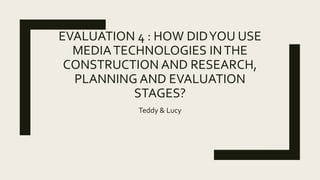
Evaluation Question 4
- 1. EVALUATION 4 : HOW DIDYOU USE MEDIATECHNOLOGIES INTHE CONSTRUCTION AND RESEARCH, PLANNING AND EVALUATION STAGES? Teddy & Lucy
- 2. PLANNING & RESEARCH ■ iPhone – During our planning and research we both used our phones a substantial amount as we could access the internet quickly and without an issue.We also found it was useful as we could transfer information and images from our phones direct to our MacBooks. Moreover, we could use our phones to edit and modify our blog whilst creating documents and completing task.This was an extremely useful feature as it saved us a lot of time and hassle. In addition, we was able to use our cell phones to access our google calendar and also plan out our photo shoot tasks through saving a journey to google maps. ■ MacBook – In conjunction with our iPhones, our MacBooks played a huge role in the planning and research for our magazine. Being so light and portable it made it easy to work on the go. Because it was so fast it made uploading things to our blog seamless and easy. Having our MacBooks also meant we had Microsoft office at our fingertips whenever we needed it. Furthermore, we were able to use features such as iMovie to present our ideas which were then uploaded to YouTube.
- 3. PLANNING & RESEARCH ■ Blogger – During the planning process of creating our magazine we used blogger to record everything we did in terms of planning.This proved an effective way to keep track of things and gave us a general overview of how the task at hand was progressing. Furthermore, it allowed us to embed our work which was an important step at keeping track of what we had made whilst also making it look presentable. It also enabled us to order everything we had made effectively from task 1 all the way to the evaluation. It’s user friendly interface was really useful for us as we were not skilled in creating a website nor blogging. Blogger provides users with a huge array of themes and templates to chose from. Having these tools made creating a blog super easy! ■ Word & PowerPoint – We used word as a blank canvas when creating our masthead for our magazine.Word has a number of really useful features which allowed us to remove backgrounds from text and other images which were less intricate than ones we would have to use Photoshop to remove.Additionally, we both used word to check our grammar before submitting our work as word has a built in grammar check feature.Without this we may have run the risk of making grammatical errors. PowerPoint was great to make presentations on that we would then later transfer onto Emaze or slideshare.
- 4. PLANNING & RESEARCH ■ Google – Google was an invaluable resource since we could have access to any information we wanted in just the touch of a button.We used Google mainly to research existing magazines in order to get an idea of how we should layout our magazine and provide us with a sense of inspiration.This gave us an insight into what a regional magazine really looks like and gave us a larger variety of choices than if we were to just have gone to the store. Additionally, we utilized many of googles applications to aid our project. For instance we used google calendars to plan out photo shoot and editing schedules, this helped us be more organized with our time management and made it easy to check what task we had to be getting on with on a particular day. Another application we used was google forms.This helped us when carrying out a survey based on audience consumption of magazines.This was useful as it enabled us to look at results which had already been put into note form. Having all these uses under one website made our course work a much easier task and we are very grateful that we decided to use it. Finally, we used Google maps in order to find our way to and from photo shoot locations which was a great help since London is a very large city making it extremely easy to get lost!
- 5. PLANNING & RESEARCH ■ Emaze & Slideshare (LinkedIn) –We used both of these to present our presentations which we had created using PowerPoint.These were both very important pieces of software for us as they enabled us to embed presentations to our blog and share them online. All we had to do was upload them to the site and they were already configured so there was little to no work to do when putting them online which was great for us as it left us with more time to complete our main and ancillary tasks. ■ TimeToast – This enabled us to create a detailed timeline of the history of Regional magazines.This was an important step in understanding the genre and using time toasts simple layout, it made making a timeline quick and easy. ■ Padlet – Padlet offers a unique way of making notes and it allowed us to embed and publish work that we had done quickly and effectively. It’s a fun software to use and provides a huge selection of layouts and templates which was really important for us.
- 6. CONSTRUCTION ■ Adobe Photoshop – Photoshop without a doubt was the most important piece of software which we have both used in construction and in this project overall. Using Photoshop at the start for both of use was relatively hard to use but once we got the hang of it we found that it is an incredibly powerful and useful piece of software which really allowed us to create the magazine which we had envisaged. Through a number of different tools we were able to manipulate and edit images. For example we used the magic eraser tool to remove backgrounds for images and manipulated the layers, placing the image in front of the mast head. Furthermore we used the blur and paint tools to create different effects, unique to each edition of the magazine. We could place guides so we could make sure that our spacing was absolutely correct and precise. It also enabled us to change the contrast and brightness of images (especially important for a magazine like ours where the images are what sells it). Overall Photoshop helped make our final product look a lot more professional and like other existing magazines than if we had used word or publisher, for example. ■ iPhone camera (12mp) – We used our iPhone cameras for our photography in our magazine. This is because it was the easiest and most portable way of taking pictures in London. Furthermore, the images were of quite good quality that didn’t pixilate when blown up to A4 size.These images were used throughout both of our magazines and look great. However, due to the camera not being professional, we had to make some adjustments when editing in Photoshop to make them look a little more professional rather than just amateur.
- 7. CONSTRUCTION ■ Wix – Wix website creator was used for both of our websites as our ancillary task.This was a really easy website to use for us as, especially since we had never created a website before this.Wix had a huge array of templates and we were able to pick which one suited our magazine best and go from there. It was great as we were able to easily create different links to webpages through a navigator bar along the top of the webpage. It allowed us to create many different types of web pages including photo galleries and even a shop! Overall it allowed us to create professional and unique websites that looked as if they were real.
- 8. EVALUATION ■ Adobe Premiere – We used this to create an evaluation video to explain how our media products use, develop or challenge forms and conventions of real media products. Adobe premiere, whilst initially quite difficult to use, proved very useful in the end as it enabled us to edit together videos and place text/ images over the video we had filmed. ■ Photo booth – We used photo booth on Lucy’s MacBook to film our video used for the first evaluation task. Using this was simple as we both knew how to use it and it meant we could transfer video over to premiere easy. It also meant no need to set up cameras as we could record direct from the webcam. ■ Prezi – Prezi was a fun piece of software which helped us to communicate our ideas in other ways than just a traditional PowerPoint presentation. It makes viewing something a little more interesting and unique. It was important to use Prezi as it allowed us to create a flow diagram.This enabled us to portray a sense of progression we may not have been able to achieve through just a simple PowerPoint presentation.