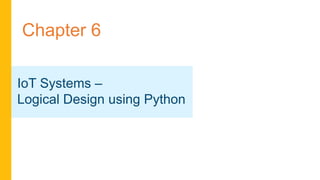
IoT Heaps 4
- 1. Chapter 6 IoT Systems – Logical Design using Python
- 2. Outline • Introduction to Python • Installing Python • Python data types and data structures • Control flow • Functions • Modules • Packages • File input/output • Date/Time operations • Classes
- 3. Python • Python is a general-purpose high-level programming language suitable for providing a solid foundation to the reader in the area of cloud computing. The main characteristics of Python are: • Multi-paradigm programming language • Python supports more than one programming paradigm, including object-oriented programming and structured programming • Interpreted language • Python is an interpreted language and does not require an explicit compilation step. The Python interpreter executes the program source code directly, statement by statement, as a processor or scripting engine does. • Interactive language • Python provides an interactive mode in which the user can submit commands at the Python prompt and interact with the interpreter directly.
- 4. Python – Benefits • Easy-to-learn, read and maintain • Python is a minimalistic language with relatively few keywords, uses English keywords and has fewer syntactical constructions as compared to other languages. Reading Python programs feels like reading English with pseudocode-like constructs. Python is easy to learn yet an extremely powerful language for a wide range of applications. • Object and procedure oriented • Python supports both procedure-oriented programming and object-oriented programming. Procedure-oriented paradigm allows programs to be written around procedures or functions that allow reuse of code. Object-oriented paradigm allows programs to be written around objects that include both data and functionality. • Extendable • Python is an extendable language and allows integration of low-level modules written in languages such as C/C++. This is useful when you want to speed up a critical portion of a program. • Scalable • Due to the minimalistic nature of Python, it provides a manageable structure for large programs. • Portable • Since Python is an interpreted language, programmers do not have to worry about compilation, linking and loading of programs. Python programs can be directly executed from the source. • Broad library support • Python has broad library support and works on various platforms such as Windows, Linux, Mac, etc.
- 5. Python – Setup • Windows • Python binaries for Windows can be downloaded from http://www.python.org/getit • For the examples and exercise in this book, you would require Python 2.7 which can be downloaded directly from http://www.python.org/ftp/python/2.7.5/python-2.7.5.msi • Once the python binary is installed, you can run the python shell at the command prompt using > python • Linux #Install Dependencies sudo apt-get install build-essential sudo apt-get install libreadline-gplv2-dev libncursesw5-dev libssl-dev libsqlite3-dev tk-dev libgdbm-dev libc6-dev libbz2-dev #Download Python wget http://python.org/ftp/python/2.7.5/Python-2.7.5.tgz tar -xvf Python-2.7.5.tgz cd Python-2.7.5 #Install Python ./configure make sudo make install
- 6. Numbers • Numbers • The number data type is used to store numeric values. Numbers are immutable data types, therefore changing the value of a number data type results in a newly allocated object. #Integer >>>a=5 >>>type(a) <type ’int’> #Floating Point >>>b=2.5 >>>type(b) <type ’float’> #Long >>>x=9898878787676L >>>type(x) <type ’long’> #Complex >>>y=2+5j >>>y (2+5j) >>>type(y) <type ’complex’> >>>y.real 2 >>>y.imag 5 #Addition >>>c=a+b >>>c 7.5 >>>type(c) <type ’float’> #Subtraction >>>d=a-b >>>d 2.5 >>>type(d) <type ’float’> #Multiplication >>>e=a*b >>>e 12.5 >>>type(e) <type ’float’> #Division >>>f=b/a >>>f 0.5 >>>type(f) <type float’> #Power >>>g=a**2 >>>g 25
- 7. Strings • Strings • A string is simply a list of characters in order. There are no limits to the number of characters you can have in a string. #Create string >>>s="Hello World!" >>>type(s) <type ’str’> #String concatenation >>>t="This is sample program." >>>r = s+t >>>r ’Hello World!This is sample program.’ #Get length of string >>>len(s) 12 #Convert string to integer >>>x="100" >>>type(s) <type ’str’> >>>y=int(x) >>>y 100 #Print string >>>print s Hello World! #Formatting output >>>print "The string (The string (Hello World!) has 12 characters #Convert to upper/lower case >>>s.upper() ’HELLO WORLD!’ >>>s.lower() ’hello world!’ #Accessing sub-strings >>>s[0] ’H’ >>>s[6:] ’World!’ >>>s[6:-1] ’World’ #strip: Returns a copy of the string with the #leading and trailing characters removed. >>>s.strip("!") ’Hello World’
- 8. Lists • Lists • A list is a compound data type used to group together other values. List items need not all be of the same type. A list contains items separated by commas and enclosed within square brackets. #Create List >>>fruits=[’apple’,’orange’,’banana’,’mango’] >>>type(fruits) <type ’list’> #Get Length of List >>>len(fruits) 4 #Access List Elements >>>fruits[1] ’orange’ >>>fruits[1:3] [’orange’, ’banana’] >>>fruits[1:] [’orange’, ’banana’, ’mango’] #Appending an item to a list >>>fruits.append(’pear’) >>>fruits [’apple’, ’orange’, ’banana’, ’mango’, ’pear’] #Removing an item from a list >>>fruits.remove(’mango’) >>>fruits [’apple’, ’orange’, ’banana’, ’pear’] #Inserting an item to a list >>>fruits.insert(1,’mango’) >>>fruits [’apple’, ’mango’, ’orange’, ’banana’, ’pear’] #Combining lists >>>vegetables=[’potato’,’carrot’,’onion’,’beans’,’r adish’] >>>vegetables [’potato’, ’carrot’, ’onion’, ’beans’, ’radish’] >>>eatables=fruits+vegetables >>>eatables [’apple’, ’mango’, ’orange’, ’banana’, ’pear’, ’potato’, ’carrot’, ’onion’, ’beans’, ’radish’] #Mixed data types in a list >>>mixed=[’data’,5,100.1,8287398L] >>>type(mixed) <type ’list’> >>>type(mixed[0]) <type ’str’> >>>type(mixed[1]) <type ’int’> >>>type(mixed[2]) <type ’float’> >>>type(mixed[3]) <type ’long’> #Change individual elements of a list >>>mixed[0]=mixed[0]+" items" >>>mixed[1]=mixed[1]+1 >>>mixed[2]=mixed[2]+0.05 >>>mixed [’data items’, 6, 100.14999999999999, 8287398L] #Lists can be nested >>>nested=[fruits,vegetables] >>>nested [[’apple’, ’mango’, ’orange’, ’banana’, ’pear’], [’potato’, ’carrot’, ’onion’, ’beans’, ’radish’]]
- 9. Tuples • Tuples • A tuple is a sequence data type that is similar to the list. A tuple consists of a number of values separated by commas and enclosed within parentheses. Unlike lists, the elements of tuples cannot be changed, so tuples can be thought of as read-only lists. #Create a Tuple >>>fruits=("apple","mango","banana","pineapple") >>>fruits (’apple’, ’mango’, ’banana’, ’pineapple’) >>>type(fruits) <type ’tuple’> #Get length of tuple >>>len(fruits) 4 #Get an element from a tuple >>>fruits[0] ’apple’ >>>fruits[:2] (’apple’, ’mango’) #Combining tuples >>>vegetables=(’potato’,’carrot’,’onion’,’radish’) >>>eatables=fruits+vegetables >>>eatables (’apple’, ’mango’, ’banana’, ’pineapple’, ’potato’, ’carrot’, ’onion’, ’radish’)
- 10. Dictionaries • Dictionaries • Dictionary is a mapping data type or a kind of hash table that maps keys to values. Keys in a dictionary can be of any data type, though numbers and strings are commonly used. The values in a dictionary can be any data type or object. #Create a dictionary >>>student={’name’:’Mary’,’id’:’8776’,’major’:’CS’} >>>student {’major’: ’CS’, ’name’: ’Mary’, ’id’: ’8776’} >>>type(student) <type ’dict’> #Get length of a dictionary >>>len(student) 3 #Get the value of a key in dictionary >>>student[’name’] ’Mary’ #Get all items in a dictionary >>>student.items() [(’gender’, ’female’), (’major’, ’CS’), (’name’, ’Mary’), (’id’, ’8776’)] #Get all keys in a dictionary >>>student.keys() [’gender’, ’major’, ’name’, ’id’] #Get all values in a dictionary >>>student.values() [’female’, ’CS’, ’Mary’, ’8776’] #Add new key-value pair >>>student[’gender’]=’female’ >>>student {’gender’: ’female’, ’major’: ’CS’, ’name’: ’Mary’, ’id’: ’8776’} #A value in a dictionary can be another dictionary >>>student1={’name’:’David’,’id’:’9876’,’major’:’ECE’} >>>students={’1’: student,’2’:student1} >>>students {’1’: {’gender’: ’female’, ’major’: ’CS’, ’name’: ’Mary’, ’id’: ’8776’}, ’2’: {’ major’: ’ECE’, ’name’: ’David’, ’id’: ’9876’}} #Check if dictionary has a key >>>student.has_key(’name’) True >>>student.has_key(’grade’) False
- 11. Type Conversions #Convert to string >>>a=10000 >>>str(a) ’10000’ #Convert to int >>>b="2013" >>>int(b) 2013 #Convert to float >>>float(b) 2013.0 #Convert to long >>>long(b) 2013L #Convert to list >>>s="aeiou" >>>list(s) [’a’, ’e’, ’i’, ’o’, ’u’] #Convert to set >>>x=[’mango’,’apple’,’banana’,’mango’,’banana’] >>>set(x) set([’mango’, ’apple’, ’banana’]) • Type conversion examples
- 12. Control Flow – if Statement • The if statement in Python is similar to the if statement in other languages. >>>a = 25**5 >>>if a>10000: print "More" else: print "Less" More >>>s="Hello World" >>>if "World" in s: s=s+"!" print s Hello World! >>>if a>10000: if a<1000000: print "Between 10k and 100k" else: print "More than 100k" elif a==10000: print "Equal to 10k" else: print "Less than 10k" More than 100k >>>student={’name’:’Mary’,’id’:’8776’} >>>if not student.has_key(’major’): student[’major’]=’CS’ >>>student {’major’: ’CS’, ’name’: ’Mary’, ’id’: ’8776’}
- 13. Control Flow – for Statement • The for statement in Python iterates over items of any sequence (list, string, etc.) in the order in which they appear in the sequence. • This behavior is different from the for statement in other languages such as C, in which initialization, incrementing and stopping criteria are provided. #Looping over characters in a string helloString = "Hello World" for c in helloString: print c #Looping over keys in a dictionary student = ’name’: ’Mary’, ’id’: ’8776’,’gender’: ’female’, ’major’: ’CS’ for key in student: print "%s: %s" % (key,student[key] #Looping over items in a list fruits=[’apple’,’orange’,’banana’,’mango’] i=0 for item in fruits: print "Fruit-%d: %s" % (i,item) i=i+1
- 14. Control Flow – while Statement • The while statement in Python executes the statements within the while loop as long as the condition is true. #Prints even numbers upto 100 >>> i = 0 >>> while i<=100: if i%2 == 0: print i i = i+1
- 15. Control Flow – range Statement • The range statement in Python generates a list of numbers in arithmetic progression. #Generate a list of numbers from 10 - 100 with increments of 10 >>>range(10,110,10) [10, 20, 30, 40, 50, 60, 70, 80, 90,100] #Generate a list of numbers from 0 – 9 >>>range (10) [0, 1, 2, 3, 4, 5, 6, 7, 8, 9]
- 16. Control Flow – break/continue Statements • The break and continue statements in Python are similar to the statements in C. • break • The break statement breaks out of the for/while loop • continue • The continue statement continues with the next iteration. #Continue statement example >>>fruits=[’apple’,’orange’,’banana’,’mango’] >>>for item in fruits: if item == "banana": continue else: print item apple orange mango #Break statement example >>>y=1 >>>for x in range(4,256,4): y = y * x if y > 512: break print y 4 32 384
- 17. Control Flow – pass Statement • The pass statement in Python is a null operation. • The pass statement is used when a statement is required syntactically but you do not want any command or code to execute. >fruits=[’apple’,’orange’,’banana’,’mango’] >for item in fruits: if item == "banana": pass else: print item apple orange mango
- 18. Functions – Passing by Reference • All parameters in Python functions are passed by reference. • If a parameter is changed within a function, the change is also reflected in the calling function. >>>def displayFruits(fruits): print "There are %d fruits in the list" % (len(fruits)) for item in fruits: print item print "Adding one more fruit" fruits.append('mango') >>>fruits = ['banana', 'pear', 'apple'] >>>displayFruits(fruits) There are 3 fruits in the list banana pear apple #Adding one more fruit >>>print "There are %d fruits in the list" % (len(fruits)) There are 4 fruits in the list