How to Do WiFi Settings for Huawei E8278 LTE Wingle
•
1 like•1,014 views
ou can use this E8278 4G Dongle as a WiFi wireless router, it can support up to 10 devices to access internet via WiFi. So how to do WiFi settings for Huawei E8278? Follow this guide to show you how to do E8278 mobile hotspot WiFi settings.
Report
Share
Report
Share
Download to read offline
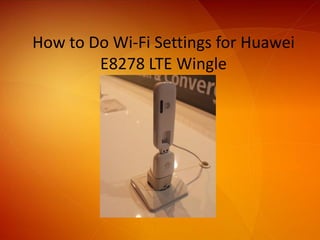
Recommended
Recommended
Coming after C3 Multiplexer, Star diagnosis compact 4 is another powerful Mercedes SDS Multiplexer. MB SD Connect C4 work for Benz cars and trucks, support wireless communication with laptop. Below OBD2Tuning sharing Mercedes SDS Multiplexer Star diagnosis compact 4 MB SD Connect C4 Wifi Setting. Mercedes SDS Multiplexer Star diagnosis compact 4 MB SD Connect C4 Wifi Setting 

Mercedes SDS Multiplexer Star diagnosis compact 4 MB SD Connect C4 Wifi Setting ADK obd2tuning technology CO.,LTD
More Related Content
What's hot
Coming after C3 Multiplexer, Star diagnosis compact 4 is another powerful Mercedes SDS Multiplexer. MB SD Connect C4 work for Benz cars and trucks, support wireless communication with laptop. Below OBD2Tuning sharing Mercedes SDS Multiplexer Star diagnosis compact 4 MB SD Connect C4 Wifi Setting. Mercedes SDS Multiplexer Star diagnosis compact 4 MB SD Connect C4 Wifi Setting 

Mercedes SDS Multiplexer Star diagnosis compact 4 MB SD Connect C4 Wifi Setting ADK obd2tuning technology CO.,LTD
What's hot (19)
What is the procedure for setting up a wireless network | Unisol

What is the procedure for setting up a wireless network | Unisol
Mercedes SDS Multiplexer Star diagnosis compact 4 MB SD Connect C4 Wifi Setting 

Mercedes SDS Multiplexer Star diagnosis compact 4 MB SD Connect C4 Wifi Setting
Sagemcom F@ST Multi-Pack Powerline Adapter User Guide

Sagemcom F@ST Multi-Pack Powerline Adapter User Guide
Sagemcom F@ST Plug 501 Powerline Adapter User Guide

Sagemcom F@ST Plug 501 Powerline Adapter User Guide
Similar to How to Do WiFi Settings for Huawei E8278 LTE Wingle
In recent years, Wi-Fi has been rapidly increasing. As Wi-Fi enables local area networks to operate without wires and cabling, it is a popular choice for home and business networks. For many modern devices, such as laptops, smartphones, tablets and electronic game consoles, Wi-Fi can also be utilised to provide wireless broadband Internet access via wireless broadband.
Many public facilities, including airports, hotels, bookstores, and coffee shops, now provide free Wi-Fi. Some cities have built free Wi-Fi networks that are available across the city. Wi-Fi Direct, a type of Wi-Fi that doesn't require a LAN, allowing devices to connect without one.What is the procedure for setting up a wireless network | Unisol Communications

What is the procedure for setting up a wireless network | Unisol CommunicationsUnisol Communications Pvt.Ltd.
Similar to How to Do WiFi Settings for Huawei E8278 LTE Wingle (20)
Smartax mt880 adsl router quick installation guide

Smartax mt880 adsl router quick installation guide
How to extend your wifi network with simple access points

How to extend your wifi network with simple access points
What is the procedure for setting up a wireless network | Unisol Communications

What is the procedure for setting up a wireless network | Unisol Communications
Managing Security Issues with a Remote Workforce while Continuing to Grow You...

Managing Security Issues with a Remote Workforce while Continuing to Grow You...
Understanding your Home network and keeping it secure

Understanding your Home network and keeping it secure
VoLTE Voice over LTE Explained - Complete End to End VoLTE Overview - What is...

VoLTE Voice over LTE Explained - Complete End to End VoLTE Overview - What is...
More from Selina Lee
More from Selina Lee (10)
Recently uploaded
Recently uploaded (20)
10 Differences between Sales Cloud and CPQ, Blanka Doktorová

10 Differences between Sales Cloud and CPQ, Blanka Doktorová
Introduction to FDO and How It works Applications _ Richard at FIDO Alliance.pdf

Introduction to FDO and How It works Applications _ Richard at FIDO Alliance.pdf
The UX of Automation by AJ King, Senior UX Researcher, Ocado

The UX of Automation by AJ King, Senior UX Researcher, Ocado
Intro in Product Management - Коротко про професію продакт менеджера

Intro in Product Management - Коротко про професію продакт менеджера
Powerful Start- the Key to Project Success, Barbara Laskowska

Powerful Start- the Key to Project Success, Barbara Laskowska
SOQL 201 for Admins & Developers: Slice & Dice Your Org’s Data With Aggregate...

SOQL 201 for Admins & Developers: Slice & Dice Your Org’s Data With Aggregate...
PLAI - Acceleration Program for Generative A.I. Startups

PLAI - Acceleration Program for Generative A.I. Startups
Simplified FDO Manufacturing Flow with TPMs _ Liam at Infineon.pdf

Simplified FDO Manufacturing Flow with TPMs _ Liam at Infineon.pdf
Where to Learn More About FDO _ Richard at FIDO Alliance.pdf

Where to Learn More About FDO _ Richard at FIDO Alliance.pdf
Future Visions: Predictions to Guide and Time Tech Innovation, Peter Udo Diehl

Future Visions: Predictions to Guide and Time Tech Innovation, Peter Udo Diehl
Secure Zero Touch enabled Edge compute with Dell NativeEdge via FDO _ Brad at...

Secure Zero Touch enabled Edge compute with Dell NativeEdge via FDO _ Brad at...
Salesforce Adoption – Metrics, Methods, and Motivation, Antone Kom

Salesforce Adoption – Metrics, Methods, and Motivation, Antone Kom
AI presentation and introduction - Retrieval Augmented Generation RAG 101

AI presentation and introduction - Retrieval Augmented Generation RAG 101
Integrating Telephony Systems with Salesforce: Insights and Considerations, B...

Integrating Telephony Systems with Salesforce: Insights and Considerations, B...
How to Do WiFi Settings for Huawei E8278 LTE Wingle
- 1. How to Do Wi-Fi Settings for Huawei E8278 LTE Wingle
- 2. Introduction Huawei E8278, is a Cat4 WiFi Dongle that can support both 4G LTE FDD and TDD networks. It supports networks: 4G/LTE Frequency Bands E8278 (EU Version) : Band 1/3/7/8/20 (800/900/1800/2100/2600MHz); 4G/LTE Frequency Bands E8278(AU Version): Band 3/7/8/20/38 (FDD 800/900/1800/2600MHz &TDD 2600MHz). This Huawei E8278 LTE Wingle is also backward compatible with 3G and 2G networks. You can also use this E8278 4G Dongle as a WiFi 4G wireless router, it can support up to 10 devices to access internet via WiFi. So how to do WiFi settings for Huawei E8278? Follow this guide to show you how to do E8278 mobile hotspot WiFi settings.
- 3. Step 1: Connect E8278 to Computer Plug your E8278 4G dongle into your computer's port, wait a moment, the signal strength indicator will light up when ready. Step 2: Login in Mobile Broadband Manager Open a internet browser, enter 192.168.8.1 in the browser bar, click enter to go to Web Management Page. Press the Connect button and enter your admin username and password (Enter your username as admin and your password as admin). If you cannot access http://192.168.1.1, disconnect other network connections, such as an Ethernet or Wireless Fidelity (Wi-Fi) connection, remove and then insert the LTE Mobile WiFi E8278, or restart the computer.
- 4. Step 3: Do Wi-Fi Settings Click System then WLAN, then Basic Settings. Here you can Enable or Disable for WLAN module. You can change the network name by changing the SSID (we suggest you avoid including spaces and symbols). You can change the password by changing WPA pre-shared key (this needs to be between 8-63 characters, just using letters and numbers). After you’ve edited either of these, press Apply to save your changes.
- 5. Step 3: Do Wi-Fi Settings
- 6. Tips TIP: Remember that if you change the wifi settings, anything connected via wifi will be disconnected and will need to be re- connected using the new settings. We’d suggest making changes to your wifi settings whilst you’re connected to the dongle via USB.
- 7. Thank for Your Reading Huawei E8278 LTE WiFi Wingle http://www.store4g.com/huawei-e8278/ You can read more from here: 4G Modems & Routers Tutorials/User Manual: http://www.store4g.com/articles/