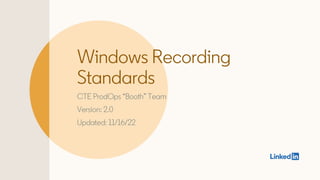
Windows/Bandicam Recording Standards
- 1. Windows Recording Standards CTE ProdOps “Booth” Team Version: 2.0 Updated: 11/16/22
- 2. Bandicam is the global Windows recording standard Let’s cover the setup! Resolution HiDPI vs “lowDPI” Installation Install & Licensing Recording Settings LinkedIn Learning Standards Path to Recording Roadmap for help Quick Tips Moving from Camtasia
- 3. Resolution Considerations Before recording, we need your resolution to be a compatible standard 01 02 03 Full-screen HiDPI vs ”lowDPI” Aspect Ratio Do NOT try to crop your recordings to make it fit a standard. ALWAYS record full-screen! HiDPI is higher zoom/scaled resolution standard. Zoom/scaling is done natively by Windows under Display settings. We prefer HiDPI resolutions when possible. We prefer 16:9 aspect ratio. 16:10 resolutions CAN be accepted, but 3:2 resolutions will NOT be. When in doubt, consult your content producer! Acceptable resolutions: HiDPI: • 2560x1440 with 175% zoom/scaling • 2720x1536 with 200% zoom/scaling Note: • Higher resolutions (e.g. 4K) are generally not accepted. “lowDPI”: • 1360x768 with 100% zoom/scaling • 1280x720 with 100% zoom/scaling • 1280x800 with 100% zoom/scaling • 1600x900 (requires authorization) • 1600x1000 (requires authorization) • 1920x1080 (requires authorization)
- 4. How do I adjust my screen resolution? Go to: System | Displays 1. Windows screen • Go to Settings > System > Display 2. System display 3. What if? If you have a non-standard display (ultrawide), contact us to help you set up a third-party option. • Hold option and click the “Scaled” button • Select an accepted resolution standard
- 5. Installation Instructions LinkedIn Learning uses Bandicam for macOS recording 01 02 03 Download Installation Licensing Download Bandicam from their website. Run the installation file. Click the 'Lock' icon and enter the licensing credentials provided by your content producer.
- 6. Let’s set up Bandicam...
- 7. Bandicam standard settings General menu | Options • Open Bandicam and click on the arrow in the top left to select the screen recording area. • Hover over "Fullscreen" and select the screen you'd like to record. The selected area will be previewed with a red border. Screen Record
- 8. Bandicam standard settings General menu | Options • Click the "General" menu • Select "Advanced" under Options General
- 9. Bandicam standard settings General menu | Advanced options • In the Output tab, select the folder in which you will save the recorded movies • Set the "File naming settings" dropdown menus to Custom Prefix and Date/Time • Set the Custome Prefix text field to "AdminID_XX_XX_XR30" Advanced Options
- 10. Bandicam settings Video menu • Navigate to the "Video" tab in the Bandicam menu • Set the preferred Record/Stop Hotkey, and ensure the box is checked • Ensure the "Show mouse cursor box" is checked • Click on the "Settings" button under the Record section and click on the Sound tab Video
- 11. Bandicam settings Recording settings | Sound • Ensure the “Record sound” box is checked • “Save audio tracks while recording(.wav)” box remains unchecked • Under the “Primary Sound Device” section, select – Disable -- from the first dropdown • Select Digital Audio Interface (USBPre2) from the “Microphone” dropdown • Set the “Volume” slider to at least 80% (we recommend between 90 and 100) • Select the – Disable (Recommended) – setting from the Secondary dropdown menu Sound
- 12. Bandicam settings (continued) Recording settings | Speakers • Navigate to the Speakers “Settings” menu and set the USBPre2 (or Scarlett Solo) as default • Click “Properties,” go to the “Advanced” tab, and set the format to 16 bit, 48000 Hz (DVD Quality) Speakers
- 13. Bandicam settings (continued) Recording settings | Microphone Microphone • Navigate to the Microphone "Settings" menu and set the USBPre2 (or Scarlett Solo) as default. • Click "Properties", navigate to the "Advanced" tab, and set the format to 2 channel, 16 bit, 48000 Hz (DVD Quality).
- 14. Bandicam settings (continued) Recording settings | Filter Filter • Navigate to the Microphone "Settings" menu and set the USBPre2 (or Scarlett Solo) as default. • Click "Properties", navigate to the "Advanced" tab, and set the format to 2 channel, 16 bit, 48000 Hz (DVD Quality).
- 15. Bandicam settings (continued) Recording settings | Options • Click on the "Options" tab in the Record settings menu. • Set the "Recording priority" to [High} Higher than normal priority. • Ensure that the "Play sound effects" box is checked. • Check the "Show countdown timer" box. • Leave the "Use enhanced capture method" box unchecked. Options
- 16. Bandicam settings Video menu | Settings • Return to the Bandicam Video tab. • Click on the "Settings" button under the "Format" section. Video
- 17. Bandicam settings Format settings Video • Select MP4 as the "File Type". • Under the "Video" section, set the "Size" dropdown to Full Size. • Set the "FPS" dropdown to 30. • Set the "Codec" dropdown to H264 (CPU). • Set the "Quality" dropdown to 80. • *Note: this option may not be available until the ellipses menus are set up.* Audio • Under the "Audio" section, set the "Codec" to AAC. • Set the "Bitrate" to 192 kbps. • Set the "Channels" to Stereo. • Set the "Frequency" to 48000 Hz. Format settings
- 18. Bandicam settings Format settings | Video • Click on the ellipses next to the "FPS" dropdown, • Select Prefer CFR – Constant Frame Rate. FPS Settings
- 19. Bandicam settings Format settings | Video • Click on the ellipses next to the "Codec" dropdown. • Set "Rate control" to VBR – quality-based. • Set "Optimization" to Faster encoding speed • Set "Keyframe interval" to 60. H.264 (CPU) Settings
- 20. Need extra help? Set up a VC meeting with us at lnkd.in/askbooth (Note: This must be done by a content producer)
- 21. Thank you