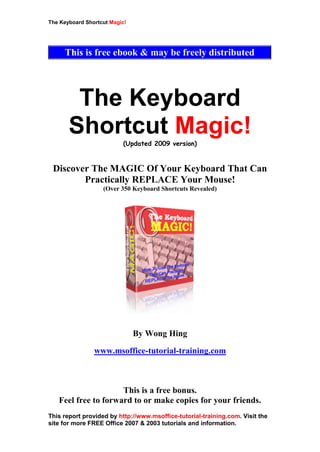
Keyboardmagic
- 1. The Keyboard Shortcut Magic! This report provided by http://www.msoffice-tutorial-training.com. Visit the site for more FREE Office 2007 & 2003 tutorials and information. The Keyboard Shortcut Magic! (Updated 2009 version) Discover The MAGIC Of Your Keyboard That Can Practically REPLACE Your Mouse! (Over 350 Keyboard Shortcuts Revealed) By Wong Hing www.msoffice-tutorial-training.com This is a free bonus. Feel free to forward to or make copies for your friends. This is free ebook & may be freely distributed
- 2. The Keyboard Shortcut Magic! This report provided by http://www.msoffice-tutorial-training.com. Visit the site for more FREE Office 2007 & 2003 tutorials and information. Table of Contents INTRODUCTION ..................................................................................................................................1 PART I: MICROSOFT WORD KEYBOARD SHORTCUTS...........................................................2 DOCUMENT ACTIONS ............................................................................................................................2 TEXT STYLE ..........................................................................................................................................2 TABLES .................................................................................................................................................3 FORMATTING.........................................................................................................................................3 CURSOR MOVEMENT.............................................................................................................................4 MISCELLANEOUS...................................................................................................................................4 ADVANCED – F1 TO F12........................................................................................................................4 PART II: MICROSOFT EXCEL KEYBOARD SHORTCUTS ........................................................6 SPREADSHEET ACTIONS ........................................................................................................................6 SELECTING & NAVIGATING...................................................................................................................6 FORMATTING.........................................................................................................................................7 DATA & FORMULAS ..............................................................................................................................8 PART III: MICROSOFT POWERPOINT KEYBOARD SHORTCUTS.........................................9 PRESENTATION ACTIONS.......................................................................................................................9 FORMATTING.........................................................................................................................................9 SELECTING & NAVIGATING.................................................................................................................10 EDITING...............................................................................................................................................10 DRAWING & FORMATTING ..................................................................................................................11 SLIDE SHOW ACTIONS.........................................................................................................................11 PART IV: MICROSOFT OUTLOOK KEYBOARD SHORTCUTS..............................................13 GENERAL ACTIONS .............................................................................................................................13 CALENDAR WEEK VIEW......................................................................................................................14 MAIN OUTLOOK ACTIONS...................................................................................................................14
- 3. The Keyboard Shortcut Magic! This report provided by http://www.msoffice-tutorial-training.com. Visit the site for more FREE Office 2007 & 2003 tutorials and information. Page 1 Introduction I'd like to thank you for downloading this FREE e-book. If you like it, feel free to forward to or make copies for your friends, relatives, colleagues, associates, customers and subscribers as long as it is not modified in any way. If you sell digital products you’re also encouraged to offer this e-book as a bonus. This book contains nearly all the keyboard shortcuts that related to the 3 programs: Microsoft Office Word, Excel and PowerPoint. It can save time and the effort of switching from the keyboard to the mouse to execute simple commands. With this ebook, it will release all the shortcuts available to perform the task that you wish, just simply pressing 2 or 3 keyboard buttons. This ebook is categorized according to the topics such as formatting actions, selecting & navigating, etc to let you can easily use the shortcuts according to the related topic. I highly recommend you to print this list of keyboard shortcuts and keep it in front of your PC for a quick reference. Happy trying! Note: A plus sign indicates that the keys need to be pressed at the same time. For example, Ctrl+O means while holding down the Ctrl key and press on the O button!
- 4. The Keyboard Shortcut Magic! This report provided by http://www.msoffice-tutorial-training.com. Visit the site for more FREE Office 2007 & 2003 tutorials and information. Page 2 Part I: Microsoft Word Keyboard Shortcuts Document Actions Action Keystroke Open a document CTRL+O New document CTRL+N Close a document CTRL+W Save As F12 Save CTRL+S / SHIFT+F12 Print Preview CTRL+F2 Print CTRL+P Show/Hide paragraph symbols CTRL+* Spelling and grammar F7 Help F1 Find CTRL+F Replace CTRL+H Go To CTRL+G / F5 Quit/Exit Word ALT+F4 Text Style Action Keystroke Font Type CTRL+SHIFT+F+Up/down arrow - Enter Font Size CTRL+SHIFT+P+Up/down arrow - Enter Bold CTRL+B Italics CTRL+I Underline CTRL+U Double underline CTRL+SHIFT+D Word underline CTRL+SHIFT+W All caps CTRL+SHIFT+A Small caps CTRL+SHIFT+K Change case SHIFT+F3 Single spacing CTRL+1 1.5 spacing CTRL+5 Double spacing CTRL+2 Subscript CTRL+= Superscript CTRL+SHIFT+= Hidden text CTRL+SHIFT+H Revert to default font CTRL+SHIFT+Z Decrease point size CTRL+[ Increase point size CTRL+] Make web hyperlink CTRL+K
- 5. The Keyboard Shortcut Magic! This report provided by http://www.msoffice-tutorial-training.com. Visit the site for more FREE Office 2007 & 2003 tutorials and information. Page 3 Tables Action Keystroke Go to next cell Tab Go to previous cell SHIFT+Tab Go to beginning of column ALT+PageUp Highlight to beginning of column ALT+SHIFT+PageUp Go to end of column ALT+PageDown Highlight to end of column ALT+SHIFT+PageDown Go to beginning of row ALT+Home Highlight to beginning of row ALT+SHIFT+Home Go to end of row ALT+End Highlight to end of row ALT+SHIFT+End Column break CTRL+SHIFT+Enter Formatting Action Keystroke Select all CTRL+A Copy CTRL+C Cut CTRL+X Paste CTRL+V Undo CTRL+Z Redo CTRL+Y Left alignment CTRL+L Center alignment CTRL+E Right alignment CTRL+R Justified CTRL+J Indent from left CTRL+M Decrease indent from left CTRL+SHIFT+M Hanging indent CTRL+T Decrease hanging indent CTRL+SHIFT+T Page break CTRL+Enter Promote list item ALT+SHIFT+Left arrow Demote list item ALT+SHIFT+Right arrow or TAB Format painter CTRL+SHIFT+C Delete previous word CTRL+Backspace Apply bulleted list CTRL+SHIFT+L Style CTRL+SHIFT+S Normal style CTRL+SHIFT+N
- 6. The Keyboard Shortcut Magic! This report provided by http://www.msoffice-tutorial-training.com. Visit the site for more FREE Office 2007 & 2003 tutorials and information. Page 4 Cursor Movement Action Keystroke Select from cursor to beginning of line SHIFT+Home Select from cursor to end of line SHIFT+End Go to beginning of line Home Go to end of line End Go to beginning of document CTRL+Home Go to end of document CTRL+End Miscellaneous Action Keystroke Copyright symbol - © ALT+CTRL+C Insert current date ALT+SHIFT+D Insert current time ALT+SHIFT+T Go to footnotes ALT+CTRL+F Show/Hide ¶ CTRL+SHIFT+8 Thesaurus SHIFT+F7 Advanced – F1 to F12 Keystroke Action F1 Help Alt+F1 Next field Alt+Shift+F1 Previous field Shift+F1 ‘What is This’ Help F2 Move text or graphic Alt+F2 Unassigned Alt+Shift+F2 File Save Ctrl+F2 File Print Preview Shift F2 Copy Text F3 Edit AutoText Ctrl+F3 Store in Spike Ctrl+Shift+F3 Insert Spike and empty contents Shift+F3 Changes case F4 Edit Repeat frame Alt+F4 File Exit Ctrl+F4 File Close Shift+F4 Repeat a Go To or Find command
- 7. The Keyboard Shortcut Magic! This report provided by http://www.msoffice-tutorial-training.com. Visit the site for more FREE Office 2007 & 2003 tutorials and information. Page 5 F5 Edit Go To Alt+F5 Previous application window size Ctrl+F5 Previous document window size Ctrl+Shift+F5 Edit bookmark Shift+F5 Previous position F6 Next pane Ctrl+F6 Next window Ctrl+Shift+F6 Previous window Shift+F6 Previous pane F7 Tools Spelling Ctrl+F7 Move window Ctrl+Shift+F7 Update link Shift+F7 Tools Thesaurus F8 Extend selection Ctrl+F8 Size window Ctrl+Shift+F8 Select column or display/hide tab and paragraph marks Shift+F8 Shrink selection F9 Update field Alt+Shift+F9 Go To/Macro button fields Ctrl+F9 Field characters Ctrl+Shift+F9 Unlink field Shift+F9 Switch field codes or results F10 Menu bar Alt+F10 Enlarge Application window Ctrl+F10 Enlarge Document window Shift+F10 Cut/Copy/Paste/Font/Paragraph/Bullets and Numbering menu bar F11 Next field Ctrl+F11 Lock field Ctrl+Shift+F11 Unlock field Shift+F11 Previous field F12 File Save As Ctrl+F12 File Open Ctrl+Shift+F12 File Print Shift+F12 File Save
- 8. The Keyboard Shortcut Magic! This report provided by http://www.msoffice-tutorial-training.com. Visit the site for more FREE Office 2007 & 2003 tutorials and information. Page 6 Part II: Microsoft Excel Keyboard Shortcuts Spreadsheet Actions Action Keystroke Open a workbook CTRL+O New workbook CTRL+N Close a workbook CTRL+W Open the Save As dialog box F12 Save a workbook CTRL+S Print a workbook CTRL+P Help F1 Open the Find tab of the Find and Replace dialog box CTRL+F Open the Replace tab of the Find and Replace dialog box CTRL+H Go to CTRL+G / F5 Quit/Exit Excel ALT+F4 Insert a new worksheet SHIFT + F11 Hide selected columns CTRL + 0 Display hidden columns CTRL + SHIFT + 0 Hide selected rows CTRL + 9 Display hidden rows CTRL + SHIFT + 9 Selecting & Navigating Action Keystroke All cells left of current cell SHIFT+Left arrow All cells right of current cell SHIFT+Right arrow Entire column CTRL+Spacebar Entire row SHIFT+Spacebar Entire worksheet CTRL+A One cell up Up arrow One cell down Down arrow One cell right Tab One cell left SHIFT+Tab Top of worksheet (cell A1) CTRL+Home End of worksheet (last cell with data) CTRL+End End of row Home End of column CTRL+Left arrow Move to next worksheet CTRL+PageDown Move to previous worksheet CTRL+PageUp Cycle between open workbooks CTRL+F6
- 9. The Keyboard Shortcut Magic! This report provided by http://www.msoffice-tutorial-training.com. Visit the site for more FREE Office 2007 & 2003 tutorials and information. Page 7 Move between panes in a split worksheet F6 Display the active cell CTRL + Backspace Move up a cell in a selected range SHIFT + Enter Move one cell left in a selected range SHIFT + Tab Move from corner cell to corner cell in a selected range CTRL and . (period) Select the current cell(s) to the beginning of the row SHIFT + Home Select the current cell(s) to the beginning of the worksheet CTRL + SHIFT + Home Select all cells that contain a comment CTRL + SHIFT + O Select the data region surrounding the active cell CTRL and * Formatting Action Keystroke Edit within an active cell F2 Format as currency with 2 decimal places CTRL + SHIFT +$ Format as percent with no decimal places CTRL + SHIFT +% Apply number format CTRL + SHIFT + ! Apply date format CTRL + SHIFT + # Apply time format CTRL + SHIFT + @ Apply general format CTRL + SHIFT + ~ Apply exponential number format CTRL + SHIFT + ^ Apply outline border to selection CTRL + SHIFT + & Remove outline border to selection CTRL + SHIFT and _ Cut CTRL + X Copy CTRL + C Paste CTRL + V Undo CTRL + Z Redo CTRL + Y Bold CTRL + B Italics CTRL + I Underline CTRL + U Strikethrough CTRL + 5 Left alignment CTRL + L Center alignment CTRL + E Right alignment CTRL + R
- 10. The Keyboard Shortcut Magic! This report provided by http://www.msoffice-tutorial-training.com. Visit the site for more FREE Office 2007 & 2003 tutorials and information. Page 8 Change font type CTRL + SHIFT + F + Up/down arrow – Enter Change font size CTRL + SHIFT + P + Up/down arrow – Enter Open Format Cells dialog box CTRL + 1 Data & Formulas Action Keystroke Begin a formula = Enter a formula as an array CTRL + SHIFT + Enter Display Insert Function dialog box SHIFT + F3 Paste a defined name into a formula F3 Insert a AutoSum formula ALT + = Copy a formula from the cell above the current cell into the current cell CTRL and ‘ Calculate values for sheets in all open workbooks F9 Calculate values for current worksheet SHIFT + F9 Fill data down through selected cells CTRL + D Fill data through selected cells to the right CTRL + R Insert current date in the worksheet CTRL + ; Insert current time in the worksheet CTRL + : Run a Spelling Check F7 Run the Macros ALT + F8
- 11. The Keyboard Shortcut Magic! This report provided by http://www.msoffice-tutorial-training.com. Visit the site for more FREE Office 2007 & 2003 tutorials and information. Page 9 Part III: Microsoft PowerPoint Keyboard Shortcuts Presentation Actions Action Keystroke Open a presentation CTRL+O, CTRL+F12 New presentation CTRL+N Save As F12 Save CTRL+S Print CTRL+P Help F1 Quit/Exit PowerPoint ALT+F4 Formatting Action Keystroke Select all CTRL+A Copy CTRL+C Cut CTRL+X Paste CTRL+V Undo CTRL+Z Redo CTRL+Y Bold CTRL+B Italics CTRL+I Underline CTRL+U Left justified CTRL+L Center justified CTRL+E Right justified CTRL+R Create hyperlink CTRL+K Format Painter (Copy) CTRL+SHIFT+C Format Painter (Paste) CTRL+SHIFT+V Increase font size CTRL+SHIFT+> Decrease font size CTRL+SHIFT+< Change font type CTRL+SHIFT+F+Up/down arrow - Enter Change font size CTRL+SHIFT+P+Up/down arrow - Enter Promote list item ALT+SHIFT+Left arrow Demote list item ALT+SHIFT+Right arrow Move selected item up ALT+SHIFT+Up arrow Move selected item down ALT+SHIFT+Down arrow Superscript ALT+CTRL+SHIFT+> Subscript ALT+CTRL+SHIFT+< Change Case SHIFT+F3
- 12. The Keyboard Shortcut Magic! This report provided by http://www.msoffice-tutorial-training.com. Visit the site for more FREE Office 2007 & 2003 tutorials and information. Page 10 Selecting & Navigating Action Keystroke Character left SHIFT+Left arrow Character right SHIFT+Right arrow End of word CTRL+SHIFT+Right Arrow Beginning of word CTRL+SHIFT+Left Arrow Line up SHIFT+Up Arrow Line down SHIFT+Down Arrow Select all CTRL+A or F2 Character left Left Arrow Character right Right Arrow Line up Up Arrow Line down Down Arrow Word left CTRL+Left Arrow Word right CTRL+Right Arrow End of line END Beginning of line HOME Paragraph up CTRL+Up Arrow Paragraph down CTRL+Down Arrow End of text block CTRL+END Start of text block CTRL+HOME To previous object TAB To next object SHIFT+TAB Select all objects CTRL+A Editing Action Keystroke Delete character left Backspace Delete word left CTRL+Backspace Delete character right Delete Delete word right CTRL+Delete Find CTRL+F Replace CTRL+H Insert hyperlink CTRL+K New slide CTRL+M New slide like last one, no menu CTRL+SHIFT+M Spell checker F7 Macros ALT+F8 Move from Title to Text CTRL+Enter Move from Body text to Title of next slide CTRL+Enter
- 13. The Keyboard Shortcut Magic! This report provided by http://www.msoffice-tutorial-training.com. Visit the site for more FREE Office 2007 & 2003 tutorials and information. Page 11 Drawing & Formatting Action Keystroke Grid and Guides dialog box CTRL+G Group Objects CTRL+SHIFT+G Ungroup Objects CTRL+SHIFT+H Regroup Objects CTRL+SHIFT+J Resize while maintaining proportions SHIFT+Resize Resize from center CTRL+Resize Resize from center while maintaining proportions CTRL+SHIFT+Resize Rotate in 15 degree increments SHIFT+Rotate tool Rotate from Corner CTRL+Rotate tool Rotate in 15 degree increments from Corner CTRL+SHIFT+Rotate tool Extend Line along same angle SHIFT+Resize Nudge object one grid unit Arrow Key Nudge object one pixel CTRL+Arrow Key Temporarily release Grid/Guide Snap ALT Show/Hide Guides (toggle) ALT+F9 Show/Hide Grid (toggle) SHIFT+F9 Slide Show Actions Action Keystroke Begin slide show F5 Next slide ENTER, Spacebar, N, Right Arrow, Down Arrow, Page Down (or click the mouse) Previous slide BACKSPACE, P, Left Arrow, Up Arrow, Page Up Go to Slide <number> <number>+Enter Redisplay hidden pointer and/or change the pointer to an arrow CTRL+A Redisplay hidden pointer and/or change the pointer to a pen CTRL+P Hide the pointer and button immediately CTRL+H Hide the pointer and button in 15 seconds CTRL+U Erase on-screen annotations E Go to next hidden slide H Use mouse-click to advance while rehearsing M Use original timings while rehearsing O
- 14. The Keyboard Shortcut Magic! This report provided by http://www.msoffice-tutorial-training.com. Visit the site for more FREE Office 2007 & 2003 tutorials and information. Page 12 Set new timings while rehearsing T Show/Hide black screen B or Period Show/Hide white screen W or Comma Show/Hide pointer & button A or = End slide show ESC, CTRL+Break, Minus, END Go to the first or next hyperlink TAB Go to the last or previous hyperlink SHIFT+TAB Slide Show shortcuts Run the slide show and press the F1 key to view all keyboard shortcuts applicable when running a slide show.
- 15. The Keyboard Shortcut Magic! This report provided by http://www.msoffice-tutorial-training.com. Visit the site for more FREE Office 2007 & 2003 tutorials and information. Page 13 Part IV: Microsoft Outlook Keyboard Shortcuts General Actions Action Keystroke Send (post) a Message Ctrl + Enter or Alt + S Reformat an email message from RTF to plain text Ctrl + Shift + O Delete Message from message window Ctrl + D New Contact Dialog Ctrl + Shift + C New Office Document Ctrl + Shift + H Read Warning Header Ctrl + Insert + W To Save Non-Email Item in Current Folder Alt + S Cancel the current operation Escape Key Move up current level of treeview Up Arrow Move down current level of treeview Down Arrow Collapse current branch of treeview Left Arrow Expand current branch of treeview Right Arrow Open the Inbox Ctrl + I Open the Outbox Ctrl + O Launch go to folder dialog Ctrl + Y Save unfinished item in Drafts folder Ctrl + S Move selected item to Deleted Items folder Delete Key Open print dialog box Ctrl + P To delete current item Ctrl + D Mark message as unread or read Ctrl + Q or Ctrl + Enter Select all Ctrl + A Copy highlighted items/text to clipboard Ctrl + C Cut highlighted items/text to clipboard Ctrl + X Paste items/text from clipboard Ctrl + V Open application menu (to maximise, minimise etc) Alt + Spacebar Create new item / Open or post a new message Ctrl + N Undo Ctrl + Z Move cursor to top of email list Home Move cursor to end of email list End Move edit cursor to top in new email message window Ctrl + Home Move edit cursor to end in new email message window Ctrl + End
- 16. The Keyboard Shortcut Magic! This report provided by http://www.msoffice-tutorial-training.com. Visit the site for more FREE Office 2007 & 2003 tutorials and information. Page 14 Switch among Edit, Source, and Preview tabs Ctrl + Tab Check Names Ctrl + K Move cursor to Menu Bar Alt + or F10 Launch Advanced Find (find a message) Ctrl + Shift + F or F3 Move to next Window pane F6 Launch spell checker F7 Insert signature Ctrl + Shift + S Move directly to Inbox Ctrl + Shift + I Move directly to Outbox Ctrl + Shift + O Copy selected item(s) to a folder Ctrl + Shift + Y Create new folder dialog Ctrl + Shift + E Move selected item to folder Ctrl + Shift + V Create a new email message Ctrl + Shift + M Create a new appointment item Ctrl + Shift + A Create a new contact item Ctrl + Shift + C Create a new task item Ctrl + Shift + K Create a new note item Ctrl + Shift + N Message options (from a new message window) Alt + P Open address book Ctrl + Shift + B Launch flag for follow up dialog box Ctrl + Shift + G Reply to sender Ctrl + R Reply to all Ctrl + Shift + R Forward message Ctrl + F Calendar Week View Action Keystroke Go to today’s date Alt + D Go to a date Ctrl + G Move to next date Down Arrow Down Arrow Up Arrow Move forward one week Page Down Move backwards one week Page Up Move to appointments on current date Tab (hit enter twice to open item) Main Outlook Actions Action Keystroke Say Line Insert + Up Arrow Say All Insert + Down Arrow
- 17. The Keyboard Shortcut Magic! This report provided by http://www.msoffice-tutorial-training.com. Visit the site for more FREE Office 2007 & 2003 tutorials and information. Page 15 Say Selected Text Insert + Shift + Down Arrow Move focus to attachments list Insert + A In spellchecker read misspelled word and suggestion Insert + F7 Read Header Field One Alt + 1 Read Header Field Two Alt + 2 Read Header Field Three Alt + 3 Read Header Field Four Alt + 4 Read Header Field Five Alt + 5 Click Cc Button Alt + Shift + 4 Click To Button Alt + Shift + 3 Launch Global keystrokes listbox Insert + F8 Close Office Assistant Ctrl + Insert + F4 To access the free Excel 2007 tutorials, please visit http://www.msoffice- tutorial-training.com/excel-2007-tutorials.html Recommended Excel 2007 e-book: The Ultimate Guide To Excel 2007! www.msoffice-tutorial-training.com/excel-2007-book.html To get more free Word 2007 tutorials, please visit http://www.msoffice- tutorial-training.com/word-2007-tutorials.html
- 18. The Keyboard Shortcut Magic! This report provided by http://www.msoffice-tutorial-training.com. Visit the site for more FREE Office 2007 & 2003 tutorials and information. Page 16 To access more free PowerPoint 2007 tutorials, please visit http://www.msoffice-tutorial-training.com/powerpoint-2007-tutorials.html Recommended PowerPoint 2007 e-book: The Ultimate Guide to PowerPoint 2007! www.msoffice-tutorial-training.com/powerpoint-2007- book.html To Your Success! Wong Hing. www.msoffice-tutorial-training.com
