Alerts and SLAs
•Download as PPTX, PDF•
0 likes•592 views
Alerts and SLAs in Mule
Report
Share
Report
Share
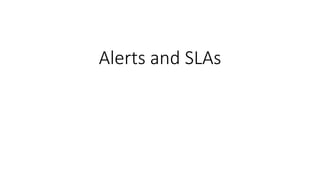
Recommended
Recommended
More Related Content
Viewers also liked
Viewers also liked (18)
Similar to Alerts and SLAs
Similar to Alerts and SLAs (20)
CTG Proprietary Trading Platform - User Manual 2020

CTG Proprietary Trading Platform - User Manual 2020
Freight Forwarder Guide: How to quote on shipments & manage your business pro...

Freight Forwarder Guide: How to quote on shipments & manage your business pro...
More from Son Nguyen
More from Son Nguyen (20)
Real time data processing with anypoint connector for kafka

Real time data processing with anypoint connector for kafka
How to – data integrity checks in batch processing

How to – data integrity checks in batch processing
Recently uploaded
Recently uploaded (20)
08448380779 Call Girls In Friends Colony Women Seeking Men

08448380779 Call Girls In Friends Colony Women Seeking Men
08448380779 Call Girls In Diplomatic Enclave Women Seeking Men

08448380779 Call Girls In Diplomatic Enclave Women Seeking Men
How to Troubleshoot Apps for the Modern Connected Worker

How to Troubleshoot Apps for the Modern Connected Worker
Handwritten Text Recognition for manuscripts and early printed texts

Handwritten Text Recognition for manuscripts and early printed texts
Raspberry Pi 5: Challenges and Solutions in Bringing up an OpenGL/Vulkan Driv...

Raspberry Pi 5: Challenges and Solutions in Bringing up an OpenGL/Vulkan Driv...
2024: Domino Containers - The Next Step. News from the Domino Container commu...

2024: Domino Containers - The Next Step. News from the Domino Container commu...
From Event to Action: Accelerate Your Decision Making with Real-Time Automation

From Event to Action: Accelerate Your Decision Making with Real-Time Automation
Workshop - Best of Both Worlds_ Combine KG and Vector search for enhanced R...

Workshop - Best of Both Worlds_ Combine KG and Vector search for enhanced R...
TrustArc Webinar - Stay Ahead of US State Data Privacy Law Developments

TrustArc Webinar - Stay Ahead of US State Data Privacy Law Developments
What Are The Drone Anti-jamming Systems Technology?

What Are The Drone Anti-jamming Systems Technology?
Bajaj Allianz Life Insurance Company - Insurer Innovation Award 2024

Bajaj Allianz Life Insurance Company - Insurer Innovation Award 2024
Alerts and SLAs
- 2. • Alerts let you set up the console to check for potential problems on your servers, or for situations that might later lead to server problems. You define conditions (referred to as SLAs) through the Alerts pane. These conditions may later trigger the console to display alert messages that warn or advise you about problem situations.
- 3. Add a New Alert • Here are the steps to add a new alert: • First click the Alerts tab, then click Alerts Definition in the navigation bar on the left. Click the New Alert button. (These are circled in the figure below.) • Select the type of alert you want to add from the pull-down list. For example, select URL Health as shown below. • Specify the parameters for this type of alert. After you specify the type of alert, the Add Alert dialog prompts you for the parameters for that type of alert. For URL Health alerts, you provide a name for the alert, a description, select a severity level, check the Active box, indicate the URL of the external site, the expected status code that would raise the alert, and the wait period (in seconds).
- 4. View Raised Alerts • After you save the new alert, the console tracks if conditions meet the alert parameters. If so, the console raises an alert (you may see a pop- up message indicating that a particular alert was raised). To draw your attention to these alerts, at the top of every screen the console posts a flag indicating that there are some number of unread alerts and the number of new alerts (circled in the figure below).
- 5. • The View Alerts screen displays a table summarizing the raised alerts. Unread alerts appear in bold to distinguish them from alerts you’ve already read. Click an alert to read the alert details. • Once you’ve read an alert, the console marks it as read. You can also check the box to the left of an alert, then click the Mark as Read button.
- 6. View Alerts on the Dashboard • You can also see raised alerts from the Dashboard. Click the Dashboard tab and you should see something similar to the figure below:
- 7. Manage Alerts • Alerts must have a status of Active to be raised by the console. By default, a new alert you create is Active. (The Active box is checked by default in the New Alert screen.) • You can set or change the alert status at any time.
- 8. Set Up Alert Destinations • When an alert is raised, the console can notify you via email or SNMP in addition to the Alerts screen. To receive an alert email or SNMP notification, you first set up the email destination, then the notification conditions. • Click Alert Destinations from the navigation bar on the Alerts screen, then enter a name for the alert destination and select the type of notification, either Email or SNMP.
- 9. Set Up Alert Notifications • Once the destination is set up, you can set up the notification conditions. • Click Alert Notifications in the left navigation bar, then the New Notification button, • Enter a name to identify the notification. You can specify a filter, if desired, so that only certain alerts are sent to the destination. If you do not define a filter, all alerts are sent to the destination. Then, select a destination from the pull-down list. As you can see, the list is populated with existing destinations. • Unable to render embedded object: File (alerts-notification-add.png) not found.
- 10. • Now let’s look at how to add a filter to the notification. (If you did not add a filter when you created the notification, you can always go back and do so by editing the notification.) Click the Add button next to Filter to open the Filter definition display. Using the pull-down lists, select the filter Field and then a value for that field. • If you change your mind and want to remove a filter, simply click the red X to the right of the filter.