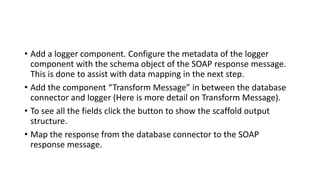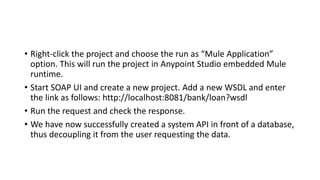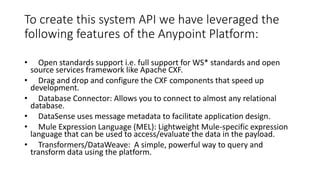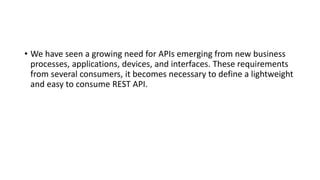This document provides steps to create a SOAP web service API that acts as an abstraction layer for a database. It describes configuring a Mule application with a CXF component using a WSDL, adding a database connector to query data, and transforming the response to the SOAP message format. The API decouples front-end applications from changes in the backend database.
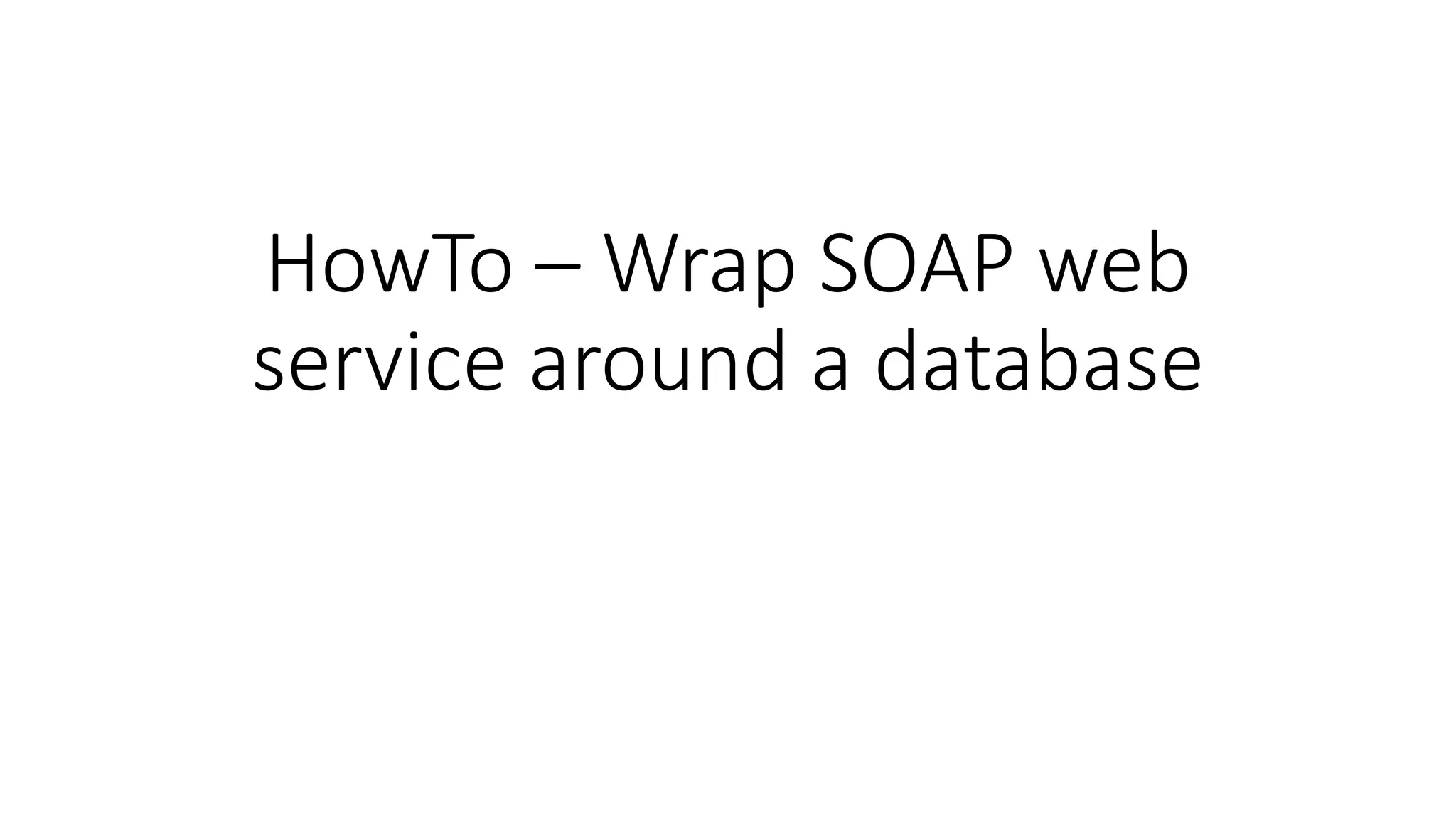
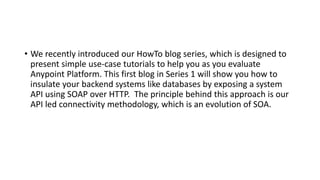
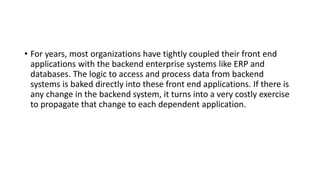

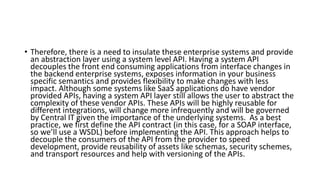
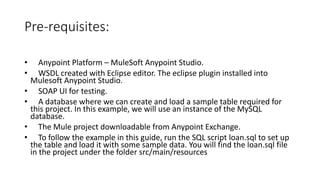
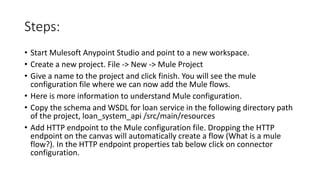
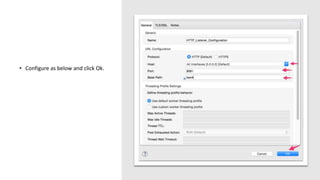


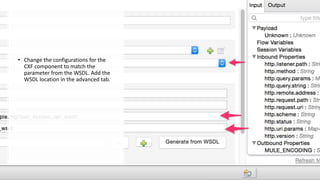
![• Add transformer “Dom to XML”.
• (Note: This transformer will convert the org.w3c.dom.Document object to
XML message. This way we can apply XPath expressions to extract various
values from the incoming message payload.)
• To parse the XML, SOAP request message switch to the Configuration XML
view and add the following.
• Add the database connector to look up the table.
• Configure the database with all the parameters.
• Configure the database connector property with the following select query
by using the XPath query to extract the input parameter from the request
payload.select * from loan where loan_id =
#[xpath3("sch:getLoanRequest/sch:loanId")]](https://image.slidesharecdn.com/howtowrapsoapwebservicearounda-161101100356/85/How-to-wrap-soap-web-service-around-a-database-12-320.jpg)