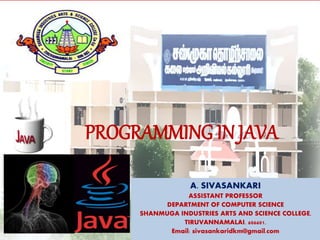
Java unit1 a- History of Java to string
- 1. PROGRAMMING IN JAVA A. SIVASANKARI ASSISTANT PROFESSOR DEPARTMENT OF COMPUTER SCIENCE SHANMUGA INDUSTRIES ARTS AND SCIENCE COLLEGE, TIRUVANNAMALAI. 606601. Email: sivasankaridkm@gmail.com
- 2. PROGRAMMING IN JAVA UNIT - 1 HISTORY OF JAVA FEATURES OF JAVA CLASSES AND OBJECTS BASIC DATATYPES VARIABLE AND ITS TYPES STRING CLASS BASIC OPERATORS CONTROL STATEMENTS CONSTRUCTORS JAVA PACKAGE METHOD OVERLOADING A. SIVASANKARI - SIASC-TVM
- 3. PROGRAMMING IN JAVA UNIT -1 A HISTORY OF JAVA FEATURES OF JAVA CLASSES AND OBJECTS BASIC DATATYPES VARIABLE AND ITS TYPES STRING CLASS A. SIVASANKARI - SIASC-TVM
- 4. INTRODUCTION TO JAVA • Java is a high-level programming language originally developed by Sun Microsystems and released in 1995. Java runs on a variety of platforms, such as Windows, Mac OS, and the various versions of UNIX. • Java is developed by James Gosling at Sun Micro system in the year 1991. • Initially it was named “OAK”. Oak was renamed as "Java" • It is a platform independent language • Java is case sensitive. • Example: System.in • Now Java is being used in Windows applications, Web applications, enterprise applications, mobile applications, cards, and also used to create a software on electronic device. • Example: Microwave Oven, Remote Control. • Java programs run in variety of CPU and different environments. Java was originally designed for interactive television, but it was too advanced technology for the digital cable television industry at the time. PROGRAMMING IN JAVA A. SIVASANKARI - SIASC-TVM
- 5. JAVA VERSIONS 1. JDK Alpha and Beta (1995) 2. JDK 1.0 (23rd Jan 1996) 3. JDK 1.1 (19th Feb 1997) 4. J2SE 1.2 (8th Dec 1998) 5. J2SE 1.3 (8th May 2000) 6. J2SE 1.4 (6th Feb 2002) 7. J2SE 5.0 (30th Sep 2004) 8. Java SE 6 (11th Dec 2006) 9. Java SE 7 (28th July 2011) 10. Java SE 8 (18th Mar 2014) 11. Java SE 9 (21st Sep 2017) 12. Java SE 10 (20th Mar 2018) PROGRAMMING IN JAVA A. SIVASANKARI - SIASC-TVM
- 6. IMPORTANCE OF JAVA • Java is forefront of program. • Java expends the universe of object. We can access and create Object University. • Client and server process also access in java. • It is divided into 3 performance • Passive • Dynamic • Active • Java divided into applet and applications APPLICATIONS: • It is a program that runs on our computer under the operating system of that computer. • Example: C, C++, Java APPLETS: • It is an application designed to be transmitted over the internet and executed by a java compatible with browser. • It is an intelligence program. Applications having Animations is called applets. • Example: sound, Image, Video clips. SECURITY: • To avoid the viral infection we use security. • Example: Firewall method, K7, Trojan Horse, etc. PORTABILITY: • Many type of computers and operating system are in use throughout the world and many are connected to the internet. • It is elegant and efficient. PROGRAMMING IN JAVA A. SIVASANKARI - SIASC-TVM
- 7. THE BYTE CODE • Java compiler is not executable code. It is executed by a byte code. • Byte code is highly optimized set of instructions designed to be executable by the Java Run Time system is called Java Virtual Machine(JVM). • JVM is an interpreter for byte code. • Translating a java program into byte code helps makes it much easier to run s program in a wide variety of environments. • It is much faster. • Java2 release Java In time Compiler(JIT) for byte code. • JIT is part of JVM. It combines byte code into executable code in real time on a piece by piece. Difference between JDK, JRE, and JVM 1.A specification where working of Java Virtual Machine is specified. But implementation provider is independent to choose the algorithm. Its implementation has been provided by Oracle and other companies. 2.An implementation Its implementation is known as JRE (Java Runtime Environment). 3.Runtime Instance Whenever you write java command on the command prompt to run the java class, an instance of JVM is created. PROGRAMMING IN JAVA A. SIVASANKARI - SIASC-TVM
- 8. FEATURES OF JAVA • Simple • Object-Oriented • Portable • Platform independent • Secured • Robust • Architecture neutral • Interpreted • High Performance • Multithreaded • Distributed • Dynamic PROGRAMMING IN JAVA A. SIVASANKARI - SIASC-TVM
- 9. SIMPLE • Java is very easy to learn, and its syntax is simple, clean and easy to understand. According to Sun, Java language is a simple programming language because: • Java syntax is based on C++ (so easier for programmers to learn it after C++). • Java has removed many complicated and rarely-used features, for example, explicit pointers, operator overloading, etc. OBJECT-ORIENTED • Basic concepts of OOPs are: • Object • Class • Inheritance • Polymorphism • Abstraction • Encapsulation SECURED • Java is best known for its security. With Java, we can develop virus-free systems. Java is secured because: • No explicit pointer • Java Programs run inside a virtual machine sandbox • Classloader: Class loader in Java is a part of the Java Runtime Environment(JRE) which is used to load Java classes into the Java Virtual Machine dynamically. It adds security by separating the package for the classes of the local file system from those that are imported from network sources. PROGRAMMING IN JAVA A. SIVASANKARI - SIASC-TVM
- 10. ROBUST • Robust simply means strong. Java is robust because: • It uses strong memory management. • There is a lack of pointers that avoids security problems. • There is automatic garbage collection in java which runs on the Java Virtual Machine to get rid of objects which are not being used by a Java application anymore. • There are exception handling and the type checking mechanism in Java. All these points make Java robust. HIGH-PERFORMANCE • Java is faster than other traditional interpreted programming languages because Java bytecode is "close" to native code. It is still a little bit slower than a compiled language (e.g., C++). Java is an interpreted language that is why it is slower than compiled languages, e.g., C, C++, etc. DISTRIBUTED • Java is distributed because it facilitates users to create distributed applications in Java. RMI and EJB are used for creating distributed applications. This feature of Java makes us able to access files by calling the methods from any machine on the internet MULTI-THREADED • A thread is like a separate program, executing concurrently. We can write Java programs that deal with many tasks at once by defining multiple threads. The main advantage of multi-threading is that it doesn't occupy memory for each thread. It shares a common memory area. Threads are important for multi-media, Web applications, etc. DYNAMIC • Java is a dynamic language. It supports dynamic loading of classes. It means classes are loaded on demand. It also supports functions from its native languages, i.e., C and C++. PROGRAMMING IN JAVA A. SIVASANKARI - SIASC-TVM
- 11. CLASSES AND OBJECTS Object − Objects have states and behaviours. Example: A dog has states - color, name, breed as well as behaviours – wagging the tail, barking, eating. An object is an instance of a class. Class − A class can be defined as a template/blueprint that describes the behaviour/state that the object of its type support. • SYNTAX OF CLASS: • Class classname • { • Type instance variable 1; • . • . • Type instance variable N; • Type methodname1(parameter list) • { • Body of the method • } • Type methodnameN(parameter list) • { • Body of the method • } • } PROGRAMMING IN JAVA A. SIVASANKARI - SIASC-TVM
- 12. SAMPLE PROGRAM • Class Simple • { • public static void main(String args[]) • { • System.out.println(“Welcome to JAVA”); • } • } COMPILATION • C:> bin> javac Simple.java RUN • C:> bin> java Simple OUTPUT • Welcome to JAVA PROGRAMMING IN JAVA A. SIVASANKARI - SIASC-TVM
- 13. CREATING AN OBJECT There are three steps when creating an object from a class − • Declaration − A variable declaration with a variable name with an object type. • Instantiation − The 'new' keyword is used to create the object. • Initialization − The 'new' keyword is followed by a call to a constructor. This call initializes the new object. DECLARING OBJECTS: TWO TYPES Syntax of Object 1. Classname objectname=new classname() 2. Classname objectname; Objectname=new classname(); Example of Object Declaration 1. Box mybox=new Box()); 2. Box mybox; mybox=new box(); PROGRAMMING IN JAVA A. SIVASANKARI - SIASC-TVM
- 14. • SAMPLE PROGRAM: • Class box • { • Double width; • Double height; • Double depth; • } • Class boxdemo • { • public static void main(String args[]) • box mybox=new box(); • Double volume; • Mybox.width=10; • Mybox.height=20; • Mybox.depth=15; • Volume=mybox.width*mybox.height*mybox.depth; • System.out.println(“The value is :”+ volume); • }} OUTPUT: Volume=3000 PROGRAMMING IN JAVA A. SIVASANKARI - SIASC-TVM
- 15. BASIC DATATYPES • Variables are nothing but reserved memory locations to store values. This means that when you create a variable you reserve some space in the memory. • Based on the data type of a variable, the operating system allocates memory and decides what can be stored in the reserved memory. Therefore, by assigning different data types to variables, we can store integers, decimals, or characters in these variables. There are two data types available in Java • Primitive Data Types • Reference/Object Data Types PRIMITIVE DATA TYPES Data type long int short byte double float char Boolean Width 64 32 16 8 64 32 255 True/False PROGRAMMING IN JAVA A. SIVASANKARI - SIASC-TVM
- 16. • BYTE • Byte data type is an 8-bit signed two's complement integer • Minimum value is -128 (-2^7) • Maximum value is 127 (inclusive)(2^7 -1) • Default value is 0 • Byte data type is used to save space in large arrays, mainly in place of integers, since a byte is four times smaller than an integer. • Example: byte a = 100, byte b = -50 • SHORT • Short data type is a 16-bit signed two's complement integer • Minimum value is -32,768 (-2^15) • Maximum value is 32,767 (inclusive) (2^15 -1) • Short data type can also be used to save memory as byte data type. A short is 2 times smaller than an integer • Default value is 0.. • LONG • Long data type is a 64-bit signed two's complement integer • Minimum value is -9,223,372,036,854,775,808(-2^63) • Maximum value is 9,223,372,036,854,775,807 (inclusive)(2^63 -1) • This type is used when a wider range than int is needed • Default value is 0L PROGRAMMING IN JAVA A. SIVASANKARI - SIASC-TVM
- 17. • FLOAT • Float data type is a single-precision 32-bit IEEE 754 floating point • Float is mainly used to save memory in large arrays of floating point numbers • Default value is 0.0f • BOOLEAN • boolean data type represents one bit of information • There are only two possible values: true and false • CHAR • char data type is a single 16-bit Unicode character • Minimum value is 'u0000' (or 0) • Maximum value is 'uffff' (or 65,535 inclusive) • Char data type is used to store any character • Example: char letterA = 'A' PROGRAMMING IN JAVA A. SIVASANKARI - SIASC-TVM
- 18. LEXICAL ISSUES: • White space • Identifier • Literals • Commends • Separators • Java Keywords JAVA LITERALS • A literal is a source code representation of a fixed value. They are represented directly in the code without any computation. • Literals can be assigned to any primitive type variable. For example − • byte a = 68;char a = 'A'; • byte, int, long, and short can be expressed in decimal(base 10), hexadecimal(base 16) or octal(base 8) number systems as well. PROGRAMMING IN JAVA A. SIVASANKARI - SIASC-TVM
- 19. JAVA KEYWORDS PROGRAMMING IN JAVA A. SIVASANKARI - SIASC-TVM
- 20. VARIABLE AND ITS TYPES A variable provides us with named storage that our programs can manipulate. Each variable in Java has a specific type, which determines the size and layout of the variable's memory; the range of values that can be stored within that memory; and the set of operations that can be applied to the variable. Example • int a, b, c; // Declares three int s, a, b, and c. • int a = 10, b = 10; // Example of initialization • byte B = 22; // initializes a byte type variable • B.double pi = 3.14159; // declares and assigns a value of PI. • char a = 'a'; // the char variable a is initialized with value 'a‘ TYPES OF VARIABLE • Local variables • Instance variables • Class/Static variables PROGRAMMING IN JAVA A. SIVASANKARI - SIASC-TVM
- 21. LOCAL VARIABLES • Local variables are declared in methods, constructors, or blocks. • Local variables are created when the method, constructor or block is entered and the variable will be destroyed once it exits the method, constructor, or block. • Access modifiers cannot be used for local variables. • Local variables are visible only within the declared method, constructor, or block. INSTANCE VARIABLES • Instance variables are declared in a class, but outside a method, constructor or any block. • When a space is allocated for an object in the heap, a slot for each instance variable value is created. • Instance variables are created when an object is created with the use of the keyword 'new' and destroyed when the object is destroyed. • Instance variables hold values that must be referenced by more than one method, constructor or block, or essential parts of an object's state that must be present throughout the class. • Instance variables can be accessed directly by calling the variable name inside the class. However, within static methods (when instance variables are given accessibility), they should be called using the fully qualified name. ObjectReference.VariableName. PROGRAMMING IN JAVA A. SIVASANKARI - SIASC-TVM
- 22. STATIC VARIABLES OR CONSTANT VARIABLE • Class variables also known as static variables are declared with the static keyword in a class, but outside a method, constructor or a block. • There would only be one copy of each class variable per class, regardless of how many objects are created from it. • Static variables are rarely used other than being declared as constants. Constants are variables that are declared as public/private, final, and static. Constant variables never change from their initial value. • Static variables are stored in the static memory. It is rare to use static variables other than declared final and used as either public or private constants. • Static variables are created when the program starts and destroyed when the program stops. • Static variables can be accessed by calling with the class name ClassName.VariableName. PROGRAMMING IN JAVA A. SIVASANKARI - SIASC-TVM
- 23. SAMPLE PROGRAM • import java.io.*; • public class Employee • { • // salary variable is a private static variable • private static double salary; • // DEPARTMENT is a constant public static final String DEPARTMENT = "Development "; • public static void main(String args[]) • { • salary = 1000; • System.out.println(DEPARTMENT + "average salary:" + salary); • } • } OUTPUT • Development average salary:1000 • Note − If the variables are accessed from an outside class, the constant should be accessed as Employee.DEPARTMENT PROGRAMMING IN JAVA A. SIVASANKARI - SIASC-TVM
- 24. MODIFIER TYPES • Modifiers are keywords that you add to those definitions to change their meanings. Java language has a wide variety of modifiers, including the following − 1. Java Access Modifiers 2. Non Access Modifiers ACCESS CONTROL MODIFIERS • Java provides a number of access modifiers to set access levels for classes, variables, methods and constructors. The four access levels are − • Visible to the package, the default. No modifiers are needed. • Visible to the class only (private). • Visible to the world (public). • Visible to the package and all subclasses (protected). NON-ACCESS MODIFIERS • Java provides a number of non-access modifiers to achieve many other functionality. • The static modifier for creating class methods and variables. PROGRAMMING IN JAVA A. SIVASANKARI - SIASC-TVM
- 25. PROGRAMMING IN JAVA A. SIVASANKARI - SIASC-TVM • The final modifier for finalizing the implementations of classes, methods, and variables. • The abstract modifier for creating abstract classes and methods. • The synchronized and volatile modifiers, which are used for threads.
- 26. DYNAMIC INITIALIZATION • Class sample • { • Public static void main(String args[]) • { • int a=,b=4; //dynamic intialization • int c=math.sqrt(a*a + b*b); • System.out.println(“The value of c is “+c); • } • } • Output: • The value of c is: 5 TYPE CONVERSIONS AND CASTING • One data type automatically converted into another. • Example: • int a,b; • float c; • c=a+b; PROGRAMMING IN JAVA A. SIVASANKARI - SIASC-TVM
- 27. STRING CLASS • Strings, which are widely used in Java programming, are a sequence of characters. In Java programming language, strings are treated as objects. • The Java platform provides the String class to create and manipulate strings. • Creating Strings • The most direct way to create a string is to write • String greeting = "Hello world!"; • Whenever it encounters a string literal in your code, the compiler creates a String object with its value in this case, "Hello world!'. • EXAMPLE • public class StringDemo • { • public static void main(String args[]) • { • char[] helloArray = { 'h', 'e', 'l', 'l', 'o', '.' }; • String helloString = new String(helloArray); • System.out.println( helloString ); • }} PROGRAMMING IN JAVA A. SIVASANKARI - SIASC-TVM
- 28. PROGRAMMING IN JAVA A. SIVASANKARI - SIASC-TVM
- 29. PROGRAMMING IN JAVA A. SIVASANKARI - SIASC-TVM
- 30. A. SIVASANKARI - SIASC-TVM