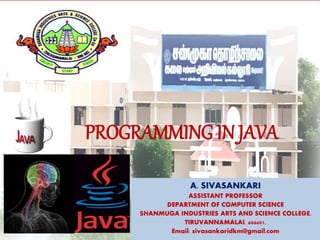
Java unit1 b- Java Operators to Methods
- 1. PROGRAMMING IN JAVA A. SIVASANKARI ASSISTANT PROFESSOR DEPARTMENT OF COMPUTER SCIENCE SHANMUGA INDUSTRIES ARTS AND SCIENCE COLLEGE, TIRUVANNAMALAI. 606601. Email: sivasankaridkm@gmail.com
- 2. PROGRAMMING IN JAVA UNIT - 1 B BASIC OPERATORS CONTROL STATEMENTS CONSTRUCTORS JAVA PACKAGE METHOD OVERLOADING A. SIVASANKARI - SIASC-TVM
- 3. BASIC OPERATORS • Java provides a rich set of operators to manipulate variables. We can divide all the Java operators into the following groups . 1. Arithmetic Operators 2. Relational Operators 3. Bitwise Operators 4. Logical Operators 5. Assignment Operators 6. Misc Operators THE ARITHMETIC OPERATORS • Arithmetic operators are used in mathematical expressions in the same way that they are used in algebra. The following table lists the arithmetic operators • Assume integer variable A holds 10 and variable B holds 20, then - PROGRAMMING IN JAVA A. SIVASANKARI - SIASC-TVM
- 4. Operator Description Example + (Addition) Adds values on either side of the operator. A + B will give 30 - (Subtraction) Subtracts right-hand operand from left-hand operand. A - B will give -10 * (Multiplication) Multiplies values on either side of the operator. A * B will give 200 / (Division) Divides left-hand operand by right-hand operand. B / A will give 2 % (Modulus) Divides left-hand operand by right-hand operand and returns remainder. B % A will give 0 ++ (Increment) Increases the value of operand by 1. B++ gives 21 -- (Decrement) Decreases the value of operand by 1. B-- gives 19 PROGRAMMING IN JAVA A. SIVASANKARI - SIASC-TVM
- 5. THE RELATIONAL OPERATORS Operator Description Example == (equal to) Checks if the values of two operands are equal or not, if yes then condition becomes true. (A == B) is not true. != (not equal to) Checks if the values of two operands are equal or not, if values are not equal then condition becomes true. (A != B) is true. > (greater than) Checks if the value of left operand is greater than the value of right operand, if yes then condition becomes true. (A > B) is not true. < (less than) Checks if the value of left operand is less than the value of right operand, if yes then condition becomes true. (A < B) is true. >= (greater than or equal to) Checks if the value of left operand is greater than or equal to the value of right operand, if yes then condition becomes true. (A >= B) is not true. <= (less than or equal to) Checks if the value of left operand is less than or equal to the value of right operand, if yes then condition becomes true. (A <= B) is true. PROGRAMMING IN JAVA A. SIVASANKARI - SIASC-TVM
- 6. • THE BITWISE OPERATORS • Java defines several bitwise operators, which can be applied to the integer types, long, int, short, char, and byte. • Bitwise operator works on bits and performs bit-by-bit operation. Assume if a = 60 and b = 13; now in binary format they will be as follows − • a = 0011 1100 • b = 0000 1101 • ----------------- • a&b = 0000 1100 • a|b = 0011 1101 • a^b = 0011 0001 • ~a = 1100 0011 PROGRAMMING IN JAVA A. SIVASANKARI - SIASC-TVM
- 7. Operator Description Example & (bitwise and) Binary AND Operator copies a bit to the result if it exists in both operands. (A & B) will give 12 which is 0000 1100 | (bitwise or) Binary OR Operator copies a bit if it exists in either operand. (A | B) will give 61 which is 0011 1101 ^ (bitwise XOR) Binary XOR Operator copies the bit if it is set in one operand but not both. (A ^ B) will give 49 which is 0011 0001 ~ (bitwise compliment) Binary Ones Complement Operator is unary and has the effect of 'flipping' bits. (~A ) will give -61 which is 1100 0011 in 2's complement form due to a signed binary number. << (left shift) Binary Left Shift Operator. The left operands value is moved left by the number of bits specified by the right operand. A << 2 will give 240 which is 1111 0000 >> (right shift) Binary Right Shift Operator. The left operands value is moved right by the number of bits specified by the right operand. A >> 2 will give 15 which is 1111 >>> (zero fill right shift) Shift right zero fill operator. The left operands value is moved right by the number of bits specified by the right operand and shifted values are filled up with zeros. A >>>2 will give 15 which is 0000 1111 PROGRAMMING IN JAVA A. SIVASANKARI - SIASC-TVM The following table lists the bitwise operators − Assume integer variable A holds 60 and variable B holds 13
- 8. THE LOGICAL OPERATORS • The following table lists the logical operators • Assume Boolean variables A holds true and variable B holds false, then Operator Description Example && (logical and) Called Logical AND operator. If both the operands are non-zero, then the condition becomes true. (A && B) is false || (logical or) Called Logical OR Operator. If any of the two operands are non-zero, then the condition becomes true. (A || B) is true ! (logical not) Called Logical NOT Operator. Use to reverses the logical state of its operand. If a condition is true then Logical NOT operator will make false. !(A && B) is true PROGRAMMING IN JAVA A. SIVASANKARI - SIASC-TVM
- 9. THE ASSIGNMENT OPERATORS Operator Description Example = Simple assignment operator. Assigns values from right side operands to left side operand. C = A + B will assign value of A + B into C += Add AND assignment operator. It adds right operand to the left operand and assign the result to left operand. C += A is equivalent to C = C + A -= Subtract AND assignment operator. It subtracts right operand from the left operand and assign the result to left operand. C -= A is equivalent to C = C – A *= Multiply AND assignment operator. It multiplies right operand with the left operand and assign the result to left operand. C *= A is equivalent to C = C * A /= Divide AND assignment operator. It divides left operand with the right operand and assign the result to left operand. C /= A is equivalent to C = C / A %= Modulus AND assignment operator. It takes modulus using two operands and assign the result to left operand. C %= A is equivalent to C = C % A <<= Left shift AND assignment operator. C <<= 2 is same as C = C << 2 >>= Right shift AND assignment operator. C >>= 2 is same as C = C >> 2 &= Bitwise AND assignment operator. C &= 2 is same as C = C & 2 ^= bitwise exclusive OR and assignment operator. C ^= 2 is same as C = C ^ 2 |= bitwise inclusive OR and assignment operator. C |= 2 is same as C = C | 2 PROGRAMMING IN JAVA A. SIVASANKARI - SIASC-TVM
- 10. MISCELLANEOUS OPERATORS CONDITIONAL OPERATOR ( ? : ) • Conditional operator is also known as the ternary operator. This operator consists of three operands and is used to evaluate Boolean expressions. The goal of the operator is to decide, which value should be assigned to the variable. The operator is written as − variable x = (expression) ? value if true : value if false • public class Test { • public static void main(String args[]) { • int a, b; • a = 10; • b = (a == 1) ? 20: 30; • System.out.println( "Value of b is : " + b ); • b = (a == 10) ? 20: 30; • System.out.println( "Value of b is : " + b ); • } • } OUTPUT • Value of b is : 30 • Value of b is : 20 PROGRAMMING IN JAVA A. SIVASANKARI - SIASC-TVM
- 11. Category Operator Associativity Postfix expression++ expression-- Left to right Unary ++expression –-expression +expression –expression ~ ! Right to left Multiplicative * / % Left to right Additive + - Left to right Shift << >> >>> Left to right Relational < > <= >= instanceof Left to right Equality == != Left to right Bitwise AND & Left to right Bitwise XOR ^ Left to right Bitwise OR | Left to right Logical AND && Left to right Logical OR || Left to right Conditional ?: Right to left Assignment = += -= *= /= %= ^= |= <<= >>= >>>= Right to left PRECEDENCE OF JAVA OPERATORS PROGRAMMING IN JAVA A. SIVASANKARI - SIASC-TVM
- 12. SCOPE RESOLUTION OPERATOR / DOUBLE COLON (::) OPERATOR IN JAVA The double colon (::) operator, also known as method reference operator in Java, is used to call a method by referring to it with the help of its class directly. They behave exactly as the lambda expressions. The only difference it has from lambda expressions is that this uses direct reference to the method by name instead of providing a delegate to the method. Syntax: • <Class name>::<method name> • Example: To print all elements of the stream: • Using Lambda expression:stream.forEach( s-> System.out.println(s)); COMMENTS • The Java comments are the statements that are not executed by the compiler and interpreter. The comments can be used to provide information or explanation about the variable, method, class or any statement. It can also be used to hide program code. Types of Java Comments There are three types of comments in Java. 1. Single Line Comment 2. Multi Line Comment 3. Documentation Comment SAMPLE • //This is single line comment • /* This is multi line comment */ • /** This is documentation comment */ PROGRAMMING IN JAVA A. SIVASANKARI - SIASC-TVM
- 13. KEYBOARD INPUT • import java.util.Scanner; - imports the class Scanner from the library java.util. • Scanner scanner = new Scanner(System.in); - creates a new Scanner object, that is connected to standard input (the keyboard) • String inputString = scanner. nextLine(); READING DATA FROM KEYBOARD • There are many ways to read data from the keyboard. For example: 1. InputStreamReader 2. Console 3. Scanner 4. DataInputStream etc. InputStreamReader class • InputStreamReader class can be used to read data from keyboard.I t performs two tasks: • connects to input stream of keyboard • converts the byte-oriented stream into character-oriented stream • BufferedReader class • BufferedReader class can be used to read data line by line by readLine() method PROGRAMMING IN JAVA A. SIVASANKARI - SIASC-TVM
- 14. CONTROL STATEMENTS PROGRAMMING IN JAVA A. SIVASANKARI - SIASC-TVM
- 15. JAVA - DECISION MAKING PROGRAMMING IN JAVA A. SIVASANKARI - SIASC-TVM
- 16. LOOP CONTROL OR ITERATION STATEMENT • A loop statement allows us to execute a statement or group of statements multiple times and following is the general form of a loop statement in most of the programming languages Sr.No. Loop & Description 1 while loop Repeats a statement or group of statements while a given condition is true. It tests the condition before executing the loop body. 2 for loop Execute a sequence of statements multiple times and abbreviates the code that manages the loop variable. 3 do...while loop Like a while statement, except that it tests the condition at the end of the loop body. PROGRAMMING IN JAVA A. SIVASANKARI - SIASC-TVM
- 17. ITERATION STATEMENT FOR LOOP WHILE LOOP PROGRAMMING IN JAVA A. SIVASANKARI - SIASC-TVM
- 18. JUMP STATEMENTS OR LOOP CONTROL STATEMENTS • Loop control statements change execution from its normal sequence. When execution leaves a scope, all automatic objects that were created in that scope are destroyed. Sr.No. Control Statement & Description 1 break statement Terminates the loop or switch statement and transfers execution to the statement immediately following the loop or switch. 2 continue statement Causes the loop to skip the remainder of its body and immediately retest its condition prior to reiterating. PROGRAMMING IN JAVA A. SIVASANKARI - SIASC-TVM
- 19. BREAK CONTINUE JUMP STATEMENTS OR LOOP CONTROL STATEMENTS PROGRAMMING IN JAVA A. SIVASANKARI - SIASC-TVM
- 20. CONSTRUCTORS • A constructor initializes an object when it is created. It has the same name as its class and is syntactically similar to a method. However, constructors have no explicit return type. • Typically, you will use a constructor to give initial values to the instance variables defined by the class, or to perform any other start-up procedures required to create a fully formed object. • All classes have constructors, whether you define one or not, because Java automatically provides a default constructor that initializes all member variables to zero. However, once you define your own con. • class ClassName { • ClassName() { • } • } Java allows two types of constructors namely 1. No argument Constructors 2. Parameterized Constructors No argument Constructors • As the name specifies the no argument constructors of Java does not accept any parameters instead, using these constructors the instance variables of a method will be initialized with fixed values for all objects PROGRAMMING IN JAVA A. SIVASANKARI - SIASC-TVM
- 21. SAMPLE PROGRAM • Public class MyClass { • Int num; • MyClass() { • num = 100; • } • } • public class ConsDemo { • public static void main(String args[]) { • MyClass t1 = new MyClass(); • MyClass t2 = new MyClass(); • System.out.println(t1.num + " " + t2.num); • } • } • OUTPUT • This would produce the following result • 100 100 PROGRAMMING IN JAVA A. SIVASANKARI - SIASC-TVM
- 22. PARAMETERIZED CONSTRUCTORS Most often, you will need a constructor that accepts one or more parameters. Parameters are added to a constructor in the same way that they are added to a method, just declare them inside the parentheses after the constructor's name. • Here is a simple example that uses a constructor • // A simple constructor. • class MyClass { • int x; • // Following is the constructor • MyClass(int i ) { • x = i; • }} • public class ConsDemo { • public static void main(String args[]) { • MyClass t1 = new MyClass( 10 ); • MyClass t2 = new MyClass( 20 ); • System.out.println(t1.x + " " + t2.x); • } • } OUTPUT • 10 20 PROGRAMMING IN JAVA A. SIVASANKARI - SIASC-TVM
- 23. JAVA PACKAGE • In simple words, it is a way of categorizing the classes and interfaces. When developing applications in Java, hundreds of classes and interfaces will be written, therefore categorizing these classes is a must as well as makes life much easier. • Import Statements • In Java if a fully qualified name, which includes the package and the class name is given, then the compiler can easily locate the source code or classes. Import statement is a way of giving the proper location for the compiler to find that particular class. • For example, the following line would ask the compiler to load all the classes available in directory java_installation/java/io − • import java.io.*; A Simple Case Study • For our case study, we will be creating two classes. They are Employee and EmployeeTest. • First open notepad and add the following code. Remember this is the Employee class and the class is a public class. Now, save this source file with the name Employee.java. • The Employee class has four instance variables - name, age, designation and salary. The class has one explicitly defined constructor, which takes a parameter. PROGRAMMING IN JAVA A. SIVASANKARI - SIASC-TVM
- 24. PACKAGES • As a package normally contains several classes and interfaces, java allows us to conveniently split appear up a Package and keep its classes and interfaces separately in different source files. • Create all class are stored is called package. SINGLE PACKAGE • SYNTAX: • Package packagename; • Example: • Package mypackage; MULTI VALUED PACKAGE • SYNTAX: • Package pkg1[.pkg2][pkg3]; • Example: • Package java.awt.image; PACKAGE HIERARCHY • Package java.events.mouse events; //Directories-Include all files PROGRAMMING IN JAVA A. SIVASANKARI - SIASC-TVM
- 25. SAMPLE PROGRAM • import java.io.*; • public class Employee • { String name; int age; • String designation; • double salary; // This is the constructor of the class Employee • public Employee(String name) { • this.name = name; • } // Assign the age of the Employee to the variable age. • public void empAge(int empAge) • { age = empAge; • } /* Assign the designation to the variable designation.*/ • public void empDesignation(String empDesig) • { designation = empDesig; • } /* Assign the salary to the variable salary.*/ • public void empSalary(double empSalary) { • salary = empSalary; PROGRAMMING IN JAVA A. SIVASANKARI - SIASC-TVM
- 26. • } /* Print the Employee details */ • public void printEmployee() • { • System.out.println("Name:"+ name ); • System.out.println("Age:" + age ); • System.out.println("Designation:" + designation ); • System.out.println("Salary:" + salary); • }} • Following is the EmployeeTest class, which creates two instances of the class Employee and invokes the methods for each object to assign values for each variable • Save the following code in EmployeeTest.java file. • import java.io.*; • public class EmployeeTest { • public static void main(String args[]) • { /* Create two objects using constructor */ • Employee empOne = new Employee(“SAISIVA"); • Employee empTwo = new Employee(“SAIDINESH"); • // Invoking methods for each object created • empOne.empAge(26); PROGRAMMING IN JAVA A. SIVASANKARI - SIASC-TVM
- 27. • empOne.empDesignation("Senior Software Engineer"); • empOne.empSalary(1000); • empOne.printEmployee(); • empTwo.empAge(21); • empTwo.empDesignation("Software Engineer"); • empTwo.empSalary(5000); • empTwo.printEmployee(); • }} • Now, compile both the classes and then run EmployeeTest to see the result as follows OUTPUT • C:> javac Employee.java • C:> javac EmployeeTest.java • C:> java EmployeeTest • Name:SAISIVA • Age:26 • Designation:Senior Software Engineer • Salary:1000.0 • Name:SAIDINESH • Age:21 • Designation:Software Engineer • Salary:5000.0 PROGRAMMING IN JAVA A. SIVASANKARI - SIASC-TVM
- 28. METHOD OVERLOADING • If a class has multiple methods having same name but different in parameters, it is known as Method Overloading. • If we have to perform only one operation, having same name of the methods increases the readability of the program. • Suppose you have to perform addition of the given numbers but there can be any number of arguments, if you write the method such as a(int,int) for two parameters, and b(int,int,int) for three parameters then it may be difficult for you as well as other programmers to understand the behaviour of the method because its name differs. Advantage of method overloading • Method overloading increases the readability of the program. There are two ways to overload the method in java 1. By changing number of arguments 2. By changing the data type PROGRAMMING IN JAVA A. SIVASANKARI - SIASC-TVM
- 29. 1) Method Overloading: changing no. of arguments • In this example, we have created two methods, first add() method performs addition of two numbers and second add method performs addition of three numbers. • In this example, we are creating static methods so that we don't need to create instance for calling methods class Adder{ static int add(int a,int b){return a+b;} static int add(int a,int b,int c){return a+b+c;} } class TestOverloading1{ public static void main(String[] args){ System.out.println(Adder.add(11,11)); System.out.println(Adder.add(11,11,11)); } } OUTPUT • 22 • 33 PROGRAMMING IN JAVA A. SIVASANKARI - SIASC-TVM
- 30. 2) Method Overloading: changing data type of arguments • In this example, we have created two methods that differs in data type. The first add method receives two integer arguments and second add method receives two double arguments. class Adder{ static int add(int a, int b){return a+b;} static double add(double a, double b){return a+b;} } class TestOverloading2{ public static void main(String[] args){ System.out.println(Adder.add(11,11)); System.out.println(Adder.add(12.3,12.6)); } } OUTPUT • 22 PROGRAMMING IN JAVA A. SIVASANKARI - SIASC-TVM
- 31. PASSING AND RETURNING OBJECTS IN JAVA • Although Java is strictly pass by value, the precise effect differs between whether a primitive type or a reference type is passed. • When we pass a primitive type to a method, it is passed by value. But when we pass an object to a method, the situation changes dramatically, because objects are passed by what is effectively call-by-reference. Java does this interesting thing that’s sort of a hybrid between pass-by-value and pass-by-reference. Basically, a parameter cannot be changed by the function, but the function can ask the parameter to change itself via calling some method within it. • While creating a variable of a class type, we only create a reference to an object. Thus, when we pass this reference to a method, the parameter that receives it will refer to the same object as that referred to by the argument. • This effectively means that objects act as if they are passed to methods by use of call-by- reference. • Changes to the object inside the method do reflect in the object used as an argument. • In Java we can pass objects to methods. • For example, consider the following program PROGRAMMING IN JAVA A. SIVASANKARI - SIASC-TVM
- 32. • // Java program to demonstrate objects • // passing to methods. • class ObjectPassDemo • { • int a, b; • ObjectPassDemo(int i, int j) • { • a = i; • b = j; • } • // return true if o is equal to the invoking • // object notice an object is passed as an • // argument to method • boolean equalTo(ObjectPassDemo o) • { • return (o.a == a && o.b == b); • } } // Java program to demonstrate objects • // passing to methods. • class ObjectPassDemo • { int a, b; PROGRAMMING IN JAVA A. SIVASANKARI - SIASC-TVM
- 33. • ObjectPassDemo(int i, int j) • { • a = i; • b = j; } • // return true if o is equal to the invoking // object notice an object is passed as an • // argument to method • boolean equalTo(ObjectPassDemo o) • { return (o.a == a && o.b == b); } } / Driver class • public class Test • { public static void main(String args[]) • { • ObjectPassDemo ob1 = new ObjectPassDemo(100, 22); • ObjectPassDemo ob2 = new ObjectPassDemo(100, 22); • ObjectPassDemo ob3 = new ObjectPassDemo(-1, -1); • System.out.println("ob1 == ob2: " + ob1.equalTo(ob2)); • System.out.println("ob1 == ob3: " + ob1.equalTo(ob3)); • } } OUTPUT • ob1 == ob2: true ob1 == ob3: false PROGRAMMING IN JAVA A. SIVASANKARI - SIASC-TVM
- 34. Java toString() method • If you want to represent any object as a string, toString() method comes into existence. • The toString() method returns the string representation of the object. • If you print any object, java compiler internally invokes the toString() method on the object. So overriding the toString() method, returns the desired output, it can be the state of an object etc. depends on your implementation. • Advantage of Java toString() method • By overriding the toString() method of the Object class, we can return values of the object, so we don't need to write much code. EXAMPLE • public class Test { • public static void main(String args[]) { • Integer x = 5; • System.out.println(x.toString()); • System.out.println(Integer.toString(12)); • } • } OUTPUT • 5 • 12 PROGRAMMING IN JAVA A. SIVASANKARI - SIASC-TVM
- 35. this keyword in java • There can be a lot of usage of java this keyword. In java, this is a reference variable that refers to the current object. • Usage of java this keyword • Here is given the 6 usage of java this keyword. • this can be used to refer current class instance variable. • this can be used to invoke current class method (implicitly) • this() can be used to invoke current class constructor. • this can be passed as an argument in the method call. • this can be passed as argument in the constructor call. • this can be used to return the current class instance from the method. PROGRAMMING IN JAVA A. SIVASANKARI - SIASC-TVM
- 36. ENUMERATION • The Enumeration interface defines the methods by which you can enumerate (obtain one at a time) the elements in a collection of objects. • This legacy interface has been super ceded by Iterator. Although not deprecated, Enumeration is considered obsolete for new code. However, it is used by several methods defined by the legacy classes such as Vector and Properties, is used by several other API classes, and is currently in widespread use in application code. Method & Description 1. boolean hasMoreElements( ) • When implemented, it must return true while there are still more elements to extract, and false when all the elements have been enumerated. 2. Object nextElement( ) This returns the next object in the enumeration as a generic Object reference. • import java.util.Vector; • import java.util.Enumeration; • public class EnumerationTester { • public static void main(String args[]) { • Enumeration days; • Vector dayNames = new Vector(); PROGRAMMING IN JAVA A. SIVASANKARI - SIASC-TVM
- 37. dayNames.add("Sunday"); dayNames.add("Monday"); dayNames.add("Tuesday"); dayNames.add("Wednesday"); dayNames.add("Thursday"); dayNames.add("Friday"); dayNames.add("Saturday"); days = dayNames.elements(); while (days.hasMoreElements()) { System.out.println(days.nextElement()); } }} OUTPUT • Sunday • Monday • Tuesday • Wednesday • Thursday • Friday • Saturday PROGRAMMING IN JAVA A. SIVASANKARI - SIASC-TVM
- 38. JAVA GARBAGE COLLECTION • Java garbage collection is the process by which Java programs perform automatic memory management. Java programs compile to bytecode that can be run on a Java Virtual Machine, or JVM for short. • When Java programs run on the JVM, objects are created on the heap, which is a portion of memory dedicated to the program. Eventually, some objects will no longer be needed. • The garbage collector finds these unused objects and deletes them to free up memory. Advantage of Garbage Collection • It makes java memory efficient because garbage collector removes the unreferenced objects from heap memory. • It is automatically done by the garbage collector(a part of JVM) so we don't need to make extra efforts. PROGRAMMING IN JAVA A. SIVASANKARI - SIASC-TVM
- 39. A. SIVASANKARI - SIASC-TVM