Lan and internet sharing xp
•Download as PPSX, PDF•
0 likes•251 views
The document provides steps to change a workgroup name and assign IP addresses in a network. To change the workgroup name, go to computer properties, select the computer name tab, and change the workgroup name to be the same across all systems. To assign IP addresses, connect all systems to a hub, go to network properties, select local area connection properties, select internet protocol properties, choose use following IP address, enter a unique 192.168.1.x address for each system with subnet mask 255.255.255.0.
Report
Share
Report
Share
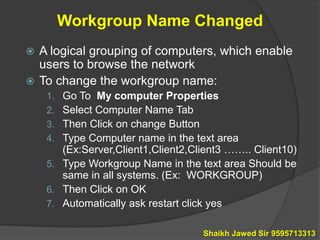
Recommended
More Related Content
Similar to Lan and internet sharing xp
Similar to Lan and internet sharing xp (20)
Installation steps about window server 2003 and windows XP in virtualbox 

Installation steps about window server 2003 and windows XP in virtualbox
Recently uploaded
Mehran University Newsletter Vol-X, Issue-I, 2024

Mehran University Newsletter Vol-X, Issue-I, 2024Mehran University of Engineering & Technology, Jamshoro
80 ĐỀ THI THỬ TUYỂN SINH TIẾNG ANH VÀO 10 SỞ GD – ĐT THÀNH PHỐ HỒ CHÍ MINH NĂ...

80 ĐỀ THI THỬ TUYỂN SINH TIẾNG ANH VÀO 10 SỞ GD – ĐT THÀNH PHỐ HỒ CHÍ MINH NĂ...Nguyen Thanh Tu Collection
Making communications land - Are they received and understood as intended? we...

Making communications land - Are they received and understood as intended? we...Association for Project Management
Recently uploaded (20)
HMCS Vancouver Pre-Deployment Brief - May 2024 (Web Version).pptx

HMCS Vancouver Pre-Deployment Brief - May 2024 (Web Version).pptx
On National Teacher Day, meet the 2024-25 Kenan Fellows

On National Teacher Day, meet the 2024-25 Kenan Fellows
Micro-Scholarship, What it is, How can it help me.pdf

Micro-Scholarship, What it is, How can it help me.pdf
Salient Features of India constitution especially power and functions

Salient Features of India constitution especially power and functions
80 ĐỀ THI THỬ TUYỂN SINH TIẾNG ANH VÀO 10 SỞ GD – ĐT THÀNH PHỐ HỒ CHÍ MINH NĂ...

80 ĐỀ THI THỬ TUYỂN SINH TIẾNG ANH VÀO 10 SỞ GD – ĐT THÀNH PHỐ HỒ CHÍ MINH NĂ...
Sensory_Experience_and_Emotional_Resonance_in_Gabriel_Okaras_The_Piano_and_Th...

Sensory_Experience_and_Emotional_Resonance_in_Gabriel_Okaras_The_Piano_and_Th...
Unit 3 Emotional Intelligence and Spiritual Intelligence.pdf

Unit 3 Emotional Intelligence and Spiritual Intelligence.pdf
Unit-V; Pricing (Pharma Marketing Management).pptx

Unit-V; Pricing (Pharma Marketing Management).pptx
Making communications land - Are they received and understood as intended? we...

Making communications land - Are they received and understood as intended? we...
Lan and internet sharing xp
- 1. Workgroup Name Changed A logical grouping of computers, which enable users to browse the network To change the workgroup name: 1. Go To My computer Properties 2. Select Computer Name Tab 3. Then Click on change Button 4. Type Computer name in the text area (Ex:Server,Client1,Client2,Client3 …….. Client10) 5. Type Workgroup Name in the text area Should be same in all systems. (Ex: WORKGROUP) 6. Then Click on OK 7. Automatically ask restart click yes Shaikh Jawed Sir 9595713313
- 2. Go To My computer Properties Shaikh Jawed Sir 9595713313
- 3. Click the Computer Name tab and click the Change button Shaikh Jawed Sir 9595713313
- 4. Type Computer name and Workgroup name in the text area Finally, restart the computer for the changes to take effect Shaikh Jawed Sir 9595713313
- 5. LAN Settings To assign an IP address for a computer in a network: 1. All cables should be Connect System to Hub. 2. My Network places Properties click 3. Local Area Connection Properties click 4. In the General tab click the option Internet Protocol (TCP/IP) and click the Properties button 5. In the Properties window select the option Use the following IP address option 6. Type a unique IP address in the box 192.168.1.2 7. Subnet Mask in the box 255.255.255.0 8. Finally, click OK 9. Remaining all Systems to change IP address 192.168.1.3 and 4, 5, 6, 7, 8, 9, 10 Shaikh Jawed Sir 9595713313
- 6. My Network places Properties click Shaikh Jawed Sir 9595713313
- 7. Local Area Connection Properties click Shaikh Jawed Sir 9595713313
- 8. Click General tab select Internet Protocol (TCP/IP) and click the Properties button Shaikh Jawed Sir 9595713313
- 9. Select the option Use the following IP address option Shaikh Jawed Sir 9595713313
- 10. Type unique IP address in the box 192.168.1.2 Subnet Mask in the box 255.255.255.0 Finally Click Ok --- Ok Shaikh Jawed Sir 9595713313
Editor's Notes
- K12sampath sampath@123
