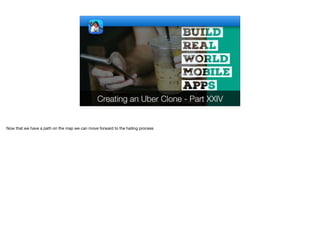
Creating an Uber Clone - Part XXIV - Transcript.pdf
- 1. Creating an Uber Clone - Part XXIV Now that we have a path on the map we can move forward to the hailing process
- 2. Hailing © Codename One 2017 all rights reserved The hailing process is relatively simple, we tint the UI show a beacon and during that time we ask the server for a car.
- 3. blackButton.addActionListener(e -> { exitNavigationMode(layer, fromComponent, toComponent, pathObject); Label searching = new Label("Finding your ride", Resources.getGlobalResources().getImage("searching-cab-icon.png"), "SearchingDialog"); pinLayer.add(SOUTH, searching); pinLayer.getUnselectedStyle().setBgColor(0); pinLayer.getUnselectedStyle().setBgTransparency(120); pinLayer.add(CENTER, new BlinkDot()); LocationService.hailRide(from, to, car -> { pinLayer.getUnselectedStyle().setBgTransparency(0); pinLayer.removeAll(); }); }); enterNavigationMode We can start by adding an event handler to the blackButton from the enterNavigationMode method We are effectively coloring the pin layer to create the tint effect
- 4. blackButton.addActionListener(e -> { exitNavigationMode(layer, fromComponent, toComponent, pathObject); Label searching = new Label("Finding your ride", Resources.getGlobalResources().getImage("searching-cab-icon.png"), "SearchingDialog"); pinLayer.add(SOUTH, searching); pinLayer.getUnselectedStyle().setBgColor(0); pinLayer.getUnselectedStyle().setBgTransparency(120); pinLayer.add(CENTER, new BlinkDot()); LocationService.hailRide(from, to, car -> { pinLayer.getUnselectedStyle().setBgTransparency(0); pinLayer.removeAll(); }); }); enterNavigationMode We added a new BlinkDot class to implement the pulsing blue dot effect
- 5. blackButton.addActionListener(e -> { exitNavigationMode(layer, fromComponent, toComponent, pathObject); Label searching = new Label("Finding your ride", Resources.getGlobalResources().getImage("searching-cab-icon.png"), "SearchingDialog"); pinLayer.add(SOUTH, searching); pinLayer.getUnselectedStyle().setBgColor(0); pinLayer.getUnselectedStyle().setBgTransparency(120); pinLayer.add(CENTER, new BlinkDot()); LocationService.hailRide(from, to, car -> { pinLayer.getUnselectedStyle().setBgTransparency(0); pinLayer.removeAll(); }); }); enterNavigationMode Another new API the hailRide method in LocationService allows us to hail a ride...
- 6. blackButton.addActionListener(e -> { exitNavigationMode(layer, fromComponent, toComponent, pathObject); Label searching = new Label("Finding your ride", Resources.getGlobalResources().getImage("searching-cab-icon.png"), "SearchingDialog"); pinLayer.add(SOUTH, searching); pinLayer.getUnselectedStyle().setBgColor(0); pinLayer.getUnselectedStyle().setBgTransparency(120); pinLayer.add(CENTER, new BlinkDot()); LocationService.hailRide(from, to, car -> { pinLayer.getUnselectedStyle().setBgTransparency(0); pinLayer.removeAll(); }); }); enterNavigationMode Notice I don't show anything when the ride is hailed, I'll add that workflow with the driver app later
- 7. SearchingDialog © Codename One 2017 all rights reserved There is one UIID we need to cover here and it's the SearchingDialog UIID. Technically this UI element isn't a Dialog it's a Label but it looks like a Dialog.
- 8. SearchingDialog © Codename One 2017 all rights reserved Padding is pretty standard for a label
- 9. SearchingDialog © Codename One 2017 all rights reserved We have some margin on the sides to space it out from the edges
- 10. SearchingDialog © Codename One 2017 all rights reserved Most of this UIID is pretty standard except for the use of the special mode of the RoundRectBorder. The top only mode allows only the top portion to be rounded and the bottom appears square. Usually we use it to combine two borders together with different colors or UIID’s. In this case we give the component a feel of “peeking” from the bottom of the Form.
- 11. SearchingDialog © Codename One 2017 all rights reserved The font is the standard font just like any other label
- 12. public class BlinkDot extends Component { private int value; private Motion growth; public BlinkDot() { setUIID("Label"); } @Override protected void initComponent() { super.initComponent(); getComponentForm().registerAnimated(this); } @Override protected void deinitialize() { getComponentForm().deregisterAnimated(this); super.deinitialize(); } @Override public boolean animate() { if(growth == null || growth.isFinished()) { growth = Motion.createEaseInOutMotion(3, getWidth() / 2, 1000); growth.start(); } int newValue = growth.getValue(); if(newValue != value) { value = newValue; return true; } BlinkDot The BlinkDot class is pretty trivial. I could have used an animated gif but instead I just did this. This is mostly for transparency we don't really use the UIID here
- 13. public class BlinkDot extends Component { private int value; private Motion growth; public BlinkDot() { setUIID("Label"); } @Override protected void initComponent() { super.initComponent(); getComponentForm().registerAnimated(this); } @Override protected void deinitialize() { getComponentForm().deregisterAnimated(this); super.deinitialize(); } @Override public boolean animate() { if(growth == null || growth.isFinished()) { growth = Motion.createEaseInOutMotion(3, getWidth() / 2, 1000); growth.start(); } int newValue = growth.getValue(); if(newValue != value) { value = newValue; return true; } BlinkDot I use low level animations here so the best practice is to register/remove with initComponent/deinitialize
- 14. public class BlinkDot extends Component { private int value; private Motion growth; public BlinkDot() { setUIID("Label"); } @Override protected void initComponent() { super.initComponent(); getComponentForm().registerAnimated(this); } @Override protected void deinitialize() { getComponentForm().deregisterAnimated(this); super.deinitialize(); } @Override public boolean animate() { if(growth == null || growth.isFinished()) { growth = Motion.createEaseInOutMotion(3, getWidth() / 2, 1000); growth.start(); } int newValue = growth.getValue(); if(newValue != value) { value = newValue; return true; } BlinkDot The motion class represents a timed motion between values which allows us to animate a value from point X to point Y. In this case I'm just growing the circle using the value. Notice only the animate method mutates values as the paint method can be invoked more than once per cycle in theory
- 15. growth.start(); } int newValue = growth.getValue(); if(newValue != value) { value = newValue; return true; } return false; } @Override public void paint(Graphics g) { g.setAlpha(255); g.setColor(0x297aa7); int s = convertToPixels(2); g.setAntiAliased(true); g.fillArc(getX() + getWidth() / 2 - s / 2, getY() + getHeight() / 2 - s / 2, s, s, 0, 360); g.drawArc(getX() + getWidth() / 2 - value, getY() + getHeight() / 2 - value, value * 2, value * 2, 0, 360); g.drawArc(getX() + getWidth() / 2 - value - 1, getY() + getHeight() / 2 - value - 1, value * 2 + 1, value * 2 + 1, 0, 360); } @Override protected Dimension calcPreferredSize() { int s = convertToPixels(15); return new Dimension(s, s); } BlinkDot The drawing logic is mostly hardcoded, I would have used the shape API to get a more refined effect but it would have made things more complicated