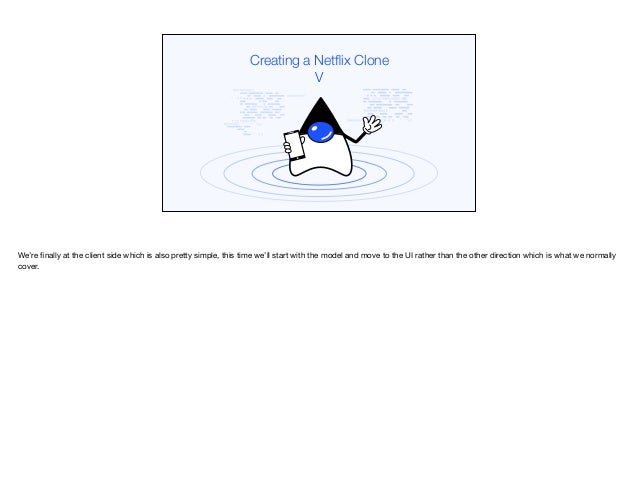
create-netflix-clone-05-client-model_transcript.pdf
- 1. Creating a Netflix Clone V We’re finally at the client side which is also pretty simple, this time we’ll start with the model and move to the UI rather than the other direction which is what we normally cover.
- 2. codenameone.com github.com/codenameone/CodenameOne Client Model We’re finally at the client side which is also pretty simple, this time we’ll start with the model and move to the UI rather than the other direction which is what we normally cover.
- 3. codenameone.com github.com/codenameone/CodenameOne Client Model We’re starting with the model side not the UI It’s a direct continuation of the server work We use property business objects for the networking/JSON code We’re finally at the client side which is also pretty simple, this time we’ll start with the model and move to the UI rather than the other direction which is what we normally cover. Since we did the server work first this fits pretty directly after that which makes it easier to start with that portion. The model is pretty much property business objects to match the Lombok objects in the server side. While some of the terse aspects of Lombok are missed properties make up for it by being far more powerful overall.
- 4. public class Server { private static final String SERVER_URL = "http://localhost:8080/"; public static void fetchContent(OnComplete<ContentCollection> fetch) { Rest.get(SERVER_URL + "video/list"). jsonContent().fetchAsProperties(callback -> { fetch.completed((ContentCollection)callback.getResponseData()); }, ContentCollection.class); } } Source Listing - Server codenameone.com github.com/codenameone/CodenameOne We start with the server class which abstracts our connection to the server. Since we have one method in the server web service this is continued here. We fetch the content from the server asynchronously using the Rest API. This API translates the response to JSON almost seamlessly
- 5. public class Server { private static final String SERVER_URL = "http://localhost:8080/"; public static void fetchContent(OnComplete<ContentCollection> fetch) { Rest.get(SERVER_URL + "video/list"). jsonContent().fetchAsProperties(callback -> { fetch.completed((ContentCollection)callback.getResponseData()); }, ContentCollection.class); } } Source Listing - Server codenameone.com github.com/codenameone/CodenameOne We say that the response should be in the form of the ContentCollection class. This means the JSON will be parsed into that class which we’ll examine next
- 6. public class ContentCollection implements PropertyBusinessObject { public final Property<Content, ContentCollection> lead = new Property<>("lead", Content.class); public final ListProperty<Content, ContentCollection> popular = new ListProperty<>("popular", Content.class); public final ListProperty<Content, ContentCollection> myList = new ListProperty<>("myList", Content.class); public final ListProperty<Content, ContentCollection> recommended = new ListProperty<>("recommended", Content.class); private PropertyIndex idx = new PropertyIndex(this, "ContentCollection", lead, popular, myList, recommended); @Override public PropertyIndex getPropertyIndex() { return idx; } } Source Listing - ContentCollection codenameone.com github.com/codenameone/CodenameOne The content collection is a standard property business object. It maps almost directly to the class with the same name on the server side. The main difference is that the properties use our object syntax.
- 7. public class ContentCollection implements PropertyBusinessObject { public final Property<Content, ContentCollection> lead = new Property<>("lead", Content.class); public final ListProperty<Content, ContentCollection> popular = new ListProperty<>("popular", Content.class); public final ListProperty<Content, ContentCollection> myList = new ListProperty<>("myList", Content.class); public final ListProperty<Content, ContentCollection> recommended = new ListProperty<>("recommended", Content.class); private PropertyIndex idx = new PropertyIndex(this, "ContentCollection", lead, popular, myList, recommended); @Override public PropertyIndex getPropertyIndex() { return idx; } } Source Listing - ContentCollection codenameone.com github.com/codenameone/CodenameOne These match their definition in the server side and include the exact same data. The entire class is a pretty standard property business object.
- 8. public class Content implements PropertyBusinessObject { public final Property<String, Content> id = new Property<>("id"); public final Property<EncodedImage, Content> heroImage = new Property<>("heroImage", EncodedImage.class); public final Property<EncodedImage, Content> icon = new Property<>("icon", EncodedImage.class); public final Property<EncodedImage, Content> logo = new Property<>("logo", EncodedImage.class); public final Property<String, Content> name = new Property<>("name"); public final Property<String, Content> description = new Property<>("description"); public final MapProperty<String, String, Content> videoUrls = new MapProperty<>("videoUrls", String.class, String.class); private final PropertyIndex idx = new PropertyIndex(this, "Content", id, heroImage, icon, logo, name, description, videoUrls); @Override public PropertyIndex getPropertyIndex() { return idx; } } Source Listing - Content codenameone.com github.com/codenameone/CodenameOne Finally the last properties object we have is the content object which is the same as the one in the server
- 9. public enum VideoQuality { NONE, LOW, MEDIUM, HIGH } Source Listing - ContentCollection codenameone.com github.com/codenameone/CodenameOne The final piece is the enum that matches the one in the server. With that our communication layer is complete and we can move on to the UI elements
- 10. codenameone.com github.com/codenameone/CodenameOne Thank You Thanks for watching I hope you’ll enjoy the rest of the course and find it educational
- 11. Thank You Thanks for watching I hope you’ll enjoy the rest of the course and find it educational
- 12. Thanks for watching I hope you’ll enjoy the rest of the course and find it educational