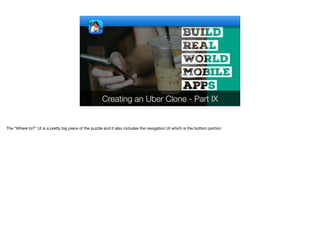
Creating an Uber Clone - Part IX - Transcript.pdf
- 1. Creating an Uber Clone - Part IX The “Where to?” UI is a pretty big piece of the puzzle and it also includes the navigation UI which is the bottom portion
- 2. Destination UI © Codename One 2017 all rights reserved Up until now we focused on this part of the toolbar area
- 3. Destination UI © Codename One 2017 all rights reserved Now we need to do this portion. The destination UI toggle is a huge part of the navigation UI. It's the bottom section of the form that contains the list of destinations. We can build it on top of the code we wrote for the navigation UI and place it in the center of the layer so it will play nicely with the rest of the UI.
- 4. Destination UI © Codename One 2017 all rights reserved For now I’ll ignore this potion as it’s mostly a specialization of other things and can be done relatively easily if you understand the rest of the things I did
- 5. private void showToNavigationBar(Container parentLayer) { MultiButton addHome = new MultiButton("Add Home"); addHome.setUIID("Container"); addHome.setUIIDLine1("WhereToButtonLine1"); addHome.setIconUIID("WhereToButtonIcon"); FontImage.setMaterialIcon(addHome, FontImage.MATERIAL_HOME); MultiButton addWork = new MultiButton("Add Work"); addWork.setUIID("Container"); addWork.setUIIDLine1("WhereToButtonLine1"); addWork.setIconUIID("WhereToButtonIcon"); FontImage.setMaterialIcon(addWork, FontImage.MATERIAL_WORK); MultiButton savedPlaces = new MultiButton("Saved Places"); savedPlaces.setUIID("Container"); savedPlaces.setUIIDLine1("WhereToButtonLineNoBorder"); savedPlaces.setEmblemUIID("WhereToButtonLineNoBorder"); savedPlaces.setIconUIID("WhereToButtonIcon"); savedPlaces.setEmblem(FontImage.createMaterial( FontImage.MATERIAL_NAVIGATE_NEXT, savedPlaces.getIconComponent().getUnselectedStyle())); FontImage.setMaterialIcon(savedPlaces, FontImage.MATERIAL_STAR_BORDER); Destination UI Let’s jump right in to the “showNavigationBar” method. The top elements are relatively simple multi-buttons, we use Container as their UIID so they will be transparent with 0 padding/margin.
- 6. savedPlaces.setEmblem(FontImage.createMaterial( FontImage.MATERIAL_NAVIGATE_NEXT, savedPlaces.getIconComponent().getUnselectedStyle())); FontImage.setMaterialIcon(savedPlaces, FontImage.MATERIAL_STAR_BORDER); Label whereSeparator = new Label("", "WhereSeparator"); whereSeparator.setShowEvenIfBlank(true); MultiButton history1 = new MultiButton("Mikve Yisrael Str..."); history1.setUIID("Container"); history1.setUIIDLine1("WhereToButtonLine1"); history1.setIconUIID("WhereToButtonIcon"); FontImage.setMaterialIcon(history1, FontImage.MATERIAL_HISTORY); Container result = BoxLayout.encloseY(addHome, addWork, savedPlaces, whereSeparator, history1); result.setUIID("Form"); result.setScrollableY(true); result.setScrollVisible(false); result.setY(getDisplayHeight()); Destination UI The separator is just a label with a specific style. Notice that blank labels/buttons etc. are hidden by default in Codename One and you should invoke setShowEvenIfBlank if you want such a label to still render
- 7. savedPlaces.setEmblem(FontImage.createMaterial( FontImage.MATERIAL_NAVIGATE_NEXT, savedPlaces.getIconComponent().getUnselectedStyle())); FontImage.setMaterialIcon(savedPlaces, FontImage.MATERIAL_STAR_BORDER); Label whereSeparator = new Label("", "WhereSeparator"); whereSeparator.setShowEvenIfBlank(true); MultiButton history1 = new MultiButton("Mikve Yisrael Str..."); history1.setUIID("Container"); history1.setUIIDLine1("WhereToButtonLine1"); history1.setIconUIID("WhereToButtonIcon"); FontImage.setMaterialIcon(history1, FontImage.MATERIAL_HISTORY); Container result = BoxLayout.encloseY(addHome, addWork, savedPlaces, whereSeparator, history1); result.setUIID("Form"); result.setScrollableY(true); result.setScrollVisible(false); result.setY(getDisplayHeight()); Destination UI We can reuse the Form UIID here because that's effectively what we want. We want this UI to appear as if it's a Form
- 8. savedPlaces.setEmblem(FontImage.createMaterial( FontImage.MATERIAL_NAVIGATE_NEXT, savedPlaces.getIconComponent().getUnselectedStyle())); FontImage.setMaterialIcon(savedPlaces, FontImage.MATERIAL_STAR_BORDER); Label whereSeparator = new Label("", "WhereSeparator"); whereSeparator.setShowEvenIfBlank(true); MultiButton history1 = new MultiButton("Mikve Yisrael Str..."); history1.setUIID("Container"); history1.setUIIDLine1("WhereToButtonLine1"); history1.setIconUIID("WhereToButtonIcon"); FontImage.setMaterialIcon(history1, FontImage.MATERIAL_HISTORY); Container result = BoxLayout.encloseY(addHome, addWork, savedPlaces, whereSeparator, history1); result.setUIID("Form"); result.setScrollableY(true); result.setScrollVisible(false); result.setY(getDisplayHeight()); Destination UI We need this to be scrollable but we don't want the scrollbar on the side as it might cause aesthetic issues
- 9. Label whereSeparator = new Label("", "WhereSeparator"); whereSeparator.setShowEvenIfBlank(true); MultiButton history1 = new MultiButton("Mikve Yisrael Str..."); history1.setUIID("Container"); history1.setUIIDLine1("WhereToButtonLine1"); history1.setIconUIID("WhereToButtonIcon"); FontImage.setMaterialIcon(history1, FontImage.MATERIAL_HISTORY); Container result = BoxLayout.encloseY(addHome, addWork, savedPlaces, whereSeparator, history1); result.setUIID("Form"); result.setScrollableY(true); result.setScrollVisible(false); result.setY(getDisplayHeight()); result.setWidth(getDisplayWidth()); result.setHeight(result.getPreferredH()); parentLayer.add(CENTER, result); parentLayer.animateLayout(200); } Destination UI The showing of this element is animated from the bottom of the Form
- 10. WhereToButtonLine1 © Codename One 2017 all rights reserved While this UI is very simple it did define a few UIID's. Let's start with WhereToButtonLine1 which represents the entries in the list of elements and also adds the underline. The color is just black over transparent which in this case leads to white
- 11. WhereToButtonLine1 © Codename One 2017 all rights reserved The padding on the left side is relatively low since the icon will take the extra padding. On the other sides we have typical 4 millimeter padding
- 12. WhereToButtonLine1 © Codename One 2017 all rights reserved Margin is 0 as usual
- 13. WhereToButtonLine1 © Codename One 2017 all rights reserved We put the underline here because the design placed the underline only under the text and didn't place it under the icon which has a different UIID. The underline is a gray 2 pixel high line
- 14. WhereToButtonLine1 © Codename One 2017 all rights reserved The font is the standard 3 millimeter light font
- 15. WhereToButtonIcon © Codename One 2017 all rights reserved The WhereToButtonIcon style applies to the icon which has less horizontal padding so it won’t drift too far from the text but identical vertical padding so it will align properly with the text
- 16. WhereToButtonIcon © Codename One 2017 all rights reserved It derives from WhereToButtonLine1 so they will fit together well
- 17. WhereToButtonNoBorder © Codename One 2017 all rights reserved We need the no border version of the style so it will remove the underline border on the last entry. Otherwise we can see an out of place underline in that one last entry in the list
- 18. WhereToButtonNoBorder © Codename One 2017 all rights reserved We derive from the same style so everything else is identical
- 19. WhereSeparator © Codename One 2017 all rights reserved The WhereSeparator is just a gray padded line, so it has the right gray color and is completely opaque with no background transparency.
- 20. WhereSeparator © Codename One 2017 all rights reserved It’s exactly 2 millimeters tall so it will stand out but won’t take out an entire line.
- 21. WhereSeparator © Codename One 2017 all rights reserved Margin is 0 so it can reach the edge of the parent container
- 22. from.addFocusListener(new FocusListener() { public void focusGained(Component cmp) { fromSelected.setIcon(square); if(layer.getComponentCount() > 1) { Component c = layer.getComponentAt(1); c.setY(getDisplayHeight()); layer.animateUnlayout(200, 150, () -> { c.remove(); revalidate(); }); } } public void focusLost(Component cmp) { fromSelected.setIcon(circle); } }); to.addFocusListener(new FocusListener() { public void focusGained(Component cmp) { fromSelected.setIcon(circle); toSelected.setIcon(square); showToNavigationBar(layer); } public void focusLost(Component cmp) { toSelected.setIcon(circle); } }); Focus Listener Now that we added this we need to show this UI and hide it when the user toggles the focus in the text fields. We can do this by binding focus listeners to the to and from text fields. When focus is lost/gained we toggle between the square and circle modes by setting the icon to the appropriate labels
- 23. from.addFocusListener(new FocusListener() { public void focusGained(Component cmp) { fromSelected.setIcon(square); if(layer.getComponentCount() > 1) { Component c = layer.getComponentAt(1); c.setY(getDisplayHeight()); layer.animateUnlayout(200, 150, () -> { c.remove(); revalidate(); }); } } public void focusLost(Component cmp) { fromSelected.setIcon(circle); } }); to.addFocusListener(new FocusListener() { public void focusGained(Component cmp) { fromSelected.setIcon(circle); toSelected.setIcon(square); showToNavigationBar(layer); } public void focusLost(Component cmp) { toSelected.setIcon(circle); } }); Focus Listener We always have one container in the layer except for the case where the second component is the where to container. It's always the second component because it's always added last.
- 24. from.addFocusListener(new FocusListener() { public void focusGained(Component cmp) { fromSelected.setIcon(square); if(layer.getComponentCount() > 1) { Component c = layer.getComponentAt(1); c.setY(getDisplayHeight()); layer.animateUnlayout(200, 150, () -> { c.remove(); revalidate(); }); } } public void focusLost(Component cmp) { fromSelected.setIcon(circle); } }); to.addFocusListener(new FocusListener() { public void focusGained(Component cmp) { fromSelected.setIcon(circle); toSelected.setIcon(square); showToNavigationBar(layer); } public void focusLost(Component cmp) { toSelected.setIcon(circle); } }); Focus Listener We set the position of this container below the forms
- 25. from.addFocusListener(new FocusListener() { public void focusGained(Component cmp) { fromSelected.setIcon(square); if(layer.getComponentCount() > 1) { Component c = layer.getComponentAt(1); c.setY(getDisplayHeight()); layer.animateUnlayout(200, 150, () -> { c.remove(); revalidate(); }); } } public void focusLost(Component cmp) { fromSelected.setIcon(circle); } }); to.addFocusListener(new FocusListener() { public void focusGained(Component cmp) { fromSelected.setIcon(circle); toSelected.setIcon(square); showToNavigationBar(layer); } public void focusLost(Component cmp) { toSelected.setIcon(circle); } }); Focus Listener Animate "unlayout" moves the component outside of the screen to the position we asked for using a smooth animation
- 26. from.addFocusListener(new FocusListener() { public void focusGained(Component cmp) { fromSelected.setIcon(square); if(layer.getComponentCount() > 1) { Component c = layer.getComponentAt(1); c.setY(getDisplayHeight()); layer.animateUnlayout(200, 150, () -> { c.remove(); revalidate(); }); } } public void focusLost(Component cmp) { fromSelected.setIcon(circle); } }); to.addFocusListener(new FocusListener() { public void focusGained(Component cmp) { fromSelected.setIcon(circle); toSelected.setIcon(square); showToNavigationBar(layer); } public void focusLost(Component cmp) { toSelected.setIcon(circle); } }); Focus Listener This callback is invoked when the unlayout completes. At this point we have an invalid UI that needs a layout but before we do that we remove the component that we animated out of the form
- 27. back.addActionListener(e -> { navigationToolbar.setY(-navigationToolbar.getHeight()); if(layer.getComponentCount() > 1) { layer.getComponentAt(1).setY(getDisplayHeight()); } navigationToolbar.getParent().animateUnlayout(200, 120, () -> { layer.removeAll(); revalidate(); }); }); Back Now that the UI appears we also need to remove it when going back so I'll update the back action listener from above to handle the "Where to?" UI as well. This is the exact same unlayout operation we did before
- 28. navigationToolbar.getUnselectedStyle().setBgPainter((g1, rect) -> { g1.setAlpha(255); g1.setColor(0xffffff); if(dropShadow != null) { if(layer.getComponentCount() > 1) { g1.fillRect(rect.getX(), rect.getY(), rect.getWidth(), rect.getHeight()); } g1.drawImage(dropShadow, rect.getX(), rect.getY() + rect.getHeight() - dropShadow.getHeight(), rect.getWidth(), dropShadow.getHeight()); g1.fillRect(rect.getX(), rect.getY(), rect.getWidth(), rect.getHeight() - dropShadow.getHeight() / 2); } else { g1.fillRect(rect.getX(), rect.getY(), rect.getWidth(), rect.getHeight()); } g1.setColor(0xa4a4ac); g1.setAntiAliased(true); int x = fromSelected.getAbsoluteX() + fromSelected.getWidth() / 2 - 1; int y = fromSelected.getAbsoluteY() + fromSelected.getHeight() / 2 + circle.getHeight() / 2; g1.fillRect(x, y, 2, toSelected.getAbsoluteY() - y + toSelected.getHeight() / 2 - circle.getHeight() / 2); }); Background Painter And finally we need to make a subtle but important change to the background painter code from before. Because of the drop shadow a gap is formed between the top and bottom pieces so a special case here paints a white rectangle under the shadow to hide the gap. Without that the shadow would appear on top of the map and not on top of a white background. Once this is done opening the "Where To?" UI and toggling the fields should work as expected.