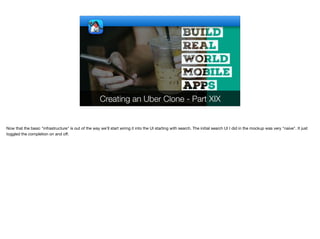
Creating an Uber Clone - Part XIX - Transcript.pdf
- 1. Creating an Uber Clone - Part XIX Now that the basic "infrastructure" is out of the way we'll start wiring it into the UI starting with search. The initial search UI I did in the mockup was very "naive". It just toggled the completion on and off.
- 2. Search UI ✦Swipe ✦Completion ✦Map location picking © Codename One 2017 all rights reserved The real Uber app allows us to swipe the search UI down and then pick a location in the map using a pin. This then updates the text field with the selected location. Alternatively, if you type into the text field locations are suggested to you as you type. There is a great deal of nuanced behavior in this UI so I only focused on the "big ticket" features. The first big feature is the swipe down feature which allows us to swipe down the completion UI as we type. The second is the actual completion UI where elements update as we type. And finally the ability to point at a location on the Map with a pin and select that location. I didn't implement a lot of the relatively easy features such as bookmarked locations or history in the search UI. Those should be trivial to fill in. In order to implement these I moved most of the UI logic into separate classes specifically AutoCompleteAddressInput & CompletionContainer both of which I’ll discuss shortly
- 3. Search Completion © Codename One 2017 all rights reserved A major feature of AutoCompleteAddressInput is its ability to fold/unfold the CompletionContainer. It accomplishes this by binding pointer listeners to the parent form and using them to implement the drag and drop behavior. On the left you can see the search UI with completion suggestions appearing below. When the suggestions are dragged down we can pick the location from the map as you can see on the right. As the map is dragged the location name is updated into the text field
- 4. public class AutoCompleteAddressInput extends TextField { private final Container layers; private int firstX = -1, firstY = -1; private boolean dragStarted; private CompletionContainer completion; private ActionListener<ActionEvent> dragListener, releaseListener; private Location currentLocation; private boolean blockChangeEvent; public AutoCompleteAddressInput(String value, String hint, Container layers, CompletionContainer completion) { super(value, hint, 40, TextField.ANY); this.completion = completion; this.layers = layers; getHintLabel().setUIID("FromToTextFieldHint"); setUIID("FromToTextField"); addDataChangedListener((i, ii) -> { if(blockChangeEvent) { return; } if(!getText().equals(value)) { completion.updateCompletion(getText(), this); } AutoCompleteAddressInput I refactored some of the code from the MapForm class into the AutoCompleteAddressInput class. It made it easier to implement some of the related logic. I chose to derive TextField rather than encapsulate it mostly due to convenience. Encapsulation would have worked just as well for this case
- 5. public class AutoCompleteAddressInput extends TextField { private final Container layers; private int firstX = -1, firstY = -1; private boolean dragStarted; private CompletionContainer completion; private ActionListener<ActionEvent> dragListener, releaseListener; private Location currentLocation; private boolean blockChangeEvent; public AutoCompleteAddressInput(String value, String hint, Container layers, CompletionContainer completion) { super(value, hint, 40, TextField.ANY); this.completion = completion; this.layers = layers; getHintLabel().setUIID("FromToTextFieldHint"); setUIID("FromToTextField"); addDataChangedListener((i, ii) -> { if(blockChangeEvent) { return; } if(!getText().equals(value)) { completion.updateCompletion(getText(), this); } AutoCompleteAddressInput With the exception of these last two variables every other variable here is in the service of the drag and drop logic
- 6. public class AutoCompleteAddressInput extends TextField { private final Container layers; private int firstX = -1, firstY = -1; private boolean dragStarted; private CompletionContainer completion; private ActionListener<ActionEvent> dragListener, releaseListener; private Location currentLocation; private boolean blockChangeEvent; public AutoCompleteAddressInput(String value, String hint, Container layers, CompletionContainer completion) { super(value, hint, 40, TextField.ANY); this.completion = completion; this.layers = layers; getHintLabel().setUIID("FromToTextFieldHint"); setUIID("FromToTextField"); addDataChangedListener((i, ii) -> { if(blockChangeEvent) { return; } if(!getText().equals(value)) { completion.updateCompletion(getText(), this); } AutoCompleteAddressInput We use the DataChangedListener to send events to the completion logic, however this callback can be very verbose and it's sometimes invoked by setText. The solution is a special version of `setText` that blocks this callback and reduces the noise in the completion code with the blockChangeEvent variable
- 7. addDataChangedListener((i, ii) -> { if(blockChangeEvent) { return; } if(!getText().equals(value)) { completion.updateCompletion(getText(), this); } }); } public void setTextNoEvent(String text) { blockChangeEvent = true; setText(text); blockChangeEvent = false; } @Override protected void focusGained() { completion.initCompletionBar(); } @Override protected void deinitialize() { AutoCompleteAddressInput The last focused text field is the one that now handles the completion so if the user was in the to text field everything typed will now impact the completion for to and visa versa
- 8. protected void deinitialize() { if(dragListener != null) { Form f = getComponentForm(); f.removePointerDraggedListener(dragListener); f.removePointerReleasedListener(dragListener); } super.deinitialize(); } @Override protected void initComponent() { super.initComponent(); if(dragListener == null) { dragListener = e -> { Component cmp = layers.getComponentAt(1); boolean dragUp = layers.getLayout(). getComponentConstraint(cmp).equals(SOUTH); if(dragStarted) { e.consume(); cmp.getUnselectedStyle().setMarginUnit(Style.UNIT_TYPE_PIXELS); if(dragUp) { cmp.setPreferredSize(new Dimension(getDisplayWidth(), firstY - e.getY() + getDisplayHeight() / 8)); AutoCompleteAddressInput Pointer listeners on the Form allow us to detect pointer events everywhere. We bind them in the initComponent method and remove them in the deinitialize method. This prevents a memory leak and a situation where pointer processing code keeps running and taking up CPU. deinitialize is invoked when a component is removed from the UI or its hierarchy is removed. It's also invoked when a different Form is shown instead of the current Form
- 9. protected void deinitialize() { if(dragListener != null) { Form f = getComponentForm(); f.removePointerDraggedListener(dragListener); f.removePointerReleasedListener(dragListener); } super.deinitialize(); } @Override protected void initComponent() { super.initComponent(); if(dragListener == null) { dragListener = e -> { Component cmp = layers.getComponentAt(1); boolean dragUp = layers.getLayout(). getComponentConstraint(cmp).equals(SOUTH); if(dragStarted) { e.consume(); cmp.getUnselectedStyle().setMarginUnit(Style.UNIT_TYPE_PIXELS); if(dragUp) { cmp.setPreferredSize(new Dimension(getDisplayWidth(), firstY - e.getY() + getDisplayHeight() / 8)); AutoCompleteAddressInput initComponent is invoked when a component is "there". It will be invoked if a component is added to an already showing Form or if a parent Form is shown. You can rely on initComponent and deinitialize working in tandem. They might be invoked multiple times in valid situations for instance a Dialog shown on top of a Form triggers a deinitialize on the components of the Form followed by an initComponent when it's disposed
- 10. protected void deinitialize() { if(dragListener != null) { Form f = getComponentForm(); f.removePointerDraggedListener(dragListener); f.removePointerReleasedListener(dragListener); } super.deinitialize(); } @Override protected void initComponent() { super.initComponent(); if(dragListener == null) { dragListener = e -> { Component cmp = layers.getComponentAt(1); boolean dragUp = layers.getLayout(). getComponentConstraint(cmp).equals(SOUTH); if(dragStarted) { e.consume(); cmp.getUnselectedStyle().setMarginUnit(Style.UNIT_TYPE_PIXELS); if(dragUp) { cmp.setPreferredSize(new Dimension(getDisplayWidth(), firstY - e.getY() + getDisplayHeight() / 8)); AutoCompleteAddressInput Despite using the shorthand lambda syntax for event handling I need to keep a reference to the drag and release event objects so I can remove them later
- 11. protected void deinitialize() { if(dragListener != null) { Form f = getComponentForm(); f.removePointerDraggedListener(dragListener); f.removePointerReleasedListener(dragListener); } super.deinitialize(); } @Override protected void initComponent() { super.initComponent(); if(dragListener == null) { dragListener = e -> { Component cmp = layers.getComponentAt(1); boolean dragUp = layers.getLayout(). getComponentConstraint(cmp).equals(SOUTH); if(dragStarted) { e.consume(); cmp.getUnselectedStyle().setMarginUnit(Style.UNIT_TYPE_PIXELS); if(dragUp) { cmp.setPreferredSize(new Dimension(getDisplayWidth(), firstY - e.getY() + getDisplayHeight() / 8)); AutoCompleteAddressInput The dragged element is always the second element (0 is the first). It can be dragged between the CENTER location and the SOUTH location
- 12. protected void deinitialize() { if(dragListener != null) { Form f = getComponentForm(); f.removePointerDraggedListener(dragListener); f.removePointerReleasedListener(dragListener); } super.deinitialize(); } @Override protected void initComponent() { super.initComponent(); if(dragListener == null) { dragListener = e -> { Component cmp = layers.getComponentAt(1); boolean dragUp = layers.getLayout(). getComponentConstraint(cmp).equals(SOUTH); if(dragStarted) { e.consume(); cmp.getUnselectedStyle().setMarginUnit(Style.UNIT_TYPE_PIXELS); if(dragUp) { cmp.setPreferredSize(new Dimension(getDisplayWidth(), firstY - e.getY() + getDisplayHeight() / 8)); AutoCompleteAddressInput If this is indeed a drag operation we'd like to block the event from propagating onwards
- 13. protected void deinitialize() { if(dragListener != null) { Form f = getComponentForm(); f.removePointerDraggedListener(dragListener); f.removePointerReleasedListener(dragListener); } super.deinitialize(); } @Override protected void initComponent() { super.initComponent(); if(dragListener == null) { dragListener = e -> { Component cmp = layers.getComponentAt(1); boolean dragUp = layers.getLayout(). getComponentConstraint(cmp).equals(SOUTH); if(dragStarted) { e.consume(); cmp.getUnselectedStyle().setMarginUnit(Style.UNIT_TYPE_PIXELS); if(dragUp) { cmp.setPreferredSize(new Dimension(getDisplayWidth(), firstY - e.getY() + getDisplayHeight() / 8)); AutoCompleteAddressInput When a component is in the SOUTH we set its preferred size to one 8th of the display height so it won't peek up too much. When its dragged up we just increase that size during drag
- 14. cmp.setPreferredSize(new Dimension(getDisplayWidth(), firstY - e.getY() + getDisplayHeight() / 8)); } else { cmp.getUnselectedStyle().setMarginTop( Math.max(0, e.getY() - firstY)); } layers.revalidate(); } else { Component draggedCmp = getComponentForm().getComponentAt(e.getX(), e.getY()); if(!draggedCmp.isChildOf((Container)cmp)) { return; } if(firstX == -1) { firstX = e.getX(); firstY = e.getY(); } if((!dragUp && e.getY() - firstY > convertToPixels(2)) || (dragUp && firstY - e.getY() > convertToPixels(2))) { e.consume(); dragStarted = true; } AutoCompleteAddressInput Components in the CENTER ignore their preferred size and take up available space so we use margin to provide the drag effect
- 15. cmp.setPreferredSize(new Dimension(getDisplayWidth(), firstY - e.getY() + getDisplayHeight() / 8)); } else { cmp.getUnselectedStyle().setMarginTop( Math.max(0, e.getY() - firstY)); } layers.revalidate(); } else { Component draggedCmp = getComponentForm().getComponentAt(e.getX(), e.getY()); if(!draggedCmp.isChildOf((Container)cmp)) { return; } if(firstX == -1) { firstX = e.getX(); firstY = e.getY(); } if((!dragUp && e.getY() - firstY > convertToPixels(2)) || (dragUp && firstY - e.getY() > convertToPixels(2))) { e.consume(); dragStarted = true; } AutoCompleteAddressInput This prevents a drag event on a different region in the form from triggering this event. E.g. if a user drags the map
- 16. (dragUp && firstY - e.getY() > convertToPixels(2))) { e.consume(); dragStarted = true; } } }; getComponentForm().addPointerDraggedListener(dragListener); releaseListener = e -> { if(dragStarted) { e.consume(); Component cmp = layers.getComponentAt(1); boolean dragUp = layers.getLayout(). getComponentConstraint(cmp).equals(SOUTH); cmp.remove(); cmp.setUIID(cmp.getUIID()); boolean animateDown; if(dragUp) { animateDown = !(firstY - e.getY() > convertToPixels(8)); } else { animateDown = e.getY() - firstY > convertToPixels(8); } if(animateDown) { layers.add(SOUTH, cmp); AutoCompleteAddressInput Dragging just displayed a motion. We now need to remove the component and place it where it should be. We also reset the UIID so styling changes (e.g. margin, unit type etc.) will reset to the default
- 17. if(dragUp) { animateDown = !(firstY - e.getY() > convertToPixels(8)); } else { animateDown = e.getY() - firstY > convertToPixels(8); } if(animateDown) { layers.add(SOUTH, cmp); cmp.setPreferredSize( new Dimension(getDisplayWidth(), getDisplayHeight() / 8)); Style s = cmp.getUnselectedStyle(); s.setMarginUnit(Style.UNIT_TYPE_DIPS); s.setMarginLeft(3); s.setMarginRight(3); } else { layers.add(CENTER, cmp); cmp.setPreferredSize(null); } layers.animateLayout(200); firstX = -1; firstY = -1; dragStarted = false; } }; AutoCompleteAddressInput When we place the container in the SOUTH we set the preferred size and margin to match. When we place it in the CENTER we set the preferred size to null which is a special case that resets previous manual settings and restores the default
- 18. s.setMarginRight(3); } else { layers.add(CENTER, cmp); cmp.setPreferredSize(null); } layers.animateLayout(200); firstX = -1; firstY = -1; dragStarted = false; } }; getComponentForm().addPointerReleasedListener(releaseListener); } } public Location getCurrentLocation() { return currentLocation; } public void setCurrentLocation(Location currentLocation) { this.currentLocation = currentLocation; } } AutoCompleteAddressInput The location of a text field uses strings but what we really care about is coordinates on the map which is why I store them here. This is used both by the map pin logic and by the search logic we will use later on