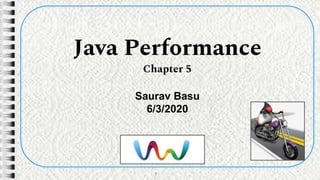
JavaPerformanceChapter_5
- 1. Java Performance Chapter 5 Saurav Basu 6/3/2020 1
- 2. Organization 1. Strategies, Approaches, and Methodologies 2. Operating System Performance Monitoring 3. JVM Overview 4. JVM Performance Monitoring 5. Java Application Profiling 6. Java Application Profiling - Tips & Tricks 7. Tuning the JVM - Step by Step 8. Benchmarking Java Applications 9. Benchmarking Multitiered Applications 10. Web Application Performance 11. Web Services Performance 12. Java Persistence & Enterprise Java Beans Performance 2
- 3. JAVA Application Profiling 3 ● Intrusive collection of performance data ● Test, Development Environment ● Reactive or Planned
- 4. JAVA Application Profiling 4 Sno Name Platform 1 Performance Analyzer Solaris/Linux 2 NetBeans Profiler Windows/Linux/Solaris 3 Code Analyst Linux/Windows 4 VTune Windows
- 5. JAVA Application Profiling 5 SNo Capability 1 Native Level 2 Running/Paused/Blocked Thread 3 Wait vs Read Time differentiation 4 Monitor or Lock Information Performance Analyser Features
- 6. JAVA Application Profiling 6 SNo Type Description 1 Method Execution time of method 2 Memory Number, size and method of object allocation Profile Types
- 7. JAVA Application Profiling 7 SNo Type Description 1 Profiler Tool that shows behavior of jvm java & native code 2 Profile File that contains information collected by Profiler 3 Overhead Time spent by the profiler collecting the profile information 4 Call Tree Listing of methods in a call stack 5 Filter Artifact that narrows scope of collected profile information Terminology
- 8. JAVA Application Profiling 8 SNo Type Description 1 Experiment Artifact produced by collecting a profile of an application 2 collect Command line tool used to collect an experiment or profile by profiling and tracing function usage 3 Analyser GUI used to view collected experiment 4 er_print Command line tool used to view collected experiment 5 Inclusive time Time taken to execute a method and submethods 6 Exclusive time Time taken to execute a method excluding submethods 7 Attributed time Time attributed to a method 8 Caller Calee A relationship of a method either being called by some method (a caller), or a method being called by some other method (a callee) 9 System CPU Elapsed execution time within operating system kernel 10 User CPU Elapsed execution time outside operating system kernel Oracle Performance Analyser Terminology
- 9. JAVA Application Profiling 9 SNo Type Description 1 Instrumentation insertion of counters, timers into java byte code to be profiled 2 Heap The memory pool used by JVM for objects allocated with new keyword 3 Garbage collection Operation responsible for cleanup of unused java objects from Heap 4 Memory leak Unused object that cannot be collected due to one or more objects holding references 5 Self time The amount of time needed to execute the instructions in a method excluding submethods 6 Hot spot Method with large Self Time 7 Root method Method selected for performance profiling NetBeans Profiler Terms
- 10. JAVA Application Profiling 10 Solaris Studio Performance Analyer ● Both Java & native code (Java,C,C++,Fortran) ● Method Profiling ● Monitor/Lock Profiling
- 11. JAVA Application Profiling 11 Solaris Studio Performance Analyer 1. Category - User CPU, System CPU, Lock contention 2. Within each Category - Inclusive Time & Exclusive Time
- 12. JAVA Application Profiling 12 Solaris Studio Performance Analyzer Collect Analyze .er file Phase 1 Phase 2 analyzer er_print
- 13. JAVA Application Profiling 13 Solaris Studio Performance Analyer Collect Command collect -j on java -jar Java2Demo.jar
- 14. JAVA Application Profiling 14 Solaris Studio Performance Analyer Collect Options -o <experimentFile> Create experiment file name with specified name -d <experimentDirectoryPath> Put Experiment file in specified directory -p <option> (on| lo| hi) Frquency of sample collection (default 10ms) -A <option> (on|off|copy) Application artifact archived or copied -y <signal> Toggle data collection based on specifeid signal -h <cpu counter> (Solaris) Specify cpu counter (ex cache miss,TLB miss etc.
- 15. JAVA Application Profiling 15 Solaris Studio Performance Analyer Collect Options collect -j on -y SIGUSR1 java -jar Java2Demo.jar
- 16. JAVA Application Profiling 16 Solaris Studio Performance Analyer View Collected Experiment 1. Analyzer GUI 2. Er_print (CommandLine)
- 17. JAVA Application Profiling 17 Solaris Studio Performance Analyer View Collected Experiment Analyzer GUI
- 18. JAVA Application Profiling 18 Solaris Studio Performance Analyer View Collected Experiment Analyzer GUI
- 19. JAVA Application Profiling 19 Solaris Studio Performance Analyer View Collected Experiment Analyzer GUI Toolbar
- 20. JAVA Application Profiling 20 Solaris Studio Performance Analyer View Collected Experiment Analyzer GUI SNo Icon Description 1 Open experiment File 2 Combine an experiment’s data to an existing experiment 3 Drop an experiment’s results from the experiments already loaded 4 Collect an experiment 5 Print the listing of data currently displayed in the Analyzer
- 21. JAVA Application Profiling 21 Solaris Studio Performance Analyer View Collected Experiment Analyzer GUI SNo Icon Description 6 Create a new Analyzer window with the same experiment file loaded in both windows 7 Close and exit the Analyzer GUI program 8 Modify the category of information to display 9 Filter the data presented 10 Show and/or hide APIs or methods 11 Switches to alternative viewing modes: User, Expert, Machine
- 22. JAVA Application Profiling 22 Solaris Studio Performance Analyer View Collected Experiment Analyzer GUI SNo TabName Description 1 Summary Shows all the recorded metrics for the selected object, both as values and percentages, and information on the selected object 2 Event Shows the available data for the selected Java method, source code line, or program counter, including the event type, method name, LWP Id, threadId, and CPU Id
- 23. JAVA Application Profiling 23 Solaris Studio Performance Analyer View Collected Experiment Analyzer GUI
- 24. JAVA Application Profiling 24 Solaris Studio Performance Analyer View Collected Experiment Analyzer GUI
- 25. JAVA Application Profiling 25 Solaris Studio Performance Analyer View Collected Experiment Analyzer GUI Cumulative execution time
- 26. JAVA Application Profiling 26 Solaris Studio Performance Analyer View Collected Experiment Analyzer GUI Highest Exec Time
- 27. JAVA Application Profiling 27 Solaris Studio Performance Analyer View Collected Experiment Analyzer GUI
- 28. JAVA Application Profiling 28 Solaris Studio Performance Analyer View Collected Experiment Analyzer GUI
- 29. JAVA Application Profiling 29 Solaris Studio Performance Analyer View Collected Experiment Analyzer GUI Create Call Stack Fragment
- 30. JAVA Application Profiling 30 Solaris Studio Performance Analyzer View Collected Experiment Analyzer GUI Call Stack Fragment Fragment Specific Metric
- 31. JAVA Application Profiling 31 Solaris Studio Performance Analyzer View Collected Experiment Analyzer GUI Hot Method
- 32. JAVA Application Profiling 35 Solaris Studio Performance Analyer View Collected Experiment Filter Filter Expression
- 33. JAVA Application Profiling 36 Solaris Studio Performance Analyer View Collected Experiment er_print
- 34. JAVA Application Profiling 37 Solaris Studio Performance Analyer View Collected Experiment er_print
- 35. JAVA Application Profiling 38 Solaris Studio Performance Analyer View Collected Experiment er_print
- 36. JAVA Application Profiling 39 Solaris Studio Performance Analyer View Collected Experiment (er_print) SNo MetricName 1 totalcpu 2 heapallocbytes 3 heapalloccnt 4 heapleakbytes 5 heapleakcnt 6 ioreadtime 7 ioreadbytes 8 ioreadcnt 9 iowritetime 10 iowritebytes 11 iowritecnt 12 ioothertime 13 ioothercnt 14 ioerrortime 15 ioerrorcnt
- 37. JAVA Application Profiling 40 NetBeans IDE Profiler (8.0.2) Low Overhead CPU performance Memory Profile Leak Detection
- 38. JAVA Application Profiling 41 NetBeans IDE Profiler (8.0.2) Thread & Lock Profile
- 39. JAVA Application Profiling 42 NetBeans IDE Profiler (8.0.2)
- 40. JAVA Application Profiling 43 NetBeans IDE Profiler (8.0.2) Option choice
- 41. JAVA Application Profiling 44 NetBeans IDE Profiler (8.0.2)
- 42. JAVA Application Profiling 45 NetBeans IDE Profiler (8.0.2)
- 43. JAVA Application Profiling 46 NetBeans IDE Profiler (8.0.2)
- 44. JAVA Application Profiling 47 NetBeans IDE Profiler (8.0.2)
- 45. JAVA Application Profiling 48 NetBeans IDE Profiler (8.0.2)
- 46. JAVA Application Profiling 49 NetBeans IDE Profiler (8.0.2)
- 47. JAVA Application Profiling 50 NetBeans IDE Profiler (8.0.2)
- 48. JAVA Application Profiling 51 NetBeans IDE Profiler (8.0.2)
- 49. JAVA Application Profiling 52 NetBeans IDE Profiler (8.0.2) Allocation Stack Trace
- 50. JAVA Application Profiling 53 NetBeans IDE Profiler (8.0.2) Heap Dump:Offline Memory Profile
Editor's Notes
- Next we will talk about java application profiling
- Intrusive to responsiveness & throughput of application Reactive - in response to production issue Planned - specific performance requirements are known
- Example of application profilers and the supported platforms
- List of Performance Analyser features
- Types of Profile
- Description of profler terminology
- Descrioption of oracle analyser terminology
- Description of netbean profiler terminology
- can be used to profile C, C++, and Fortran based applications As a java profiler most useful as most useful as a method profiler and Java monitor/lock profiler
- Data that is displayed in Performance Analyser
- This slide shows the two distinct steps to profiling. The first is collecting an experiment using the Performance Analyzer’s collect command The second step, analysis, is viewing the collected experiment and analyzing its results with either the Performance Analyzer’s Analyzer GUI tool or er_print
- Execution of the collect command results in generation of test.1er file in directory where this command is run
- List of options to collect comand
- This is an example of Delay profile data collection based on specified signal (application warmup)
- two ways to view the collected data in the experiment file. One way is using the GUI, called the Analyzer, and the second way is using a command line tool called er_print
- The Analyzer can be launched with the name of the experiment to load. Assuming an experiment named test.1.er, the Analyzer loads the test.1.er experiment auto- matically by executing the displayed command
- View of the Open experiment dialog box
- Default analyzer View
- Analyzer Tool bar icon description
- Analyzer Tool bar icon description
- There are two tabs on the right panel of the default Analyzer GUI view, a Summary tab and Event tab. Information found on the Summary and Event tabs on the right panel are described above
- Useful Tabs → Functions, Call Tree, Callers-Callees, Source, and Disassembly
- The default view for the Functions tab lists inclusive and exclusive User CPU columns for Java methods in the Java application and orders the list of methods in decreasing order of exclusive User CPU time
- The Call Tree tab shows the hierarchy of calls where an application spends its time. This view offers the ability to quickly recognize at a high level and in what use case(s) an application spends most of its time The time and percent shown at each node in the Call Tree is the cumulative time spent both in the method represented by the node and everything it calls
- Identify method with highest percentage execution time among all the methods that consitute the total execution time (As shown in this slide the render method has highest contribution to total time to execute of the paint method)
- In this slide notice that the sum of attributed metrics for the callees and the selected method add up to the inclusive metric for the center method
- In this slide notice that the sum of attributed metrics for the callers add up to the inclusive metric for the center method
- In this slide notice that the add method can be used to create custom call stack fragment
- In this slide notice that attributed metric for center method is updated once caller is added to the call stac/k fragment
- This slide shows the use of the functions tab to identify hot methods Complementary to using the Call Tree, is to analyze the experiment using the Functions tab and identifying the hottest methods in the applica- tion. This approach focuses more on improving the implementation of a specific method. (As shown in this slide Blit.Blit method is identified as a hot method)
- This slide shows a description of analyzer tabs. Functions and Call Tree are the most useful are highlighted in green.
- Description of analyser tabs continued
- This slide shows difference between User Expert and Machine modes of view
- Filter timeline to narrow investigation to specific time interval
- This slide shows the usage of the er_print command. The er_print command line utility prints an ASCII text version of the various displays found in the Performance Ana- lyzer GUI such as method lists and callers-callees of User CPU, System CPU, and User Lock consumers Er_Print command Syntax --------------------------------------- The text between [ and ] means the arguments are optional. Text demarcated by | means any of the options can be used between the | characters. And text between < and > means a name of a script or file that you have created is required, or an er_print command is required. When the -script option is not used, er_print reads commands from the command line
- This slide shows example usage of the er_print command to print the top 10 hottest methods sorted by exclusive user cpu time. The limit command tells er_print to limit the number of methods printed with the functions command to the number of methods given as an argument to the limit command The csingle command prints the callers-callees of the method name passed as an argument to the csingle command
- This slide shows example usage of the filter outfile and viewmode commands. Filters command = limit the samples to specific interval, multiple intervals separated by comma Outfile command = specify name of output file Viewmode command = change to user,expert or machine mode
- This slide lists the available metrics in analyzer
- Next we will talk about the features of the netbeans profiler Low Overhead : You can control the profiler’s performance impact on your application. Based on your selections, the performance impact ranges from extensive to none CPU performance profiling: Time spent in every method of your application or just in selected methods can be reported Memory profiling: You can check for excessive object allocations Memory leak detection:The profiler’s statistical reports make it easy todetect object instances that are leaking
- This slide shows the usage of the monitor tab in netbeans Menu -->Attach Profiler-->Open Dialog Option View → Default Monitor allows thread and lock contention monitor with minimal overhead
- This slide describes the default monitor view Default monitor view displays live thread state and jvm memory information in telemetry overview panel as shown in this slide
- This slide describes the steps to obtain a cpu profile From Menu -->Attach Profiler-->Choose CPU option on the left and ensure default quick sample radio button is selected
- This slide shows the location of the the Live Results View of the Profiler
- This slide shows the function hotspots ordered in descending order of self time consumed
- This slide shoes feature in netbeans profiler to take snapshot stack state
- This slide shows the Call Tree View of the Snapshots View
- Clicking on the the combined tab on the lower right shows both call tree and hot spot function as shown in this slide
- This slide shows that by clicking a method in the Hot Spot list will find that method’s entry in the Call Tree making it easy to see the relationship between a method’s root and the hot spot
- Next we look at the memory tab. From Menu -->Attach Profiler-->Choose Memory option on the left and check the record full object lifecycle and record stack trace checkboxes.
- This slide describes the avg age and generations tab of net beans profiler. Avg. Age. Average age of the Live Objects. The age of each object is the num- ber of garbage collections that it has survived. The sum of the ages divided by the number of Live Objects is the Avg. Age. Generations. Calculated using the Live Objects. The Generations value is the number of different ages for the Live Objects. An increasing value of generations is a sign of a memory leak
- This slide show allocation call tree for an object Click on Take Snapshot and Right Click Object to see the allocation stack trace ( Detailed breakup of the method which allocated object on heap)
- This slide shows example of offline heap dump analysis in netbean profiler. A binary heap dump is a snapshot of all the objects in the Java HotSpot VM at the time the heap dump is taken Click Profile -> Load Heap Dump for offline analysis of Memory Dump file useful to troubleshoot OOMemory Error Heap dump can be generated with jmap command In this slide, the highlighted numbers show that 16.4% of total heap allocation is attributed to char[]
