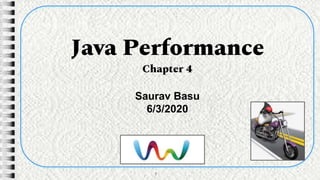
JavaPerformanceChapter_4
- 1. Java Performance Chapter 4 Saurav Basu 6/3/2020 1
- 2. Organization 1. Strategies, Approaches, and Methodologies 2. Operating System Performance Monitoring 3. JVM Overview 4. JVM Performance Monitoring 5. Java Application Profiling 6. Java Application Profiling - Tips & Tricks 7. Tuning the JVM - Step by Step 8. Benchmarking Java Applications 9. Benchmarking Multitiered Applications 10. Web Application Performance 11. Web Services Performance 12. Java Persistence & Enterprise Java Beans Performance 2
- 3. JVM Performance Monitoring 3 ● Non Intrusive collection of performance data ● Proactive or Reactive
- 4. JVM Performance Monitoring 1. Garbage Collection 2. JIT Compiler 3. Class Loading 4. Java Application Monitoring 4 Metrics
- 5. JVM Performance Monitoring 1. Garbage Collection 2. JIT Compiler 3. Class Loading 4. Java Application Monitoring 5
- 6. JVM Performance Monitoring 6 SNo Description Metric Type 1 Garbage Collector Type 2 Java Heap Size 3 Young Generation & Old Generation Space Size 4 Permanent Generation Space Size 5 Minor Garbage Collection Duration 6 Minor Garbage Collection Frequency 7 Minor Garbage Collection Reclaimed Space 8 Full Garbage Collection Duration 9 Full Garbage Collection Frequency 10 Concurrent Garbage Collection Space Reclaimed 11 Java Heap before & after Garbage Collection Occupancy 12 Young & Old Gen before & after Garbage Collection Occupancy 13 Perm Gen space before & after Garbage Collection Occupancy 14 Old or Perm Gen trigger Full Garbage Collection Boolean 15 Explicit GC Calls Boolean Garbage Collection
- 7. JVM Performance Monitoring 7 Garbage Collection -XX+PrintGCDetails Minor GC Young Generation Occupancy (before & after) Young Generation Size Total Occupancy (Before & After) Total Heap Size Old Gen Size = Total Heap Size - Young Gen Size (764672-109312)=655360K
- 8. JVM Performance Monitoring 8 Garbage Collection -XX+PrintGCDetails Total Live Data Occupancy ~ Total Old Gen Size Total Time
- 9. JVM Performance Monitoring 9 Garbage Collection -XX+PrintGCDetails (CMS) Multi threaded GC Elapsed Time (GC)
- 10. JVM Performance Monitoring 10 Garbage Collection Mark Sweep
- 11. JVM Performance Monitoring 11 Garbage Collection Note Occupancy Change
- 12. JVM Performance Monitoring 12 Garbage Collection -XX+TenuringDistribution Target Utilization Max #GC cycles before promotion
- 13. JVM Performance Monitoring 13 Garbage Collection -XX+TenuringDistribution Utilization > Target Max #GC cycles before promotion New Tenuring Threshold
- 14. JVM Performance Monitoring 14 Garbage Collection -XX+PrintGCTimeStamps With the inclusion of date and/or time stamps, calculate an expected frequency that minor and full garbage collections occur
- 15. JVM Performance Monitoring 15 Garbage Collection -XX:+PrintGCApplicationConcurrentTime -XX:+PrintGCApplicationStoppedTime
- 16. JVM Performance Monitoring 16 Garbage Collection Time b/w safe points GC Time
- 17. JVM Performance Monitoring 17 Garbage Collection Explicit System.gc()
- 18. JVM Performance Monitoring 18 Garbage Collection Offline Analysis (GCHisto) Guideline <10% <SLA
- 19. JVM Performance Monitoring 19 Garbage Collection GC Pause Distribution
- 20. JVM Performance Monitoring 20 Garbage Collection GC Timeline
- 21. JVM Performance Monitoring 21 Garbage Collection GC Timeline (Zoom)
- 22. JVM Performance Monitoring 22 Garbage Collection Graphical Tools (JConsole)
- 23. JVM Performance Monitoring 23 Garbage Collection Graphical Tools (JConsole)
- 24. JVM Performance Monitoring 24 Garbage Collection Graphical Tools (JConsole)
- 25. JVM Performance Monitoring 25 Garbage Collection Graphical Tools (JConsole) (Eden + Survivor + Tenured) Summary stats
- 26. JVM Performance Monitoring 26 Garbage Collection Graphical Tools (JConsole) 1 Used The amount of memory currently used, including the memory occupied by all Java objects, both reachable and unreachable 2 Committed The amount of memory guaranteed to be available for use by the JVM 3 Max The maximum amount of memory that can be used for memory management 4 GC Time The cumulative time spent in stop-the-world garbage collections and the total number of garbage collection invocations including concurrent garbage collection cycles
- 27. JVM Performance Monitoring 27 Garbage Collection Graphical Tools (VisualVM)
- 28. JVM Performance Monitoring 28 Garbage Collection Graphical Tools (VisualVM) Launch
- 29. JVM Performance Monitoring 29 Garbage Collection Graphical Tools (VisualVM)
- 30. JVM Performance Monitoring 30 Garbage Collection Graphical Tools (VisualVM) Remote Monitoring (Jstatd) JVM Jstatd RMI Server JPS VisualVM Policy File Remote m/c Local m/c
- 31. JVM Performance Monitoring 31 Garbage Collection Graphical Tools (VisualVM) Remote Monitoring (Jstatd) Verify connection Policy File Start Daemon
- 32. JVM Performance Monitoring 32 Garbage Collection Graphical Tools (VisualVM)
- 33. JVM Performance Monitoring 33 Garbage Collection Graphical Tools (VisualVM)
- 34. JVM Performance Monitoring 34 Garbage Collection Monitor subtab (VisualVM)
- 35. JVM Performance Monitoring 35 Garbage Collection Remote Monitoring via JMX JMX Setup Tutorial
- 36. JVM Performance Monitoring 36 Garbage Collection Remote Monitoring via JMX (VisualVM) Increased Monitoring Capability!!JMX Icon Threads Tab
- 37. JVM Performance Monitoring 37 Garbage Collection Remote Monitoring via JMX (VisualVM)
- 38. JVM Performance Monitoring 38 Garbage Collection Remote CPU Profiling (VisualVM) Profile Start/Stop Relative Time Wall Clock Time
- 39. JVM Performance Monitoring 39 Garbage Collection Saving a snapshot (VisualVM) View Hotspot Method consuming most selfTime Thread Call stack Save/Export Snapshot
- 40. JVM Performance Monitoring 40 Garbage Collection Dump File JAVA 5 jmap -dump:format=b, file=<filename> <jvm pid> JAVA 6 jmap -heap:format=b, file=<filename> <jvm pid> A binary heap dump is a snapshot of all the objects in the JVM heap at the time when the heap dump is taken
- 41. JVM Performance Monitoring 41 Garbage Collection Visual GC Plug-In
- 42. JVM Performance Monitoring 42 Garbage Collection Visual GC Height ⍺ Allocation Bucket View Heap Utilization Moving Window View 1. Compilation 2. GC Stat Histogram View Object Age
- 43. JVM Performance Monitoring 43 Garbage Collection Visual GC Commited Memory (dark grey) Reserved memory (light grey) Minor GC
- 44. JVM Performance Monitoring 1. Garbage Collection 2. JIT Compiler 3. Class Loading 4. Java Application Monitoring 44
- 45. JVM Performance Monitoring 45 JIT Compiler -XX:+PrintCompilation Timestamp (since VM start) On Stack Replacement Exception handler synchronized native Blocking compiler Invalid Code
- 46. JVM Performance Monitoring 46 JIT Compiler Visual GC (Compile Time Panel) Compile Task Execution Count Aggregated Duration
- 47. JVM Performance Monitoring 1. Garbage Collection 2. JIT Compiler 3. Class Loading 4. Java Application Monitoring 47
- 48. JVM Performance Monitoring 48 Class Loading
- 49. JVM Performance Monitoring 49 Class Loading (JConsole) Time Window Class Load Count
- 50. JVM Performance Monitoring 50 Class Loading (VisualVM) Shared Memory
- 51. JVM Performance Monitoring 51 Class Loading Accumulated Class Load Time Visual GC (Class Loader Panel) Load & Unload Count
- 52. JVM Performance Monitoring 52 Java Application Monitoring LockId Contention
- 53. JVM Performance Monitoring 1. Garbage Collection 2. JIT Compiler 3. Class Loading 4. Java Application Monitoring 53
- 54. JVM Performance Monitoring 54 Java Application Monitoring (Tomcat) Application Name Active Session Count
- 55. JVM Performance Monitoring 55 Java Application Monitoring (Tomcat) Lock Contention jps -v jstack <pid>
Editor's Notes
- Next we will discuss the topic of JVM Performance Monitoring
- what is performance monitoring?
- monitoring data is collected for the following areas garbage collection, jit compiler and class loading, we will also discuss application level monitoring.
- Lets first look at garbage collection monitoring
- List of metrics to monitor in the garbage collector
- This slide shows an entry in the gc log by enabling the printgcdetails flag. It shows the type of GC. the young gen occupancy Before and after gc and the total size of young gen, it also shows the total heap occupancy before and after gc and total heap size. 0.0631991 secs indicates the elapsed time for the garbage collection. [Times: user=0.83 sys=0.00, real=0.06 secs] provides CPU usage and elapsed time information. The value to the right of user is the CPU time used by the garbage collection executing instructions outside the operating system. In this example, the garbage collector used 0.06 seconds of user CPU time.The user time includes total user mode cpu time across all cpus and hence is higher than wall clock time
- This slide highlights another example of print gc details. In this example the gc is a full gc and the livedata size is the occupancy of old gen after full gc. Note That the occupancy of old gen is almost equal to the size of the old generation in this case. The log shows 1.117891 secs were spent on full gc The user mode sys and wall clock time for gc are shown below
- This is an example of young generation gc using the CMS garbage collector. In this example the minor gc took 0.083 sec Note that total user time is 0.02 secs includes time for all the threads on different cpu taken together 0.0838519 secs indicates the elapsed time for the minor garbage collection including the time it took to garbage collect the young generation space and promote any objects to old generation along with any remaining final cleanup work
- This slide shows another example of cms gc with the mark and sweep phases indicated on the slide
- In this slide note tha there is little change in occupancy of old gen space before and after gc. If there is little change in occupancy between the start and end of the CMS concurrent sweep phase, then either few objects are being garbage collected, meaning the CMS garbage collection cycles are finding few unreachable objects to garbage collect and as a result are wasting CPU, or objects are being promoted into the old generation space at a rate that is equal to or greater than the rate at which the CMS concurrent sweep phase is able to garbage collect them
- In this slide we look at the output of the JVM option Tenuring Distribution This will prints details of the heap space used by objects of different ages. The first line tells us that the target utilization of the “To” survivor space is about 75 MB. It also shows information about the “tenuring threshold”, which represents the number of GCs that an object may stay in the young generation before it is moved into the old generation (i.e., the maximum age of the object before it gets promoted). In this example, we see that the current tenuring threshold is 15 and that its maximum value is 15 as well.
- In this slide not that the total heap space utilization ~83MB is greater than target utilization of 75MB resulting in survivor space overflow.
- This slide shows an example of using the JVM option PrintGCTimeStamps The format of time printed is as described below: /* YYYY is the four-digit year. MM is the two-digit month; single-digit months are prefixed with 0. DD is the two-digit day of the month; single-digit days are prefixed with 0. T is a literal that denotes a date to the left of the literal and a time of day to the right. HH is the two-digit hour; single-digit hours are prefixed with 0. MM is the two-digit minute; single-digit minutes are prefixed with 0. SS is the two-digit second; single-digit seconds are prefixed with 0. mmm is the three-digit milliseconds; single- and two-digit milliseconds are pre- fixed with 00 and 0, respectively. TZ is the time zone offset from GMT */
- Let us now discuss 2 additional commandline options PrintGCApplicationStoppedTime shows how much time the application was stopped at safepoint PrintGCApplicationConcurrentTime is how much time the application worked without stopping, i.e. the time between two successive safepoints
- The output in this slide shows shows that the application ran for approximately .53 and .91 seconds with minor garbage collection pauses of approximately .046 seconds. That equates to about 5% to 8% overhead for minor garbage collections
- This slide show the System keyword is used to identify an explicit call for garbage collection
- This slide shows the usage of the offline gchisto tool to identify issues with the garbage collector. Take note of the overhead column and try to tune the gc to achieve < 10% overhead And max gc time less than sla. The garbage collection overhead (the Overhead % column) is an indicator of how well the garbage collector is tuned. As a general guideline, concurrent garbage collec- tion overhead should be less than 10%. It may be possible to achieve 1% to 3%. For the throughput garbage collector, garbage collection overhead near 1% is considered as having a well-tuned garbage collector. 3% or higher can be an indication that tun- ing the garbage collector may improve the application’s performance. It is important to understand there is a relationship between garbage collection overhead and the size of the Java heap
- This slide shows the histogram of pause times for the young generation where x-axis is the duration and y axis is the count. A wide distribution indicates swings in object allocation rates or promotion rates. In case wide swings are observed looking at the gc timeline tab can help identify peaks in gc activity
- This slide shows timeline view of the gc histo tool. The default view for the GC Timeline shows all garbage collection pauses through the entire time line. To see time stamps at the bottom of the graph (the x-axis), you must have garbage collection statistics that include either -XX:+PrintGCTimeStamps, -XX:+PrintGCDateStamps, A tick is put on the graph duration and time when gc pause occurred Selecting only full garbage collections as the pause type is useful for this analysis. With the timeline you can observe when the full garbage collections occur relative to the start of the JVM to get a sense of when they occurred Selecting only minor garbage collections as the pause type to show allows you to observe peaks, or possibly repeating peaks, in garbage collection duration over time. Any observed peaks or repeating patterns can be mapped back to application logs to get a sense of what is happening in the system at that time when the peaks occur. The use cases being executed at those time periods can be candidates to further explore for object allocation and object retention reduction opportunities. Reducing object allocation and object retention during these busiest garbage collection activity time periods reduces the frequency of minor garbage collections and potentially reduces the frequency of full garbage collections
- This slide shows the zoom feature of GC timeline tab Zooming in allows you to narrow the focus of the time line to a specific area to see each garbage collection pause. You can zoom back out by pressing the right mouse button anywhere in the graph and selecting Auto Range > Both Axes from the context sensitive menu GCHisto also provides the capability to load more than one garbage collection log at a time via the Trace Management tab When multiple garbage collection logs are loaded, there is a separate tab for each garbage collection log, which allows you to easily switch between logs. This can be useful when you want to compare garbage collection logs between different Java heap configurations or between different appli- cation loads
- This slide shows coomand to start the Demo application on Linux and Windows
- This slide shows the Jconsole tool startup screen. When JConsole is launched it automatically discovers and provides the oppor tunity to connect to Java applications running locally or remotely
- This slide shows the new connection dialog screen in jconsole. Select Name and PID of the application from the list and click the Connect button. To monitor an application on a remote system, the application to be monitored must be started with remote management enabled. Enabling remote management involves identifying a port number to communicate with the monitored application and establishing password authentication along with optionally using SSL for security.
- This slide shows graphical heap memory usage in jconsole Memory tab. Once a JConsole is connected to an application it will load six tabs. The default JConsole display between Java 5 and Java 6 differs. Java 6’s JConsole displays a graphical representation of heap memory, thread, classes, and CPU usage. In contrast, Java 5’s JConsole displays the same information but in a textual form. For the purposes of monitoring JVM garbage collection, the Memory tab is the most useful. The Memory tab in both Java 5 and Java 6 JConsole are the same. Figure shows the JConsole Memory tab A pattern to watch for is whether the survivor space remains full for an extended period of time. This is an indication that survivor spaces are overflowing and objects are getting promoted into the old generation space before they have an opportunity to age Tuning the young generation space can address survivor spaces overflowing
- This slide shows difference between used commited max and GCtime labels shown in jconsole memory tab
- In this slide we introduce visualvm tool This is a second generation of the JConsole tool and integrates with several existing JDK software tools and lightweight memory monitoring tools such as JConsole along with adding profiling capabilities found in the popular NetBeans Profiler. The tool utilizes the NetBeans plug-in architecture, which allows the ability to easily add components, add plug-ins, or extend VisualVM’s existing components or plug-ins to performance monitor or profile any application
- This slide shows the command to launch visualvm VisualVM can be launched from Windows, Linux, or Solaris using the following command line. (Note the command name is jvisualvm, not just visualvm)
- This slide shows the applications panel of VisualVM that has three major nodes in an expandable tree. The first major node, Local, contains a list of local Java applications VisualVM can monitor. The second node, Remote, contains a list of remote hosts and Java applications on each remote host VisualVM can monitor. The third node, Snapshots, contains a list of snapshot files. With VisualVM you can take a snapshot of a Java application’s state. When a snapshot is taken, the Java application’s state is saved to a file and listed under the Snapshots node. Snapshots can be useful to capture important state about the application or to compare it against a different snapshot
- This slide depicts the setup to configure visualvm for remote monitoring jvm The remote system must be configured to run the jstatd daemon The jstatd daemon launches a Java RMI server application that watches for the creation and termination of HotSpot VMs and provides an interface to allow remote monitoring tools such as VisualVM to attach and monitor Java applications remotely. The jstatd daemon must be run with the same user credentials as those of the Java applications to be monitored
- This slide shows a sample policy file for remote monitoring setup. Example policy file that can be used with jstatd This policy is less liberal than granting all permissions to all codebases but is more liberal than a policy that grants the minimal permissions to run the jstatd server Example of command to start the jstatd daemon jps is a command that lists the Java applications that can be monitored. When jps is supplied a hostname, it attempts to connect to the remote system’s jstatd daemon to discover which Java applications can be monitored remotely
- Figure shows VisualVM with a remote system configured and the Java applications it can monitor. To monitor an application double-click an application name or icon under the Local or Remote node or right-click on the application name or icon and select Open. Any of these actions opens a window tab in the right panel of VisualVM
- This slide shows the Overview window which provides a high level overview of the monitored application by showing the process id, host name where the application is running, main Java class name, any arguments passed to the application, the JVM name, the path to the JVM, any JVM flags used, whether heap dump on out of memory error is enabled or disabled, number of thread dumps or heap dumps have been taken, and, if available, the monitored application’s system properties
- This slide shows the monitor subtab of visualvm The Monitor window displays Heap usage, permanent generation space usage, classes loaded information, and number of threads. An example of the Monitor window monitoring an application running remotely under Java 6 is shown in Figure
- Link to documentation to configure VisualVM with JMX
- This slide depicts a remote connection in visualvm After a JMX connection is configured, an additional icon is displayed in VisualVM Application panel representing that a remote JMX connection has been configured to the remote application. Configuring a JMX connection for remote applications in VisualVM increases the monitoring capabilities. For example, the Monitor window also shows CPU usage by the application and the ability to induce a full garbage collection or heap dump, as shown in Figure In addition to more capabilities in the Monitor window, an additional Threads window is also available
- This slide describes the threads tab in visualvm. The Threads window offers insight into which threads are most active, those that are involved in acquiring and releasing locks The Threads window can be useful to observing specific thread behavior in an application, especially when operating system monitoring suggests the application may be experiencing lock contention An additional option available in the Threads window is the ability to create a thread dump by clicking the Thread Dump button. When a thread dump is requested, VisualVM adds a window tab displaying the thread dump and also appends a thread dump entry to the monitored application entry in the Application’s window below the application being monitored. It is important to note that thread dumps are not persisted or available once VisualVM has been closed unless they are saved. Thread dumps can be saved by right-clicking on the thread dump icon or label below the application listed in the Applications panel. Thread dumps can be reloaded in VisualVM at a later time by selecting the File > Load menu item and traversing to the directory where the thread dump was saved
- VisualVM also offers profiling capabilities to both local and remote applications. Local profiling capabilities include both CPU and memory profiling for Java 6 applications Being able to monitor CPU utilization while an application is running can provide information as to which methods are the busiest during times when specific events are occurring. For example, a GUI application may exhibit performance issues only in a specific view. Hence, being able to monitor the GUI application when it is in that view can be helpful in isolating the root cause Remote profiling requires a JMX connection to be configured and is limited to CPU profiling. It does not include memory profiling. But heap dumps can be generated from the Sampler window. They can also be generated from the Threads window. Heap dumps can be loaded into VisualVM to analyze memory usage Figure shows the Sampler window after clicking the CPU button. The view of CPU utilization is presented with the method name consuming the most time at the top. The second column, Self Time %, provides a histogram view of the method time spent per method relative to the time spent in other methods. The Self Time column represents the amount of wall clock time the method has consumed. The remaining column, Self Time (CPU), reports the amount of CPU time the method has consumed. Any of the columns can be sorted in ascending or descending order by clicking on the column name. A second click on a column causes the ordering to toggle back and forth between ascending or descending
- In the snapshot window, the call tree showing the call stacks for all threads in the captured snapshot are displayed. Each call tree can be expanded to observe the call stack and method consuming the most time and CPU. At the bottom of the snapshot window you can also view Hot Spots, which is a listing of methods with the method consuming the most Self Time at the top of the table. A combined view of the Call Tree and Hot Spots is also available. In the combined view, as you click on a call stack in the Call Tree, the table of Hot Spot methods is updated to show only the methods in the selected call stack
- VisualVM also has the capability to load binary heap dumps generated using jmap, JConsole, or upon reaching an OutOfMemoryError and using the -XX:+Heap DumpOnOutOfMemoryError HotSpot VM command line option
- VisualGC is a plug-in for VisualVM. VisualGC can monitor garbage collection, class loader, and JIT compilation activities. It was originally developed as a standalone GUI program. It can be used as both a standalone GUI or as a plug-in for VisualVM to monitor 1.4.2, Java 5, and Java 6 JVMs. When VisualGC was ported to a VisualVM plug-in some additional enhancements were made to make it easier to discover and connect to JVMs After the VisualGC plug-in has been added to VisualVM, when you monitor an application listed in the Applications panel, an additional window tab is displayed in the right panel labeled VisualGC
- VisualGC displays two or three panels depending on the garbage collector being used. When the throughput garbage collector is used, VisualGC shows two panels: the Spaces and Graphs panels. When the concurrent or serial garbage collector is used a third panel is shown below the Spaces and Graphs panels called Histogram. Figure shows VisualGC with all panel spaces The Spaces panel provides a graphical view of the garbage collection spaces and their space utilization. This panel is divided into three vertical sections, one for each of the garbage collection spaces: Perm (Permanent) space, Old (or Tenured) space, and the young generation space consisting of eden, and two survivor spaces, S0 and S1. The screen areas representing these garbage collection spaces are sized proportionately to the maximum capacities of the spaces as they are allocated by the JVM
- Uncommitted memory (virtual allocation) is represented by a light gray colored portion of the grid, whereas committed memory (physical ram) is represented by a darker gray colored portion The two survivor spaces are usually identical in size and its memory space fully committed. The eden space may be only partially committed, especially earlier in an application’s life cycle WatchFor :- survivor spaces overflowing. Survivor spaces overflowing can be identified by observing their occupancies at minor garbage collections Each rise and fall represents a minor gc
- Although the result of JIT compilation results in a faster running application, JIT compilation requires computing resources such as CPU cycles and memory to do its work Hence, it is useful to observe JIT compiler behavior
- The title bar of the display shows the total number of JIT compilation tasks and the accumulated amount of time spent performing compilation activity
- Next we will look at classloading
- The reporting of classes being unloaded during the full garbage collection provides evidence the permanent generation space may need to be sized larger, or its initial size may need to be larger Set the -XX:PermSize and -XX:MaxPermSize command line options
- Jconsole Classes Tab shows → Total loaded classes and current loaded classes
- VisualVM Monitor tab show classes loaded in shared memory over a time window information
- VisualGC ClassLoader Panel shows the number of classes loaded, the number of classes unloaded, and the accumulated class loading time since the start of the application
- Reader thread 33 acquired lock with hex address 0x22e88b10 Writer thread 29 is waiting to lock 0x22e88b10 Observation of multiple thread stack traces trying to lock the same lock address is an indication the application is experiencing lock contention It is important to note that the stack trace output of jmap provides the specific source code location of the contendedlock
- Next we will talk about java application monitoring
- Monitoring at the application level usually involves observing application logs that contain events of interest or instrumentation that provides some level of informa- tion about the application’s performance. Some applications also build-in monitoring and management capabilities using MBeans via Java SE’s monitoring and manage- ment APIs. These MBeans can be viewed and monitored using JMX compliant tools such as JConsole or using the VisualVM-MBeans plug-in within VisualVM Figure shows a portion of the many Tomcat MBeans in the MBeans window in VisualVM using the VisualVM-MBeans plug-in
- Example of jps & jstack command usage for lock detection
