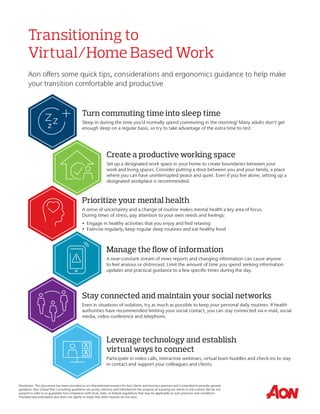
Ergonomics for the home or virtual office (march 2020)
- 1. Turn commuting time into sleep time Sleep in during the time you’d normally spend commuting in the morning! Many adults don't get enough sleep on a regular basis, so try to take advantage of the extra time to rest. Transitioning to Virtual/Home Based Work Aon offers some quick tips, considerations and ergonomics guidance to help make your transition comfortable and productive Create a productive working space Set up a designated work space in your home to create boundaries between your work and living spaces. Consider putting a door between you and your family, a place where you can have uninterrupted peace and quiet. Even if you live alone, setting up a designated workplace is recommended. Prioritize your mental health A sense of uncertainty and a change of routine makes mental health a key area of focus. During times of stress, pay attention to your own needs and feelings: • Engage in healthy activities that you enjoy and find relaxing • Exercise regularly, keep regular sleep routines and eat healthy food Manage the flow of information A near-constant stream of news reports and changing information can cause anyone to feel anxious or distressed. Limit the amount of time you spend seeking information updates and practical guidance to a few specific times during the day. Stay connected and maintain your social networks Even in situations of isolation, try as much as possible to keep your personal daily routines. If health authorities have recommended limiting your social contact, you can stay connected via e-mail, social media, video conference and telephone. Leverage technology and establish virtual ways to connect Participate in video calls, interactive webinars, virtual team huddles and check-ins to stay in contact and support your colleagues and clients. Disclaimer: This document has been provided as an informational resource for Aon clients and business partners and is intended to provide general guidance. Aon Global Risk Consulting guidelines are purely advisory and intended for the purpose of assisting our clients in risk control. We do not purport to refer to or guarantee full compliance with local, state, or federal regulations that may be applicable to such practices and conditions. Provided documentation also does not signify or imply that other hazards do not exist.
- 2. Head, Neck and Eyes • Position your monitor about an arm’s length away • Adjust the monitor height so the top of the viewing area is slightly below your eye level; this height should be decreased for bifocal users • Place the document holder at the same height as the monitor’s viewing area, or in line with monitor Back & Shoulders • If seated, make sure to select a chair with lumbar support that adjusts to fit your lower back • Arms should rest at the side of your body while using the keyboard • Place the mouse next to the keyboard, at the same height Elbows & Forearms • Your elbow should be bent between 90 – 110 degrees • Ensure the keyboard is positioned slightly below your elbow height • If seated, lower or remove arm rests during typing tasks to prevent elevation of arm/shoulder Hands & Wrists • Keep your wrists straight while typing by placing the keyboard/mouse slightly below elbow height • Place wrist rests so they do not contact your hands or wrists while typing • Hold the mouse with a relaxed grip during use and relax hand while not in use • Depress the keys lightly and remove your hands from the keyboard when not typing • Flatten the feet on the underside of your keyboard to minimize wrist bending Lower Extremities • If seated, adjust the seat pan to fully support your upper legs, allowing space for 2-3 fingers between the back of the knee and the front of the seat • Position your knee joint angle between 90 – 110 degrees with feet resting flat on the floor or footrest • If standing, use anti-fatigue matting or anti-fatigue insoles/shoes for additional comfort • You can also prop one foot up on a footrest and alternate between legs Office Ergonomics Basics This graphic illustrates neutral seated and standing postures for your computer workstation. The next page provides suggestions and guidance on how to achieve these postures within your home/virtual work environment. Disclaimer: This document has been provided as an informational resource for Aon clients and business partners and is intended to provide general guidance. Aon Global Risk Consulting guidelines are purely advisory and intended for the purpose of assisting our clients in risk control. We do not purport to refer to or guarantee full compliance with local, state, or federal regulations that may be applicable to such practices and conditions. Provided documentation also does not signify or imply that other hazards do not exist.
- 3. Setting up your Home or Virtual Work Space While working from home with improvised office furniture there is an increased risk for awkward postures that could lead to discomfort. These tips are provided to help you optimize your home or virtual work environment to avoid symptoms and maintain productivity. 1 7 2 8 6 5 3 Disclaimer: This document has been provided as an informational resource for Aon clients and business partners and is intended to provide general guidance. Aon Global Risk Consulting guidelines are purely advisory and intended for the purpose of assisting our clients in risk control. We do not purport to refer to or guarantee full compliance with local, state, or federal regulations that may be applicable to such practices and conditions. Provided documentation also does not signify or imply that other hazards do not exist. Additional Tips: • Set working hours to establish a start and end time for your work day • Take micro breaks, step outside for fresh air, or take a walk throughout the day • Stand up and walk around during phone calls • Avoid laying down or sitting cross legged on the floor, couch, or bed when working • Alternate between sitting and standing postures (if possible) Obtain an external monitor, keyboard, and mouse if possible Find a work surface that is the right height for you (dining table, counter top, craft table, card table, etc.) Choose the best chair available in your home or virtual office Use a rolled-up towel or pillow to provide lumbar support if needed Sit on a cushion to elevate yourself if the work surface is too high (use a footrest if needed) Look for reams of copy paper, cardboard boxes, etc. to use as a footrest if you don’t have one at home Raise your monitor using books, boxes or reams of paper Use cardboard boxes to raise a counter top work surface to the right height for standing work Connect a personal computer monitor or TV screen to your laptop 1 2 3 4 5 6 7 8 9 4
- 4. Jeremy Wilzbacher, MS, CPE | Senior Consultant, Casualty Risk Control and Ergonomics Global Risk Consulting I Commercial Risk Solutions Aon t: +1.720.841.4541 jeremy.wilzbacher@aon.com Syed Naqvi, Ph.D., CPE, CSP | Senior Consultant, Casualty Risk Control and Ergonomics Global Risk Consulting | Commercial Risk Solutions Aon t: +1.949.750.4530 syed.a.naqvi@aon.com Alicia Licata AIS, ARM, CEES, CPDM | Consultant, Casualty Risk Control and Ergonomics Global Risk Consulting I Commercial Risk Solutions Aon t: +1.617.658.8973 alicia.licata@aon.com Contact Us About Aon Aon plc (NYSE:AON) is a leading global professional services firm providing a broad range of risk, retirement and health solutions. Our 50,000 colleagues in 120 countries empower results for clients by using proprietary data and analytics to deliver insights that reduce volatility and improve performance. © Aon plc 2020. All rights reserved. The information contained herein and the statements expressed are of a general nature and are not intended to address the circumstances of any particular individual or entity. Although we endeavor to provide accurate and timely infor- mation and use sources we consider reliable, there can be no guarantee that such information is accurate as of the date it is received or that it will continue to be ac- curate in the future. No one should act on such information without appropriate professional advice after a thorough examination of the particular situation. www.aon.com
